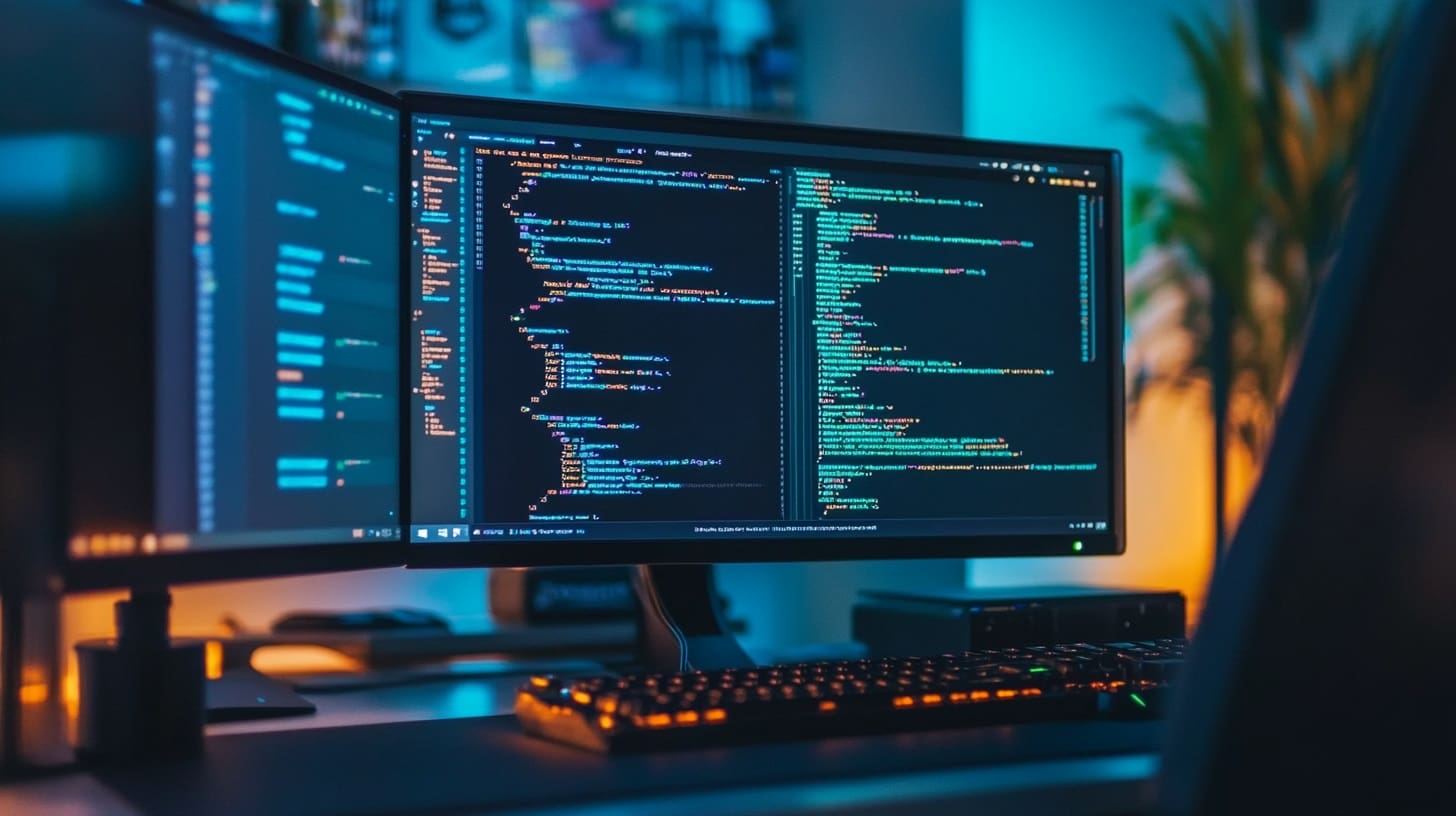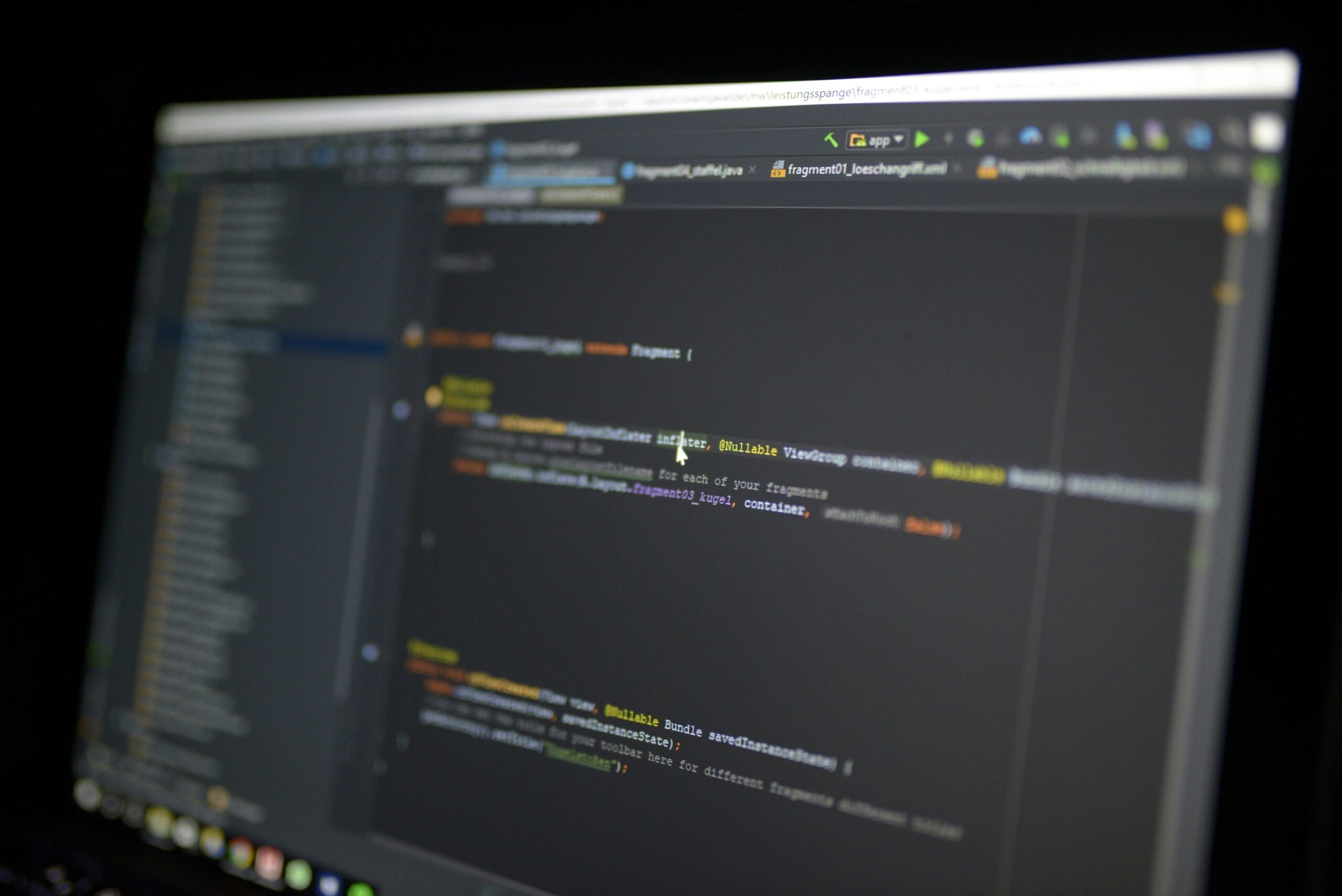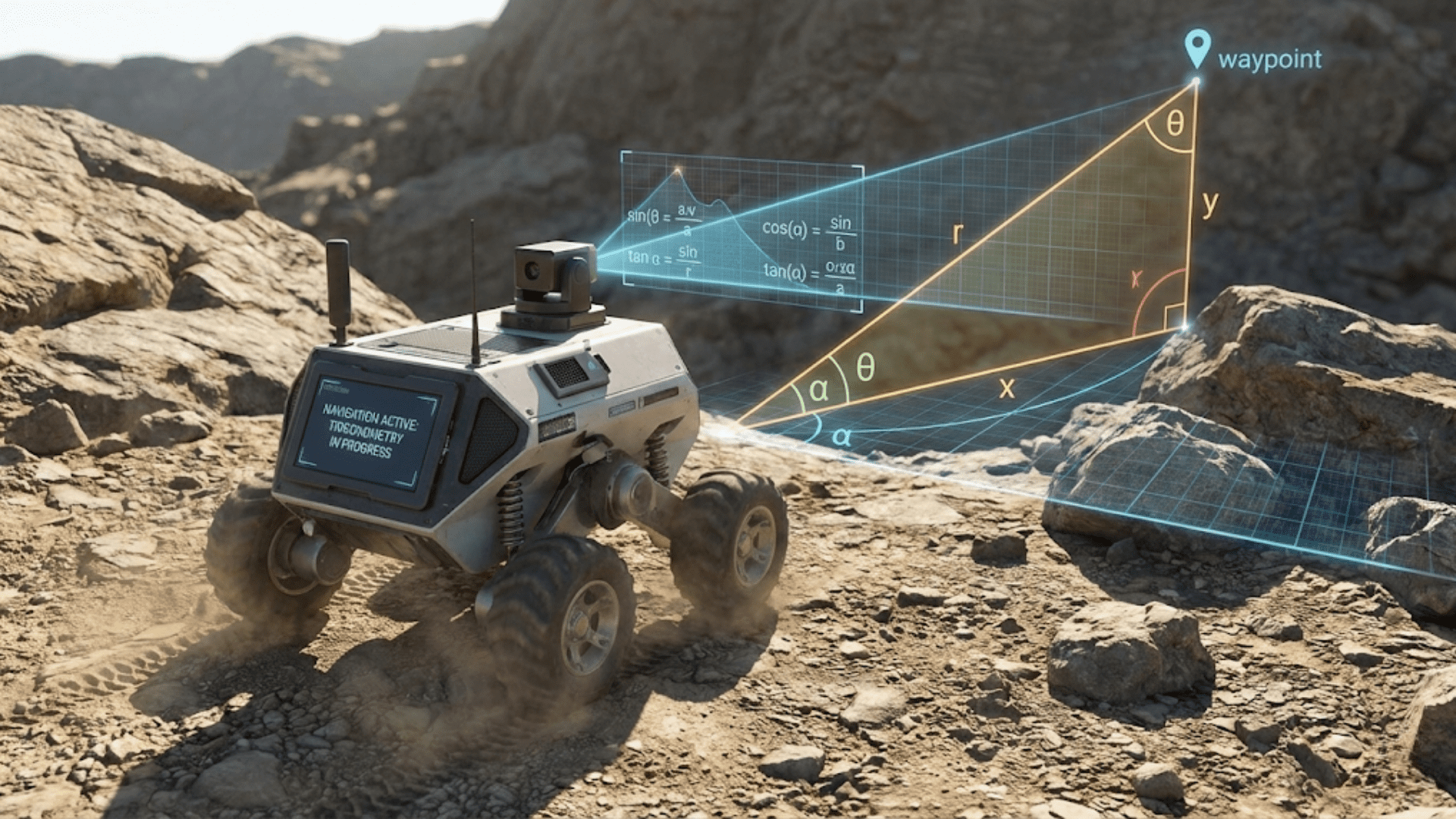In any programming language, control flow dictates the order in which statements are executed. By controlling how a program branches and loops, you can make decisions, repeat tasks, and execute specific code based on certain conditions. Java provides several control flow mechanisms that allow developers to manage how their programs operate based on logical decisions and conditions.
At the heart of control flow in Java are three key structures:
- if statements for conditional execution.
- else and else-if statements for handling alternate conditions.
- switch statements for efficiently handling multiple possible outcomes of a single variable.
These structures enable Java programs to take different paths of execution, allowing them to react to user input, data, or other dynamic factors in real-time. In this article, we’ll explore how to effectively use if, else, and switch statements to create dynamic and flexible Java applications.
Understanding if Statements
An if statement is one of the most basic control flow structures in Java. It allows a program to evaluate a condition and execute a block of code only if that condition is true. If the condition is false, the code block is skipped, and the program continues with the next part of the code.
Syntax of an if Statement
The general syntax of an if statement in Java is as follows:
if (condition) {
// code to be executed if the condition is true
}Here’s how it works:
- condition: This is a Boolean expression (either
trueorfalse). If the condition evaluates totrue, the code block inside the if statement is executed. If it evaluates tofalse, the code inside the if block is skipped. - code block: This contains one or more statements that are executed when the condition is
true.
Example of an if Statement
public class Main {
public static void main(String[] args) {
int number = 10;
if (number > 5) {
System.out.println("The number is greater than 5");
}
System.out.println("This is outside the if statement.");
}
}Explanation:
- The if statement checks whether
numberis greater than 5. - Since the condition is
true(10 is greater than 5), the message “The number is greater than 5” is printed. - The line after the if statement (“This is outside the if statement.”) will always execute, regardless of the outcome of the if condition.
Adding Else and Else-If Statements
While the if statement allows for basic conditional execution, you often need to handle multiple cases. This is where else and else-if statements come into play. They provide additional branches for your program to follow, allowing you to handle different scenarios more effectively.
Else Statement
An else statement specifies a block of code to be executed if the if condition is false. Essentially, it serves as a fallback when the initial condition isn’t met.
Syntax of Else Statement
if (condition) {
// code to be executed if the condition is true
} else {
// code to be executed if the condition is false
}Example of if-else Statement
public class Main {
public static void main(String[] args) {
int number = 3;
if (number > 5) {
System.out.println("The number is greater than 5");
} else {
System.out.println("The number is less than or equal to 5");
}
}
}Explanation:
- In this case, the number is 3, which makes the if condition (
number > 5) evaluate tofalse. - Since the condition is
false, the code inside the else block is executed, printing “The number is less than or equal to 5.”
Else-If Statement
The else-if statement allows you to test multiple conditions. It provides additional conditions after the initial if statement. If the first if condition is false, the program checks the next else-if condition and continues until it finds a true condition or reaches the final else block.
Syntax of Else-If Statement
if (condition1) {
// code to be executed if condition1 is true
} else if (condition2) {
// code to be executed if condition2 is true
} else {
// code to be executed if all conditions are false
}Example of if-else-if Ladder
public class Main {
public static void main(String[] args) {
int number = 0;
if (number > 0) {
System.out.println("The number is positive");
} else if (number < 0) {
System.out.println("The number is negative");
} else {
System.out.println("The number is zero");
}
}
}Explanation:
- The program first checks if the number is positive.
- Since
numberis zero, the if condition (number > 0) evaluates tofalse, and the program moves to the else-if condition (number < 0). - When the second condition is also
false, the program executes the else block, printing “The number is zero.”
Nesting If Statements
You can also nest if statements, meaning that an if statement can exist inside another if statement. This allows for more complex decision-making processes when several conditions must be evaluated.
Example of Nested if Statements
public class Main {
public static void main(String[] args) {
int number = 20;
if (number > 0) {
System.out.println("The number is positive");
if (number > 10) {
System.out.println("The number is also greater than 10");
}
}
}
}Explanation:
- The outer if statement checks whether the number is positive.
- Since the number is positive (20 > 0), the inner if statement checks if the number is greater than 10.
- Both conditions are true, so both messages are printed: “The number is positive” and “The number is also greater than 10.”
Switch Statement in Java
The switch statement provides an alternative to the if-else-if ladder when you need to compare a variable against multiple possible values. It is typically used when there are many potential conditions, but each condition involves comparing the same variable with different constant values. The switch statement is more efficient and readable when dealing with such scenarios.
Syntax of Switch Statement
switch (variable) {
case value1:
// code to execute if variable equals value1
break;
case value2:
// code to execute if variable equals value2
break;
// more cases...
default:
// code to execute if none of the cases match
}Key Components:
- switch (variable): The variable (of type
int,char,String, etc.) that is being compared. - case: A specific value that the variable might match. Each case is followed by a colon (
:), and the code block for that case is executed if there’s a match. - break: Ends the switch block after the code for a matching case has been executed. If break is omitted, the program will continue executing the next case, which is usually not desired (this behavior is known as fall-through).
- default: The default case executes if none of the cases match the variable’s value. This is similar to the else statement in an if-else block.
Example of a Switch Statement
public class Main {
public static void main(String[] args) {
int day = 3;
switch (day) {
case 1:
System.out.println("Monday");
break;
case 2:
System.out.println("Tuesday");
break;
case 3:
System.out.println("Wednesday");
break;
case 4:
System.out.println("Thursday");
break;
case 5:
System.out.println("Friday");
break;
default:
System.out.println("Invalid day");
break;
}
}
}Explanation:
- In this example, the variable
dayis compared against multiple possible values using a switch statement. - Since
dayis 3, the code inside the case 3 block is executed, printing “Wednesday.” - The break statement ensures that the program exits the switch block after the correct case is matched. Without the break, the program would continue to execute the subsequent cases even if they didn’t match.
Using Strings in Switch Statements
In Java, the switch statement also supports strings as case values, making it versatile for handling multiple scenarios that involve text-based comparisons.
Example of Switch with Strings
public class Main {
public static void main(String[] args) {
String fruit = "Apple";
switch (fruit) {
case "Apple":
System.out.println("You chose Apple");
break;
case "Banana":
System.out.println("You chose Banana");
break;
case "Cherry":
System.out.println("You chose Cherry");
break;
default:
System.out.println("Unknown fruit");
break;
}
}
}Explanation:
- The switch statement compares the string
fruitagainst each case. - Since
fruitis “Apple,” the program prints “You chose Apple” and then exits the switch block.
Advanced Use of Switch Statements and Optimizing Control Flow in Java
In the first part of this article, we covered the basics of Java’s control flow, including if, else, and switch statements. Now, let’s dive deeper into the advanced uses of switch statements, focusing on features like fall-through behavior and nested switch blocks. Additionally, we’ll discuss how to write more efficient and optimized control flow logic to improve both readability and performance.
Fall-Through in Switch Statements
By default, switch statements in Java have what is known as fall-through behavior. This means that if you don’t explicitly stop the execution of a case with a break statement, the program will continue to execute the subsequent cases, even if those cases don’t match the value of the variable being evaluated. Fall-through is typically not desirable, but there are scenarios where it can be used effectively.
Example of Fall-Through
public class Main {
public static void main(String[] args) {
int day = 2;
switch (day) {
case 1:
System.out.println("Monday");
case 2:
System.out.println("Tuesday");
case 3:
System.out.println("Wednesday");
default:
System.out.println("Invalid day or weekend");
}
}
}Explanation:
- In this example,
dayis set to 2, so the case 2 block is executed. - However, since there is no break after case 2, the program continues to execute the case 3 and default blocks as well, printing all subsequent statements.
- The output of this program will be:
Tuesday
Wednesday
Invalid day or weekendUsing Fall-Through Intentionally
In most cases, fall-through can lead to bugs or unintended behavior. However, there are certain situations where you might want to take advantage of fall-through to group cases together. For example, you might use fall-through when multiple cases need to perform the same operation or share common code.
Example of Intentional Fall-Through
public class Main {
public static void main(String[] args) {
char grade = 'B';
switch (grade) {
case 'A':
case 'B':
case 'C':
System.out.println("Pass");
break;
case 'D':
case 'F':
System.out.println("Fail");
break;
default:
System.out.println("Invalid grade");
}
}
}Explanation:
- In this case, the switch statement checks a student’s grade. If the grade is
A,B, orC, the program will print “Pass” without using separate print statements for each grade. This is a deliberate use of fall-through behavior. - The break statement ensures that the code exits the switch block after the correct message is printed.
- If the grade is
DorF, the program prints “Fail.” If it’s none of these, the default case is executed.
Pros and Cons of Fall-Through Behavior
Pros:
- Efficiency: When multiple cases share the same outcome, fall-through can reduce redundancy by grouping the cases.
- Simplicity: It simplifies the code when several cases can be handled by the same block.
Cons:
- Unintentional Bugs: Omitting break statements unintentionally can lead to bugs, as the program may continue executing code in subsequent cases.
- Readability: Fall-through can reduce code clarity, especially for those unfamiliar with this behavior in Java.
Nested Switch Statements
Similar to if-else statements, you can nest switch statements inside other switch statements. This is useful when you need to perform multiple levels of evaluation or when each case in a switch depends on an additional condition.
Example of Nested Switch Statements
public class Main {
public static void main(String[] args) {
String country = "USA";
String state = "California";
switch (country) {
case "USA":
System.out.println("Country: USA");
switch (state) {
case "California":
System.out.println("State: California");
break;
case "Texas":
System.out.println("State: Texas");
break;
default:
System.out.println("State not found");
}
break;
case "Canada":
System.out.println("Country: Canada");
break;
default:
System.out.println("Country not found");
}
}
}Explanation:
- The outer switch statement checks the value of
country. If the country is “USA,” it executes another switch statement to check the value ofstate. - In this example, both the country and the state are matched, so the program prints:
Country: USA
State: CaliforniaBest Practices for Using Switch Statements
While switch statements are efficient and clean, it’s important to follow best practices to avoid errors and enhance readability.
1. Always Use Break Statements
Always use a break statement unless you deliberately want fall-through behavior. This prevents unintended code execution in subsequent cases and avoids potential bugs.
Example Without Break:
switch (status) {
case "active":
System.out.println("Status is active");
// Forgot to include a break statement here
case "inactive":
System.out.println("Status is inactive");
}In this example, if status is "active", both messages (“Status is active” and “Status is inactive”) will be printed because there’s no break after the first case.
2. Use Default Case for Unexpected Values
Always include a default case in your switch statements to handle any unexpected or invalid values. This makes your program more robust and helps avoid unhandled cases.
Example With Default Case:
switch (option) {
case 1:
System.out.println("Option 1 selected");
break;
case 2:
System.out.println("Option 2 selected");
break;
default:
System.out.println("Invalid option");
}In this example, if option doesn’t match any of the specified cases, the default case prints “Invalid option.”
3. Prefer Switch Over If-Else for Multiple Conditions on a Single Variable
When you have multiple conditions that depend on the value of a single variable, it’s generally better to use a switch statement rather than an if-else chain. Switch statements are more readable and can perform better in such cases, especially when dealing with multiple discrete values.
If-Else Example:
if (status.equals("active")) {
System.out.println("Status is active");
} else if (status.equals("inactive")) {
System.out.println("Status is inactive");
} else {
System.out.println("Invalid status");
}Switch Example:
switch (status) {
case "active":
System.out.println("Status is active");
break;
case "inactive":
System.out.println("Status is inactive");
break;
default:
System.out.println("Invalid status");
}The switch version is more concise and easier to read when dealing with multiple possible values of the same variable.
Optimizing Control Flow in Java
Optimizing control flow in Java is about writing efficient, readable, and maintainable code. Here are some tips to help you optimize control flow logic in your programs:
1. Avoid Deep Nesting
Deeply nested if-else or switch statements can make your code difficult to read and maintain. If your code contains multiple levels of nested control flow, consider refactoring it into smaller, more manageable methods or classes.
2. Use Ternary Operator for Simple Conditions
For very simple if-else conditions that only involve assigning a value based on a condition, you can use the ternary operator (? :). This operator is a shorthand way of writing an if-else statement and can make your code more concise.
Syntax:
variable = (condition) ? value_if_true : value_if_false;Example:
int a = 10;
int b = 20;
int max = (a > b) ? a : b; // Assigns the larger value to maxIn this example, the ternary operator assigns the larger of a or b to the variable max.
3. Limit the Use of Switch Statements for Boolean Logic
While switch statements are ideal for comparing multiple discrete values (like integers or strings), they’re less suitable for handling Boolean logic or complex conditions. For scenarios that involve true/false decisions or compound conditions, it’s better to use if-else statements.
4. Short-Circuiting Logical Operators
Java uses short-circuiting for logical operators such as && (AND) and || (OR). This means that once the outcome of the entire expression is determined, the remaining conditions are not evaluated. For example, in an AND operation (&&), if the first condition is false, the second condition is not evaluated, since the result will be false regardless.
Example:
if (x != 0 && y / x > 2) {
System.out.println("Division successful");
}In this example, if x is 0, the second condition (y / x > 2) is not evaluated, preventing a divide-by-zero error.
Loops and Advanced Control Flow in Java
In the previous sections, we explored Java’s if, else, and switch statements, along with best practices for managing control flow and using switch efficiently. In this final section, we will examine Java’s looping structures, which are used to repeat blocks of code based on certain conditions. Loops are essential for tasks like iterating over arrays, processing user input, or performing repetitive operations until a condition is met.
This section will cover:
- For loops, while loops, and do-while loops
- Nested loops and best practices
- Using break and continue for loop control
- Combining loops with if-else and switch statements for complex control flow
For Loop in Java
The for loop is one of the most commonly used looping structures in Java. It is ideal when the number of iterations is known ahead of time. The for loop allows you to execute a block of code repeatedly based on an initialization, a condition, and an update expression.
Syntax of the For Loop
for (initialization; condition; update) {
// Code to be executed
}- initialization: Initializes the loop counter (e.g.,
int i = 0). - condition: The loop continues as long as this condition is
true(e.g.,i < 10). - update: Modifies the loop counter after each iteration (e.g.,
i++).
Example of a Basic For Loop
public class Main {
public static void main(String[] args) {
for (int i = 1; i <= 5; i++) {
System.out.println("Iteration " + i);
}
}
}Explanation:
- The for loop starts with
i = 1. - The condition
i <= 5checks ifiis less than or equal to 5. If true, the loop continues. - The
i++expression incrementsiby 1 after each iteration. - The result is:
Iteration 1
Iteration 2
Iteration 3
Iteration 4
Iteration 5While Loop in Java
The while loop is used when you don’t know the exact number of iterations in advance. It continues to execute the code block as long as the specified condition is true.
Syntax of the While Loop
while (condition) {
// Code to be executed
}Example of a While Loop
public class Main {
public static void main(String[] args) {
int i = 1;
while (i <= 5) {
System.out.println("Iteration " + i);
i++;
}
}
}Explanation:
- The loop starts with
i = 1. - The condition
i <= 5is checked before each iteration. If true, the code block executes. - The loop continues until the condition becomes false (i.e., when
ibecomes 6).
Do-While Loop in Java
The do-while loop is similar to the while loop, except that it guarantees the code block will be executed at least once, regardless of whether the condition is true or false. This is because the condition is evaluated after the loop has executed.
Syntax of the Do-While Loop
do {
// Code to be executed
} while (condition);Example of a Do-While Loop
public class Main {
public static void main(String[] args) {
int i = 1;
do {
System.out.println("Iteration " + i);
i++;
} while (i <= 5);
}
}Explanation:
- The do-while loop ensures that the code inside the loop is executed at least once, even if the condition is false on the first check.
- In this example, the output is the same as the while loop, but the condition is checked after the loop has run.
Nested Loops
A nested loop is when one loop is placed inside another. Nested loops are useful for processing multi-dimensional data structures such as matrices or tables. However, they should be used with caution, as they can lead to performance issues if overused, particularly when both loops iterate over large data sets.
Example of a Nested Loop
public class Main {
public static void main(String[] args) {
for (int i = 1; i <= 3; i++) {
for (int j = 1; j <= 2; j++) {
System.out.println("i = " + i + ", j = " + j);
}
}
}
}Explanation:
- The outer loop controls the value of
i, while the inner loop controls the value ofj. - For each iteration of the outer loop, the inner loop completes all its iterations.
- The output is:
i = 1, j = 1
i = 1, j = 2
i = 2, j = 1
i = 2, j = 2
i = 3, j = 1
i = 3, j = 2Break and Continue in Loops
Java provides two important keywords, break and continue, to control the flow within loops. These can be used to interrupt or skip specific iterations of a loop based on certain conditions.
The Break Statement
The break statement is used to exit the loop prematurely. It is typically used when a certain condition is met and there is no need to continue the loop further.
Example of Break in a Loop
public class Main {
public static void main(String[] args) {
for (int i = 1; i <= 10; i++) {
if (i == 5) {
break; // Exit the loop when i is 5
}
System.out.println(i);
}
}
}Explanation:
- When
iequals 5, the break statement is triggered, and the loop terminates. - The output will be:
1
2
3
4The Continue Statement
The continue statement is used to skip the current iteration of the loop and move to the next iteration, without exiting the loop entirely.
Example of Continue in a Loop
public class Main {
public static void main(String[] args) {
for (int i = 1; i <= 5; i++) {
if (i == 3) {
continue; // Skip the iteration when i is 3
}
System.out.println(i);
}
}
}Explanation:
- When
iequals 3, the continue statement is triggered, and the rest of the loop body for that iteration is skipped. - The output will be:
1
2
4
5Combining Loops with If-Else and Switch Statements
Loops and if-else or switch statements are often used together to create complex control flow. This allows you to not only repeat code but also conditionally execute different parts of it based on dynamic data or conditions.
Example: Loop with If-Else Statement
public class Main {
public static void main(String[] args) {
for (int i = 1; i <= 5; i++) {
if (i % 2 == 0) {
System.out.println(i + " is even");
} else {
System.out.println(i + " is odd");
}
}
}
}Explanation:
- This loop iterates over numbers from 1 to 5, checking whether each number is even or odd using the if-else statement.
- The output is:
1 is odd
2 is even
3 is odd
4 is even
5 is oddExample: Loop with Switch Statement
public class Main {
public static void main(String[] args) {
for (int i = 1; i <= 3; i++) {
switch (i) {
case 1:
System.out.println("One");
break;
case 2:
System.out.println("Two");
break;
case 3:
System.out.println("Three");
break;
default:
System.out.println("Invalid");
}
}
}
}Explanation:
- The for loop iterates over the values of
ifrom 1 to 3, and the switch statement checks the value ofito print the corresponding string (“One”, “Two”, or “Three”). - The output is:
One
Two
ThreeBest Practices for Using Loops
- Limit the Use of Nested Loops: Nested loops can lead to performance issues, especially when dealing with large datasets. If possible, refactor your code to avoid deep nesting or break it into smaller methods.
- Be Careful with Infinite Loops: Always ensure that your loop conditions are correctly defined to prevent infinite loops, which can cause your program to hang or crash.
- Use Break and Continue Wisely: Use break and continue sparingly, as overusing them can make your code harder to read and understand.
- Choose the Right Loop: Use for loops when you know the exact number of iterations, and while or do-while loops when the number of iterations depends on a condition that changes during execution.
Conclusion
In this article, we explored the full range of Java’s control flow mechanisms, focusing on loops—for loops, while loops, and do-while loops—and how they can be combined with if-else and switch statements to create flexible and efficient control structures. We also examined break and continue statements, which allow you to fine-tune how loops behave during execution.
With a solid understanding of control flow, including loops and decision-making structures, you now have the tools to manage how your Java programs execute under different conditions. Mastering these concepts is critical for writing effective, clean, and optimized code, no matter the complexity of your applications.