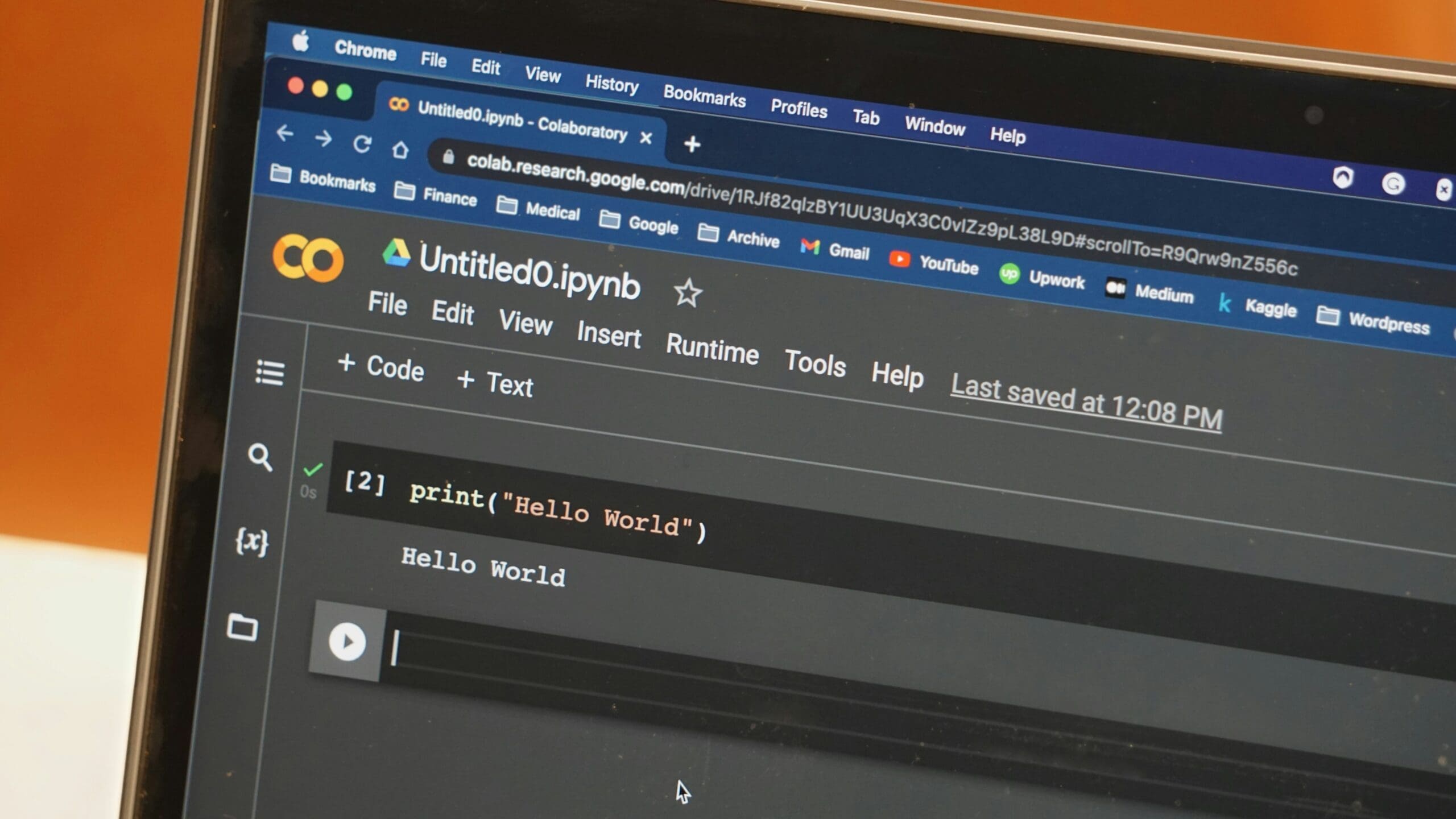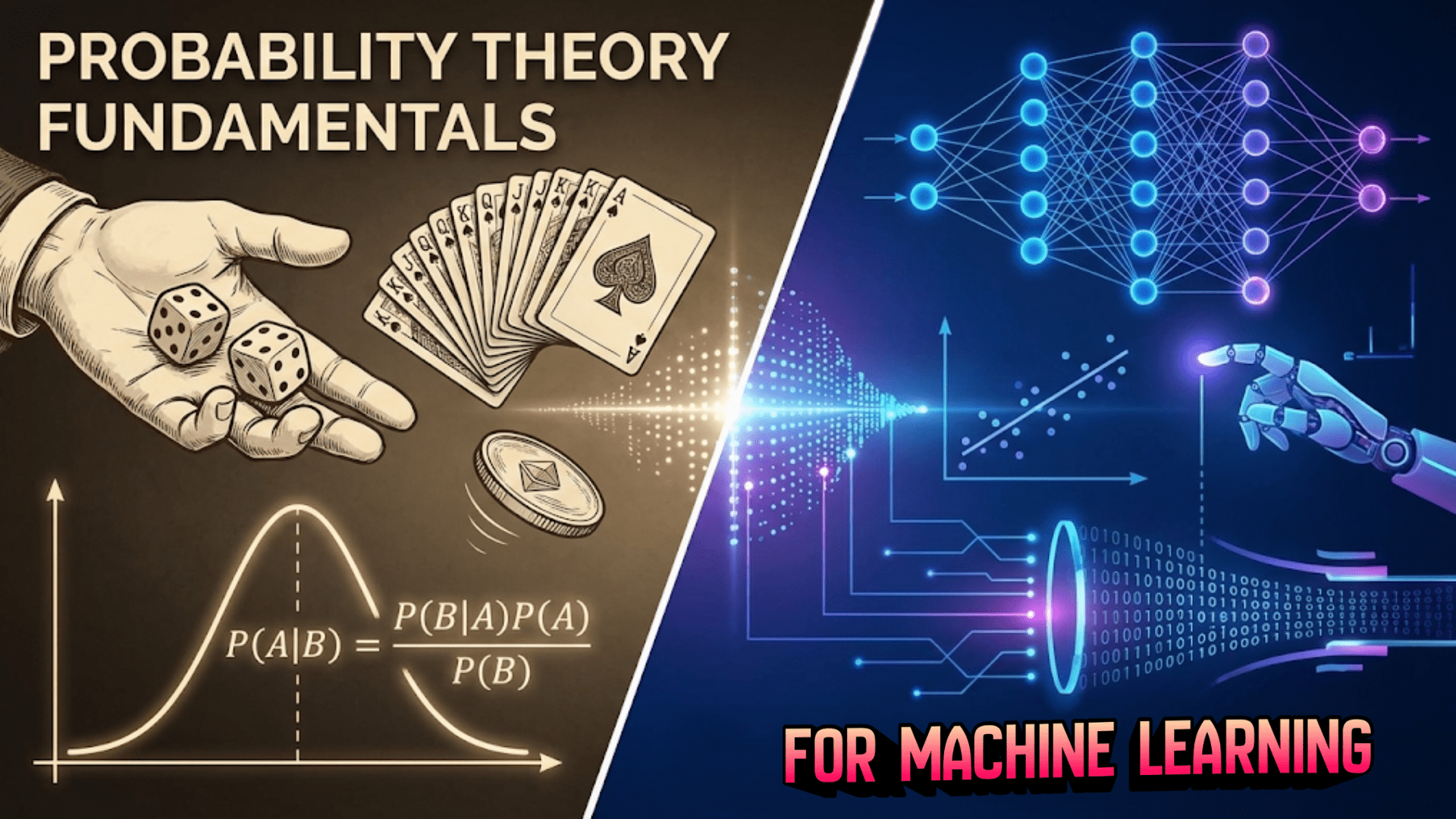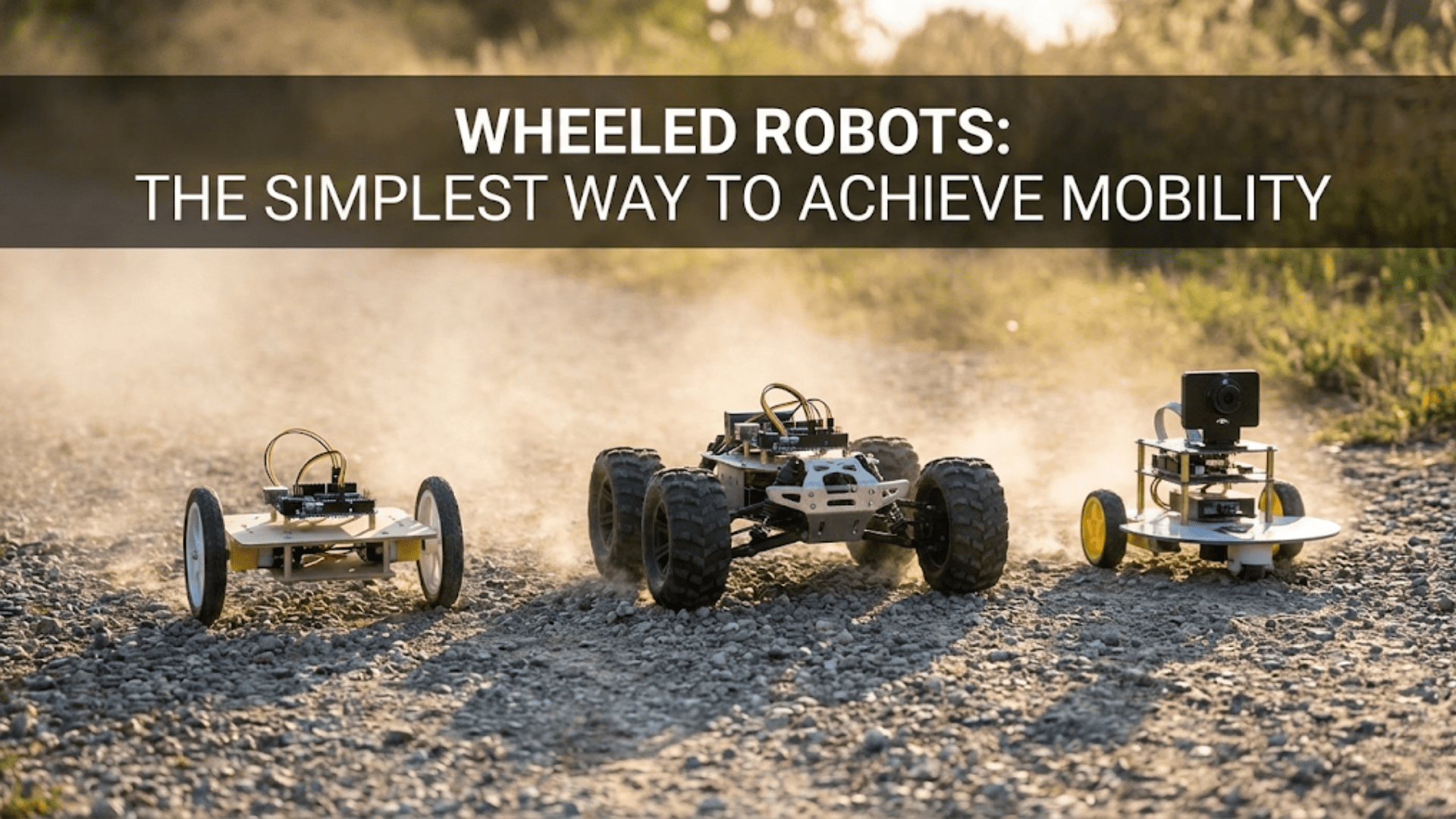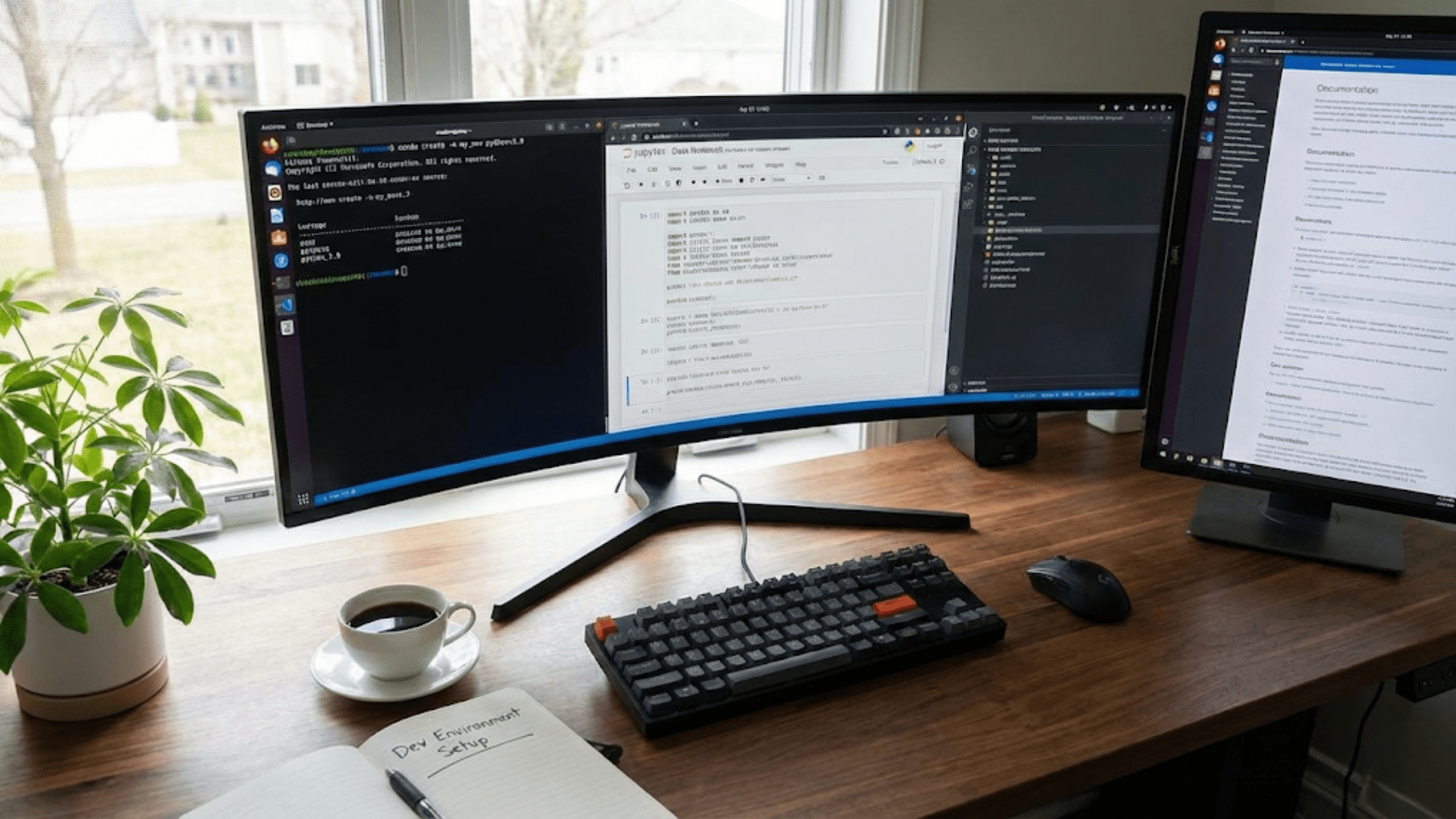Java is a widely-used, object-oriented programming language that has stood the test of time due to its simplicity, reliability, and portability. Designed to be platform-independent, Java allows developers to write code that can run on any device equipped with a Java Virtual Machine (JVM). This feature, along with its extensive standard library and strong community support, makes Java an essential language for both beginners and seasoned developers. In this article, we will introduce the basics of Java programming, covering fundamental concepts, syntax, and the structure of a simple Java program.
Understanding Java’s Core Concepts
Before diving into Java programming, it’s crucial to understand the core concepts that underpin the language. These concepts not only form the foundation of Java but also influence how programs are structured and executed.
1. Object-Oriented Programming (OOP)
Java is fundamentally an object-oriented programming language, which means it uses the concept of “objects” to represent data and functionality. Object-oriented programming revolves around four key principles:
- Encapsulation: Encapsulation involves bundling data (attributes) and methods (functions) that operate on the data within a single unit called a class. This hides the internal state of the object and only exposes a controlled interface to the outside world, ensuring that the object’s data cannot be tampered with directly.
- Inheritance: Inheritance allows a new class, known as a subclass, to inherit attributes and methods from an existing class, known as a superclass. This promotes code reuse and the creation of hierarchical relationships between classes.
- Polymorphism: Polymorphism enables a single method to behave differently based on the object that invokes it. This allows for flexibility in programming, as methods can be written to work with objects of various types.
- Abstraction: Abstraction involves hiding complex implementation details and exposing only the necessary functionalities to the user. In Java, abstraction is achieved through abstract classes and interfaces.
2. Platform Independence
One of Java’s most notable features is its platform independence. Java programs are compiled into an intermediate form known as bytecode, which can be executed on any device equipped with a Java Virtual Machine (JVM). This means that Java code can be written once and run anywhere, regardless of the underlying hardware or operating system.
3. Robustness and Security
Java was designed with a strong emphasis on robustness and security. Features like automatic memory management through garbage collection, exception handling, and strong type-checking help prevent common programming errors that could lead to unreliable applications. Additionally, Java’s security model includes a secure execution environment within the JVM, which helps protect systems from malicious code.
4. Simplicity and Familiar Syntax
Java’s syntax is intentionally simple and familiar to those with experience in other programming languages like C or C++. This makes it an accessible language for beginners while still providing the power needed for complex application development. Java removes some of the more complex and error-prone features found in other languages, such as pointers and manual memory management, simplifying the development process.
Getting Started with Java Programming
To start programming in Java, you’ll need to set up a development environment, understand the basic structure of a Java program, and get familiar with the language’s syntax. Let’s walk through these steps to get you up and running with Java.
1. Setting Up the Development Environment
To write and run Java programs, you’ll need to install the Java Development Kit (JDK) and an Integrated Development Environment (IDE) or a simple text editor.
- Java Development Kit (JDK): The JDK is a software development kit that includes everything you need to develop Java applications, including the Java compiler, libraries, and the Java Runtime Environment (JRE). The JRE is part of the JDK and is used to run Java programs.
- Integrated Development Environment (IDE): While it’s possible to write Java code in a simple text editor, using an IDE like IntelliJ IDEA, Eclipse, or NetBeans will make the development process more efficient. These IDEs provide features like syntax highlighting, code completion, and integrated debugging tools that help streamline coding.
Once you have installed the JDK and your chosen IDE, you’re ready to write your first Java program.
2. The Structure of a Basic Java Program
Every Java program consists of one or more classes, with one of these classes containing the main method, which serves as the entry point for the program. Here’s a simple example of a basic Java program:
public class HelloWorld {
public static void main(String[] args) {
System.out.println("Hello, World!");
}
}Let’s break down this program:
- Class Declaration (
public class HelloWorld): Every Java program is defined within a class. In this case, the class is namedHelloWorld. The keywordpublicmeans that the class can be accessed by any other class. - Main Method (
public static void main(String[] args)): Themainmethod is the entry point of any Java program. Thepublickeyword makes the method accessible from outside the class. Thestatickeyword means that the method belongs to the class itself rather than to instances of the class. Thevoidkeyword indicates that the method does not return any value. TheString[] argsparameter is used to pass command-line arguments to the program. - System.out.println(“Hello, World!”): This line prints the string “Hello, World!” to the console.
System.outis a standard output stream, andprintlnis a method that prints a line of text to the console.
3. Compiling and Running a Java Program
Once you’ve written your Java code, the next step is to compile and run it. Here’s how you can do that:
- Compiling: In your IDE, the process of compiling is usually automated and triggered by clicking a “Build” button or selecting a compile option. If you’re using a command line, navigate to the directory containing your Java file and run the following command:
javac HelloWorld.javaThis command compiles your HelloWorld.java file, generating a HelloWorld.class file, which contains the bytecode.
Running: After compilation, you can run the program by using the following command in your terminal or command prompt:
java HelloWorldThis command runs the compiled HelloWorld.class file, and you should see “Hello, World!” printed to the console.
Basic Java Syntax and Keywords
Java has a set of predefined keywords that are reserved for specific uses within the language. These keywords are integral to writing valid Java programs. Here are some of the most commonly used keywords:
- class: Defines a new class.
- public: An access modifier that makes classes, methods, and variables accessible from other classes.
- static: Indicates that a method or variable belongs to the class rather than instances of the class.
- void: Specifies that a method does not return a value.
- int, double, char, boolean: Primitive data types in Java representing integers, floating-point numbers, characters, and Boolean values, respectively.
In addition to keywords, understanding Java’s syntax for defining variables, writing methods, and using control structures is essential for writing effective Java programs.
1. Variables and Data Types
Java supports various data types for storing different kinds of data. The most common data types include:
- int: Used for integer values.
- double: Used for floating-point numbers.
- char: Used for single characters.
- boolean: Used for true/false values.
Variables are declared by specifying the data type followed by the variable name:
int age = 25;
double price = 19.99;
char grade = 'A';
boolean isJavaFun = true;Control Structures in Java
Control structures are fundamental building blocks in any programming language, enabling developers to dictate the flow of program execution. In Java, control structures include conditional statements, loops, and branching statements. These constructs allow programs to make decisions, repeat actions, and manage the flow of execution more effectively.
1. Conditional Statements
Conditional statements allow a program to execute certain blocks of code based on specific conditions. Java provides several types of conditional statements, with the most common being if, else, else if, and switch.
if, else, and else if Statements
The if statement is the simplest form of a conditional statement. It checks a condition and executes the block of code inside it if the condition is true. If the condition is false, the program skips the block of code. The else and else if statements provide additional flexibility by allowing different blocks of code to be executed based on different conditions.
int number = 10;
if (number > 0) {
System.out.println("The number is positive.");
} else if (number < 0) {
System.out.println("The number is negative.");
} else {
System.out.println("The number is zero.");
}In this example, the program checks if the variable number is greater than, less than, or equal to zero and prints an appropriate message based on the condition.
switch Statement
The switch statement is used when you have multiple possible values for a single variable and want to execute different blocks of code based on the value. It’s often used as a cleaner alternative to multiple if-else statements.
int day = 3;
String dayName;
switch (day) {
case 1:
dayName = "Sunday";
break;
case 2:
dayName = "Monday";
break;
case 3:
dayName = "Tuesday";
break;
default:
dayName = "Invalid day";
break;
}
System.out.println("The day is: " + dayName);In this example, the switch statement checks the value of the day variable and assigns the corresponding day name to dayName.
2. Loops
Loops allow a program to repeatedly execute a block of code as long as a specified condition is true. Java supports several types of loops, including for, while, and do-while loops.
for Loop
The for loop is commonly used when the number of iterations is known before entering the loop. It consists of three parts: initialization, condition, and update.
for (int i = 0; i < 5; i++) {
System.out.println("Iteration: " + i);
}In this example, the loop will print the iteration number five times, starting from 0 and ending at 4.
while Loop
The while loop repeats a block of code as long as the specified condition remains true. It is often used when the number of iterations is not known in advance.
int count = 0;
while (count < 5) {
System.out.println("Count: " + count);
count++;
}This loop will execute until the count variable reaches 5.
do-while Loop
The do-while loop is similar to the while loop, but it guarantees that the code block will execute at least once, even if the condition is false from the start.
int count = 0;
do {
System.out.println("Count: " + count);
count++;
} while (count < 5);The loop above will behave similarly to the while loop, but the do block ensures that the code runs at least once before checking the condition.
3. Branching Statements
Branching statements are used to alter the normal flow of control in a program. Java provides three primary branching statements: break, continue, and return.
break Statement
The break statement is used to exit a loop or switch statement prematurely, before it has completed all of its iterations or cases.
for (int i = 0; i < 10; i++) {
if (i == 5) {
break; // Exit the loop when i equals 5
}
System.out.println("i: " + i);
}In this example, the loop will terminate when i equals 5, and the program will continue executing the code that follows the loop.
continue Statement
The continue statement skips the current iteration of a loop and proceeds to the next iteration. It’s often used when you want to skip certain values or conditions within a loop.
for (int i = 0; i < 10; i++) {
if (i % 2 == 0) {
continue; // Skip even numbers
}
System.out.println("Odd number: " + i);
}This loop will only print odd numbers between 0 and 9, skipping all even numbers.
return Statement
The return statement is used to exit a method and optionally return a value to the method’s caller. It is especially important in methods that are expected to produce a result.
public int add(int a, int b) {
return a + b; // Return the sum of a and b
}Here, the return statement exits the add method and returns the sum of the two arguments to the caller.
Introduction to Methods in Java
Methods are one of the key features of Java, allowing you to group code into reusable blocks that perform specific tasks. A method is a sequence of statements grouped together to perform an operation. Methods promote code reusability, modularity, and organization in Java programs.
1. Defining a Method
To define a method in Java, you specify the method’s name, return type, and parameters. The general syntax for a method is as follows:
returnType methodName(parameter1Type parameter1Name, parameter2Type parameter2Name, ...) {
// Method body
// Code to be executed
return value; // Optional, only if the method has a return type other than void
}Here’s an example of a simple method that adds two integers:
public int add(int a, int b) {
int sum = a + b;
return sum;
}This method takes two integer parameters, a and b, adds them together, and returns the result.
2. Calling a Method
Once a method is defined, it can be called from other methods (including main) or classes. To call a method, you simply use the method’s name followed by parentheses, passing any required arguments inside the parentheses.
public class Calculator {
public int add(int a, int b) {
return a + b;
}
public static void main(String[] args) {
Calculator calc = new Calculator();
int result = calc.add(5, 3);
System.out.println("Result: " + result);
}
}In this example, the add method is called from the main method, and its result is printed to the console.
3. Method Overloading
Java supports method overloading, which allows multiple methods in the same class to have the same name, provided they have different parameter lists. Method overloading increases the readability of the program and makes it easier to remember the method names since the same name can be used for different types of operations.
public class Calculator {
public int add(int a, int b) {
return a + b;
}
public double add(double a, double b) {
return a + b;
}
public static void main(String[] args) {
Calculator calc = new Calculator();
int intResult = calc.add(5, 3);
double doubleResult = calc.add(2.5, 3.5);
System.out.println("Integer Result: " + intResult);
System.out.println("Double Result: " + doubleResult);
}
}In this example, the add method is overloaded to handle both integer and double parameters.
4. Recursion
Recursion is a powerful technique in Java where a method calls itself to solve a problem. Recursion is often used for tasks that can be broken down into smaller, similar tasks. However, care must be taken to define a base case to prevent infinite recursion.
public int factorial(int n) {
if (n == 0) {
return 1;
} else {
return n * factorial(n - 1);
}
}This method calculates the factorial of a number using recursion. The base case is when n equals 0, at which point the method returns 1. For any other value of n, the method calls itself with n-1 and multiplies the result by n.
Object-Oriented Programming in Java
As mentioned earlier, Java is an object-oriented programming (OOP) language. Understanding how to use OOP principles in Java is crucial for writing efficient, modular, and maintainable code. The key concepts of OOP in Java include classes, objects, inheritance, polymorphism, encapsulation, and abstraction.
1. Classes and Objects
In Java, a class is a blueprint for creating objects. A class defines properties (variables) and behaviors (methods) that the objects created from the class will have. Objects are instances of classes, representing specific entities with the properties and behaviors defined by their class.
public class Car {
String make;
String model;
int year;
public void startEngine() {
System.out.println("Engine started");
}
}
public class Main {
public static void main(String[] args) {
Car myCar = new Car();
myCar.make = "Toyota";
myCar.model = "Corolla";
myCar.year = 2020;
System.out.println("Car: " + myCar.make + " " + myCar.model);
myCar.startEngine();
}
}In this example, Car is a class with properties make, model, and year, and a method startEngine. The Main class creates an instance of Car (an object) and interacts with its properties and methods.
2. Inheritance
Inheritance allows a new class to inherit the properties and methods of an existing class. This promotes code reuse and creates a natural hierarchy of classes.
public class Vehicle {
String type;
public void start() {
System.out.println("Vehicle started");
}
}
public class Car extends Vehicle {
String make;
String model;
public void honk() {
System.out.println("Car honking");
}
}
public class Main {
public static void main(String[] args) {
Car myCar = new Car();
myCar.type = "Sedan";
myCar.make = "Toyota";
myCar.model = "Camry";
System.out.println("Type: " + myCar.type);
myCar.start();
myCar.honk();
}
}In this example, the Car class inherits from the Vehicle class, gaining access to its type property and start method, while adding its own properties and methods.
Advanced Object-Oriented Programming Concepts in Java
Building on the basic object-oriented programming (OOP) principles discussed earlier, this section delves into more advanced concepts that are essential for writing sophisticated and efficient Java programs. Understanding these concepts will enable you to harness the full power of Java’s OOP capabilities.
1. Polymorphism
Polymorphism is a core concept in OOP that allows objects to be treated as instances of their parent class rather than their actual class. This enables a single method to perform different functions based on the object it is acting upon. There are two types of polymorphism in Java: compile-time (or static) polymorphism and runtime (or dynamic) polymorphism.
Compile-time Polymorphism (Method Overloading)
As discussed earlier, method overloading allows multiple methods in the same class to have the same name but different parameter lists. This is an example of compile-time polymorphism because the method to be called is determined at compile time.
Runtime Polymorphism (Method Overriding)
Method overriding occurs when a subclass provides a specific implementation for a method that is already defined in its superclass. This is an example of runtime polymorphism because the method that gets called is determined at runtime, based on the object’s type.
class Animal {
public void sound() {
System.out.println("Animal makes a sound");
}
}
class Dog extends Animal {
@Override
public void sound() {
System.out.println("Dog barks");
}
}
class Cat extends Animal {
@Override
public void sound() {
System.out.println("Cat meows");
}
}
public class Main {
public static void main(String[] args) {
Animal myAnimal = new Animal();
Animal myDog = new Dog();
Animal myCat = new Cat();
myAnimal.sound(); // Outputs: Animal makes a sound
myDog.sound(); // Outputs: Dog barks
myCat.sound(); // Outputs: Cat meows
}
}In this example, the sound method is overridden in the Dog and Cat classes, and the appropriate method is called based on the actual object type at runtime.
2. Abstraction
Abstraction in Java is the process of hiding the complex implementation details and showing only the essential features of an object. Java achieves abstraction through abstract classes and interfaces.
Abstract Classes
An abstract class cannot be instantiated on its own and is meant to be subclassed. It can have abstract methods (methods without a body) that must be implemented by subclasses, as well as non-abstract methods.
abstract class Vehicle {
abstract void start();
void stop() {
System.out.println("Vehicle stopped");
}
}
class Car extends Vehicle {
@Override
void start() {
System.out.println("Car started");
}
}
public class Main {
public static void main(String[] args) {
Vehicle myCar = new Car();
myCar.start(); // Outputs: Car started
myCar.stop(); // Outputs: Vehicle stopped
}
}In this example, the Vehicle class is abstract, and the start method is implemented in the Car class.
Interfaces
Interfaces are another way to achieve abstraction in Java. An interface defines a contract that classes must adhere to. It can contain abstract methods and static constants but cannot contain any implementation.
interface Drivable {
void drive();
}
class Bike implements Drivable {
@Override
public void drive() {
System.out.println("Bike is driving");
}
}
public class Main {
public static void main(String[] args) {
Drivable myBike = new Bike();
myBike.drive(); // Outputs: Bike is driving
}
}Here, the Drivable interface defines a drive method that the Bike class implements.
3. Encapsulation
Encapsulation is the practice of bundling data (fields) and methods that operate on the data within a single unit or class, and restricting access to some of the object’s components. This is typically achieved using access modifiers like private, protected, and public.
class Person {
private String name;
private int age;
public String getName() {
return name;
}
public void setName(String name) {
this.name = name;
}
public int getAge() {
return age;
}
public void setAge(int age) {
this.age = age;
}
}
public class Main {
public static void main(String[] args) {
Person person = new Person();
person.setName("John");
person.setAge(30);
System.out.println("Name: " + person.getName()); // Outputs: Name: John
System.out.println("Age: " + person.getAge()); // Outputs: Age: 30
}
}In this example, the Person class encapsulates the name and age fields, making them private and accessible only through getter and setter methods.
4. Inheritance and Class Hierarchies
Inheritance is a mechanism that allows a new class to inherit the properties and behavior of an existing class. It is used to establish a relationship between classes, creating a hierarchy of classes.
class Employee {
String name;
int salary;
void work() {
System.out.println("Employee working");
}
}
class Manager extends Employee {
int bonus;
void manage() {
System.out.println("Manager managing");
}
}
public class Main {
public static void main(String[] args) {
Manager manager = new Manager();
manager.name = "Alice";
manager.salary = 80000;
manager.bonus = 10000;
System.out.println("Name: " + manager.name); // Outputs: Name: Alice
System.out.println("Salary: " + manager.salary); // Outputs: Salary: 80000
System.out.println("Bonus: " + manager.bonus); // Outputs: Bonus: 10000
manager.work(); // Outputs: Employee working
manager.manage(); // Outputs: Manager managing
}
}In this example, the Manager class inherits the name and salary fields, as well as the work method from the Employee class, while adding its own bonus field and manage method.
5. Constructors and Initialization
Constructors are special methods used to initialize objects. They have the same name as the class and do not have a return type. Constructors can be overloaded to provide different ways of initializing an object.
class Car {
String model;
int year;
// Constructor with parameters
Car(String model, int year) {
this.model = model;
this.year = year;
}
void displayInfo() {
System.out.println("Model: " + model + ", Year: " + year);
}
}
public class Main {
public static void main(String[] args) {
Car myCar = new Car("Toyota Camry", 2021);
myCar.displayInfo(); // Outputs: Model: Toyota Camry, Year: 2021
}
}In this example, the Car class has a constructor that initializes the model and year fields.
Best Practices for Writing Effective Java Code
As you become more comfortable with Java, it’s essential to follow best practices to write clean, maintainable, and efficient code. Here are some key guidelines:
1. Follow Naming Conventions
Adhering to standard naming conventions makes your code more readable and consistent:
- Class names should be in PascalCase (e.g.,
MyClass). - Method names and variable names should be in camelCase (e.g.,
calculateTotal,employeeName). - Constant names should be in UPPER_CASE with underscores separating words (e.g.,
MAX_VALUE).
2. Keep Your Code DRY (Don’t Repeat Yourself)
Avoid duplicating code by encapsulating reusable logic within methods or classes. This not only reduces the amount of code you have to write and maintain but also makes your code more modular and easier to test.
3. Use Comments and Documentation
While your code should be as self-explanatory as possible, comments can be helpful for explaining complex logic or providing context. Use comments to clarify the purpose of your code, but avoid over-commenting, which can clutter your codebase.
- Inline comments explain specific lines of code.
- Block comments describe the purpose of a block of code or method.
- Javadoc comments provide structured documentation for classes, methods, and fields.
4. Handle Exceptions Gracefully
Exception handling is crucial for building robust applications. Use try-catch blocks to handle exceptions, and ensure that your application can recover gracefully from unexpected situations.
try {
int result = 10 / 0;
} catch (ArithmeticException e) {
System.out.println("Cannot divide by zero");
}In this example, the program catches an ArithmeticException and handles it by printing an error message instead of crashing.
5. Write Unit Tests
Unit testing is an essential practice in software development. Writing tests for your code ensures that it behaves as expected and helps catch bugs early. In Java, frameworks like JUnit and TestNG are commonly used for writing and running tests.
6. Use Access Modifiers Wisely
Access modifiers (private, protected, public) control the visibility of classes, methods, and variables. Use them to encapsulate your code and protect the internal state of objects.
- Private members are accessible only within the same class.
- Protected members are accessible within the same package and by subclasses.
- Public members are accessible from anywhere.
7. Optimize Performance
While writing clean and maintainable code is important, performance should not be neglected. Consider the following tips for optimizing performance:
- Avoid unnecessary object creation: Reuse objects when possible to reduce memory usage.
- Use StringBuilder for string concatenation: In loops or complex string manipulations, prefer
StringBuilderover using+for concatenation, as it is more efficient. - Profile and optimize critical code: Use profiling tools to identify performance bottlenecks and optimize them.
Getting Better
Understanding the basics of Java, from control structures to object-oriented programming, is essential for any aspiring Java developer. As you advance in your knowledge and experience, mastering more complex concepts like polymorphism, inheritance, and abstraction will enable you to write more sophisticated and efficient Java applications. By adhering to best practices, you can ensure that your code is not only functional but also clean, maintainable, and scalable.
Java’s combination of simplicity, robustness, and power makes it a versatile language suitable for a wide range of applications, from small scripts to large enterprise systems. As you continue your journey in learning Java, remember that the key to mastery is practice, experimentation, and a deep understanding of the language’s principles and features.