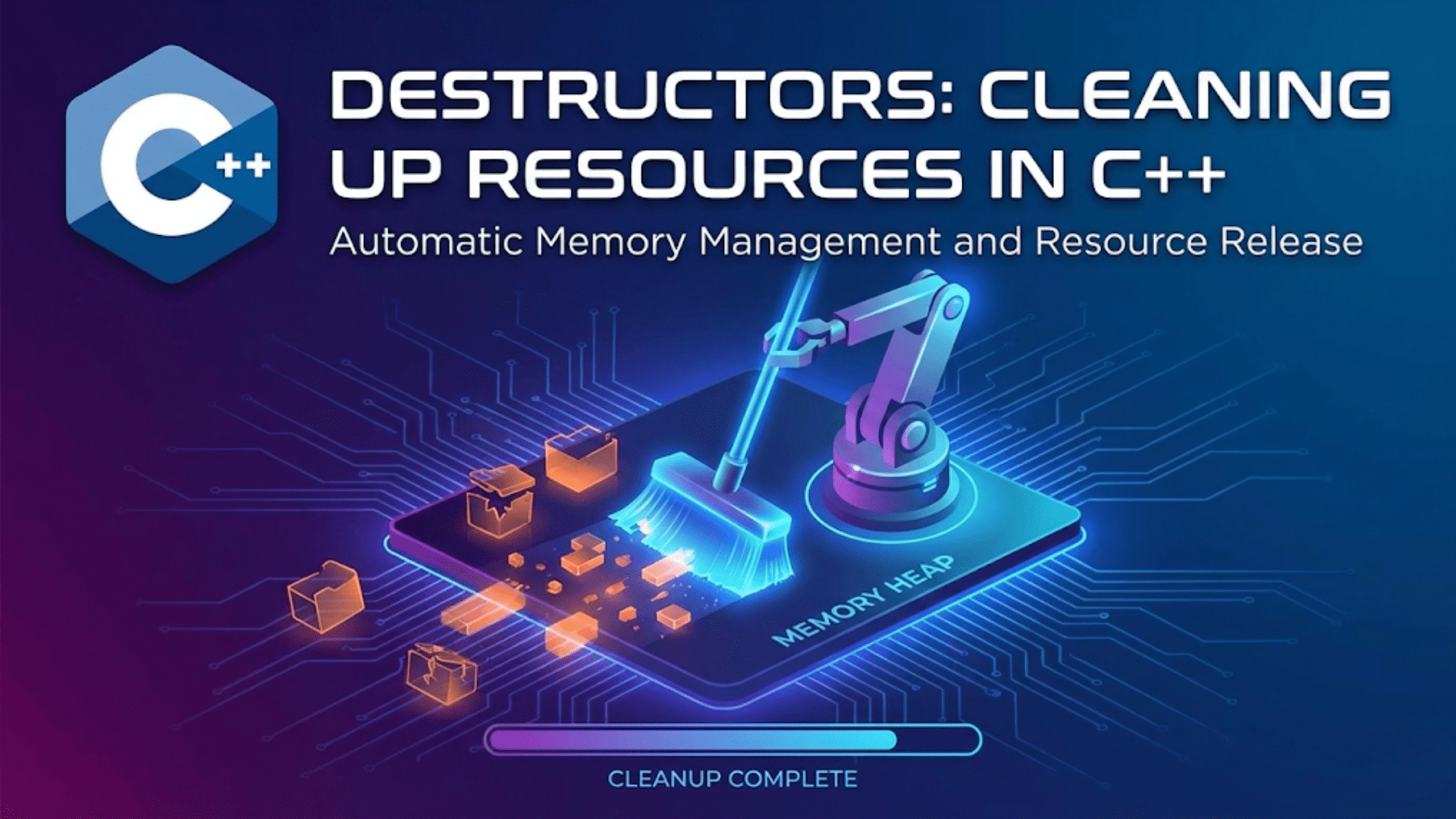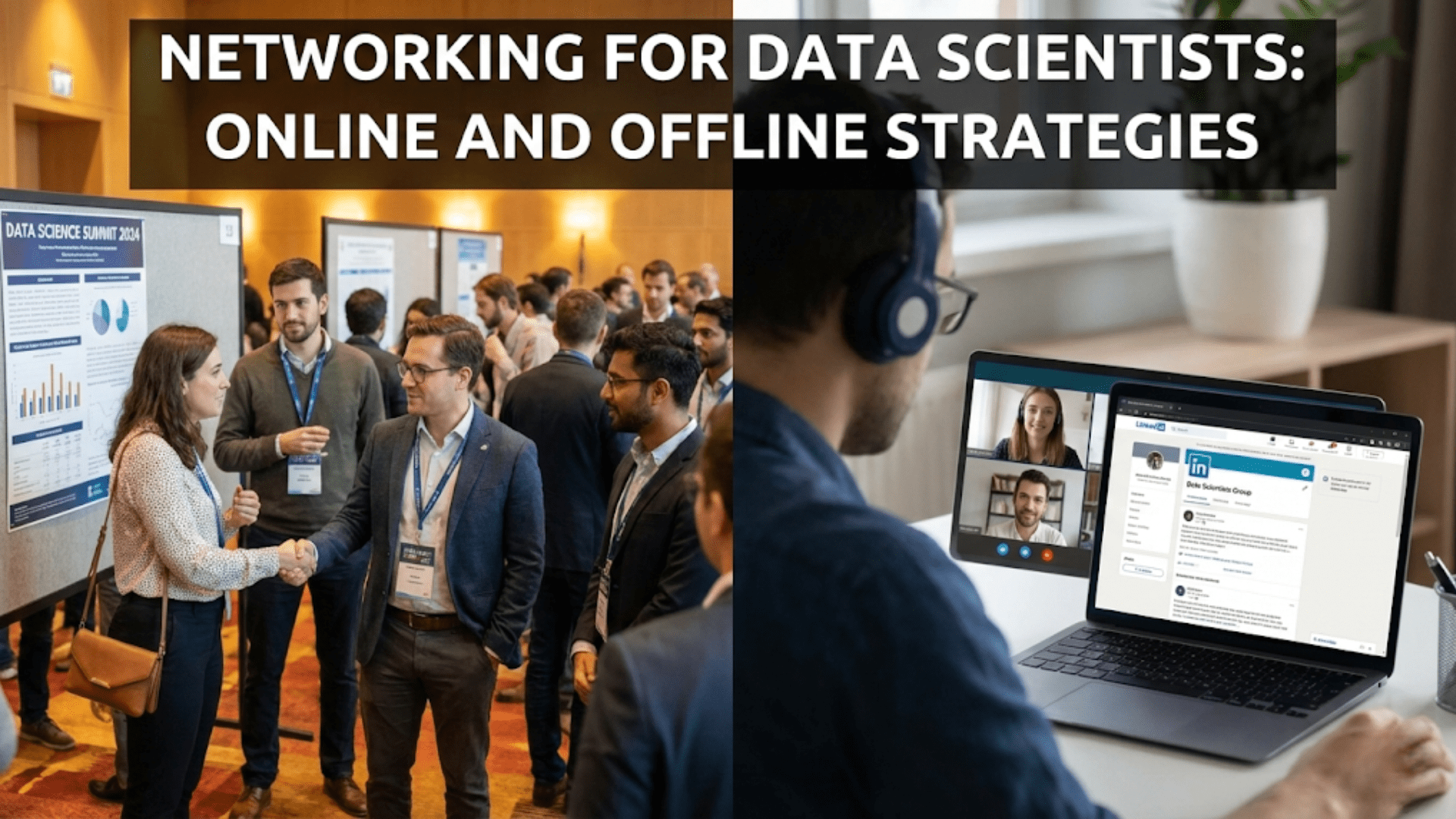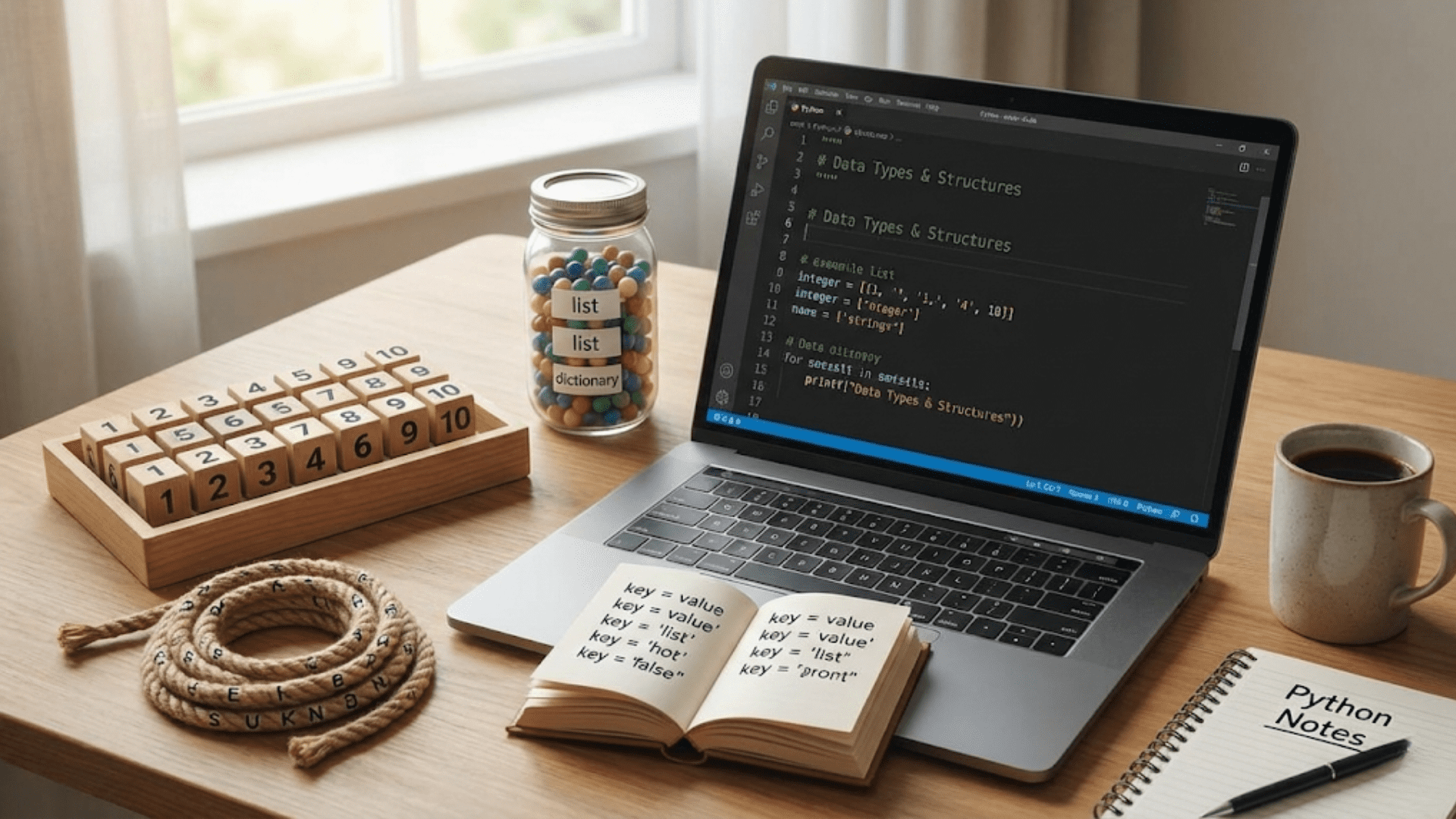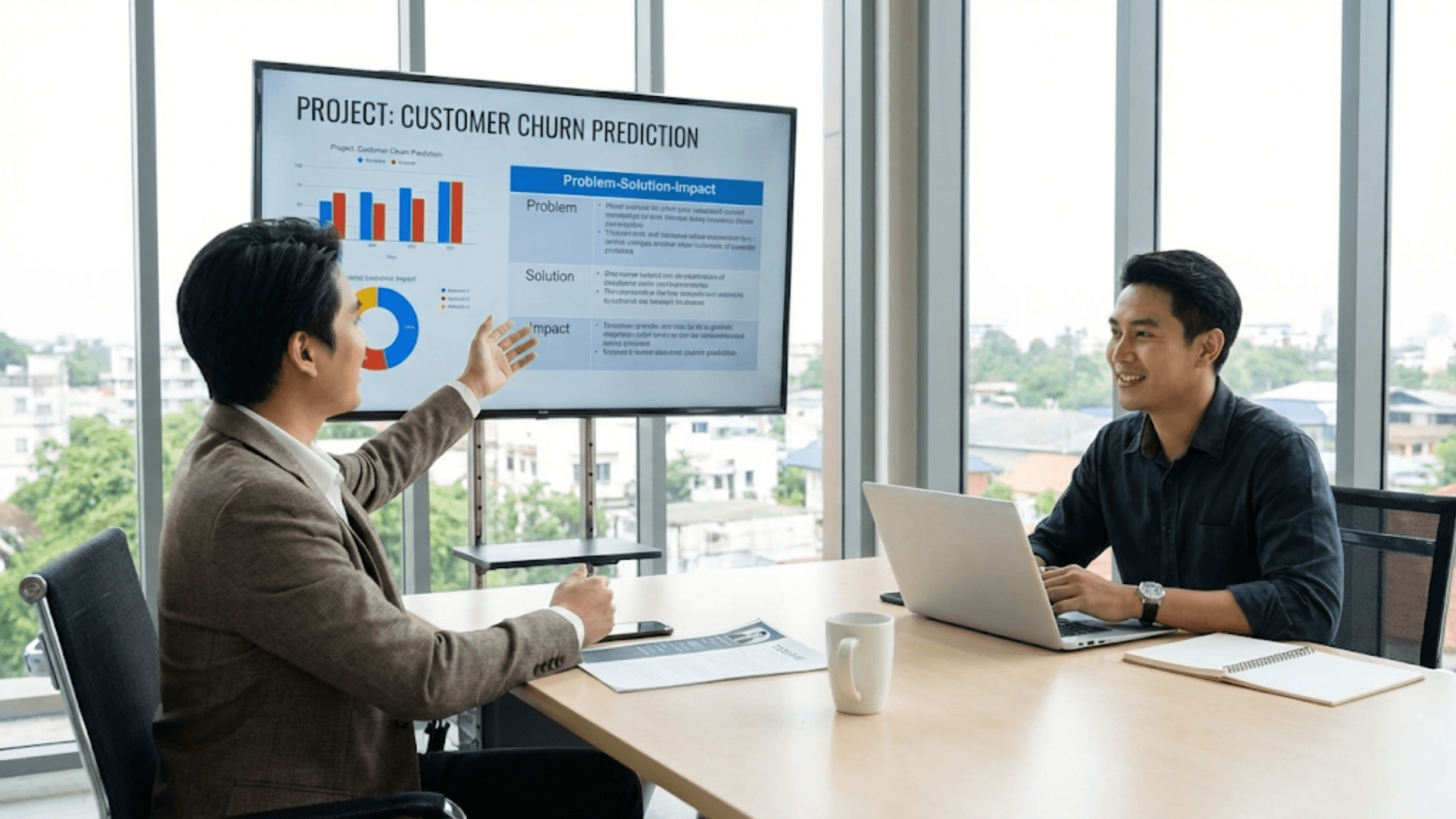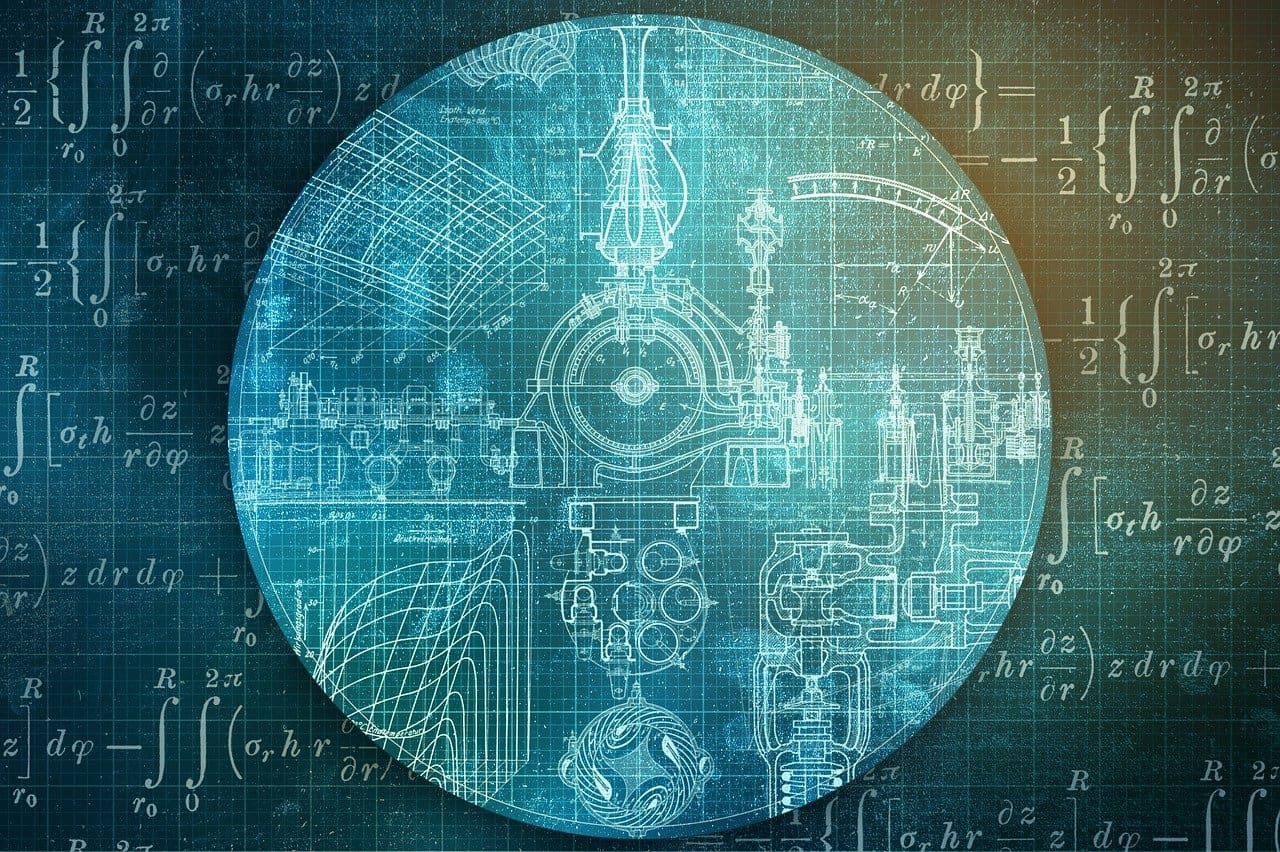In Java, methods are essential building blocks that allow you to break down complex tasks into smaller, reusable pieces of code. A method in Java is a block of code that performs a specific task and can be executed when invoked. By organizing code into methods, developers can create cleaner, more modular, and maintainable programs. This modularity allows methods to be reused across different parts of an application, reducing code duplication and improving clarity.
A method in Java consists of several key elements: the method name, the return type, any parameters it may take, and the body, which contains the code that defines the task. Understanding how to define and call methods is fundamental to programming in Java, especially for tasks that need to be repeated or logically separated from other parts of the program.
In this first section, we will explore:
- The basic structure of a Java method.
- How to define methods in Java.
- How to call or invoke methods.
- Examples of common methods and their usage.
Basic Structure of a Method in Java
A method in Java is similar to a function in other programming languages. It consists of a method declaration and a method body. The method declaration defines its name, return type, and parameters, while the method body contains the code that executes when the method is called.
The basic syntax of a method in Java is as follows:
return_type method_name(parameters) {
// Method body: the code that runs when the method is called
}Components of a Method
- Return Type: This specifies the type of data the method will return. If the method doesn’t return any data, the return type is
void. - Method Name: The name given to the method, which is used when calling or invoking the method.
- Parameters: The variables passed to the method. A method can take zero or more parameters, which are enclosed in parentheses. Each parameter must have a data type and a variable name.
- Method Body: The block of code that is executed when the method is called. It is enclosed in curly braces (
{}).
Example of a Simple Java Method
public class Main {
// Defining a method that prints a message
public void printMessage() {
System.out.println("Hello, World!");
}
public static void main(String[] args) {
// Creating an instance of the class to call the method
Main obj = new Main();
obj.printMessage(); // Calling the method
}
}Explanation:
- The method
printMessage()is defined with the return typevoid, meaning it doesn’t return any value. - The method name is
printMessage. - The method has no parameters.
- Inside the method body, a simple message is printed to the console.
- In the
mainmethod, an object of theMainclass is created, and theprintMessage()method is called using this object.
The output of this program will be:
Hello, World!Defining Methods in Java
Defining a method in Java involves specifying the method’s return type, name, parameters, and body. There are two main categories of methods in Java:
- Instance Methods: These methods belong to an instance of a class. To call them, you must create an object of the class.
- Static Methods: These methods belong to the class itself, rather than to an instance. Static methods can be called without creating an object of the class.
Defining Instance Methods
An instance method is a method that is associated with an object. Each object of the class can have its own data, and instance methods operate on this data. To call an instance method, you need to create an object of the class and use the object to invoke the method.
Syntax for Defining an Instance Method:
public return_type method_name(parameters) {
// Method body
// Code to perform the task
}Example of an Instance Method
public class Calculator {
// Instance method to add two numbers
public int addNumbers(int a, int b) {
return a + b;
}
public static void main(String[] args) {
// Creating an instance of Calculator
Calculator calc = new Calculator();
// Calling the addNumbers method
int result = calc.addNumbers(5, 3);
System.out.println("Sum: " + result);
}
}Explanation:
- The
addNumbersmethod is defined to take two integers as parameters (aandb) and returns their sum. - The method is called on an object of the
Calculatorclass, and the result is printed. - The output is:
Sum: 8Defining Static Methods
A static method belongs to the class itself rather than an instance of the class. This means that static methods can be called without creating an object of the class. Static methods are useful when you want a method that performs a task without depending on the state of any object.
Syntax for Defining a Static Method:
public static return_type method_name(parameters) {
// Method body
// Code to perform the task
}Example of a Static Method
public class Calculator {
// Static method to multiply two numbers
public static int multiplyNumbers(int a, int b) {
return a * b;
}
public static void main(String[] args) {
// Calling the static method without creating an object
int result = Calculator.multiplyNumbers(4, 5);
System.out.println("Product: " + result);
}
}Explanation:
- The
multiplyNumbersmethod is defined as a static method, so it can be called using the class name (Calculator) instead of an object. - The method takes two integers, multiplies them, and returns the result.
- The output is:
Product: 20Method Parameters and Return Values
Methods can take input in the form of parameters and can return a value based on the operations performed inside the method. Parameters allow you to pass data into methods, while the return statement allows methods to send data back to the calling code.
Method Parameters
When defining a method, you can specify one or more parameters within the parentheses. Each parameter must have a data type followed by the parameter name.
Example with Parameters:
public class Calculator {
// Method with parameters
public int subtractNumbers(int a, int b) {
return a - b;
}
public static void main(String[] args) {
Calculator calc = new Calculator();
int result = calc.subtractNumbers(10, 5); // Passing arguments
System.out.println("Difference: " + result);
}
}Explanation:
- The
subtractNumbersmethod takes two parameters (int aandint b) and returns their difference. - The values
10and5are passed as arguments when the method is called. - The output is:
Difference: 5Return Values
The return type of a method specifies the type of data that the method will return. If the method does not return a value, the return type must be void. If a method has a return type, the return statement must be used to send the result back to the caller.
Example with Return Value:
public class Circle {
// Method to calculate the area of a circle
public double calculateArea(double radius) {
return 3.14 * radius * radius;
}
public static void main(String[] args) {
Circle circle = new Circle();
double area = circle.calculateArea(7.5); // Passing the radius
System.out.println("Area of the circle: " + area);
}
}Explanation:
- The method
calculateAreatakes adoubleparameterradiusand returns the calculated area of the circle as adoublevalue. - The output is:
Area of the circle: 176.625Calling Methods in Java
To execute the code inside a method, the method must be called. Methods can be called from within other methods, and Java’s main method serves as the entry point for method calls.
How to Call a Method
- Calling Instance Methods: To call an instance method, you must first create an object of the class in which the method is defined, and then use the object to call the method.
- Calling Static Methods: Static methods can be called using the class name, without creating an object.
Example of Method Calls
public class Operations {
// Instance method
public int square(int num) {
return num * num;
}
// Static method
public static int cube(int num) {
return num * num * num;
}
public static void main(String[] args) {
// Calling instance method
Operations op = new Operations();
int squareResult = op.square(4);
System.out.println("Square: " + squareResult);
// Calling static method
int cubeResult = Operations.cube(3);
System.out.println("Cube: " + cubeResult);
}
}Explanation:
- The instance method
squareis called using theopobject, and the result is printed. - The static method
cubeis called using the class nameOperations. - The output is:
Square: 16
Cube: 27Advanced Concepts in Java Methods: Overloading, Recursion, and Scope
In the previous section, we explored the basics of defining and calling methods in Java, including how to pass parameters and return values. Now that we’ve covered the fundamentals, it’s time to dive into more advanced method concepts. Understanding these features can help you write more flexible, efficient, and reusable code.
In this section, we’ll cover:
- Method Overloading: How to define multiple methods with the same name but different parameters.
- Recursion: How methods can call themselves to solve problems.
- Scope of Methods and Variables: Understanding method and variable scope in Java.
- Method References: A brief introduction to using method references in Java.
Method Overloading in Java
Method overloading is a feature in Java that allows a class to have more than one method with the same name, as long as the parameter lists are different. The ability to overload methods provides flexibility by enabling you to define methods that perform similar tasks but accept different types or numbers of parameters.
Key Points of Method Overloading:
- Overloaded methods must have different parameter lists (either different types, number of parameters, or both).
- Method overloading does not depend on the return type of the method. It is only concerned with the method signature (name and parameter list).
- Overloading improves code readability and allows you to handle different data types or use cases with the same method name.
Syntax for Overloading Methods
public return_type method_name(parameter_list1) {
// Method body
}
public return_type method_name(parameter_list2) {
// Method body
}Example of Method Overloading
public class Calculator {
// Overloaded method to add two integers
public int add(int a, int b) {
return a + b;
}
// Overloaded method to add three integers
public int add(int a, int b, int c) {
return a + b + c;
}
// Overloaded method to add two double values
public double add(double a, double b) {
return a + b;
}
public static void main(String[] args) {
Calculator calc = new Calculator();
// Calling the overloaded methods
int sum1 = calc.add(5, 3);
int sum2 = calc.add(5, 3, 2);
double sum3 = calc.add(5.5, 3.2);
System.out.println("Sum of two integers: " + sum1);
System.out.println("Sum of three integers: " + sum2);
System.out.println("Sum of two doubles: " + sum3);
}
}Explanation:
- The
addmethod is overloaded three times. The first method takes two integers, the second takes three integers, and the third takes twodoublevalues. - When you call
calc.add(), Java determines which method to execute based on the number and type of arguments you pass. - The output is:
Sum of two integers: 8
Sum of three integers: 10
Sum of two doubles: 8.7Benefits of Method Overloading
- Readability: Overloading allows you to use the same method name for different operations, making your code easier to understand.
- Reusability: You don’t need to create separate methods with different names for similar tasks.
- Flexibility: You can handle different data types or varying numbers of arguments with the same method name.
Recursion in Java Methods
Recursion is a technique where a method calls itself in order to solve a problem. Recursive methods break down complex problems into smaller subproblems, each of which can be solved by calling the same method. Recursion is often used for problems that have a naturally recursive structure, such as factorial calculation, Fibonacci sequence generation, and tree traversal.
Key Concepts of Recursion:
- Base Case: A condition that stops the recursion. Without a base case, the recursive calls would continue indefinitely, leading to a StackOverflowError.
- Recursive Case: The part of the method where the method calls itself with modified parameters.
Example of a Recursive Method
Let’s create a recursive method to calculate the factorial of a number. The factorial of a number n is the product of all positive integers from 1 to n (e.g., 5! = 5 * 4 * 3 * 2 * 1 = 120).
public class Factorial {
// Recursive method to calculate factorial
public int factorial(int n) {
if (n == 0 || n == 1) {
return 1; // Base case
} else {
return n * factorial(n - 1); // Recursive case
}
}
public static void main(String[] args) {
Factorial fact = new Factorial();
int result = fact.factorial(5); // Calling the recursive method
System.out.println("Factorial of 5 is: " + result);
}
}Explanation:
- The
factorialmethod is defined recursively. Ifnis 0 or 1 (base case), it returns1. Otherwise, it calls itself withn-1(recursive case). - For
n = 5, the recursive calls unfold like this:
factorial(5) = 5 * factorial(4)
factorial(4) = 4 * factorial(3)
factorial(3) = 3 * factorial(2)
factorial(2) = 2 * factorial(1)
factorial(1) = 1 (Base case reached)The output is:
Factorial of 5 is: 120Benefits of Recursion
- Simplifies Code: Recursion often leads to more elegant and simpler code for problems that involve repetitive tasks or breaking a problem into smaller subproblems.
- Useful for Certain Problems: Recursion is ideal for problems like tree traversal, searching algorithms, and mathematical problems such as factorials and Fibonacci series.
Drawbacks of Recursion
- Performance: Recursion can be less efficient than iteration, as it involves function call overhead and can lead to stack overflow if the recursion depth is too deep.
- Readability: While recursion can simplify code for some problems, it can make the logic harder to follow, especially for beginners.
Scope of Methods and Variables
In Java, the scope of a variable or method defines where it can be accessed within a program. Understanding variable scope is critical to avoiding naming conflicts, bugs, and ensuring your code behaves as expected.
Types of Variable Scope
- Local Scope: Variables declared inside a method or a block (like an
iforforblock) have local scope. They can only be accessed within that method or block. Once the method finishes execution, the variables go out of scope and are no longer accessible.
Example of Local Scope:
public class ScopeExample {
public void printNumbers() {
int num = 10; // Local variable
System.out.println("Number: " + num);
}
public static void main(String[] args) {
ScopeExample obj = new ScopeExample();
obj.printNumbers();
// System.out.println(num); // Error: num is not accessible here
}
}Explanation:
- The variable
numis declared inside theprintNumbers()method, and its scope is limited to that method. - Attempting to access
numoutside the method (in themainmethod) would result in a compilation error, asnumis not in scope.
- Instance Scope: Variables declared inside a class but outside any method are called instance variables. These variables belong to an instance of the class and can be accessed by all methods within the class. The values of instance variables are unique to each object of the class.
Example of Instance Scope:
public class Car {
// Instance variable
String model;
public void setModel(String model) {
this.model = model; // Accessing instance variable
}
public void printModel() {
System.out.println("Car model: " + model); // Accessing instance variable
}
public static void main(String[] args) {
Car car1 = new Car();
car1.setModel("Toyota");
car1.printModel();
Car car2 = new Car();
car2.setModel("Honda");
car2.printModel();
}
}Explanation:
- The
modelvariable is an instance variable, so each object of theCarclass has its ownmodelvalue. - The output will be:
Car model: Toyota
Car model: Honda- Class Scope: Variables declared as
staticinside a class are called class variables. These variables are shared among all instances of the class. There is only one copy of a class variable, regardless of how many objects are created.
Example of Class Scope:
public class Employee {
// Static variable (class scope)
static String company = "TechCorp";
public void printCompany() {
System.out.println("Company: " + company);
}
public static void main(String[] args) {
Employee emp1 = new Employee();
Employee emp2 = new Employee();
emp1.printCompany();
emp2.printCompany();
// Both emp1 and emp2 share the same company
Employee.company = "InnoTech";
emp1.printCompany();
emp2.printCompany();
}
}Explanation:
- The
companyvariable is static, meaning it belongs to the class, not individual objects. Changes tocompanyaffect all objects of theEmployeeclass. - The output will be:
Company: TechCorp
Company: TechCorp
Company: InnoTech
Company: InnoTechMethod References in Java
In Java 8, method references were introduced as a shorthand way to refer to methods. Method references allow you to pass a method as an argument to a functional interface, improving code readability.
There are four types of method references in Java:
- Reference to a static method:
ClassName::staticMethodName - Reference to an instance method of a particular object:
object::instanceMethodName - Reference to an instance method of an arbitrary object of a particular type:
ClassName::instanceMethodName - Reference to a constructor:
ClassName::new
Example of Method Reference to a Static Method
import java.util.function.IntBinaryOperator;
public class MethodReferenceExample {
// Static method
public static int multiply(int a, int b) {
return a * b;
}
public static void main(String[] args) {
// Using method reference to refer to the multiply method
IntBinaryOperator operator = MethodReferenceExample::multiply;
int result = operator.applyAsInt(5, 10);
System.out.println("Result: " + result);
}
}Explanation:
- The method reference
MethodReferenceExample::multiplyrefers to the staticmultiplymethod. - The
IntBinaryOperatorinterface is a functional interface that takes two integers and returns an integer. - The result is:
Result: 50Best Practices for Designing and Using Methods in Java
In the previous sections, we covered the fundamentals and advanced concepts of methods in Java, including defining, overloading, recursion, and the scope of methods and variables. In this final part, we will explore best practices for designing and using methods in Java. These practices will help you write more efficient, readable, and maintainable code.
In this section, we will focus on:
- Method Naming Conventions
- Handling Exceptions in Methods
- Optimizing Method Performance
- Returning Values Efficiently
- Reducing Method Complexity
- Choosing Between Instance and Static Methods
Method Naming Conventions
Proper naming of methods is crucial for making your code easy to understand and maintain. In Java, method names should clearly describe the task that the method performs. Following established naming conventions helps other developers (and your future self) understand the code more easily.
Guidelines for Naming Methods
- Use Verb-First Naming: Method names should start with a verb that describes the action the method performs. For example,
calculateTotal(),sendEmail(),printReport(), orfetchData(). - Use CamelCase: In Java, method names should follow camelCase naming conventions, meaning the first word is lowercase, and each subsequent word starts with an uppercase letter.
- Example:
calculateArea(),findMaximum(),isValid().
- Example:
- Be Descriptive but Concise: While it’s important to be descriptive, method names should also be concise. Avoid overly long method names that make the code cumbersome to read.
- Example: Instead of
computeTotalAmountOfAllItemsInList, usecalculateTotal().
- Example: Instead of
- Boolean Methods Should Start with
isorhas: Methods that return a Boolean value (i.e.,trueorfalse) should typically start with is or has to indicate that they are checking a condition.- Example:
isEmpty(),hasNext(),isValidPassword().
- Example:
- Avoid Abbreviations: Avoid using abbreviations or shortened forms of words in method names, as they can make your code harder to understand.
- Instead of
calcTot(), usecalculateTotal().
- Instead of
- Use Standard Verbs for Common Actions: Use standard verb names for common operations to make your code intuitive. For example:
getfor accessing data (e.g.,getName()).setfor updating data (e.g.,setName()).add,remove,find,update,delete, and so on.
Handling Exceptions in Methods
Methods often deal with operations that can result in errors or exceptional situations, such as file I/O operations, database access, or invalid user input. Java provides a robust exception handling mechanism that allows you to manage these errors gracefully. Handling exceptions inside methods helps ensure that your program remains stable and provides meaningful feedback to the user when things go wrong.
Guidelines for Exception Handling in Methods
1. Use try-catch Blocks: If a method performs an operation that could throw a checked exception (such as file reading, network access, or parsing), use a try-catch block to handle the exception within the method.Example:
public void readFile(String fileName) {
try {
BufferedReader reader = new BufferedReader(new FileReader(fileName));
String line;
while ((line = reader.readLine()) != null) {
System.out.println(line);
}
reader.close();
} catch (IOException e) {
System.out.println("Error reading file: " + e.getMessage());
}
}Explanation: This method tries to read a file line by line. If an IOException occurs (e.g., the file is not found), the catch block handles the exception and provides a meaningful error message to the user.
2. Declare Exceptions with throws: If a method cannot handle an exception internally, you can declare it in the method signature using the throws keyword. This forces the calling method to handle the exception.
Example:
public void openConnection() throws SQLException {
// Code to open a database connection
if (/* error occurs */) {
throw new SQLException("Failed to open database connection.");
}
}Explanation: The openConnection() method declares that it may throw a SQLException, and the caller is responsible for handling this exception.
3. Use Custom Exceptions: In some cases, it’s useful to define your own custom exceptions to provide more specific error handling.
Example:
public class InvalidAgeException extends Exception {
public InvalidAgeException(String message) {
super(message);
}
}
public void checkAge(int age) throws InvalidAgeException {
if (age < 18) {
throw new InvalidAgeException("Age must be at least 18.");
}
}Optimizing Method Performance
When writing methods, especially those that are called frequently or perform complex operations, it’s essential to optimize their performance. Inefficient methods can degrade the performance of the entire application.
Tips for Optimizing Method Performance
1. Minimize Method Calls in Loops: Avoid repeatedly calling methods inside loops if the result of the method doesn’t change during the loop iterations. Instead, store the result in a variable and reuse it.
Inefficient Example:
for (int i = 0; i < list.size(); i++) {
// Do something with list.get(i)
}Optimized Example:
int size = list.size();
for (int i = 0; i < size; i++) {
// Do something with list.get(i)
}Explanation: In the optimized example, we store the result of list.size() in a variable before the loop to avoid recalculating it in every iteration.
2. Return Early: If a method can return early based on certain conditions, do so to avoid unnecessary processing.
Example:
public boolean isValidNumber(int number) {
if (number < 0) {
return false;
}
// Additional processing here
return true;
}Explanation: This method returns early if number is less than 0, avoiding further processing that would be unnecessary for invalid numbers.
3. Use Efficient Data Structures: Ensure that your methods use the most appropriate data structures for the task. For example, use HashMap or HashSet for fast lookups instead of ArrayList when searching for elements frequently.
Returning Values Efficiently
When designing methods, it’s important to consider how values are returned, especially for performance-critical applications or when working with large objects.
Guidelines for Returning Values
1. Return Immutable Objects: If a method returns an object, consider returning an immutable object, especially if the object’s state should not change after the method call. This prevents unintended side effects.
Example:
public class Person {
private final String name;
public Person(String name) {
this.name = name;
}
public String getName() {
return name;
}
}Explanation: In this example, the Person class has an immutable name field. Once a Person object is created, its name cannot be changed, ensuring that the method’s return value is stable.
2. Avoid Returning Null: Returning null from a method can lead to NullPointerExceptions in the calling code. Instead of returning null, consider returning an empty object (like an empty List or Optional).
Example:
public Optional<String> findNameById(int id) {
// If no name is found, return Optional.empty()
return Optional.ofNullable(name);
}Explanation: Using Optional helps avoid null checks and improves code readability.
Reducing Method Complexity
To ensure that your methods remain readable and maintainable, it’s important to keep them small and focused. A method that tries to do too much becomes difficult to understand, test, and maintain.
Best Practices for Reducing Method Complexity
1. Keep Methods Short: A method should perform a single task. If a method is too long or performs multiple tasks, consider breaking it into smaller, more focused methods.
Example:
public void processOrder(Order order) {
validateOrder(order);
calculateTotal(order);
saveOrder(order);
}Explanation: In this example, the processOrder() method is broken down into smaller, specialized methods (validateOrder(), calculateTotal(), and saveOrder()), each responsible for a single task.
2. Limit the Number of Parameters: Methods with too many parameters are harder to understand and use. If a method requires many parameters, consider creating a class to encapsulate the parameters or use a builder pattern.
3. Avoid Deep Nesting: Deeply nested if-else structures can make methods hard to follow. Instead, use early returns to simplify the logic and reduce indentation levels.
Choosing Between Instance and Static Methods
When designing a method, you need to decide whether it should be an instance method or a static method.
When to Use Instance Methods
- Use instance methods when the method’s behavior depends on the state of a specific object. Instance methods operate on instance variables and can access other instance methods and variables of the same class.
When to Use Static Methods
- Use static methods when the method’s behavior does not depend on the state of any object. Static methods are often utility functions, such as mathematical operations or helper methods that do not modify object state.
Example:
public class MathUtils {
public static int square(int number) {
return number * number;
}
}Explanation: The square() method is static because it operates on the input parameters without needing any instance data.
Conclusion
In this final section, we explored best practices for designing and using methods in Java. We discussed naming conventions, the importance of handling exceptions, and how to optimize method performance. Additionally, we highlighted the importance of reducing method complexity by keeping methods focused and easy to maintain. Finally, we discussed how to choose between instance and static methods based on whether the method depends on object state.
By following these best practices, you can write cleaner, more efficient, and maintainable code, which is essential as your Java projects grow in size and complexity. Methods are at the heart of any program, and mastering how to define, call, and manage them effectively is key to becoming a proficient Java developer.