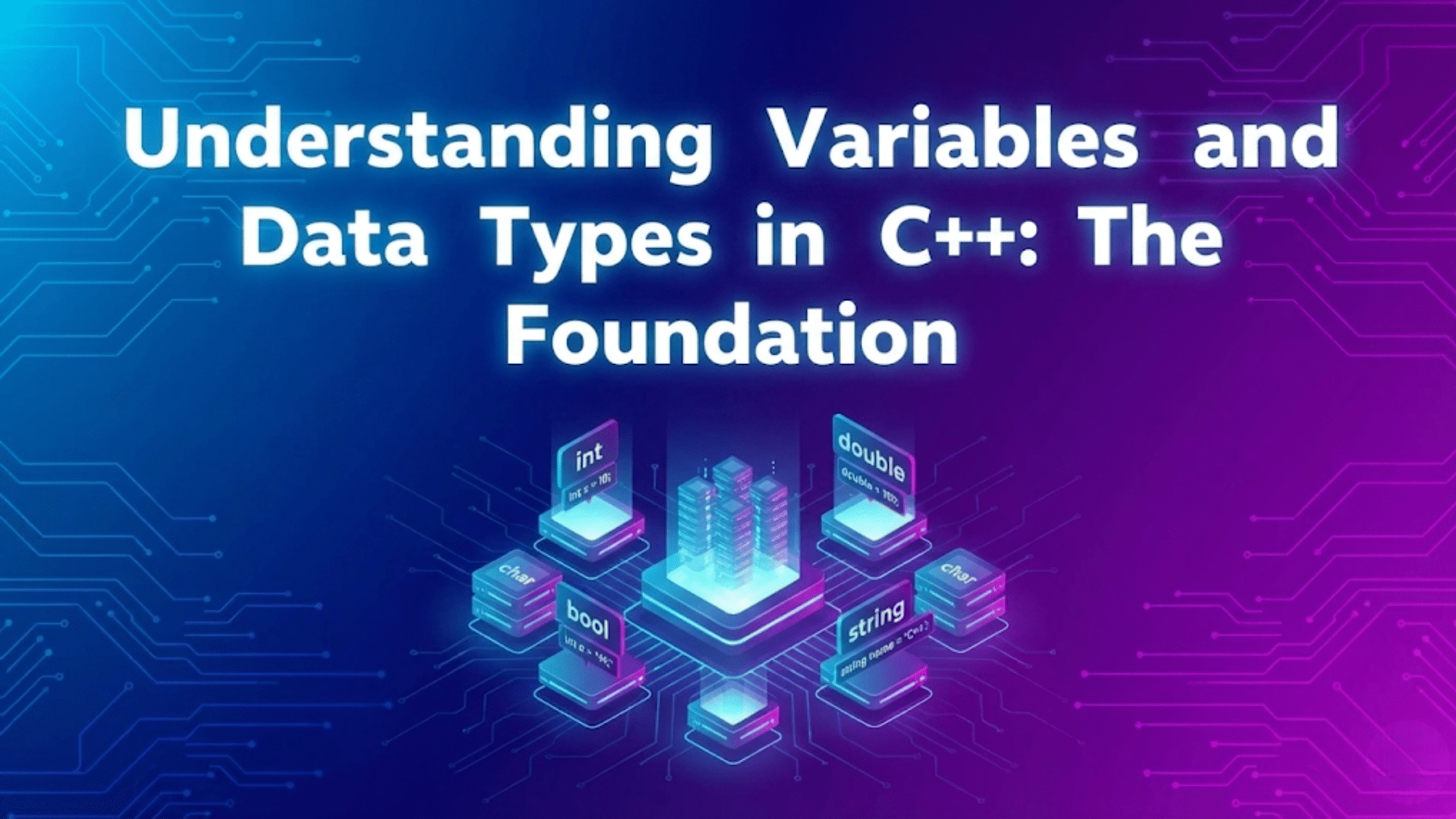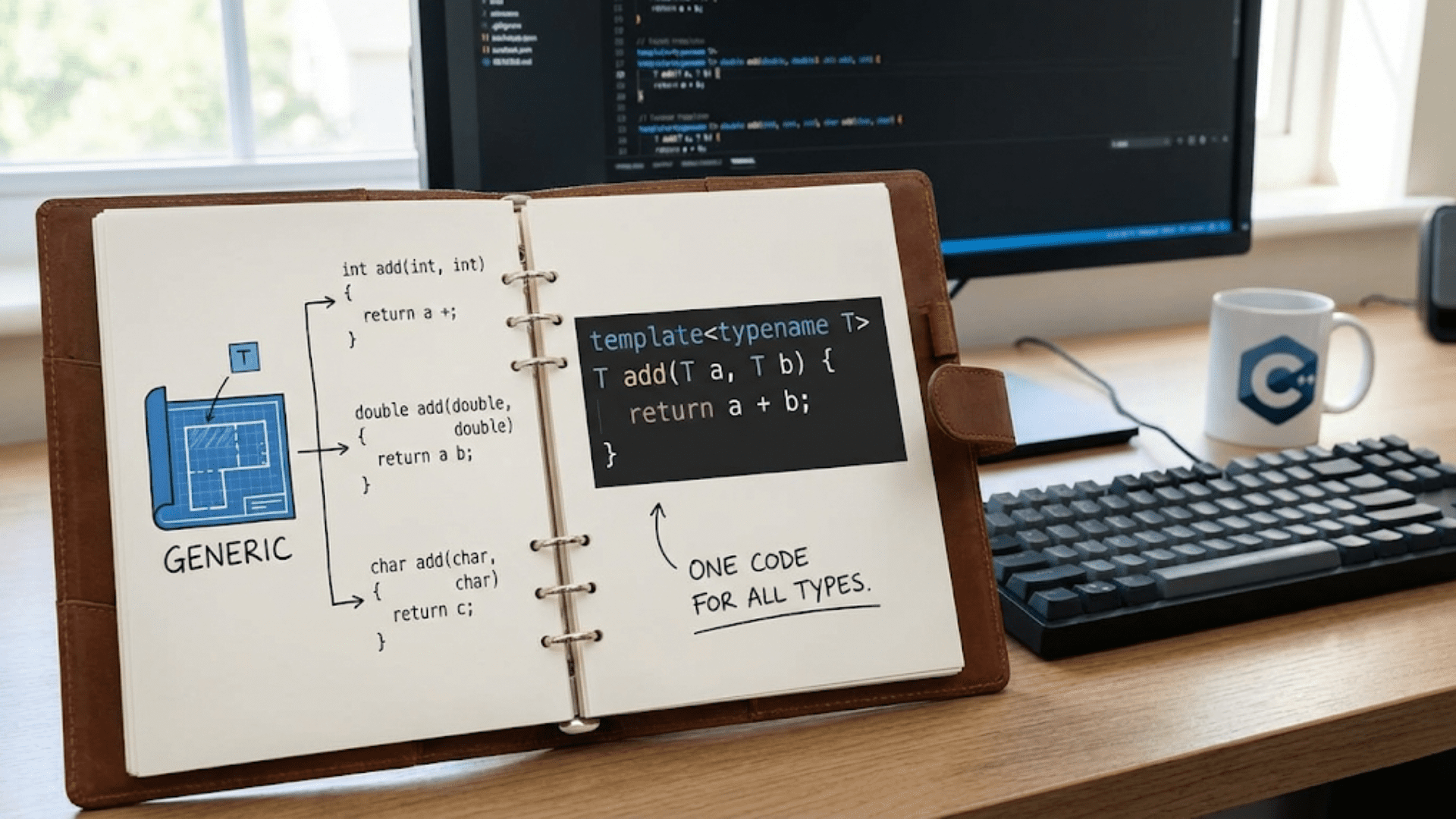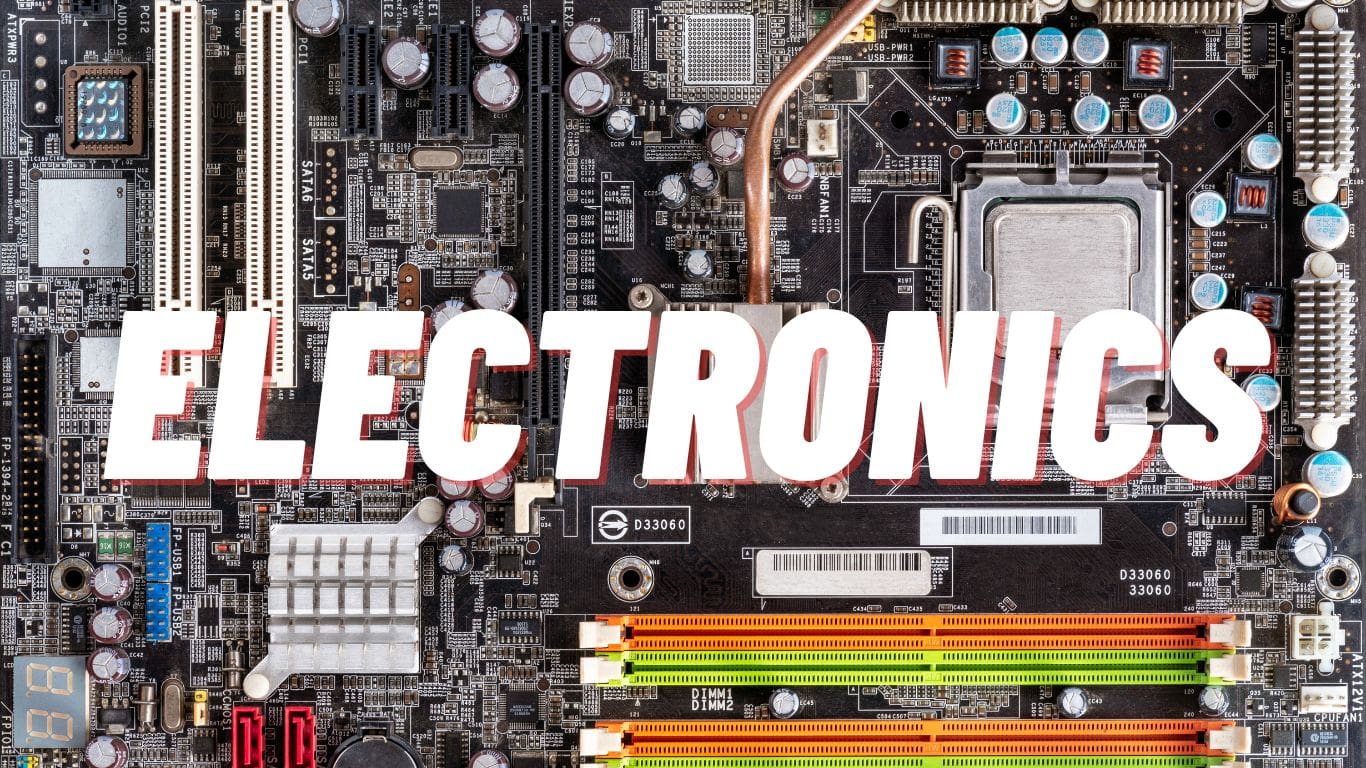The Raspberry Pi has become one of the most popular single-board computers in the world, loved by hobbyists, educators, and professionals alike for its versatility, affordability, and community support. Whether you’re looking to learn programming, build a DIY project, set up a home server, or explore the world of IoT, the Raspberry Pi can be a perfect fit. However, with several models available, choosing the right Raspberry Pi for your needs can be daunting, especially for beginners.
This guide will help you navigate the different Raspberry Pi models, highlighting their key features, use cases, and performance specifications. By the end of this guide, you will have a clear understanding of which Raspberry Pi model is best suited for your specific projects and requirements.
Understanding the Raspberry Pi Lineup
The Raspberry Pi Foundation has released multiple versions of the Raspberry Pi over the years, each with its unique specifications and capabilities. Here’s a brief overview of the main types of Raspberry Pi models you’ll encounter:
- Raspberry Pi 4 Model B: The most powerful and versatile model, ideal for desktop computing, media centers, and performance-intensive projects.
- Raspberry Pi 3 Model B+: A solid all-rounder suitable for most general-purpose applications, offering good performance and connectivity.
- Raspberry Pi Zero Series (Zero and Zero W): Ultra-compact and low-cost models, perfect for embedded systems, IoT applications, and portable projects.
- Raspberry Pi Pico: A microcontroller board designed for real-time control applications, rather than a full-fledged computer.
- Raspberry Pi 400: A Raspberry Pi built into a keyboard, designed as an all-in-one computer for basic desktop tasks and education.
Raspberry Pi 4 Model B: The Flagship Model

The Raspberry Pi 4 Model B is the latest and most powerful version in the Raspberry Pi lineup. It boasts a significant upgrade over its predecessors in terms of processing power, RAM options, and connectivity features, making it suitable for a wide range of applications.
Key Specifications:
- Processor: Quad-core ARM Cortex-A72, 1.5GHz
- RAM Options: Available in 2GB, 4GB, and 8GB LPDDR4 versions
- Connectivity: Dual-band Wi-Fi, Bluetooth 5.0, Gigabit Ethernet
- Ports: 2 x micro-HDMI (4K output), 2 x USB 3.0, 2 x USB 2.0, USB-C power input
- GPIO: 40-pin header for interfacing with external components
Advantages of the Raspberry Pi 4 Model B:
- High Performance: With its quad-core processor and up to 8GB of RAM, the Pi 4 can handle multitasking, web browsing, light programming, and even some gaming.
- 4K Video Output: The dual micro-HDMI ports support up to 4K resolution, making it perfect for media centers and digital signage.
- Fast Connectivity: Gigabit Ethernet and USB 3.0 ports provide high-speed data transfer, ideal for network-intensive tasks like running a NAS (Network Attached Storage).
- Versatile Use Cases: From desktop computing to robotics and AI, the Pi 4 is versatile enough to handle various demanding projects.
Ideal Use Cases for the Raspberry Pi 4 Model B:
- Desktop Replacement: The Pi 4 can be used as a basic desktop computer for tasks such as web browsing, document editing, and coding. Pair it with a monitor, keyboard, and mouse, and you have a complete workstation.
- Media Center: Install media center software like OSMC or Plex to turn your Pi 4 into a powerful media hub capable of streaming 4K content.
- Home Automation and IoT: With its GPIO pins and connectivity options, the Pi 4 can act as a central controller for home automation systems, collecting data from sensors and controlling devices.
- AI and Machine Learning: The extra RAM and processing power make the Pi 4 suitable for running machine learning models on the edge, such as real-time object detection or voice recognition.
Considerations:
- Power Requirements: The Pi 4 requires a reliable 5V USB-C power supply with at least 3A of current, especially when using peripherals that draw additional power.
- Cooling Needs: Due to its higher performance, the Pi 4 can generate more heat. It’s recommended to use a heat sink or fan to prevent thermal throttling during intensive tasks.
Raspberry Pi 3 Model B+: The Balanced Choice

The Raspberry Pi 3 Model B+ is a slightly older model but remains a great choice for many general-purpose applications. It provides a good balance of performance, connectivity, and affordability, making it suitable for beginners and intermediate users alike.
Key Specifications:
- Processor: Quad-core ARM Cortex-A53, 1.4GHz
- RAM: 1GB LPDDR2
- Connectivity: Dual-band Wi-Fi, Bluetooth 4.2, Fast Ethernet
- Ports: HDMI, 4 x USB 2.0, micro-USB power input
- GPIO: 40-pin header
Advantages of the Raspberry Pi 3 Model B+:
- Good Performance: While not as powerful as the Pi 4, the Pi 3 B+ still handles most tasks smoothly, including web browsing, basic programming, and media playback.
- Reliable Connectivity: With built-in Wi-Fi and Bluetooth, the Pi 3 B+ easily connects to networks and peripherals without the need for external adapters.
- Wide Compatibility: Most accessories, cases, and HATs (Hardware Attached on Top) are compatible with the Pi 3 series, offering a wealth of expansion options.
Ideal Use Cases for the Raspberry Pi 3 Model B+:
- Education and Learning: Perfect for teaching programming and electronics, the Pi 3 B+ provides enough power to run coding environments, simulators, and basic development tools.
- Retro Gaming: With emulation software like RetroPie, the Pi 3 B+ can become a retro gaming console that plays classics from NES, SNES, Sega Genesis, and more.
- Basic Robotics: Use the Pi 3 B+ to control motors, read sensors, and process inputs for simple robotics projects.
- Network Services: Set up a lightweight server for tasks like file sharing, VPN, or hosting a small website.
Considerations:
- Limited RAM: The 1GB of RAM can be a bottleneck for more demanding applications, so it’s best suited for light to moderate tasks.
- Older Ports: The micro-USB power input and USB 2.0 ports limit the data transfer speeds compared to the Pi 4’s USB-C and USB 3.0.
Raspberry Pi Zero and Zero W: The Ultra-Compact Models

The Raspberry Pi Zero series, including the Zero and Zero W, are the smallest and most affordable Raspberry Pi models, designed for ultra-compact and low-power applications. Despite their size, these tiny boards pack enough power to drive simple projects, making them popular for embedded systems and IoT devices.
Key Specifications:
- Processor: Single-core ARM11, 1GHz
- RAM: 512MB
- Connectivity (Zero W): Wi-Fi, Bluetooth 4.1 (Zero W only)
- Ports: Mini HDMI, micro-USB OTG, micro-USB power input, 40-pin unpopulated GPIO header
- Size: 65mm x 30mm x 5mm
Advantages of the Raspberry Pi Zero and Zero W:
- Ultra-Compact Size: The Pi Zero is ideal for projects where space is at a premium, such as wearables, portable devices, or hidden cameras.
- Low Cost: At just $10 for the Zero W, it’s an inexpensive way to add computing power to any project.
- Wireless Connectivity: The Zero W variant includes Wi-Fi and Bluetooth, making it perfect for IoT and wireless projects without additional adapters.
Ideal Use Cases for Raspberry Pi Zero and Zero W:
- Portable Projects: Ideal for battery-powered devices like custom handheld consoles, digital cameras, and portable media players.
- Embedded Systems: Use the Zero to add intelligence to existing devices or create custom USB gadgets.
- Internet of Things (IoT): Build simple sensors, smart doorbells, or other connected devices that communicate via Wi-Fi or Bluetooth.
- Prototyping and DIY Electronics: A great platform for experimenting with small-scale electronics and learning soldering skills.
Considerations:
- Limited Processing Power: The single-core processor and 512MB of RAM limit the Zero’s ability to handle complex tasks, making it best suited for lightweight applications.
- Connectivity: Lacks full-size USB and Ethernet ports, requiring adapters for connecting standard peripherals.
Raspberry Pi Pico: A Microcontroller for Real-Time Control
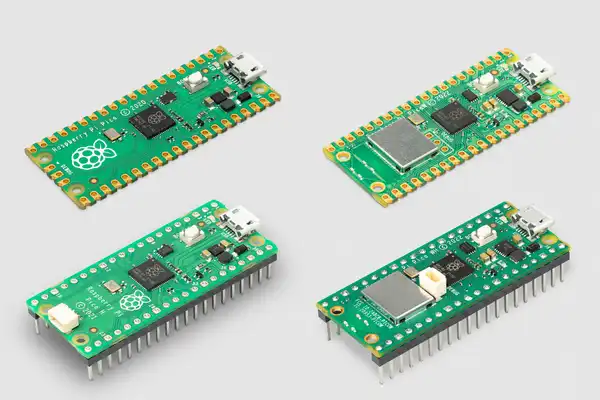
The Raspberry Pi Pico is distinct from other models as it’s a microcontroller, not a full computer. It’s designed for applications that require precise timing and direct control of hardware, such as robotics, real-time data logging, and sensor interfacing.
Key Specifications:
- Processor: Dual-core ARM Cortex-M0+, 133MHz
- RAM: 264KB
- Storage: 2MB Flash (expandable with external memory)
- GPIO: 26 multifunctional pins
- Connectivity: No onboard Wi-Fi or Bluetooth (can be added with modules)
Advantages of the Raspberry Pi Pico:
- Real-Time Performance: The microcontroller architecture allows for rapid response times, perfect for controlling motors, reading sensors, and executing precise tasks.
- Low Power Consumption: Ideal for battery-powered applications where energy efficiency is crucial.
- Easy to Program: Compatible with MicroPython and C/C++, making it accessible for beginners while offering powerful control options for experienced developers.
Ideal Use Cases for Raspberry Pi Pico:
- Embedded Control Systems: Perfect for managing real-time tasks like PWM motor control, sensor readings, or communication with other hardware.
- DIY Robotics: Use the Pico as the brain of a small robot, handling inputs from sensors and controlling movement.
- Custom Electronics: Create custom keyboards, game controllers, or other USB devices with the Pico’s GPIO capabilities.
Considerations:
- Not a Full Computer: Unlike other Raspberry Pi models, the Pico cannot run a full operating system, limiting its use to specific embedded applications.
- No Onboard Connectivity: Lacks built-in Wi-Fi or Bluetooth, requiring external modules for wireless communication.
Raspberry Pi 400: The All-in-One Personal Computer

The Raspberry Pi 400 is a unique model that combines the power of a Raspberry Pi 4 with the convenience of a compact keyboard. Designed as an all-in-one computer, the Pi 400 is perfect for beginners, educators, and anyone looking for a simple, affordable desktop experience. It’s essentially a Raspberry Pi 4 built into a keyboard, making it easy to set up and use right out of the box.
Key Specifications:
- Processor: Quad-core ARM Cortex-A72, 1.8GHz (slightly faster than the standard Pi 4)
- RAM: 4GB LPDDR4
- Connectivity: Dual-band Wi-Fi, Bluetooth 5.0, Gigabit Ethernet
- Ports: 2 x micro-HDMI (4K output), 2 x USB 3.0, 1 x USB 2.0, USB-C power input
- Built-in Keyboard: Available in various language layouts
Advantages of the Raspberry Pi 400:
- All-in-One Design: With the computer built into the keyboard, setup is incredibly easy—just connect a monitor, power supply, and mouse.
- Great for Education: Ideal for classrooms and learning environments, the Pi 400 provides a low-cost, low-maintenance desktop experience for students.
- Enhanced Performance: The slightly higher clock speed compared to the Pi 4 makes the Pi 400 a bit faster, which is useful for general computing tasks.
Ideal Use Cases for Raspberry Pi 400:
- Basic Desktop Computing: Use the Pi 400 for web browsing, document editing, and running educational software, providing an accessible computer for students and families.
- Learning and Coding: The Pi 400 comes pre-installed with programming tools like Python, Scratch, and the Thonny IDE, making it an excellent platform for learning to code.
- Teaching and Demonstrations: Easily transportable, the Pi 400 is great for giving presentations, coding workshops, or demonstrations without needing additional hardware.
- Retro Computing and Emulation: With its compact design, the Pi 400 is perfect for creating retro gaming setups or emulating classic computer systems.
Considerations:
- Limited Expandability: Unlike the standard Pi 4, the Pi 400 doesn’t have easy access to the GPIO pins, which can be restrictive for electronics projects.
- Fixed Form Factor: The integrated keyboard design limits its use to desktop applications, making it less versatile for embedded or portable projects compared to other Raspberry Pi models.
Comparing Raspberry Pi Models: Choosing the Best Fit for Your Needs
Choosing the right Raspberry Pi model depends largely on your intended use case, budget, and performance needs. Here’s a detailed comparison of the main models to help you make an informed decision:
| Model | Processor | RAM Options | Key Features | Ideal For |
|---|---|---|---|---|
| Raspberry Pi 4 B | Quad-core Cortex-A72 1.5GHz | 2GB, 4GB, 8GB | 4K video, USB 3.0, Gigabit Ethernet | Desktop use, media centers, AI, servers |
| Raspberry Pi 3 B+ | Quad-core Cortex-A53 1.4GHz | 1GB | Good all-round performance, built-in Wi-Fi | Learning, retro gaming, basic automation |
| Pi Zero W | Single-core ARM11 1GHz | 512MB | Ultra-compact, low-cost, Wi-Fi and Bluetooth | Portable and embedded projects, IoT |
| Raspberry Pi Pico | Dual-core Cortex-M0+ 133MHz | 264KB | Real-time control, microcontroller board | Robotics, custom electronics, embedded systems |
| Raspberry Pi 400 | Quad-core Cortex-A72 1.8GHz | 4GB | Built-in keyboard, all-in-one design | Education, coding, basic desktop tasks |
Key Factors to Consider When Choosing a Raspberry Pi Model
Choosing the right Raspberry Pi model involves balancing several factors, including performance, connectivity, size, and cost. Here are the key considerations to keep in mind:
1. Performance Needs
Your choice of Raspberry Pi will largely depend on the level of performance required for your project. For resource-intensive applications such as running AI models, coding, or setting up a home server, the Raspberry Pi 4 Model B or Pi 400 is recommended due to their superior processing power and RAM options. For basic tasks or learning to code, the Pi 3 Model B+ offers sufficient performance at a lower cost.
Use Cases by Performance Level:
- High Performance (Raspberry Pi 4 Model B, Pi 400): Suitable for desktop use, programming, server hosting, and media centers.
- Moderate Performance (Raspberry Pi 3 Model B+): Great for learning, retro gaming, basic IoT applications, and network services.
- Low Performance (Raspberry Pi Zero W, Pico): Ideal for simple, low-power tasks like embedded systems, portable devices, and basic sensor data logging.
2. Connectivity Options
Different models offer varying connectivity options that can influence your choice depending on your project’s requirements:
- Raspberry Pi 4 Model B and Pi 400: Best for projects needing high-speed data transfer, with Gigabit Ethernet and USB 3.0 ports.
- Raspberry Pi 3 Model B+: Offers reliable Wi-Fi and Bluetooth connectivity for general-purpose projects.
- Raspberry Pi Zero W: Provides basic wireless connectivity (Wi-Fi and Bluetooth), making it perfect for small, embedded devices without wired connections.
- Raspberry Pi Pico: Lacks onboard connectivity, requiring external modules if network access is needed.
3. Size and Form Factor
The size and physical layout of your Raspberry Pi can be critical, especially if you are working on space-constrained or portable projects:
- Raspberry Pi Zero W: Extremely compact, making it perfect for wearable tech, small enclosures, or hidden installations.
- Raspberry Pi Pico: Smaller and more versatile for embedded applications, designed as a microcontroller for direct hardware interfacing.
- Raspberry Pi 4 Model B and 3 Model B+: Standard size suitable for most projects but may require additional cases or enclosures for protection.
4. GPIO Access for Hardware Projects
If your project involves interfacing with sensors, motors, or other external components, GPIO access is essential. All standard Raspberry Pi models (except the integrated Pi 400) provide easy access to the 40-pin GPIO header, making them highly adaptable for electronics projects.
- Raspberry Pi 4 Model B and Pi 3 B+: Provide full GPIO access for complex electronics and prototyping.
- Raspberry Pi Zero W: Offers GPIO access but requires soldering or using an adapter due to its unpopulated header.
- Raspberry Pi Pico: Designed specifically for hardware control, with 26 multifunction GPIO pins ideal for embedded systems.
5. Budget Considerations
Budget is often a key factor in choosing the right Raspberry Pi model. The good news is that Raspberry Pi models are generally affordable across the board, but there are differences in cost depending on features and specifications.
- Entry-Level: The Raspberry Pi Zero W and Pico are the most budget-friendly options, perfect for experimenting or deploying multiple units in larger projects.
- Mid-Range: The Raspberry Pi 3 Model B+ provides good value for general-purpose computing and learning at a moderate price point.
- Premium: The Raspberry Pi 4 Model B and Pi 400, though slightly more expensive, offer the best performance and expandability for more advanced users.
6. Specific Use Cases and Software Compatibility
Finally, consider the software and specific use cases for your Raspberry Pi. Some projects require particular software or operating systems that perform best on certain models.
- Raspberry Pi OS: Runs on all models, optimized for Pi 4 and Pi 3.
- RetroPie and Gaming Emulators: Best performance on Pi 4 and Pi 3, though older systems like NES and SNES can run on the Pi Zero W.
- IoT Platforms: The Pi Zero W and Pico are optimized for lightweight, headless applications with minimal resource demands.
- Microcontroller Applications: The Pico excels in scenarios where real-time control and low-power operation are required, but it cannot run a full OS.
Choosing the Best Raspberry Pi for Specific Applications
With several models to choose from, it’s essential to match the right Raspberry Pi to your specific needs. Below, we’ll explore how each model excels in different scenarios, helping you make the most informed choice.
1. Raspberry Pi for Learning and Education
Raspberry Pi was initially designed with education in mind, making it an excellent tool for learning computer science, programming, and electronics. The versatility of these boards allows educators and students alike to explore various disciplines through hands-on projects.
- Best Models: Raspberry Pi 400 and Raspberry Pi 3 Model B+
- Why These Models?:
- The Pi 400’s all-in-one design, with a keyboard and computer combined, provides an easy setup for classrooms and remote learning. Its accessible ports and pre-installed software make it ideal for beginners.
- The Raspberry Pi 3 Model B+ offers a balance of performance and affordability, perfect for coding lessons, STEM clubs, and beginner projects.
- Learning Applications:
- Teaching basic programming skills using Python, Scratch, and other beginner-friendly languages.
- Exploring physical computing with the GPIO pins to connect LEDs, sensors, and simple circuits.
- Running simulations and learning about networking, operating systems, and basic web development.
2. Raspberry Pi for Home Automation and IoT
Home automation and Internet of Things (IoT) applications are among the most popular uses of Raspberry Pi. These projects typically involve collecting data from sensors, controlling smart devices, or automating tasks based on environmental conditions.
- Best Models: Raspberry Pi 4 Model B and Raspberry Pi Zero W
- Why These Models?:
- The Raspberry Pi 4 offers robust processing power and connectivity options, ideal for acting as the central hub of a smart home setup or handling multiple IoT devices.
- The Pi Zero W is perfect for embedding into small devices due to its compact size and built-in Wi-Fi, making it great for distributed sensors or lightweight IoT applications.
- IoT Applications:
- Centralizing control of smart lights, thermostats, and security cameras using platforms like Home Assistant.
- Building custom sensors to monitor temperature, humidity, air quality, and more.
- Creating automated systems, such as irrigation controllers, smart doorbells, and pet feeders.
3. Raspberry Pi for Media Centers and Entertainment
One of the most common uses for the Raspberry Pi is as a media center. By installing software like OSMC, LibreELEC, or Plex, you can turn a Raspberry Pi into a powerful device for streaming movies, music, and other digital content.
- Best Model: Raspberry Pi 4 Model B
- Why This Model?:
- The Pi 4’s support for dual 4K displays, USB 3.0 ports, and Gigabit Ethernet make it the best choice for a seamless media experience. Its superior processing power ensures smooth playback of high-definition content.
- Media Center Applications:
- Setting up a home theater system capable of streaming 4K content from services like Netflix, YouTube, and local storage.
- Building a retro gaming console with emulation software to play classic games from various consoles.
- Creating a music server or digital jukebox to stream your audio library throughout your home.
4. Raspberry Pi for Robotics and Physical Computing
Raspberry Pi’s GPIO pins provide a gateway to the world of robotics and physical computing. You can control motors, read sensors, and build interactive projects that respond to real-world inputs.
- Best Models: Raspberry Pi 4 Model B, Raspberry Pi 3 Model B+, and Raspberry Pi Pico
- Why These Models?:
- The Pi 4 and Pi 3 offer sufficient power and GPIO access for complex robotics projects, such as autonomous vehicles, drones, and robotic arms.
- The Raspberry Pi Pico is an excellent choice for smaller, more precise control tasks, such as managing servos or reading analog sensors with real-time requirements.
- Robotics Applications:
- Developing robots that can navigate autonomously using cameras, sensors, and machine learning algorithms.
- Building automated systems like conveyor belts, robotic arms, and interactive installations.
- Creating wearable tech or smart gadgets that require precise control over physical movements.
5. Raspberry Pi for Servers and Networking
Raspberry Pi can be transformed into a compact and energy-efficient server, perfect for home networking, hosting websites, or acting as a personal cloud.
- Best Models: Raspberry Pi 4 Model B and Raspberry Pi 3 Model B+
- Why These Models?:
- The Pi 4’s Gigabit Ethernet and USB 3.0 ports make it well-suited for network-intensive tasks such as NAS (Network Attached Storage) or VPN servers.
- The Pi 3 B+ offers a reliable and budget-friendly solution for less demanding server roles, like running a small web server or managing a local DNS.
- Server Applications:
- Hosting your personal website or blog using Apache, Nginx, or WordPress.
- Setting up a local file server to back up and share documents, photos, and media files.
- Running network monitoring tools to keep an eye on your home or office network traffic.
Tips for Maximizing Your Raspberry Pi’s Potential
To make the most out of your Raspberry Pi, consider these tips that can help optimize performance, improve stability, and expand your board’s capabilities.
1. Use a Quality Power Supply
A reliable power supply is essential for your Raspberry Pi to function correctly, especially when using peripherals like hard drives or USB devices. The recommended power supply for the Pi 4 is a 5V, 3A USB-C adapter. Avoid low-quality or underpowered supplies, as they can cause system instability and performance issues.
2. Keep Your Raspberry Pi Cool
Heat can be a limiting factor, particularly for the Pi 4, which tends to run hotter than its predecessors. To prevent overheating, consider using a heat sink, fan, or a case with active cooling. This will help maintain optimal performance and prevent thermal throttling during intensive tasks.
3. Use the Latest Software and Firmware Updates
Keeping your Raspberry Pi’s operating system and firmware up-to-date ensures you benefit from the latest performance improvements, security patches, and new features. Regularly run the following commands to update your system:
sudo apt update
sudo apt upgrade -y4. Optimize Your microSD Card or Use an SSD
The speed of your microSD card significantly affects the overall performance of your Raspberry Pi. Use a high-speed card (Class 10 or UHS-I) to minimize loading times. For even better performance, consider booting from an external SSD, which provides faster read and write speeds and increased storage capacity.
5. Expand with HATs and Add-ons
Raspberry Pi’s GPIO header is compatible with a wide range of HATs (Hardware Attached on Top) that add additional functionality, such as motor drivers, GPS modules, sensors, and displays. These add-ons can significantly enhance your project without requiring complex wiring or additional coding.
6. Use Docker for Efficient Project Management
For advanced users, Docker provides a way to manage multiple projects and services efficiently on your Raspberry Pi. Docker containers allow you to run isolated applications, each with its own dependencies, making it easier to manage and update software without affecting the entire system.
7. Explore Overclocking (with Caution)
Overclocking your Raspberry Pi’s CPU can boost performance, especially for tasks that are CPU-bound. However, it increases power consumption and heat output, so ensure proper cooling and monitor system stability closely. Overclocking can be enabled by editing the /boot/config.txt file and adding the appropriate settings, such as:
over_voltage=6
arm_freq=20008. Set Up Remote Access
For convenience, configure remote access to your Raspberry Pi using SSH or VNC. This allows you to control your Raspberry Pi from another computer, making it easier to manage headless setups or access your Pi while it’s connected to other projects.
Commands to Enable SSH:
sudo raspi-configSelect “Interfacing Options” and then “SSH” to enable. You can then connect remotely using an SSH client like PuTTY or the Terminal.
Conclusion
Choosing the right Raspberry Pi model is an important step in ensuring that your project meets its performance, connectivity, and budgetary needs. From the high-powered Raspberry Pi 4 Model B to the ultra-compact Pi Zero W and the versatile Pico, each model offers unique strengths tailored to specific applications.
By understanding the differences between these models and matching them to your intended use cases, you can maximize the potential of your Raspberry Pi, whether you’re learning to code, building a home automation system, setting up a media center, or exploring robotics. With continuous updates and a vast ecosystem of accessories, the Raspberry Pi remains a dynamic platform that encourages creativity, learning, and innovation.
Embrace the flexibility of Raspberry Pi and start exploring the endless possibilities it offers. Whether you’re a beginner or a seasoned maker, the right Raspberry Pi model is out there, ready to power your next great idea.