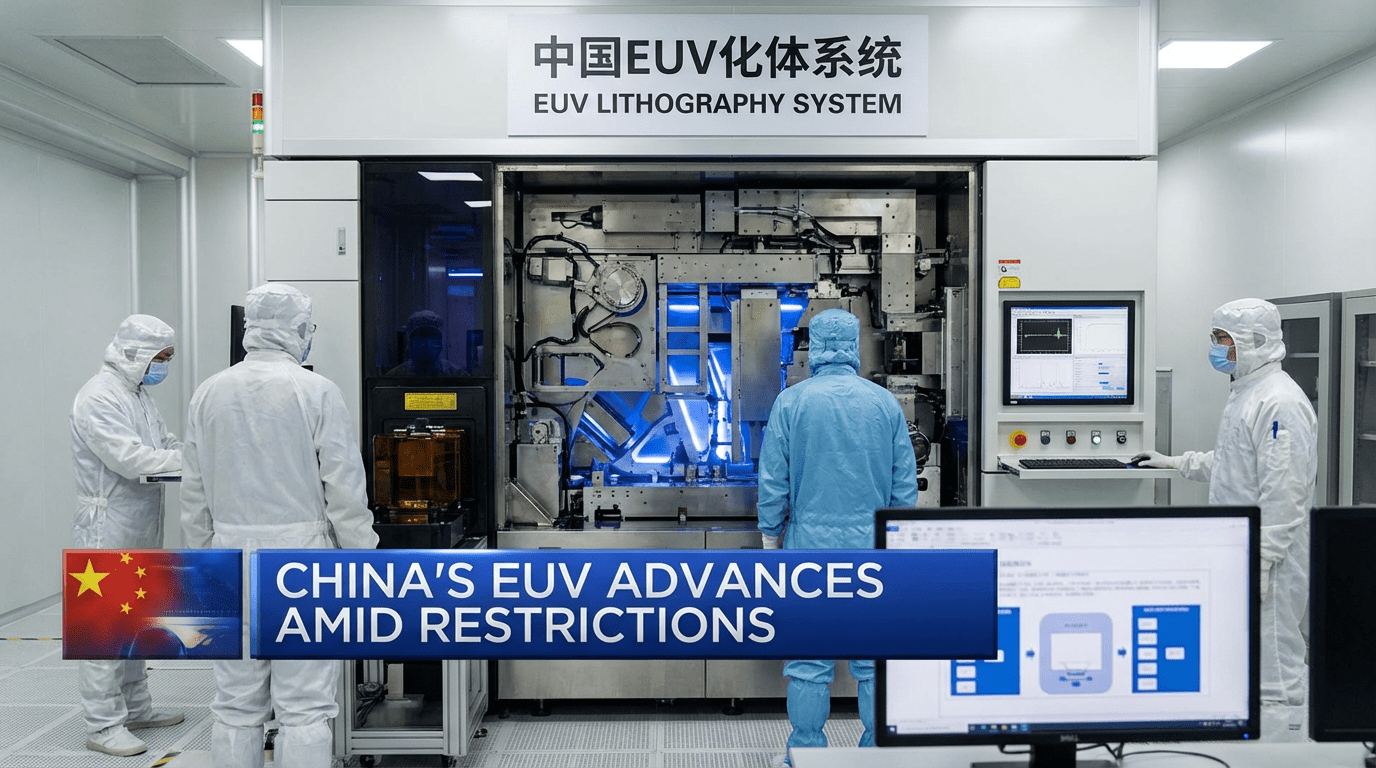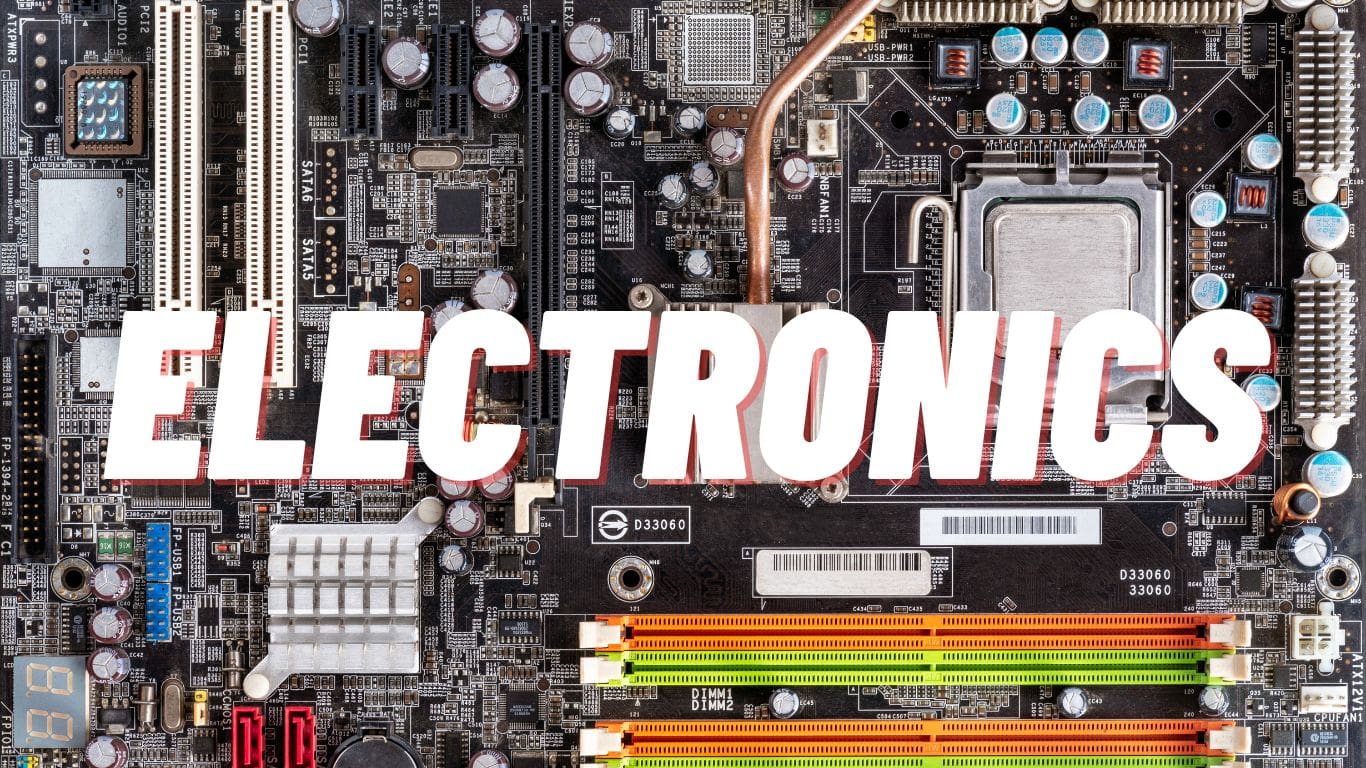C# (pronounced as “C-sharp”) is a modern, versatile programming language developed by Microsoft as part of its .NET initiative. Since its debut in 2000, C# has steadily gained prominence and is now a key language in software development, particularly for applications built within the Microsoft ecosystem. It is a multi-paradigm language, meaning it supports several programming styles, including object-oriented, functional, and component-oriented programming. This flexibility, combined with its close integration with the .NET framework, makes C# a highly practical choice for developers creating desktop, web, and mobile applications.
For those new to C#, understanding its purpose, structure, and the essential programming concepts it encompasses is critical for building a strong foundation in coding. In this article, we will walk through the basics of C#, focusing on its syntax, features, and how to write your first C# program.
The Origins of C#
C# was designed by Anders Hejlsberg and his team at Microsoft to address the limitations of other popular programming languages, particularly C++ and Java. While C++ was widely used, it was considered overly complex for certain types of development, especially when working on web and enterprise applications. Java, on the other hand, while simpler than C++, did not integrate seamlessly with Microsoft’s existing development environment.
Thus, C# emerged as a hybrid language that blends the simplicity of Java with the power and flexibility of C++, while also providing deeper integration with the Windows platform. Initially, C# was tightly coupled with the Windows operating system, but over time it has evolved, thanks in part to the open-source .NET Core (now .NET 5 and beyond), to support cross-platform development.
Key Features of C#
C# includes several key features that distinguish it from other programming languages. Whether you’re a beginner or an experienced developer coming from another language, these features can make C# appealing:
- Object-Oriented Programming (OOP): C# is primarily object-oriented, meaning it emphasizes the use of objects and classes. This helps in organizing code in a modular and reusable way.
- Type-Safe: C# is strongly typed, meaning variables must be declared with a specific data type (like
int,string,bool, etc.). This ensures more reliable code, as type errors are caught during compile-time rather than at runtime. - Automatic Garbage Collection: C# manages memory automatically through garbage collection, which means developers don’t have to manually manage memory allocation and deallocation, reducing the risk of memory leaks.
- Cross-Platform Support: With .NET Core (now consolidated into .NET), C# supports cross-platform development, meaning you can write code on Windows, Linux, or macOS and target multiple operating systems.
- Interoperability: C# can interact with code written in other languages, particularly those that also run on the .NET framework, making it easier to integrate into existing systems.
- Asynchronous Programming: C# supports asynchronous programming patterns, which makes writing high-performance, responsive applications easier, especially in scenarios involving long-running tasks like I/O operations.
These features contribute to C#’s popularity for developing a wide range of applications, from enterprise solutions to mobile apps.
Setting Up Your Development Environment
Before you start writing C# code, you’ll need to set up a development environment that supports C#. Fortunately, Microsoft provides a robust toolchain that is easy to install and free to use for personal and educational purposes.
- Install .NET SDK: The .NET Software Development Kit (SDK) is required to build and run C# applications. You can download the latest version of the .NET SDK from the official Microsoft .NET website. The SDK includes everything you need to get started, including a compiler and command-line tools.
- Install an IDE (Integrated Development Environment): While you can technically write C# code using any text editor, an IDE makes the development process much smoother. The most popular option for C# is Visual Studio, which is available in both free (Community Edition) and paid versions. Visual Studio provides advanced features like code completion, debugging tools, and a built-in terminal for running applications.Alternatively, you can use Visual Studio Code, a lightweight editor with extensions for C# development. Visual Studio Code is also free and works on multiple platforms, including Windows, macOS, and Linux.
- Set Up Your First Project: Once you have installed the .NET SDK and Visual Studio (or Visual Studio Code), creating your first C# project is easy. In Visual Studio, you can create a new project by selecting “Create a new project” from the welcome screen. Choose “Console App” from the list of templates, as this is the simplest type of C# application to start with.In Visual Studio Code, you’ll need to open a new folder and use the command-line interface (CLI) to initialize a new project. Open the terminal and type:
dotnet new console -n MyFirstApp- This command creates a new console project in a folder named “MyFirstApp”. You can open this folder in Visual Studio Code to start writing code.
Writing Your First C# Program
After setting up the environment, let’s write a simple C# program. Open the newly created project, and you’ll see a file named Program.cs. This file contains the default code for a simple console application:
using System;
namespace MyFirstApp
{
class Program
{
static void Main(string[] args)
{
Console.WriteLine("Hello, World!");
}
}
}This is the basic structure of a C# program:
- Namespace: The
namespacekeyword is used to declare a scope that contains a set of related objects. In this case,MyFirstAppis the namespace containing theProgramclass. - Class: C# is an object-oriented language, and
classis a blueprint for creating objects. Here,Programis the class that contains the application’s functionality. - Main Method: The
Mainmethod is the entry point of any C# console application. This is where the program starts executing. TheConsole.WriteLinefunction is used to print the message “Hello, World!” to the console.
To run this program, simply press the “Run” button in Visual Studio or use the terminal command:
dotnet runThis will compile and execute the code, and you’ll see “Hello, World!” printed in the terminal.
Understanding Basic C# Syntax and Data Types
Now that you have successfully written and run your first C# program, it’s time to dive deeper into the building blocks of C#: syntax and data types. These fundamental concepts will enable you to write more complex programs and understand how C# handles variables, operators, and data structures.
Variables and Data Types
In C#, variables are used to store data, and each variable must have a specific data type. The data type determines the kind of data that the variable can hold and how much memory is allocated for that variable. Here are the basic data types commonly used in C#:
1. int (Integer): Stores whole numbers without decimals, such as 0, 5, or -10. Example:
int age = 25;2. double (Floating Point): Represents numbers with decimals, such as 3.14 or -0.99. This is useful when dealing with real numbers that require precision. Example:
double price = 19.99;3. char (Character): Represents a single character, such as a letter or a symbol. Characters are enclosed in single quotes. Example:
char grade = 'A';4. string (Text): Represents a sequence of characters, such as words or sentences. Strings are enclosed in double quotes. Example:
string name = "John Doe";5. bool (Boolean): Represents true or false values. This data type is often used in conditional statements. Example:
bool isActive = true;These are some of the primitive data types in C#, but the language supports many more data types, including collections (like arrays and lists) and custom-defined types (classes and structs).
Variable Declaration and Initialization
In C#, a variable must be declared with a type before it can be used. This is known as strong typing and helps ensure that the data is used correctly. A simple variable declaration follows this format:
int number;In this case, number is declared as an integer. However, declaring a variable only reserves memory for it; no value is assigned to it yet. To assign a value, you can do so during initialization:
int number = 10;C# also supports the var keyword, which lets the compiler automatically infer the type of the variable based on the value assigned to it. For example:
var message = "Hello, World!";In this case, the compiler infers that message is of type string. While var is convenient, it’s generally a good practice to use explicit types for better code readability and maintainability.
Operators in C#
Operators are used to perform operations on variables and values. C# supports a wide variety of operators, categorized as follows:
1. Arithmetic Operators: These are used to perform basic mathematical operations.
int sum = 5 + 10; // sum is 15
int product = 4 * 7; // product is 282. Comparison Operators: These operators compare two values and return a boolean (true or false).
- Equal to (
==): Checks if two values are equal. - Not equal to (
!=): Checks if two values are not equal. - Greater than (
>): Checks if the left value is greater than the right value. - Less than (
<): Checks if the left value is less than the right value. - Greater than or equal to (
>=): Checks if the left value is greater than or equal to the right value. - Less than or equal to (
<=): Checks if the left value is less than or equal to the right value.
Example:
int a = 10;
int b = 20;
bool result = a < b; // result is true3. Logical Operators: These operators are used to combine multiple conditions.
- Logical AND (
&&): Returnstrueif both conditions are true. - Logical OR (
||): Returnstrueif at least one condition is true. - Logical NOT (
!): Reverses the result of a boolean expression.
Example:
bool isAdult = true;
bool hasLicense = false;
bool canDrive = isAdult && hasLicense; // canDrive is false4. Assignment Operators: These are used to assign values to variables.
- Simple assignment (
=): Assigns a value to a variable. - Addition assignment (
+=): Adds a value to a variable and assigns the result. - Subtraction assignment (
-=): Subtracts a value from a variable and assigns the result.
Example:
int x = 10;
x += 5; // x is now 15Control Structures in C#
Control structures allow you to manage the flow of your program based on conditions or repetitive actions. The three main types of control structures are conditional statements, loops, and branching statements.
Conditional Statements
Conditional statements allow you to execute different code blocks based on certain conditions. The most commonly used conditional statement in C# is the if statement.
int age = 20;
if (age >= 18)
{
Console.WriteLine("You are an adult.");
}
else
{
Console.WriteLine("You are not an adult.");
}In this example, the if statement checks if age is greater than or equal to 18. If it is, the program prints “You are an adult.” If not, it prints “You are not an adult.”
Another variation is the else if statement, which allows for multiple conditions to be checked in sequence:
int score = 85;
if (score >= 90)
{
Console.WriteLine("You got an A!");
}
else if (score >= 80)
{
Console.WriteLine("You got a B!");
}
else
{
Console.WriteLine("You need to improve.");
}Loops
Loops are used when you need to execute a block of code repeatedly. C# supports several types of loops, including:
1. for Loop: Used when the number of iterations is known.
for (int i = 0; i < 5; i++)
{
Console.WriteLine(i);
}In this example, the for loop prints the numbers 0 through 4.
2. while Loop: Used when the number of iterations is unknown, but the loop continues as long as a condition is true.
int count = 0;
while (count < 5)
{
Console.WriteLine(count);
count++;
}3. do-while Loop: Similar to the while loop, but the code block is guaranteed to execute at least once before the condition is evaluated.
int count = 0;
do
{
Console.WriteLine(count);
count++;
} while (count < 5);Switch Statements
The switch statement is used when you want to test a variable against multiple possible values.
int day = 3;
switch (day)
{
case 1:
Console.WriteLine("Monday");
break;
case 2:
Console.WriteLine("Tuesday");
break;
case 3:
Console.WriteLine("Wednesday");
break;
default:
Console.WriteLine("Unknown day");
break;
}In this example, since day is 3, the program will print “Wednesday”.
Object-Oriented Programming in C#
Object-oriented programming (OOP) is one of the fundamental principles of C# and one of the reasons for its popularity. OOP allows developers to create modular and reusable code by structuring programs as collections of objects, each representing a part of the problem being solved. Understanding OOP concepts is critical for building scalable, maintainable, and efficient applications in C#.
Key Concepts of Object-Oriented Programming
C# implements the four key principles of OOP: encapsulation, inheritance, polymorphism, and abstraction. Let’s explore these in more detail:
1. Encapsulation: Encapsulation is the concept of bundling data (fields) and methods (functions) that operate on that data within a single unit, or class. In C#, this is done through classes and objects. Encapsulation ensures that the internal details of an object are hidden from the outside world, which prevents unintended interference with its state.Example:
class Car
{
private string model;
private int year;
public void SetModel(string model)
{
this.model = model;
}
public string GetModel()
{
return model;
}
}
In this example, the model and year fields are private, meaning they cannot be accessed directly from outside the class. Instead, methods (SetModel and GetModel) provide controlled access to these fields, which is a key aspect of encapsulation.
2. Inheritance: Inheritance allows one class to inherit the properties and methods of another class. This promotes code reusability, as common functionality can be placed in a base class and reused by derived classes. In C#, inheritance is achieved using the : symbol.
Example:
class Vehicle
{
public int Speed { get; set; }
public void Drive()
{
Console.WriteLine("Driving at " + Speed + " km/h");
}
}
class Car : Vehicle
{
public string Model { get; set; }
}In this example, the Car class inherits from the Vehicle class. This means Car has access to the Speed property and the Drive method defined in Vehicle.
3. Polymorphism: Polymorphism allows methods to behave differently based on the object that invokes them. It comes in two forms: compile-time (method overloading) and runtime (method overriding). In C#, polymorphism is typically implemented using inheritance and interfaces.
Method Overloading: Allows multiple methods with the same name but different parameters to exist in the same class.
Example:
class Calculator
{
public int Add(int a, int b)
{
return a + b;
}
public double Add(double a, double b)
{
return a + b;
}
}In this example, both Add methods have the same name but operate on different data types. The appropriate method is called based on the arguments passed during the method call.
Method Overriding: Allows a derived class to provide a specific implementation of a method that is already defined in the base class. This is typically done using the virtual keyword in the base class and the override keyword in the derived class.
Example:
class Animal
{
public virtual void Speak()
{
Console.WriteLine("Animal speaks");
}
}
class Dog : Animal
{
public override void Speak()
{
Console.WriteLine("Dog barks");
}
}In this example, the Dog class overrides the Speak method of the Animal class, so when the Speak method is called on a Dog object, it outputs “Dog barks” instead of the base implementation.
4. Abstraction: Abstraction simplifies complex systems by hiding unnecessary details and showing only the essential features. In C#, abstraction is implemented using abstract classes and interfaces. An abstract class can contain both abstract methods (without implementation) and concrete methods (with implementation), while an interface defines a contract that classes must follow.
Example of an abstract class:
abstract class Shape
{
public abstract double CalculateArea();
}
class Circle : Shape
{
public double Radius { get; set; }
public override double CalculateArea()
{
return Math.PI * Radius * Radius;
}
}- In this example,
Shapeis an abstract class with an abstract methodCalculateArea. TheCircleclass implements this method by providing its own logic for calculating the area.
Classes and Objects in C#
In C#, a class is a blueprint for creating objects, which are instances of that class. A class defines the properties (attributes) and methods (behaviors) that its objects will have. Once a class is defined, you can create multiple objects (or instances) from it, each with its own state.
Example of defining a class and creating an object:
class Person
{
public string Name { get; set; }
public int Age { get; set; }
public void Introduce()
{
Console.WriteLine($"Hi, my name is {Name} and I am {Age} years old.");
}
}
Person person1 = new Person();
person1.Name = "Alice";
person1.Age = 30;
person1.Introduce();Here, we define a Person class with two properties (Name and Age) and a method (Introduce). The Person object person1 is created and assigned values for the Name and Age properties before calling the Introduce method.
Exception Handling in C#
Exception handling is a critical part of robust software development. In C#, exceptions are runtime errors that disrupt the normal flow of a program. To handle exceptions gracefully and ensure your program doesn’t crash unexpectedly, C# uses try, catch, finally, and throw keywords.
tryblock: Contains the code that may throw an exception.catchblock: Handles the exception.finallyblock: Executes code after thetryandcatchblocks, whether an exception is thrown or not. It’s typically used for cleaning up resources like closing files or database connections.throwstatement: Allows you to explicitly throw an exception.
Example:
try
{
int[] numbers = { 1, 2, 3 };
Console.WriteLine(numbers[5]); // This will throw an exception
}
catch (IndexOutOfRangeException ex)
{
Console.WriteLine("An error occurred: " + ex.Message);
}
finally
{
Console.WriteLine("End of try-catch block.");
}In this example, accessing an invalid index of the numbers array triggers an IndexOutOfRangeException, which is caught by the catch block. The finally block executes regardless of whether an exception is thrown.
Handling Multiple Exceptions
C# allows you to handle multiple types of exceptions using multiple catch blocks. Each catch block is designed to handle a specific type of exception.
Example:
try
{
int x = int.Parse("abc"); // This will throw a FormatException
}
catch (FormatException ex)
{
Console.WriteLine("Format error: " + ex.Message);
}
catch (Exception ex)
{
Console.WriteLine("General error: " + ex.Message);
}In this example, the FormatException is specifically caught, and any other general exceptions are handled by the second catch block.
In this last section, we delved into the core concepts of object-oriented programming (OOP) in C#. OOP allows you to structure your programs in a way that is both modular and scalable, making it easier to develop and maintain complex applications. Additionally, we covered exception handling, which is crucial for writing robust code that can gracefully recover from runtime errors.
By mastering these concepts, you will have a strong foundation to build upon as you continue exploring more advanced features of C#, such as working with libraries, frameworks, and design patterns.