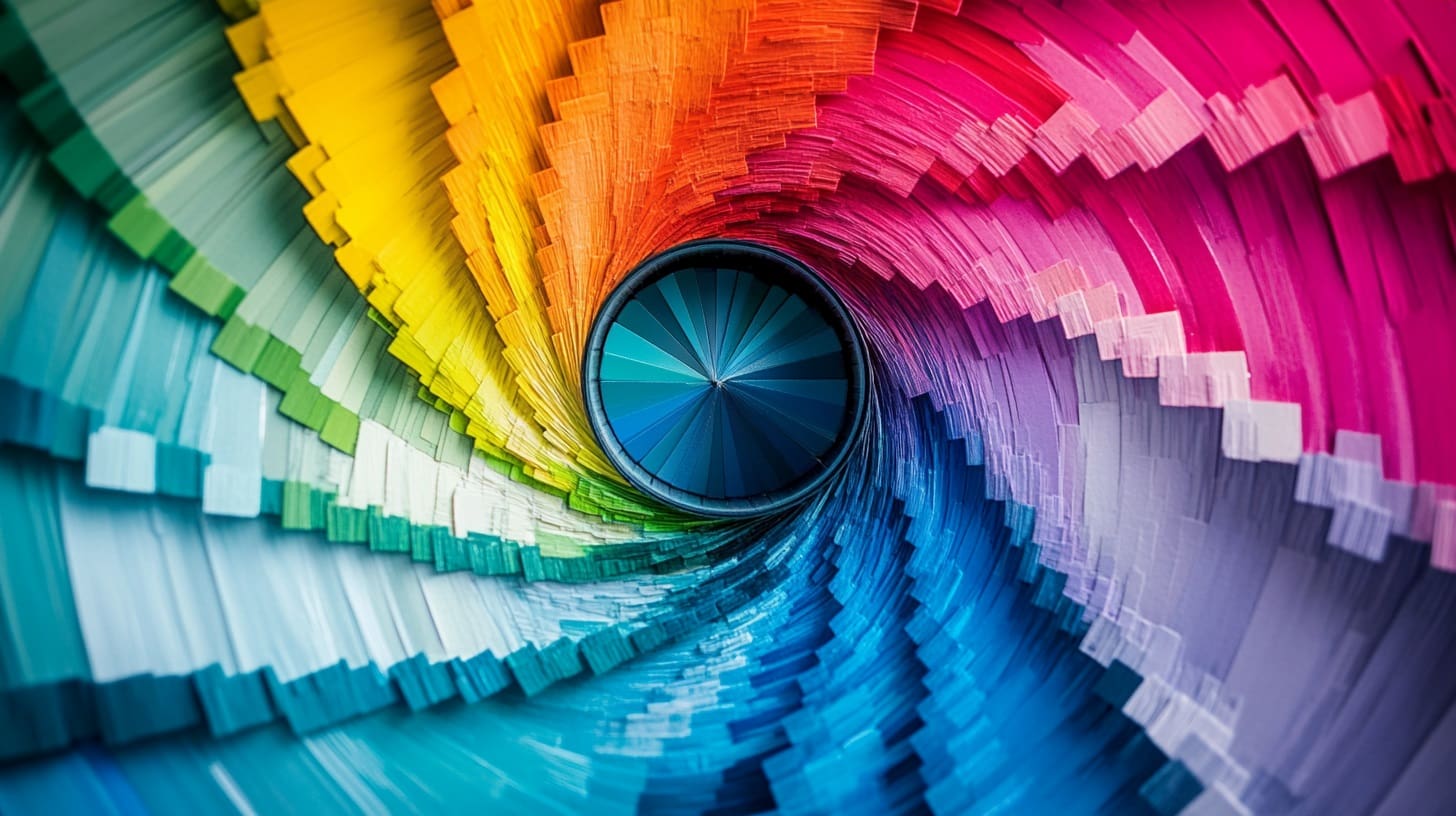Color is one of the most powerful tools in data visualization. When used effectively, color can enhance the clarity, appeal, and impact of charts, helping to guide the viewer’s eye, highlight key information, and create a visually engaging experience. However, when used poorly, color can also confuse, mislead, or overwhelm the audience, detracting from the message that the data is intended to convey.
Understanding the principles of color theory is essential for anyone involved in data visualization. Color theory provides a framework for selecting, combining, and applying colors in ways that are both aesthetically pleasing and functionally effective. By mastering the basics of color theory, data professionals can make informed decisions about color use, ensuring that their visualizations communicate insights clearly and accurately.
This guide explores the fundamentals of color theory in the context of data visualization. We will discuss the psychological effects of color, how to choose appropriate color schemes, and best practices for using color in charts. Whether you are designing a simple bar chart or a complex interactive dashboard, understanding how to use color effectively will elevate the quality and impact of your visualizations.
The Basics of Color Theory
Color theory is the study of how colors interact, the visual effects of color combinations, and the psychological impact of different hues. It encompasses a variety of concepts, including the color wheel, color harmonies, and the emotional and cultural meanings of colors. In data visualization, these principles guide the selection of colors that not only look good but also serve the intended purpose of the chart.
Understanding the Color Wheel
The color wheel is a visual representation of colors arranged according to their chromatic relationship. It is the foundation of color theory and is used to create harmonious color schemes.
- Primary Colors: Red, blue, and yellow. These are the base colors that cannot be created by mixing other colors.
- Secondary Colors: Green, orange, and purple. These colors are formed by mixing two primary colors.
- Tertiary Colors: Colors formed by mixing a primary color with a secondary color, such as red-orange or blue-green.
The color wheel helps identify complementary colors (opposite each other on the wheel), analogous colors (next to each other), and triadic colors (three colors evenly spaced around the wheel). Understanding these relationships is crucial for creating visually balanced and harmonious charts.
Color Harmonies and Schemes
Color harmonies are combinations of colors that are aesthetically pleasing and work well together. In data visualization, color harmonies can be used to create visual interest and guide the viewer’s attention.
- Complementary Color Scheme: Uses colors that are opposite each other on the color wheel, such as blue and orange or red and green. This scheme creates a high contrast and vibrant look, making it ideal for highlighting important data points.
- Analogous Color Scheme: Uses colors that are next to each other on the color wheel, such as blue, blue-green, and green. This scheme is often found in nature and creates a serene and comfortable design, suitable for showing related data series.
- Triadic Color Scheme: Uses three colors that are evenly spaced around the color wheel, such as red, blue, and yellow. This scheme provides a balanced and dynamic look, making it useful for displaying multiple data categories.
- Monochromatic Color Scheme: Uses variations in lightness and saturation of a single color. This scheme is clean and cohesive, making it great for creating a minimalist look or highlighting a single data dimension.
- Split-Complementary Color Scheme: A variation of the complementary scheme, it uses a base color and the two colors adjacent to its complement. This scheme offers high contrast while being less intense than the standard complementary scheme.
The Psychological Impact of Color in Data Visualization
Colors are not just visual elements; they carry psychological meanings that can influence how viewers perceive and interpret data. Understanding the psychological impact of colors can help you use them strategically in your charts.
- Red: Often associated with urgency, importance, or danger, red is a powerful color that can grab attention. In charts, it is commonly used to highlight critical data points, such as losses, decreases, or areas requiring attention.
- Blue: A calming and trustworthy color, blue is often used in business and technology settings. It conveys stability, professionalism, and reliability, making it suitable for backgrounds, grids, and non-emphasized data points.
- Green: Green is associated with growth, prosperity, and positivity. It is commonly used to indicate success, profits, or positive trends. Green is effective for highlighting gains, increases, or areas of opportunity.
- Yellow: A bright and cheerful color, yellow grabs attention without being as aggressive as red. It is often used to highlight warnings, cautions, or moderate changes in data.
- Purple: Often linked with creativity, luxury, and wisdom, purple can be used to add a sense of sophistication to visualizations. It works well for highlighting secondary data points that need to stand out without dominating the chart.
- Orange: Orange combines the energy of red and the cheerfulness of yellow. It is seen as friendly and attention-grabbing, making it ideal for highlighting calls to action or notable data points in a less urgent way than red.
- Gray: Gray is neutral, balanced, and non-intrusive. It is often used for background elements, gridlines, or non-critical data points that need to stay in the background.
Choosing the Right Color Scheme for Your Charts
Selecting the right color scheme is crucial for creating effective data visualizations. The choice of colors should enhance readability, ensure accessibility, and support the narrative of your data. Here are some guidelines to help you choose the best color scheme for your charts:
1. Match the Color Scheme to the Data Type
Different types of data benefit from different color schemes. Here’s a breakdown of which color schemes work best for various data visualization scenarios:
- Categorical Data: For charts showing distinct categories (e.g., different products or regions), use qualitative color schemes. These schemes use different hues to distinguish between categories without implying any order or value.
- Sequential Data: When showing ordered data with a clear progression (e.g., low to high values), use sequential color schemes that vary in lightness or saturation. Lighter colors represent lower values, and darker colors represent higher values.
- Diverging Data: For data with a meaningful midpoint (e.g., profit vs. loss), use diverging color schemes. These schemes use two contrasting colors that diverge from a neutral midpoint, effectively highlighting values above and below the center.
2. Use Color to Guide Attention
Color can be used strategically to guide the viewer’s attention to the most important parts of the chart. Highlight key data points with contrasting colors while using muted or neutral colors for background elements and less critical data.
- Highlight Key Insights: Use bold, contrasting colors for the most important data points, such as the highest value, a significant trend, or an outlier. This draws the viewer’s eye directly to the insight you want to emphasize.
- Maintain Context with Muted Tones: Use softer, muted colors for background elements, secondary data, or less critical categories. This helps maintain context without overwhelming the viewer.
- Avoid Overuse of Bright Colors: Too many bright or saturated colors can create visual noise, making the chart difficult to read. Limit the use of bright colors to the most important data points and keep the rest of the chart subdued.
3. Consider Accessibility and Color Blindness
Accessibility is a crucial consideration in data visualization. Approximately 8% of men and 0.5% of women have some form of color blindness, most commonly red-green color blindness. Ensuring that your visualizations are accessible to all viewers is essential.
- Use Color-Blind Friendly Palettes: Avoid color combinations that are problematic for color-blind individuals, such as red-green or blue-purple. Instead, use palettes that differentiate colors by lightness and saturation, which are more easily distinguishable.
- Provide Alternative Indicators: Use patterns, shapes, or labels in addition to color to convey information. For example, use different line styles in line graphs or add data labels directly to the chart.
- Test Your Charts: Use color blindness simulation tools, such as Coblis (Color Blindness Simulator) or built-in features in design software, to test how your charts appear to viewers with different types of color vision deficiencies.
Best Practices for Using Color in Charts
Applying color effectively in data visualization requires careful planning and consideration. Here are some best practices to help you make the most of color in your charts:
- Limit Your Color Palette: Avoid using too many colors in a single chart. A limited color palette is easier on the eyes and helps maintain focus on the key insights. Stick to a maximum of five to seven colors for most visualizations.
- Ensure Sufficient Contrast: Make sure that there is enough contrast between different colors, especially when used in close proximity. This is important for readability, especially when working with text, labels, and data points.
- Use Color Consistently: Maintain consistency in your use of colors across different charts and visualizations. For example, if you use blue for “sales” in one chart, use the same color for “sales” in other charts within the same report or presentation.
- Avoid Misleading Colors: Be mindful of cultural associations and common interpretations of color. For example, using green for losses or red for positive trends can confuse viewers because these colors typically imply the opposite.
- Use Color to Reinforce the Story: The colors you choose should align with the narrative of your data. Use warm colors (reds, oranges) to highlight urgency or change, and cool colors (blues, greens) to convey stability or calmness.
Advanced Techniques for Applying Color in Data Visualizations
Building on the basics of color theory, advanced techniques can further enhance your data visualizations, making them more insightful and engaging. These techniques involve strategic use of color gradients, blending modes, and thematic color choices that align with the data’s context. This section delves into these advanced strategies, providing guidance on how to make your visualizations more dynamic, impactful, and informative.
Using Color Gradients to Represent Data Density and Value
Color gradients are highly effective for visualizing data density, value ranges, and continuous variables. Gradients can convey subtle differences in data, allowing viewers to perceive a smooth progression of values rather than distinct categories.
1. Sequential Gradients for Continuous Data
Sequential gradients use a single color that varies in intensity or lightness to represent a range of values from low to high. These gradients are ideal for visualizing data where values progress in one direction, such as heat maps, population density maps, or any scenario where you need to show variation from a minimum to maximum value.
- Example: A heat map showing website traffic intensity might use a blue gradient, with light blue indicating lower traffic and dark blue indicating high traffic areas.
- Best Practices:
- Keep Gradients Simple: Use gradients that transition smoothly from light to dark without sudden jumps in color, which can create visual confusion.
- Limit Color Steps: Avoid using too many color steps in your gradient. This keeps the visualization clean and prevents the viewer from being overwhelmed by too many variations.
2. Diverging Gradients for Data with a Meaningful Midpoint
Diverging gradients use two contrasting colors that meet at a neutral midpoint, making them perfect for data with a central value, such as zero, average, or any other reference point. This scheme is useful when visualizing data like profit and loss, temperatures above and below a norm, or survey results showing positive and negative responses.
- Example: A diverging gradient might use blue to represent negative values and red to represent positive values, with white or gray as the midpoint.
- Best Practices:
- Ensure Symmetry Around the Midpoint: Diverging gradients should be balanced around the central neutral color to accurately reflect the data’s relationship to the midpoint.
- Use Subtle Transitions: Smooth transitions between the two ends of the gradient help maintain readability and prevent one side from overpowering the other.
3. Using Heat Maps for Density Visualization
Heat maps are effective tools for visualizing data density, particularly when working with large datasets that are difficult to interpret through standard charts. They use color to represent the frequency or intensity of data points within specific areas.
- Example: A sales performance heat map might use a red-yellow-green gradient, where red indicates low sales, yellow indicates average sales, and green indicates high sales.
- Best Practices:
- Choose Intuitive Color Scales: For heat maps, use color scales that intuitively represent the data. For example, cool-to-warm scales (blue to red) are commonly used to represent changes from low to high.
- Provide a Color Legend: Always include a color legend to help viewers understand what the gradient represents. The legend should clearly indicate the values associated with each color.
Blending Modes and Transparency in Data Visualization
Blending modes and transparency settings can add depth and dimensionality to visualizations, especially when dealing with overlapping data points. These techniques help emphasize key data while maintaining the overall context of the visualization.
1. Blending Modes for Overlapping Data Points
Blending modes alter the way colors interact with each other when they overlap, creating new visual effects that can highlight relationships or emphasize density. These are particularly useful in scatter plots, Venn diagrams, or any visualization where data points intersect.
- Example: In a scatter plot with overlapping clusters, using a multiply blending mode can help show where data points overlap the most, highlighting areas of high density.
- Best Practices:
- Use Blending to Highlight Intersections: Blending can visually differentiate overlapping areas, making it easier to identify clusters or correlations in the data.
- Avoid Overuse: Too much blending can create muddy visuals that are hard to interpret. Use blending sparingly to enhance key areas without overwhelming the viewer.
2. Transparency to Manage Overlap and Density
Transparency (or alpha channels) can be adjusted to control the visibility of overlapping elements in a chart. This technique is particularly useful when visualizing large datasets where data points overlap frequently, such as in scatter plots or bubble charts.
- Example: A scatter plot with thousands of data points can use transparency to reduce visual clutter, allowing viewers to see where points are densest without losing individual data points.
- Best Practices:
- Adjust Transparency Carefully: Set the transparency level to balance visibility and clarity. Too much transparency can make data points hard to see, while too little can obscure important overlaps.
- Use Transparency for Layering: Transparency can create a sense of layering in your charts, helping distinguish between foreground and background elements.
Thematic Color Choices: Aligning Color with Context
Thematic color choices involve selecting colors that align with the subject matter of the data, enhancing the viewer’s understanding by providing contextual cues. This approach can make visualizations more intuitive and relatable, adding an additional layer of meaning to the data.
1. Industry-Specific Color Themes
Different industries often have established color themes that viewers associate with specific types of data. Using these themes can help your audience quickly grasp the context of the data.
- Finance: Commonly uses green for gains and red for losses, aligning with the general public’s understanding of these colors in financial contexts.
- Healthcare: Often uses blues and greens to represent calm, safety, and trust, making these colors suitable for patient data or health outcomes.
- Environmental Data: Frequently employs greens, blues, and earth tones to represent natural elements, reinforcing the data’s connection to the environment.
- Best Practices:
- Align Colors with Audience Expectations: Use colors that resonate with your audience’s expectations. For example, avoid using red for positive trends in financial data, as it can confuse viewers.
- Be Mindful of Color Associations: Consider the cultural and psychological associations of colors when selecting a palette. Different cultures may interpret colors differently, so ensure your choices are appropriate for your audience.
2. Highlighting Specific Themes with Color
Thematic color choices can also highlight specific data themes within a broader context, drawing attention to key insights while maintaining a cohesive visual style.
- Example: In a public health dashboard, using red for high-risk areas and green for safe zones immediately communicates the data’s implications to viewers without additional explanation.
- Best Practices:
- Use Color to Reinforce the Data’s Story: Align your color choices with the narrative of the data. If you’re presenting urgent data, such as crisis response times, consider using bold, high-contrast colors to convey urgency.
- Ensure Consistency Across Visuals: Maintain consistency in color use across multiple charts or dashboards to create a unified experience for the viewer.
Common Pitfalls to Avoid When Using Color in Data Visualizations
While color can greatly enhance data visualizations, it can also introduce errors or confusion if not used carefully. Here are some common pitfalls to avoid:
1. Using Too Many Colors
Overusing colors can lead to a chaotic and confusing visualization. It becomes difficult for viewers to discern patterns, and the data’s key message may be lost in the visual noise.
- Avoidance Tip: Stick to a limited color palette. Use no more than five to seven distinct colors in most visualizations, and reserve additional colors for highlighting critical points only.
2. Ignoring Accessibility Needs
Failing to account for color blindness and other visual impairments can exclude a portion of your audience. Relying solely on color to convey information is a common mistake that can render charts ineffective for color-blind viewers.
- Avoidance Tip: Use color-blind friendly palettes and incorporate other visual elements, such as patterns, shapes, or direct labeling, to convey information.
3. Inconsistent Use of Color Across Visuals
Inconsistent color usage across different charts can confuse viewers and reduce the overall coherence of your data presentation. For example, if you use blue to represent sales in one chart and profit in another, the viewer may misinterpret the data.
- Avoidance Tip: Develop a standardized color scheme for your data visualizations, especially when creating reports or dashboards with multiple charts.
4. Relying on Default Colors
Many visualization tools come with default color schemes that may not be optimized for your specific data or audience. Relying on these defaults can result in suboptimal or even misleading visualizations.
- Avoidance Tip: Customize color schemes to match your data’s context and your audience’s needs. Take the time to adjust colors rather than using the tool’s default settings.
5. Failing to Provide a Legend or Explanation
Without a clear legend or explanation of what the colors represent, viewers may struggle to understand the chart’s message, particularly in complex visualizations with multiple colors.
- Avoidance Tip: Always include a legend that clearly explains the color coding used in your charts. Ensure that the legend is easy to read and positioned where viewers can see it without distraction.
Case Studies of Effective Color Use in Data Visualization
To better understand how to apply color theory in practice, examining real-world examples of effective color use in data visualizations can be highly instructive. This section will explore a few case studies that highlight best practices, demonstrating how thoughtful color application can enhance clarity, engagement, and insight in charts and dashboards.
Case Study 1: Sales Performance Dashboard
Scenario: A multinational retail company created a sales performance dashboard to track monthly sales across various regions and product categories. The goal was to provide a clear and actionable overview for sales managers.
Color Strategy:
- Sequential and Diverging Gradients: The dashboard used sequential gradients to display sales performance, with a gradient from light blue (low sales) to dark blue (high sales) for visualizing continuous sales data. Diverging gradients were employed for profit margins, using a blue-to-red gradient to clearly distinguish between profitable and unprofitable regions.
- Consistent Use of Colors Across Charts: Each region was assigned a distinct color that was consistently used across all related charts, including bar charts for category sales and line graphs for monthly trends. This consistency helped users quickly associate colors with specific regions.
- Highlighting Key Metrics: The dashboard used orange to highlight target sales values, providing a clear contrast against the primary blue tones. This strategic use of color made it easy for managers to see which areas were meeting targets and which were falling short.
Key Takeaways:
- Consistency Matters: Maintaining consistent color use across multiple charts helps reinforce the visual narrative and reduce cognitive load on the viewer.
- Use Diverging Colors to Highlight Critical Differences: Diverging color schemes can effectively highlight areas that need attention, such as negative profit margins, by clearly contrasting them with positive outcomes.
Case Study 2: Public Health Heat Map
Scenario: A public health agency developed a heat map to track the spread of infectious diseases across different regions. The map needed to communicate the severity of outbreaks clearly to healthcare professionals and the general public.
Color Strategy:
- Heat Map with Intuitive Color Scale: The heat map used a color scale from green (low risk) to red (high risk), with yellow representing moderate risk levels. This color choice aligned with the intuitive understanding that red signifies danger, making the data immediately accessible even to those without technical expertise.
- Transparent Overlays: The map included transparent overlays for population density, allowing viewers to see both the spread of the disease and the underlying population data. This use of transparency added depth and context without overwhelming the main focus of the visualization.
- Highlighting Critical Areas: To draw attention to regions with the most severe outbreaks, darker shades of red were used, creating a clear visual hierarchy that prioritized the most critical data.
Key Takeaways:
- Intuitive Color Schemes Enhance Accessibility: Choosing colors that align with common perceptions (e.g., red for danger) can make complex data more accessible and quickly understood by a broad audience.
- Use Transparency to Layer Information: Transparent overlays can add valuable context to a visualization without obscuring the main message, especially in spatial data.
Case Study 3: Financial Performance Report
Scenario: A financial institution produced a quarterly performance report that included a series of charts and graphs to present financial metrics such as revenue growth, expense ratios, and profit margins.
Color Strategy:
- Monochromatic Schemes for Clean Design: The report used a monochromatic color scheme, primarily in shades of blue, to create a professional and cohesive look. Darker blues were used for high values, while lighter blues represented lower values, maintaining a clean and understated design that suited the corporate audience.
- Accent Colors for Key Insights: Orange was used sparingly as an accent color to highlight key metrics such as net profit or exceptional performance areas. This approach ensured that important insights stood out without overwhelming the overall visual harmony.
- Consistent Use of Red and Green for Financial Indicators: Red was reserved exclusively for negative values, such as losses or declines, while green was used for positive values like growth and profit. This clear, consistent use of red and green helped viewers quickly interpret financial health indicators.
Key Takeaways:
- Monochromatic Schemes for Professional Settings: Monochromatic color schemes are ideal for professional settings where a clean, sophisticated look is desired. They keep the focus on the data while maintaining a polished appearance.
- Strategic Use of Accent Colors: Using a bold accent color sparingly can effectively draw attention to key insights without distracting from the overall visual flow of the report.
Integrating Color Theory into Your Visualization Workflow
To effectively incorporate color theory into your data visualization workflow, consider the following practical steps:
1. Develop a Consistent Color Palette
Creating a consistent color palette for your visualizations is essential for maintaining coherence and enhancing readability. Start by selecting a base set of colors that align with your data’s context and your audience’s expectations. Tools like Adobe Color, Coolors, or color palette generators within data visualization software can help you create and refine your palettes.
- Tip: Test your palette with various types of data to ensure it works well across different charts and visualizations. Adjust as needed to maintain a balance between aesthetic appeal and functional effectiveness.
2. Use Color Palettes from Reputable Sources
There are many color palettes specifically designed for data visualization that consider factors like accessibility, aesthetic appeal, and psychological impact. Some well-known resources include ColorBrewer, which provides palettes optimized for different types of data and color blindness considerations, and Tableau’s built-in color palettes.
- Tip: When using a pre-defined palette, always test it against your specific data to ensure it conveys the right message and remains legible under all conditions.
3. Test Your Visualizations for Accessibility
Testing your charts for color accessibility is crucial, especially when your audience may include individuals with color vision deficiencies. Use tools like Coblis, Vischeck, or accessibility checkers within visualization software to simulate how your charts will appear to color-blind viewers.
- Tip: Make sure your charts remain readable even when viewed in grayscale or with adjusted contrast settings. Incorporate patterns, shapes, or labels as additional visual cues to support color-based information.
4. Use Color Strategically to Enhance Data Stories
Rather than using color arbitrarily, think of it as a tool to guide your audience through the data story. Use bold, contrasting colors to highlight key points, muted tones for background elements, and maintain consistency throughout your visuals.
- Tip: When designing dashboards or reports with multiple charts, use consistent color-coding to create a cohesive narrative that links related data points across different visual elements.
5. Solicit Feedback and Iterate
Once you’ve created your visualization, seek feedback from colleagues or stakeholders to gauge its effectiveness. Pay attention to how they interpret the colors and whether any adjustments could improve clarity or impact.
- Tip: Use feedback to refine your color choices and make iterative improvements. Visualizations are often more impactful when they are tailored based on real user experiences.
Conclusion
Color is a powerful element in data visualization that can significantly impact how your audience perceives and interprets information. By understanding the fundamentals of color theory, applying advanced techniques, and avoiding common pitfalls, you can create charts that are not only visually appealing but also effective in communicating data insights. Whether you’re working with simple bar charts or complex interactive dashboards, the strategic use of color will enhance your ability to tell compelling data stories that drive informed decision-making.