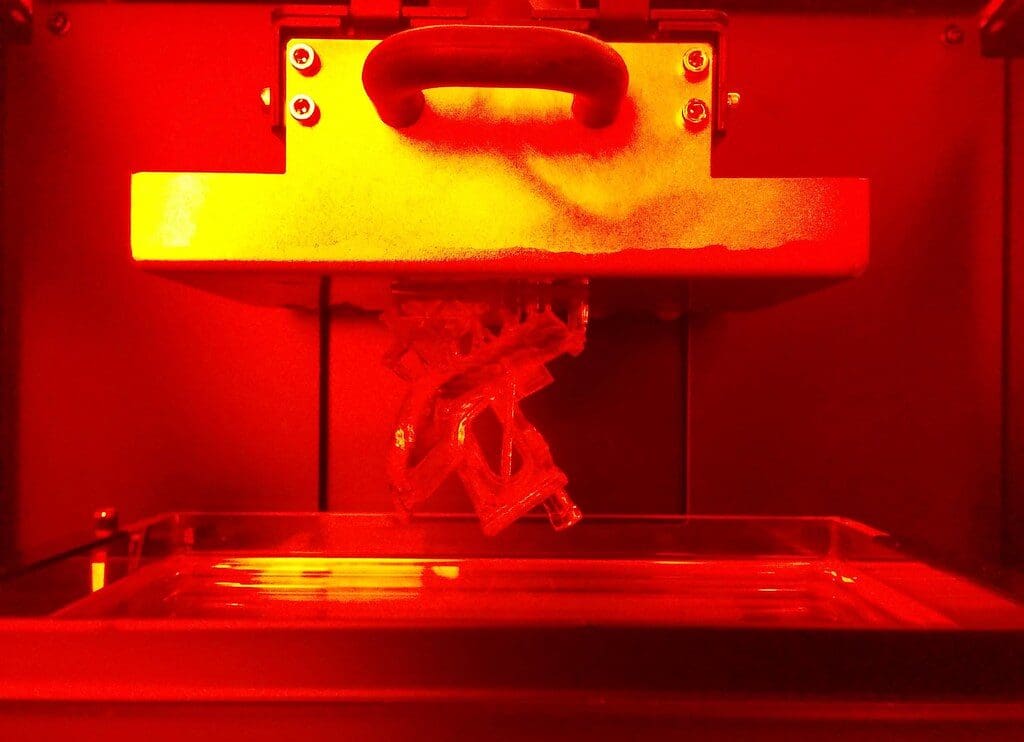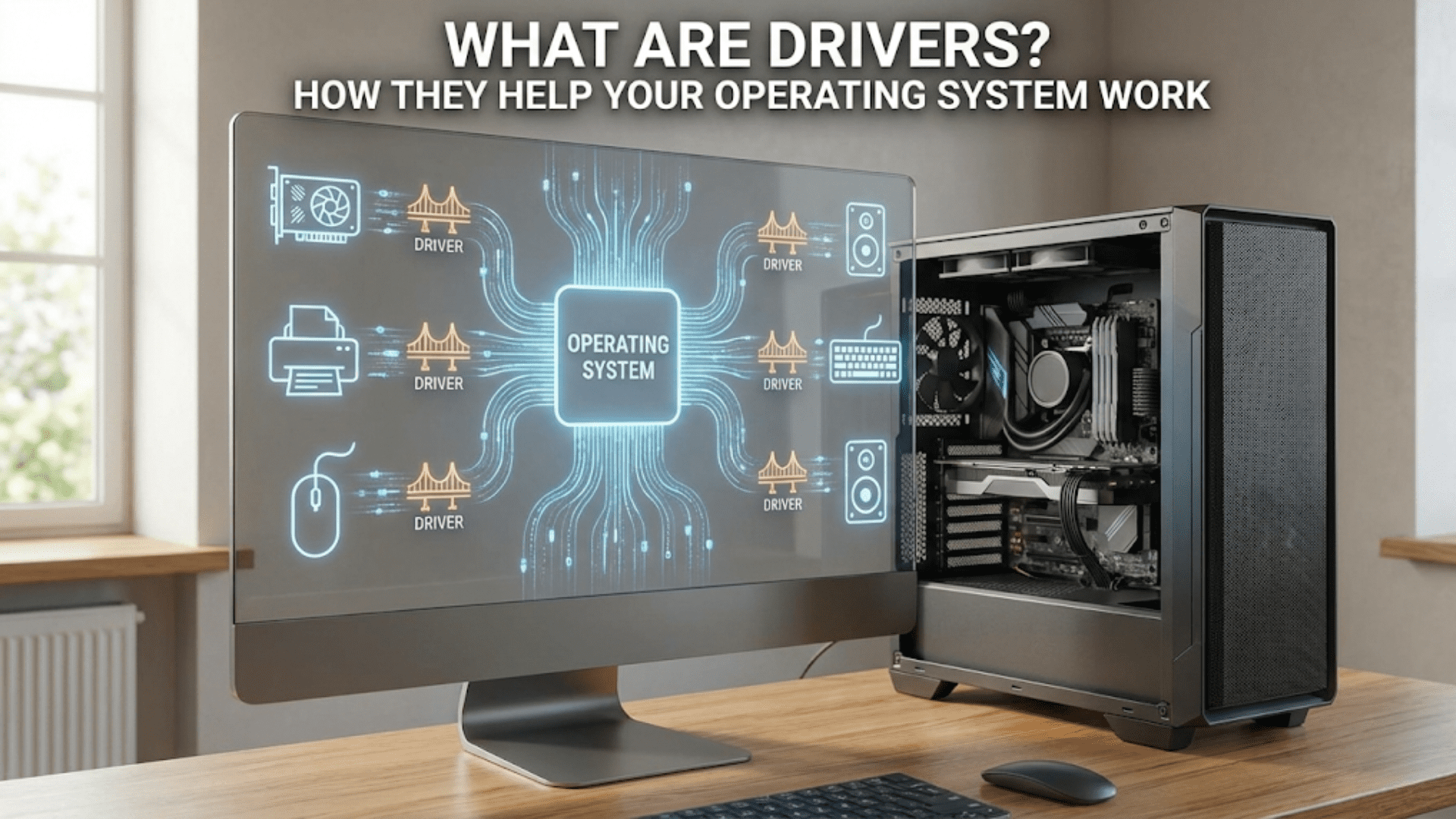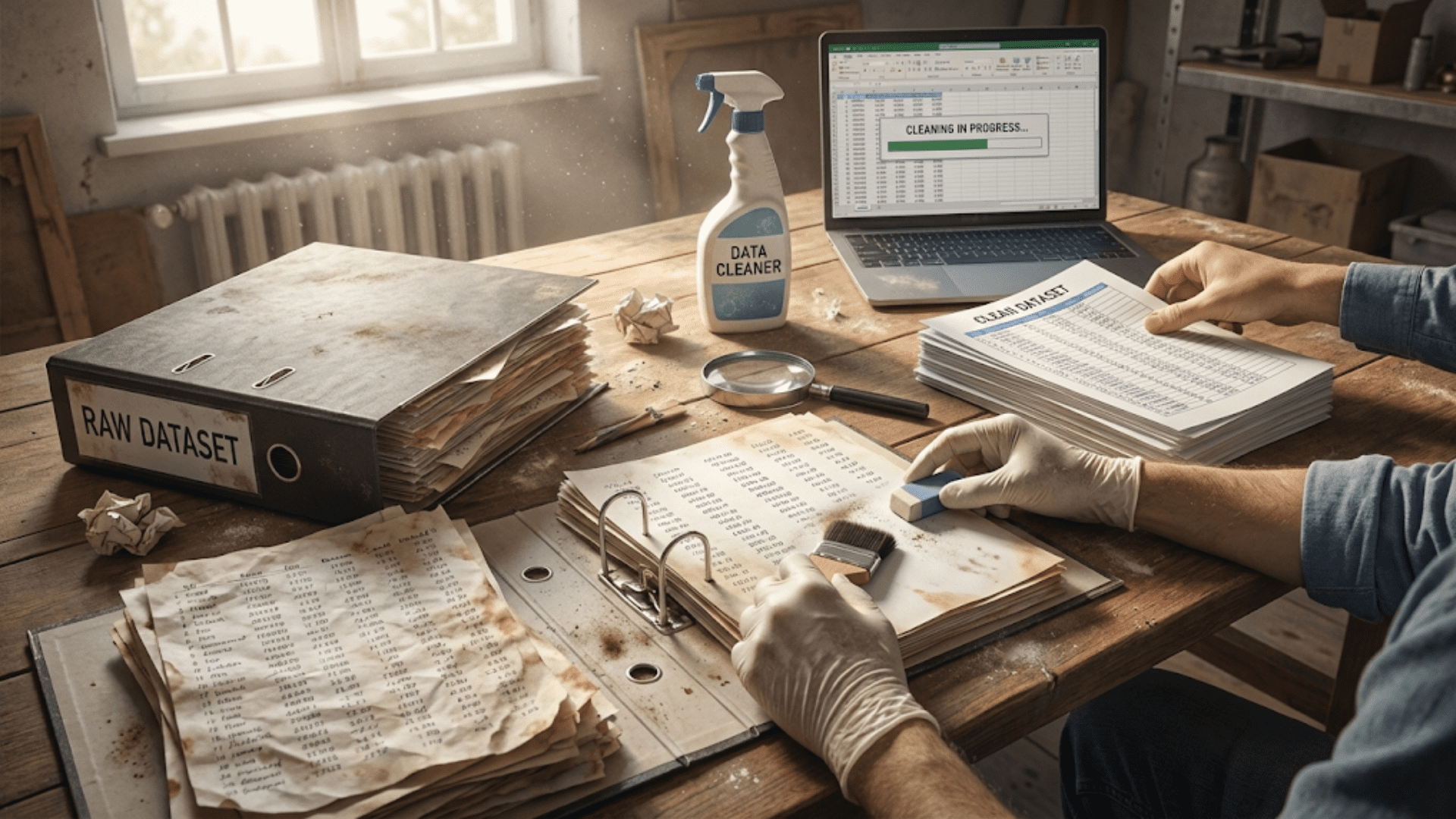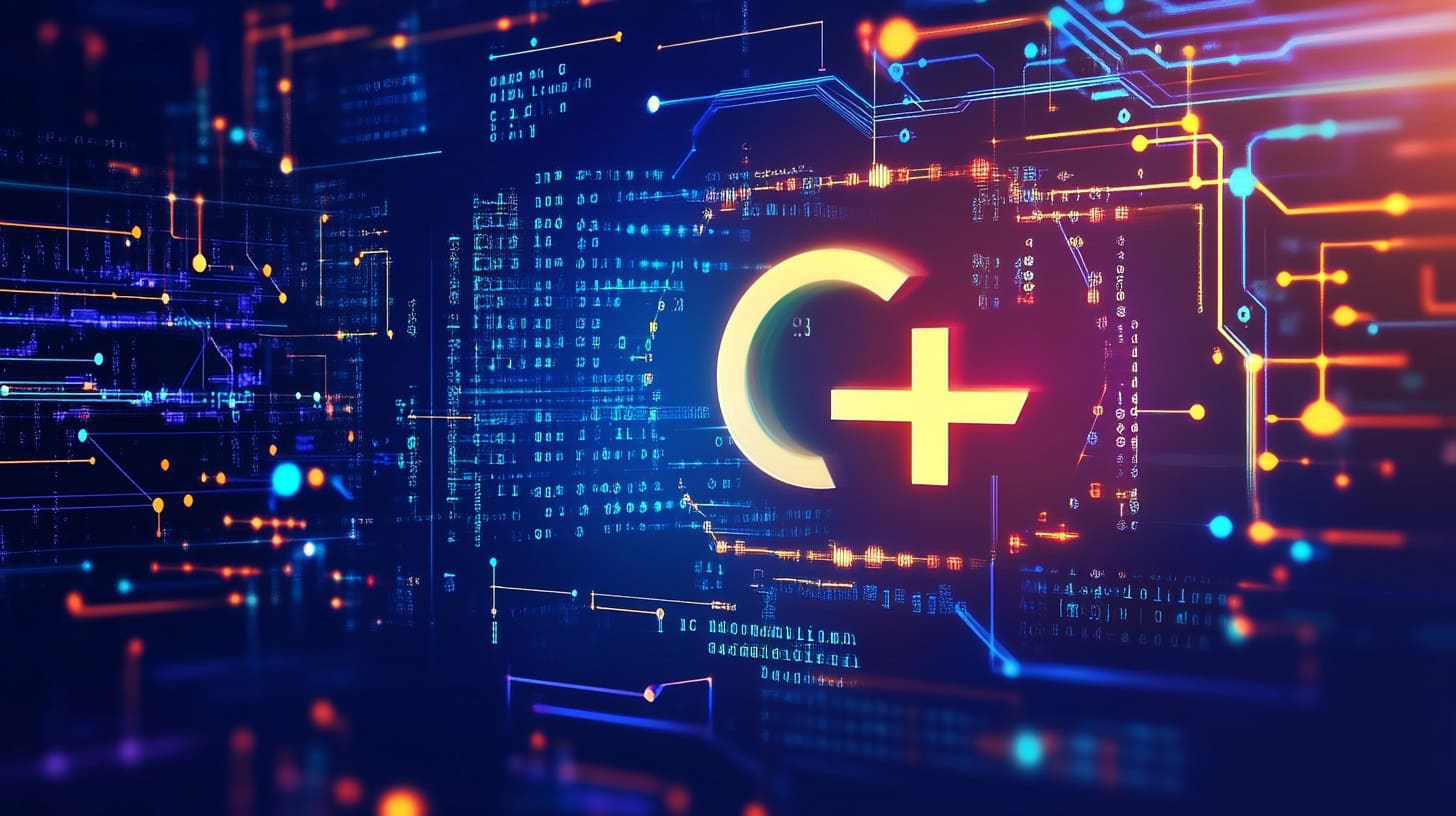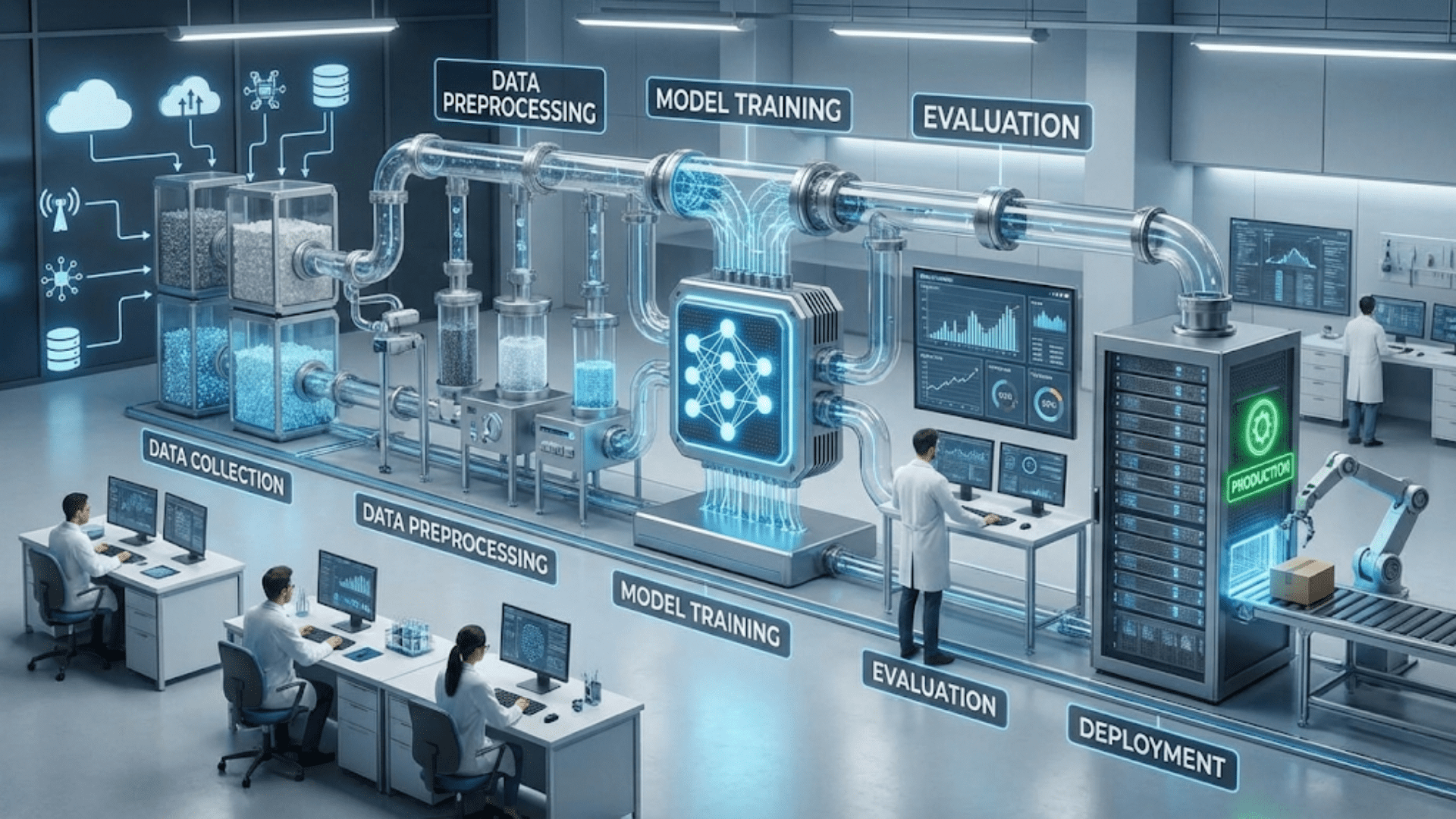In the world of 3D printing, particularly in Stereolithography (SLA) and Digital Light Processing (DLP) systems, the UV laser stands as a pivotal component. It serves as the primary tool for curing photopolymer resins into solid objects, transforming digital models into tangible products with high precision and detail. This article delves into the significance, operation, and maintenance of the UV laser in 3D printing, highlighting its crucial role in achieving optimal print quality and efficiency.
Importance of the UV Laser in 3D Printing
Precision Curing: The UV laser offers precise control over where the resin is cured, allowing for the creation of complex structures with intricate details that other 3D printing technologies might struggle to achieve.
Material Compatibility: UV lasers are designed to work with a wide range of photopolymer resins, each with different curing requirements. The ability to finely tune the laser’s output ensures that it can effectively interact with various resins for diverse applications.
Print Quality: The quality of the final print is heavily dependent on the accuracy and consistency of the UV laser. A well-maintained laser ensures smooth, sharp, and accurately cured layers, leading to superior structural integrity and surface finish.
Speed of Operation: Although generally not as fast as some other 3D printing technologies, the speed of SLA printing is significantly influenced by the power and efficiency of the UV laser. Faster curing times lead to quicker overall print completion.
Components of a UV Laser System in 3D Printers
Laser Diode: The primary source of UV light, the laser diode is responsible for generating the coherent light that cures the resin. The diode’s quality affects the laser’s overall lifespan and performance.
Optical System: Includes mirrors, lenses, and sometimes galvanometers (in SLA printers) that direct and focus the laser beam onto the surface of the resin. This system must be precisely calibrated to ensure the laser accurately targets the coordinates dictated by the print design.
Control Electronics: These components regulate the intensity, movement, and pulsing of the laser beam, syncing with the printer’s software to follow the 3D model’s parameters accurately.
Cooling System: UV lasers generate significant heat during operation, necessitating a cooling system to prevent overheating, which could lead to laser degradation or operational failure.
Installation and Calibration of UV Lasers
Proper Alignment: The installation of a UV laser involves precise alignment to ensure that the beam is perfectly focused and directed at the correct angle. Misalignment can result in inaccurate prints and poor detail resolution.
Calibration: Regular calibration is necessary to maintain the accuracy and efficiency of the laser. This includes adjusting the focus, intensity, and alignment of the laser beam, as well as ensuring that the optical path is clear and clean.
Environmental Considerations: UV lasers require a controlled environment to operate optimally. Factors such as ambient temperature, humidity, and exposure to external light sources can affect performance and should be carefully managed.
Maintenance and Optimization of UV Lasers
Regular Cleaning: The optical components of the laser system, including lenses and mirrors, should be cleaned regularly to remove dust and resin splatter, which could distort the laser beam.
Lens and Mirror Checks: Periodic inspections of the lenses and mirrors for signs of wear, damage, or misalignment are crucial. Replacing or realigning these components as needed ensures consistent print quality.
Laser Diode Lifespan: The laser diode has a finite lifespan, which can be extended through proper use and maintenance. Monitoring its performance and replacing it before it fails can prevent downtime and maintain print quality.
Software Updates: Firmware and software updates can enhance the functionality of the UV laser, introducing improved control algorithms and new features that can optimize print speed and quality.
Challenges and Solutions
Resin Interaction: Not all resins react the same way to UV light. Experimenting with different resin types and adjusting the laser settings accordingly can help in achieving the best results.
Wear and Tear: Components within the laser system can degrade over time, especially with heavy use. Establishing a routine maintenance schedule helps mitigate this wear and ensures the longevity of the laser system.
The UV laser is a critical component in SLA and DLP 3D printers, enabling the high precision and detail that these technologies are known for. Its role in curing photopolymer resins is fundamental to the printing process, demanding meticulous care, regular maintenance, and precise calibration to perform optimally. By understanding and maintaining the UV laser system, users can ensure their printers continue to produce high-quality, detailed, and structurally sound prints.