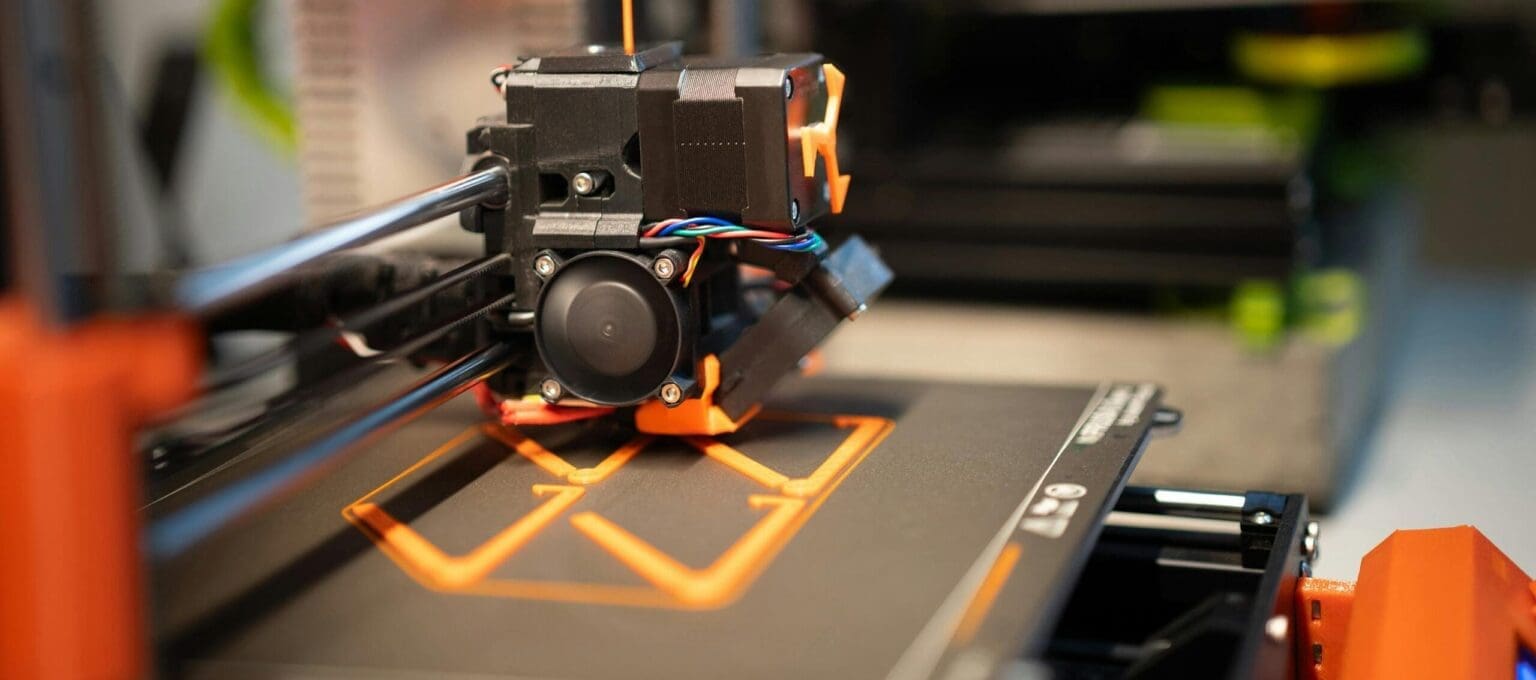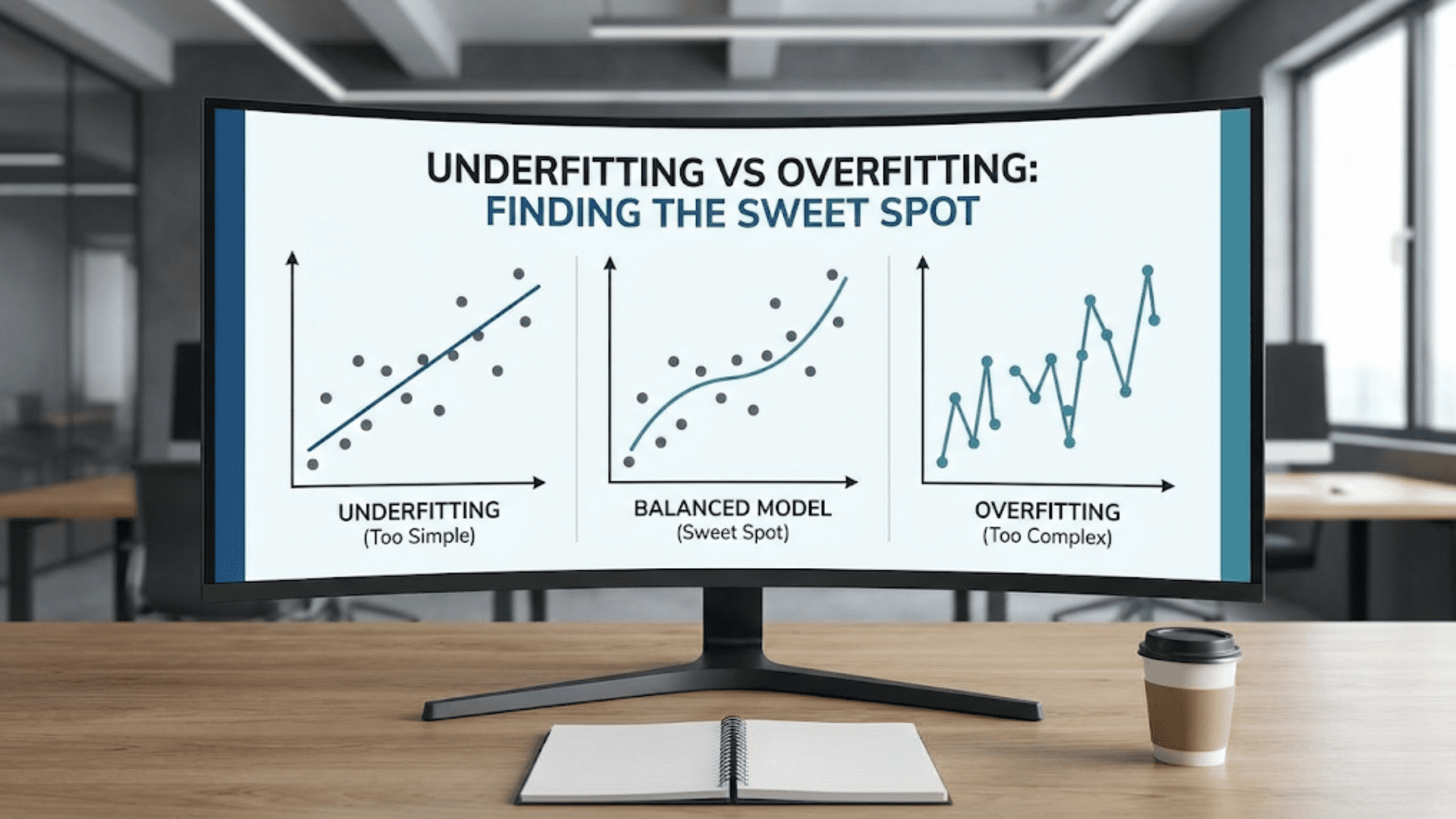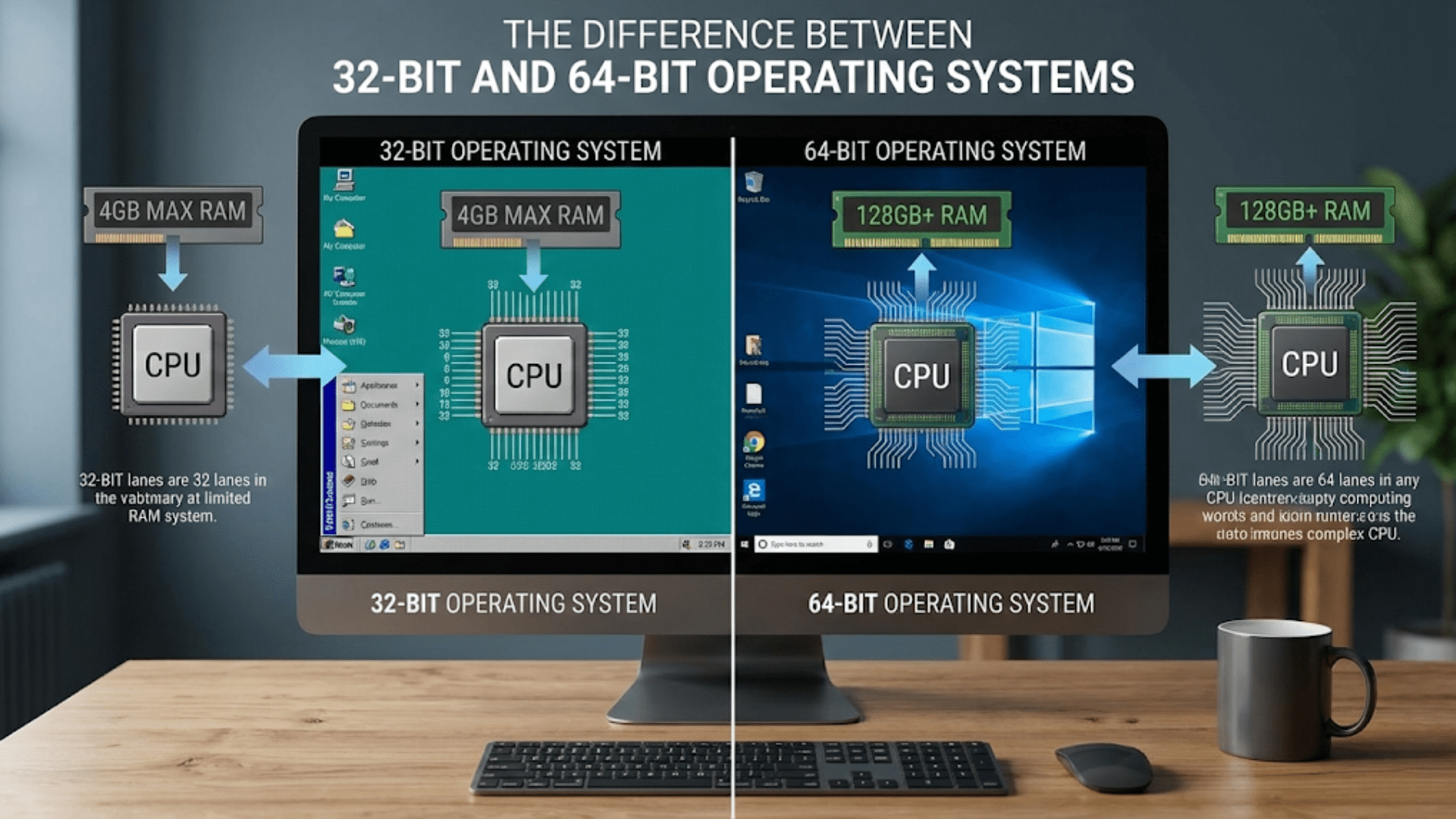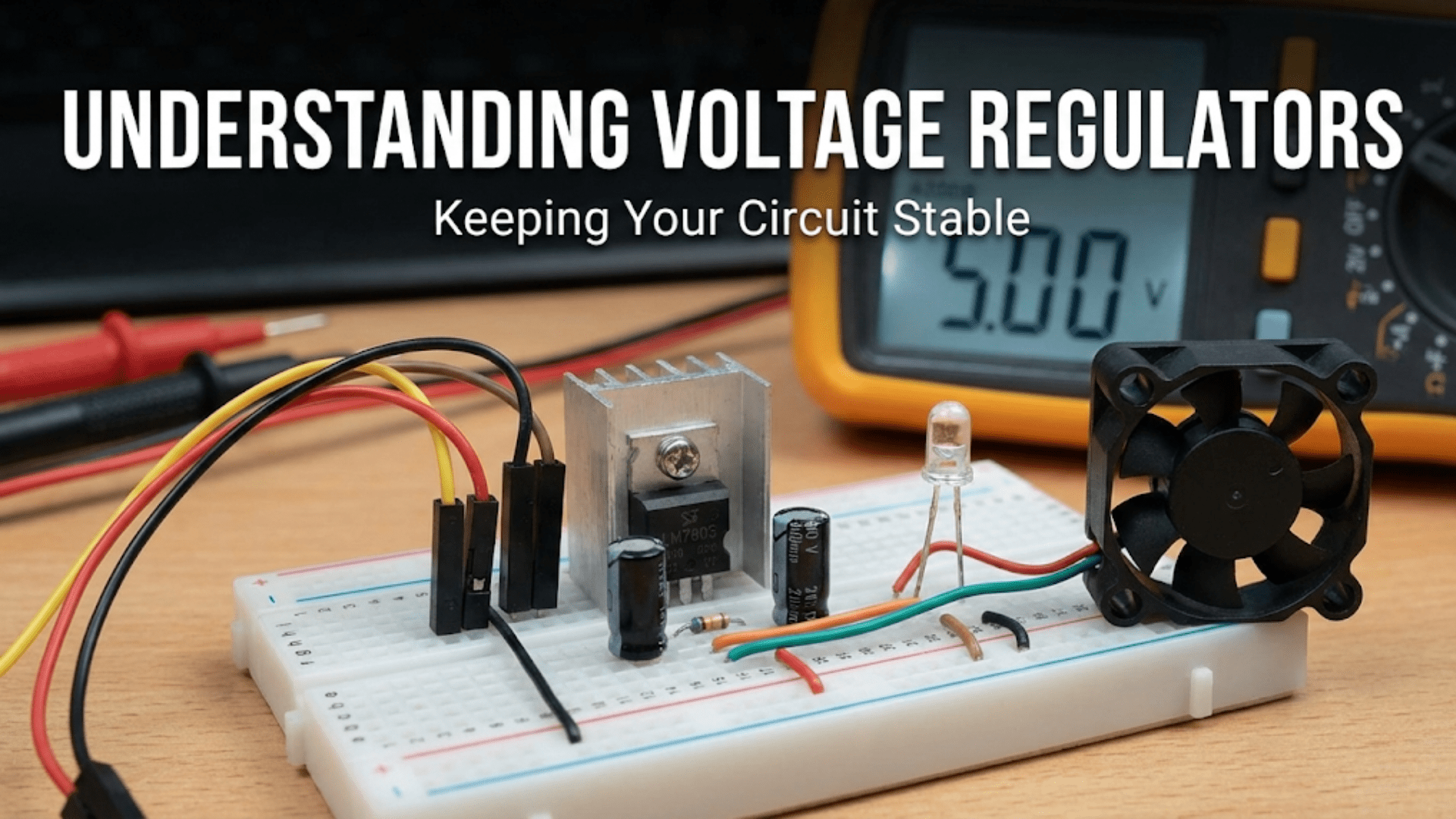In the world of 3D printing, the heated bed is a pivotal component that significantly improves the quality and success of prints, particularly in Fused Deposition Modeling (FDM) technology. It serves a dual purpose: ensuring excellent first-layer adhesion and minimizing warping that can occur as printed objects cool. This article delves into the functionality, importance, and various aspects of heated beds, exploring how they contribute to achieving high-quality, reliable prints.
Importance of the Heated Bed in 3D Printing
Prevents Warping: As materials like ABS and Nylon cool, they contract. This contraction can lead to warping, where corners of the print lift off the bed, potentially ruining the print. A heated bed keeps the entire print at a consistent temperature, reducing contraction discrepancies during cooling.
Improves Adhesion: A warm surface can help the first layer of extruded plastic stick better to the bed. This strong initial adhesion is crucial for the overall stability and integrity of the print.
Increases Print Quality: By maintaining a controlled temperature environment, heated beds lead to smoother bottom layers and more consistent textural quality throughout the print.
Expands Material Compatibility: Heated beds allow printers to work with a wider range of thermoplastics that require higher temperatures for effective printing, thus broadening the applications of a 3D printer.
Components of a Heated Bed
Heating Element: The source of heat for the bed, typically embedded within the bed or attached to the underside. It can be a wire heating element, a heated silicone mat, or a PCB (Printed Circuit Board) heater.
Thermal Insulator: To ensure efficient heating and to protect the underlying electronics, a layer of thermal insulation is often placed beneath the heating element. This layer helps maintain the temperature and prevents heat from dissipating downwards.
Temperature Sensor: Thermistors or thermocouples are used to monitor the bed temperature, providing feedback to the printer’s control system to maintain the set temperature during printing.
Surface Material: The top layer of the heated bed, where printing occurs, can vary in material, affecting adhesion and ease of print removal. Popular materials include glass, PEI (Polyetherimide), BuildTak, or aluminum coated with an adhesive layer.
Power Supply: Heated beds require a significant amount of power, especially at higher temperatures. A robust power supply is essential to ensure stable and consistent heating.
Types of Heated Beds
PCB Heated Beds: Made from printed circuit boards, these are common in DIY and lower-cost printers. They provide uniform heating and are easy to produce.
Silicone Heater Mats: These mats can be attached to various bed surfaces and are known for their fast heating times and excellent heat distribution.
Aluminum Beds: Often used with a silicone heater mat, aluminum beds provide excellent thermal conductivity, ensuring the bed heats quickly and evenly across the entire surface.
Installation and Maintenance
Leveling: Proper leveling of the heated bed is crucial for the initial layer of the print to adhere correctly. Many printers come with manual or automatic bed leveling systems to aid this process.
Calibration: Regular calibration of the temperature sensor ensures accurate temperature control. An incorrectly calibrated sensor can lead to overheating or insufficient heating of the bed.
Cleaning: Keeping the surface clean is vital for good adhesion. Residual plastic, dust, or oils can prevent prints from sticking to the bed. Regular cleaning with isopropyl alcohol or other recommended cleaners can help maintain a clean surface.
Surface Replacement: Over time, the surface material may wear out, especially on beds where prints are frequently removed with tools like scrapers. Replacing the surface material can restore the quality of print adhesion and base layer smoothness.
Enhancing Functionality with Heated Bed Upgrades
Upgraded Surface Materials: Materials like PEI, glass, or specialized adhesives like BuildTak can be added to improve adhesion and simplify print removal.
Automated Temperature Control: Advanced 3D printers incorporate sophisticated temperature controls that adjust heating levels based on the material being used and ambient temperature conditions.
Insulation Upgrades: Adding additional insulation beneath the heated bed can improve heating efficiency and reduce overall power consumption.
The heated bed is a critical component of modern 3D printers, especially those designed to work with a range of materials. It significantly enhances print quality by improving adhesion, preventing warping, and supporting higher-quality bottom layers. Understanding how to optimize and maintain the heated bed can lead to more successful prints and a more effective printing process. For anyone serious about 3D printing, managing the heated bed’s functionality is as crucial as any other aspect of printer operation.