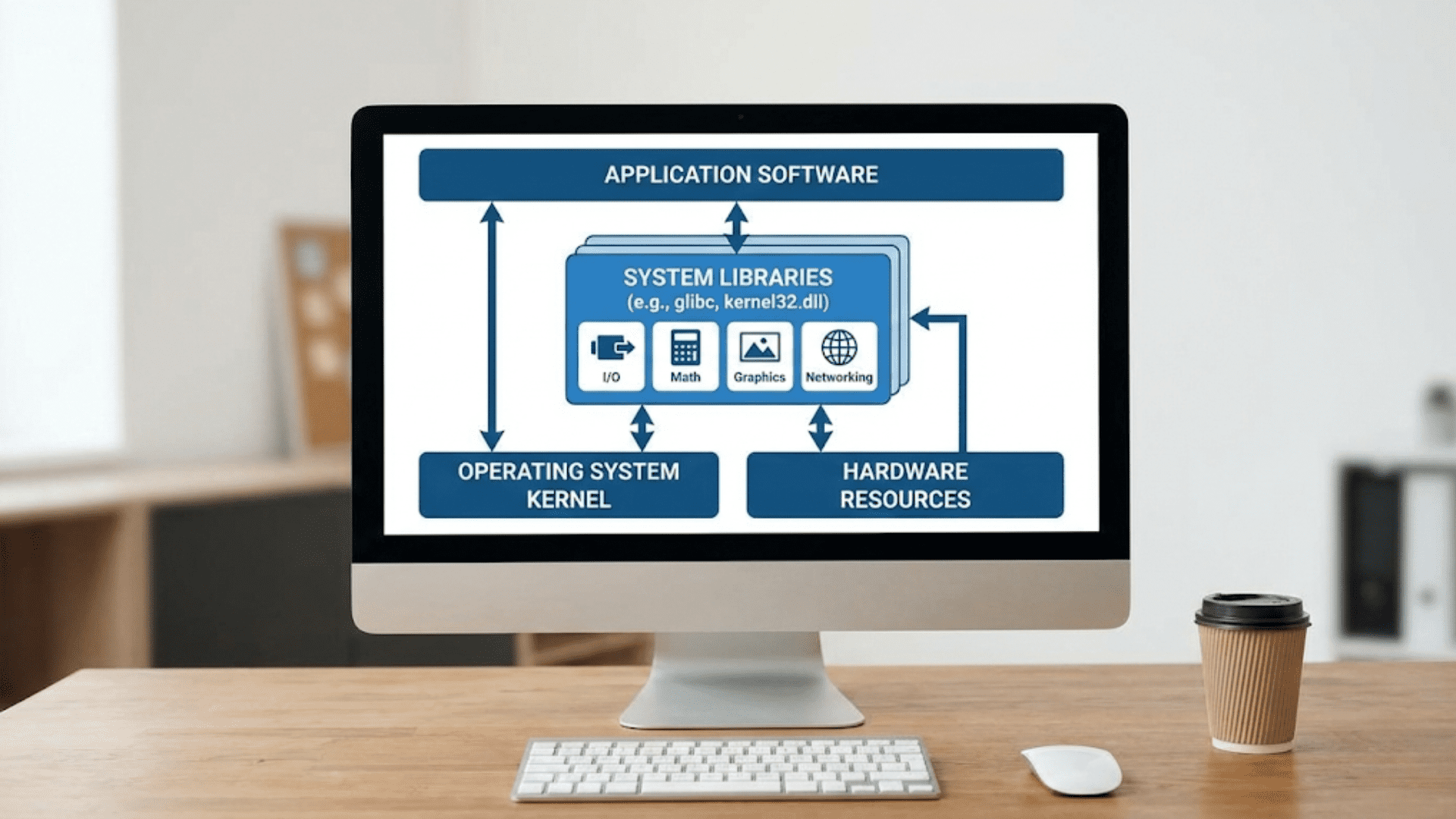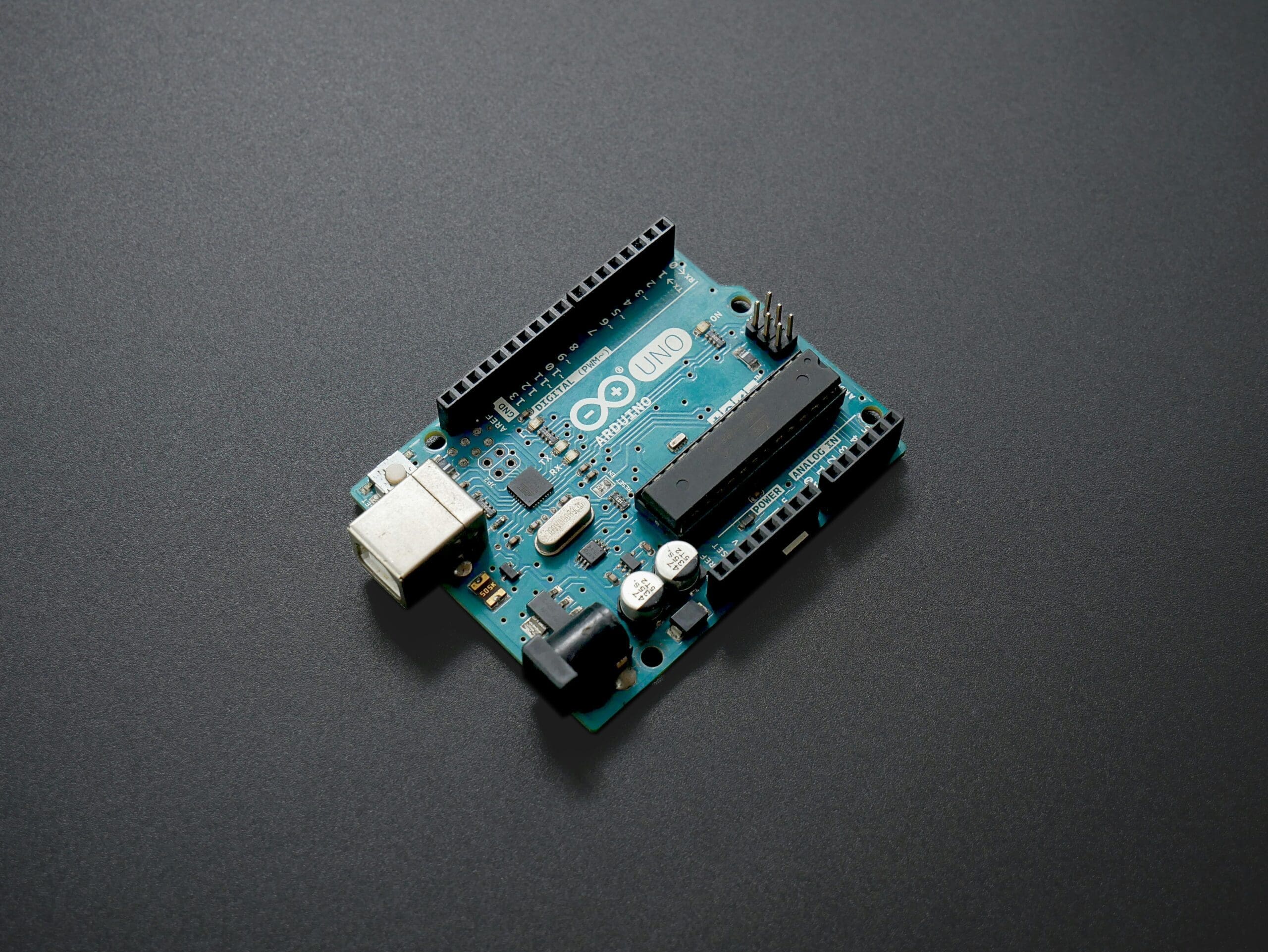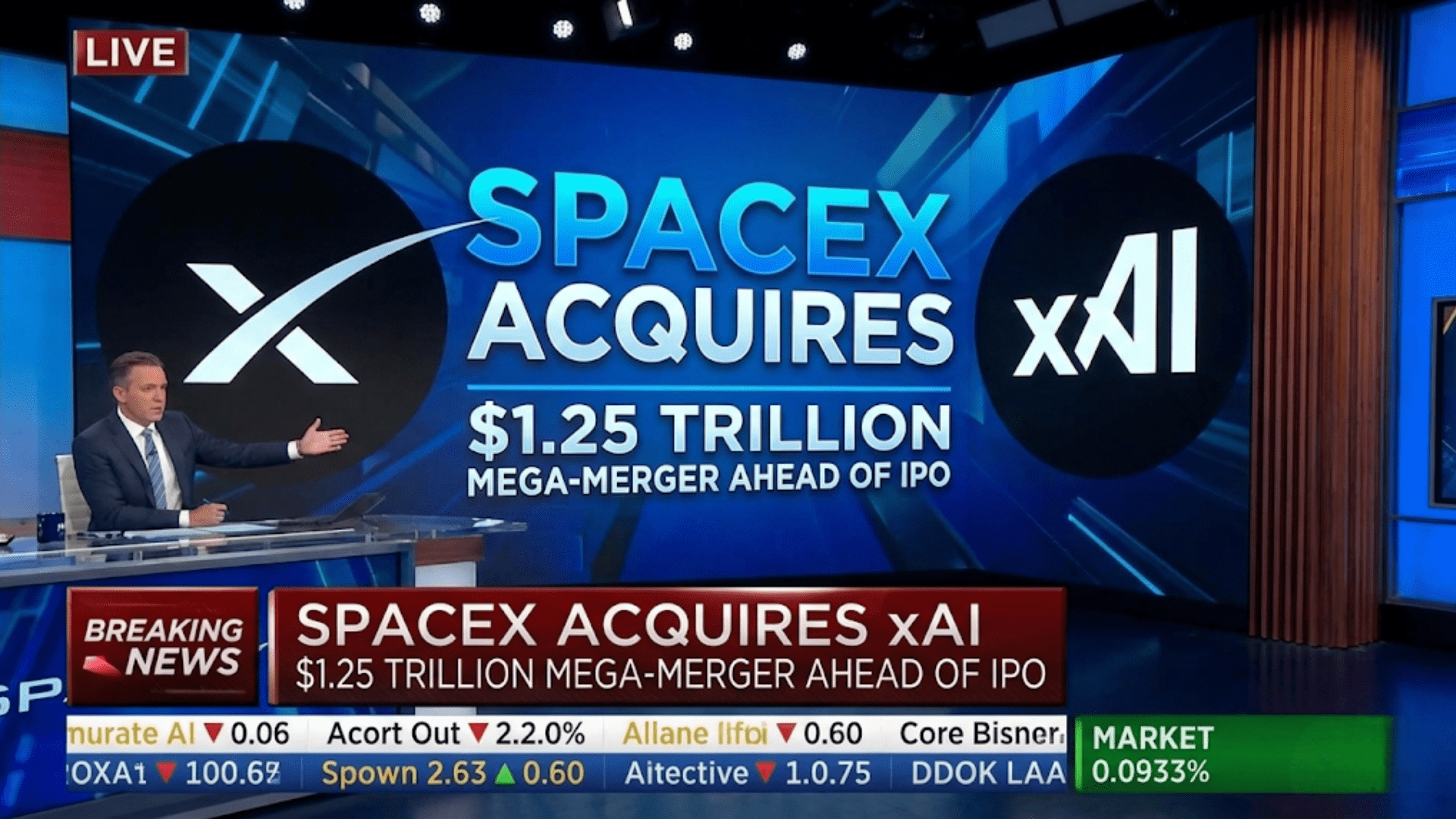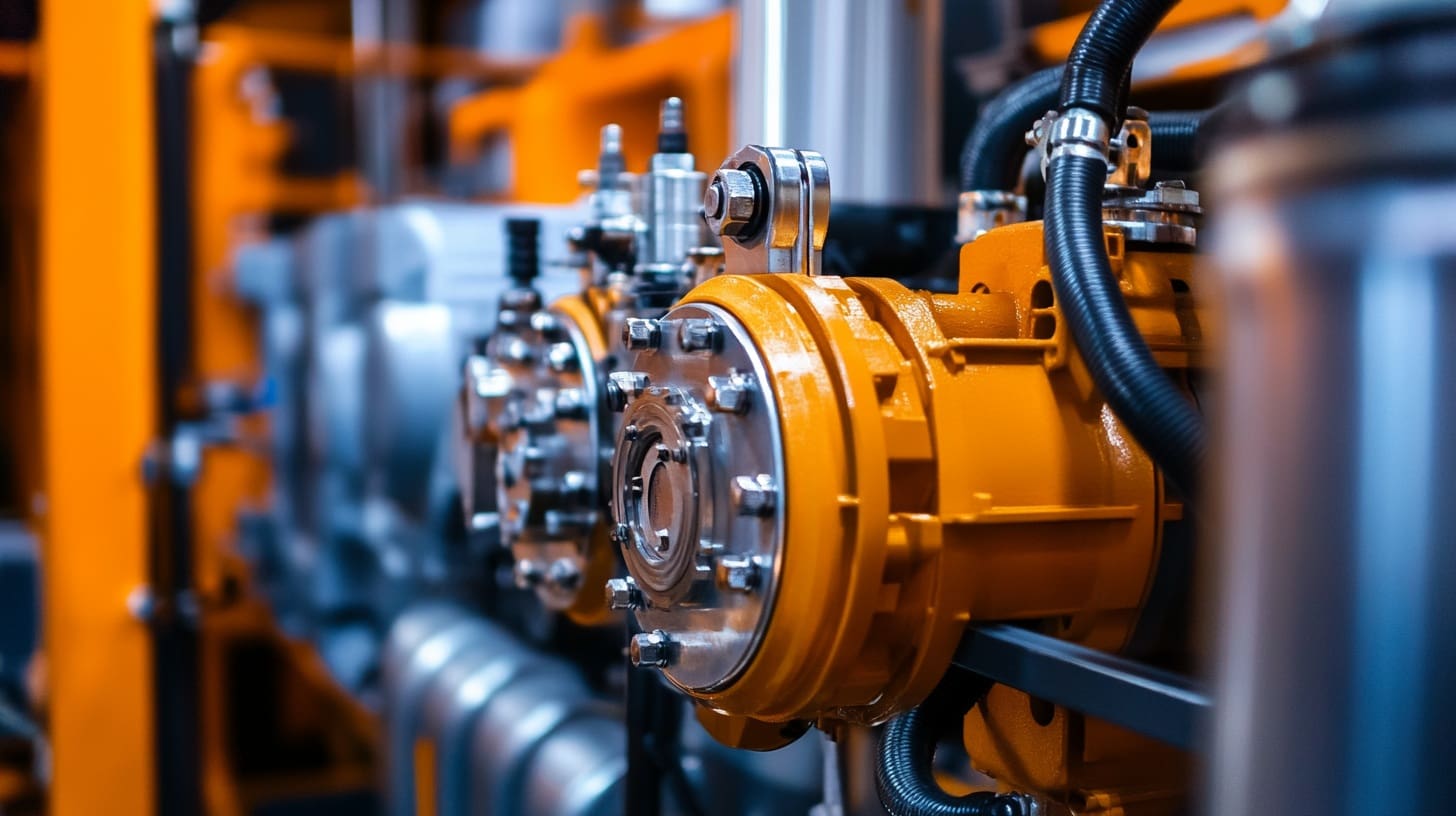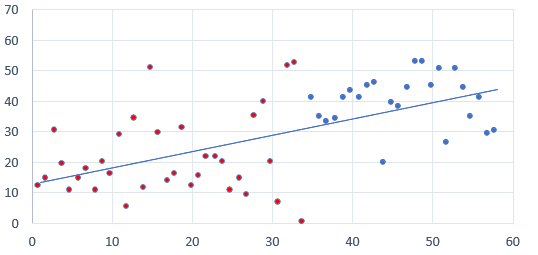JavaScript is one of the most popular programming languages used today, with its reach extending far beyond web browsers. Whether you’re building interactive websites, developing backend servers with Node.js, or creating mobile applications with frameworks like React Native, JavaScript plays a critical role. However, to effectively use JavaScript and unlock its full potential, you must first understand its fundamental building blocks: variables, data types, and operators.
Mastering these essential concepts will provide you with a strong foundation to write efficient and error-free code. This article is designed to guide beginners through the basics of JavaScript syntax, focusing on variables, the various data types available in the language, and how operators manipulate data to perform actions. By the end of this guide, you’ll have a solid understanding of how JavaScript handles and processes data, which is the first step in becoming a proficient JavaScript developer.
What Are Variables?
In programming, a variable is a named container that stores data. Think of a variable as a storage box where you can keep values like numbers, strings, or even complex objects. Variables allow you to manipulate and work with data dynamically within your code.
In JavaScript, variables are declared using three keywords: var, let, and const. These keywords define how a variable can be used, its scope, and whether its value can change.
1. var
The var keyword is the oldest way of declaring variables in JavaScript. Although it is still supported, var has largely been replaced by let and const in modern JavaScript due to its less predictable behavior regarding scope. Variables declared with var are either globally scoped or function-scoped, which can lead to potential bugs when used inside loops or conditional statements.
var name = "John";
console.log(name); // Outputs: JohnIn this example, the variable name is declared using var, and it holds the string value "John". This variable can be reassigned to hold a different value at any point in the program.
2. let
The let keyword is used to declare variables with block-level scope, which means the variable is only accessible within the block of code where it is defined. This offers more control over the behavior of variables and helps avoid unintended issues with variable leakage.
let age = 25;
if (age > 18) {
let adult = true;
console.log(adult); // Outputs: true
}
console.log(adult); // Error: adult is not defined (because it's block-scoped)In this example, adult is declared inside the if block, so it is only accessible within that block. Attempting to access adult outside the block results in an error, which makes let a safer and more predictable choice in most situations.
3. const
The const keyword is used to declare variables that should not be reassigned once they are initialized. It’s best suited for values that you want to remain constant throughout your program, such as fixed configurations or immutable references.
const birthYear = 1990;
console.log(birthYear); // Outputs: 1990
// birthYear = 1995; // Error: Assignment to constant variableIn this example, the birthYear variable is declared using const, meaning its value cannot be changed after it is set. Any attempt to reassign it will throw an error.
Data Types in JavaScript
JavaScript is a loosely typed language, meaning you don’t need to specify the data type of a variable when you declare it. The data type is determined dynamically based on the value you assign to the variable. There are several basic data types in JavaScript, each serving a different purpose.
1. Primitive Data Types
Primitive data types are the most basic data types in JavaScript. They include the following:
Numbers: Used to represent both integers and floating-point values.
let count = 10; // An integer
let price = 19.99; // A floating-point numberStrings: Used to represent text. Strings are enclosed in single or double quotes.
let greeting = "Hello, World!";Booleans: Used to represent logical values, either true or false.
let isActive = true;Undefined: Represents a variable that has been declared but not assigned a value.
let user;
console.log(user); // Outputs: undefinedNull: Represents the intentional absence of any object value.
let selectedColor = null;Symbol: Introduced in ECMAScript 6 (ES6), symbols are unique and immutable values, typically used to identify object properties.
let symbol1 = Symbol('unique');2. Objects
Objects are a more complex data type in JavaScript. Unlike primitive data types, objects can store collections of data and more complex entities. Objects are defined using curly braces {} and can hold properties, which are key-value pairs.
let person = {
name: "Alice",
age: 30,
isEmployee: true
};
console.log(person.name); // Outputs: AliceIn this example, person is an object with three properties: name, age, and isEmployee. You can access these properties using dot notation or bracket notation.
3. Arrays
Arrays are special types of objects that store ordered collections of values. You can store any type of data in an array, including numbers, strings, and even other arrays or objects.
let fruits = ["apple", "banana", "orange"];
console.log(fruits[0]); // Outputs: appleIn this example, the array fruits contains three string values, and you can access individual elements using their index (starting from 0).
JavaScript Type Coercion and Dynamic Typing
JavaScript is a dynamically typed language, meaning variables can change their data type during runtime. Type coercion refers to JavaScript’s ability to automatically convert one data type to another when necessary. This can happen implicitly, without the developer explicitly performing a conversion.
For example:
let a = "5"; // a is a string
let b = 2;
let result = a + b; // JavaScript converts b to a string and concatenates the two
console.log(result); // Outputs: "52" (string)In this example, the number b is automatically coerced into a string when concatenated with the string a. While type coercion can be helpful, it can also lead to unexpected results if not carefully managed.
Operators in JavaScript
Operators are used to perform actions on variables and values. JavaScript supports several types of operators, each serving a different purpose in the language.
1. Arithmetic Operators
Arithmetic operators are used to perform mathematical operations like addition, subtraction, multiplication, and division.
let x = 10;
let y = 5;
console.log(x + y); // Outputs: 15 (addition)
console.log(x - y); // Outputs: 5 (subtraction)
console.log(x * y); // Outputs: 50 (multiplication)
console.log(x / y); // Outputs: 2 (division)
console.log(x % y); // Outputs: 0 (modulus, remainder of division)2. Assignment Operators
Assignment operators assign values to variables. The most basic one is the equal sign =, but there are shorthand operators for performing arithmetic operations and assigning the result back to the variable.
let z = 10;
z += 5; // Equivalent to z = z + 5
console.log(z); // Outputs: 153. Comparison Operators
Comparison operators are used to compare two values and return a boolean result (true or false).
==: Equal to (performs type coercion).===: Strict equal to (no type coercion).!=: Not equal to.<,>,<=,>=: Less than, greater than, less than or equal to, greater than or equal to.
let a = 10;
let b = "10";
console.log(a == b); // Outputs: true (because of type coercion)
console.log(a === b); // Outputs: false (strict equality)4. Logical Operators
Logical operators are used to combine multiple conditions:
&&: Logical AND.||: Logical OR.!: Logical NOT.
let isAdult = true;
let hasID = false;
console.log(isAdult && hasID); // Outputs: false (both conditions must be true)
console.log(isAdult || hasID); // Outputs: true (only one condition must be true)Type Conversion and Coercion in JavaScript
JavaScript is a loosely typed language, which means that it doesn’t require you to define the type of data when you declare variables. However, this flexibility comes with the concept of type conversion and coercion. Understanding how JavaScript handles type conversion, both explicit and implicit, is crucial to avoiding potential errors or bugs in your code.
Implicit Type Coercion
Implicit type coercion happens automatically in JavaScript when the language attempts to convert values into different types to make operations possible. This can be convenient, but it can also lead to unexpected results if you’re not careful.
For example, when adding a number and a string together, JavaScript will convert the number to a string and concatenate the two values:
let x = "5";
let y = 2;
let result = x + y;
console.log(result); // Outputs: "52"Here, JavaScript converts the number y into a string and concatenates it with x, instead of performing arithmetic addition.
Type Coercion in Boolean Context
JavaScript also performs type coercion when evaluating expressions in a boolean context. Some values are inherently truthy, while others are falsy. In a conditional statement, for example, JavaScript coerces values into true or false depending on their truthiness or falsiness.
Falsy values in JavaScript include:
false0""(empty string)nullundefinedNaN(Not a Number)
Everything else is considered truthy.
if (0) {
console.log("This will not execute");
} else {
console.log("0 is falsy"); // This will be printed
}In this example, since 0 is falsy, the else block executes.
Potential Pitfalls of Implicit Coercion
Implicit type coercion can lead to some confusing behavior if you’re not aware of it. For instance, the following example shows how JavaScript’s loose typing can cause unexpected results:
console.log(1 + "2" + 3); // Outputs: "123"
console.log(1 + 2 + "3"); // Outputs: "33"In the first line, the number 1 is added to the string "2", so the result becomes "12", which is then concatenated with 3, resulting in "123". In the second line, the first two numbers are added together (since both are numbers), and the result 3 is then concatenated with the string "3".
Explicit Type Conversion
To avoid the unpredictability of implicit coercion, you can explicitly convert values to the desired data type. JavaScript provides several methods for converting between different types.
Converting to a String
To explicitly convert a value to a string, you can use the String() function or the .toString() method.
let num = 10;
let str = String(num);
console.log(str); // Outputs: "10"
console.log(typeof str); // Outputs: "string"You can also use the .toString() method, but it’s important to note that this method cannot be used on null or undefined.
let num = 10;
console.log(num.toString()); // Outputs: "10"Converting to a Number
To convert a string or other value to a number, you can use the Number() function, or, for parsing integers and floating-point numbers, you can use parseInt() and parseFloat() respectively.
let str = "20";
let num = Number(str);
console.log(num); // Outputs: 20
console.log(typeof num); // Outputs: "number"The parseInt() and parseFloat() functions are especially useful for handling strings that contain numbers:
let str = "20.5px";
let intVal = parseInt(str);
let floatVal = parseFloat(str);
console.log(intVal); // Outputs: 20 (integer part only)
console.log(floatVal); // Outputs: 20.5 (parses floating-point number)Converting to a Boolean
To convert a value explicitly to a boolean, you can use the Boolean() function. This is often used when you want to ensure that a value is either true or false based on its truthiness or falsiness.
let isActive = Boolean(1); // 1 is truthy
console.log(isActive); // Outputs: truelet isActive = Boolean(0); // 0 is falsy
console.log(isActive); // Outputs: falseOperators in JavaScript
Operators are an essential part of any programming language because they allow you to manipulate and work with variables and values. JavaScript includes a variety of operators that are used for arithmetic operations, comparisons, logical conditions, and more. Let’s take a deeper look at the different categories of operators in JavaScript.
Arithmetic Operators
Arithmetic operators are used to perform mathematical operations. In addition to basic arithmetic, JavaScript includes operators for incrementing and decrementing values.
let a = 10;
let b = 3;
console.log(a + b); // Addition, outputs: 13
console.log(a - b); // Subtraction, outputs: 7
console.log(a * b); // Multiplication, outputs: 30
console.log(a / b); // Division, outputs: 3.333...
console.log(a % b); // Modulus (remainder), outputs: 1
console.log(a ** b); // Exponentiation, outputs: 1000 (10 raised to the power of 3)Increment and Decrement
JavaScript provides ++ and -- operators for incrementing and decrementing variables.
let x = 5;
x++; // Equivalent to x = x + 1
console.log(x); // Outputs: 6
let y = 5;
y--; // Equivalent to y = y - 1
console.log(y); // Outputs: 4Assignment Operators
Assignment operators are used to assign values to variables. In addition to the basic = operator, there are compound assignment operators that perform an operation and assign the result in one step.
let a = 5;
a += 3; // Equivalent to a = a + 3
console.log(a); // Outputs: 8Other compound operators include:
a -= 3(Subtraction)a *= 3(Multiplication)a /= 3(Division)a %= 3(Modulus)
Comparison Operators
Comparison operators are used to compare two values. These operators return a boolean result (true or false), making them essential for decision-making in conditional statements.
let x = 10;
let y = "10";
console.log(x == y); // Outputs: true (because of type coercion)
console.log(x === y); // Outputs: false (strict equality, no coercion)Key comparison operators include:
==: Equal to (with type coercion).===: Strict equal to (no type coercion).!=: Not equal to.!==: Strict not equal to.>: Greater than.<: Less than.>=: Greater than or equal to.<=: Less than or equal to.
Logical Operators
Logical operators are used to combine multiple conditions or invert conditions.
&& (Logical AND): Both conditions must be true for the result to be true.
let isAdult = true;
let hasID = true;
console.log(isAdult && hasID); // Outputs: true|| (Logical OR): Only one condition needs to be true for the result to be true.
let isAdult = true;
let hasID = false;
console.log(isAdult || hasID); // Outputs: true! (Logical NOT): Inverts the boolean value of a condition.
let isAdult = true;
console.log(!isAdult); // Outputs: falseTernary Operator
The ternary operator is a shorthand for conditional statements and is useful for assigning values based on a condition. It’s written as condition ? expr1 : expr2.
let age = 20;
let canVote = (age >= 18) ? "Yes" : "No";
console.log(canVote); // Outputs: "Yes"In this example, if the condition age >= 18 is true, the variable canVote is assigned the value "Yes", otherwise, it is assigned "No".
Bitwise Operators
JavaScript also supports bitwise operators, which perform operations at the binary level. These operators are less commonly used in everyday programming but are powerful tools for low-level operations, such as manipulating bits in system programming or performance-critical applications.
&: Bitwise AND.|: Bitwise OR.^: Bitwise XOR.~: Bitwise NOT.<<: Left shift.>>: Right shift.
Operator Precedence and Associativity
In JavaScript, operators have different levels of precedence, meaning that some operators are evaluated before others in expressions. For example, multiplication has higher precedence than addition, so in the expression 2 + 3 * 4, the multiplication is performed first.
let result = 2 + 3 * 4; // Outputs: 14, not 20If you want to control the order of operations, you can use parentheses to group expressions:
let result = (2 + 3) * 4; // Outputs: 20Operator associativity determines the direction in which operators of the same precedence are processed. Most operators in JavaScript are left-associative, meaning they are evaluated from left to right, while assignment operators are right-associative.
Working with Objects and Arrays in JavaScript
Now that we’ve covered the basics of variables, data types, and operators, it’s time to delve deeper into how JavaScript handles more complex data structures like objects and arrays. These two structures are foundational in JavaScript programming, allowing you to work with collections of data in a flexible and organized way. Understanding how to manipulate and interact with objects and arrays is critical to mastering JavaScript.
JavaScript Objects: Understanding Key-Value Pairs
In JavaScript, objects are collections of key-value pairs. Unlike primitive data types (such as strings, numbers, or booleans), objects allow you to store more complex data structures and relationships. Each property in an object consists of a key (or name) and a value, where the value can be of any data type, including another object or array.
Creating and Accessing Objects
To create an object, you use curly braces {} and define the properties inside them. Each property is written as a key followed by a colon and a value.
let person = {
firstName: "John",
lastName: "Doe",
age: 30,
isEmployed: true
};In this example, the object person has four properties: firstName, lastName, age, and isEmployed.
You can access the properties of an object in two ways:
1. Dot Notation:
console.log(person.firstName); // Outputs: John2. Bracket Notation:
console.log(person["lastName"]); // Outputs: DoeBracket notation is particularly useful when the key is stored in a variable or when the key contains special characters or spaces:
let key = "age";
console.log(person[key]); // Outputs: 30Adding and Updating Object Properties
You can add or update properties in an object using either dot notation or bracket notation.
person.city = "New York"; // Adds a new property
person.age = 31; // Updates the age property
console.log(person.city); // Outputs: New York
console.log(person.age); // Outputs: 31Deleting Object Properties
You can remove properties from an object using the delete keyword.
delete person.isEmployed;
console.log(person.isEmployed); // Outputs: undefinedNested Objects
Objects can also contain other objects, creating a nested structure. This is particularly useful when you need to represent more complex data.
let student = {
name: "Alice",
grades: {
math: 90,
science: 85
}
};
console.log(student.grades.math); // Outputs: 90In this example, the grades property is itself an object containing math and science properties.
Iterating Over Object Properties
To loop through an object’s properties, you can use the for...in loop:
let car = {
brand: "Toyota",
model: "Camry",
year: 2021
};
for (let key in car) {
console.log(key + ": " + car[key]);
}This loop iterates over each key in the car object and prints the key along with its corresponding value.
JavaScript Arrays: Working with Ordered Data
An array in JavaScript is a special type of object used to store ordered lists of values. Arrays can hold any type of data, including other arrays or objects. Each element in an array is accessed using its index, starting from 0.
Creating and Accessing Arrays
You can create an array using square brackets [] and access its elements by their index.
let fruits = ["apple", "banana", "orange"];
console.log(fruits[0]); // Outputs: apple
console.log(fruits.length); // Outputs: 3 (length of the array)The length property gives you the number of elements in the array.
Modifying Arrays
JavaScript provides several methods to modify arrays, including adding, removing, and updating elements.
1. Adding Elements:
push(): Adds one or more elements to the end of the array.
fruits.push("grape");
console.log(fruits); // Outputs: ["apple", "banana", "orange", "grape"]unshift(): Adds one or more elements to the beginning of the array.
fruits.unshift("strawberry");
console.log(fruits); // Outputs: ["strawberry", "apple", "banana", "orange", "grape"]2. Removing Elements:
pop(): Removes the last element from the array.
let lastFruit = fruits.pop();
console.log(lastFruit); // Outputs: grape
console.log(fruits); // Outputs: ["strawberry", "apple", "banana", "orange"]shift(): Removes the first element from the array.
let firstFruit = fruits.shift();
console.log(firstFruit); // Outputs: strawberry
console.log(fruits); // Outputs: ["apple", "banana", "orange"]3. Updating Elements:
You can update an element in an array by directly assigning a new value to the corresponding index.
fruits[1] = "kiwi";
console.log(fruits); // Outputs: ["apple", "kiwi", "orange"]Array Methods
JavaScript provides a wide range of array methods that make it easy to manipulate and transform arrays.
slice(): Extracts a portion of an array and returns it as a new array.
let slicedFruits = fruits.slice(1, 3);
console.log(slicedFruits); // Outputs: ["kiwi", "orange"]splice(): Adds or removes elements from an array.
fruits.splice(1, 1, "pear", "grape");
console.log(fruits); // Outputs: ["apple", "pear", "grape", "orange"]In this example, splice() removes one element from index 1 and adds “pear” and “grape” in its place.
concat(): Merges two or more arrays into a new array.
let moreFruits = ["mango", "pineapple"];
let allFruits = fruits.concat(moreFruits);
console.log(allFruits); // Outputs: ["apple", "pear", "grape", "orange", "mango", "pineapple"]indexOf(): Returns the index of the first occurrence of an element in the array, or -1 if the element is not found.
console.log(fruits.indexOf("orange")); // Outputs: 3forEach(): Executes a function once for each array element.
fruits.forEach(function(fruit) {
console.log(fruit);
});In this example, the forEach() method loops over each element in the fruits array and logs it to the console.
Multidimensional Arrays
A multidimensional array is an array that contains other arrays as its elements. These are useful when you need to represent more complex structures like grids or matrices.
let matrix = [
[1, 2, 3],
[4, 5, 6],
[7, 8, 9]
];
console.log(matrix[1][2]); // Outputs: 6In this example, matrix is a two-dimensional array, and matrix[1][2] accesses the value 6 from the second row and third column.
Combining Objects and Arrays
Objects and arrays often work together in JavaScript. For example, you might have an array of objects, where each object represents an individual item with its own properties.
let employees = [
{ name: "Alice", age: 30, role: "Developer" },
{ name: "Bob", age: 25, role: "Designer" },
{ name: "Charlie", age: 35, role: "Manager" }
];
console.log(employees[1].name); // Outputs: BobIn this example, employees is an array containing three objects, each representing an employee. You can access individual properties by first accessing the specific array element and then using dot notation or bracket notation.
Iterating Over Arrays of Objects
You can iterate over arrays of objects using a forEach() loop or any other array iteration method. This is particularly useful when dealing with datasets in applications.
employees.forEach(function(employee) {
console.log(employee.name + " is a " + employee.role);
});This example prints out each employee’s name and role by looping through the employees array.
JavaScript Operators for Arrays and Objects
When working with arrays and objects, JavaScript provides several useful operators:
Spread Operator (...): The spread operator allows you to expand an array or object into its individual elements. This is useful for copying or merging arrays and objects.
let fruits = ["apple", "banana"];
let moreFruits = ["orange", ...fruits];
console.log(moreFruits); // Outputs: ["orange", "apple", "banana"]Rest Parameters: The rest parameter syntax allows you to represent an indefinite number of arguments as an array.
function addNumbers(...numbers) {
return numbers.reduce((sum, number) => sum + number, 0);
}
console.log(addNumbers(1, 2, 3, 4)); // Outputs: 10In this example, the addNumbers function accepts any number of arguments, which are treated as an array, and sums them using the reduce() method.
Conclusion
Objects and arrays are fundamental data structures in JavaScript, enabling developers to store, manipulate, and retrieve data efficiently. Mastering these structures and understanding how they interact with JavaScript’s operators and functions is key to building more complex and dynamic applications. Whether you’re dealing with simple key-value pairs, multidimensional arrays, or arrays of objects, these concepts are the backbone of most JavaScript codebases.
With the knowledge of variables, data types, operators, objects, and arrays, you are well-equipped to handle data in JavaScript and begin solving real-world problems. In future explorations, you’ll learn to apply these concepts in functions, loops, and event-driven programming to create even more dynamic and interactive applications.