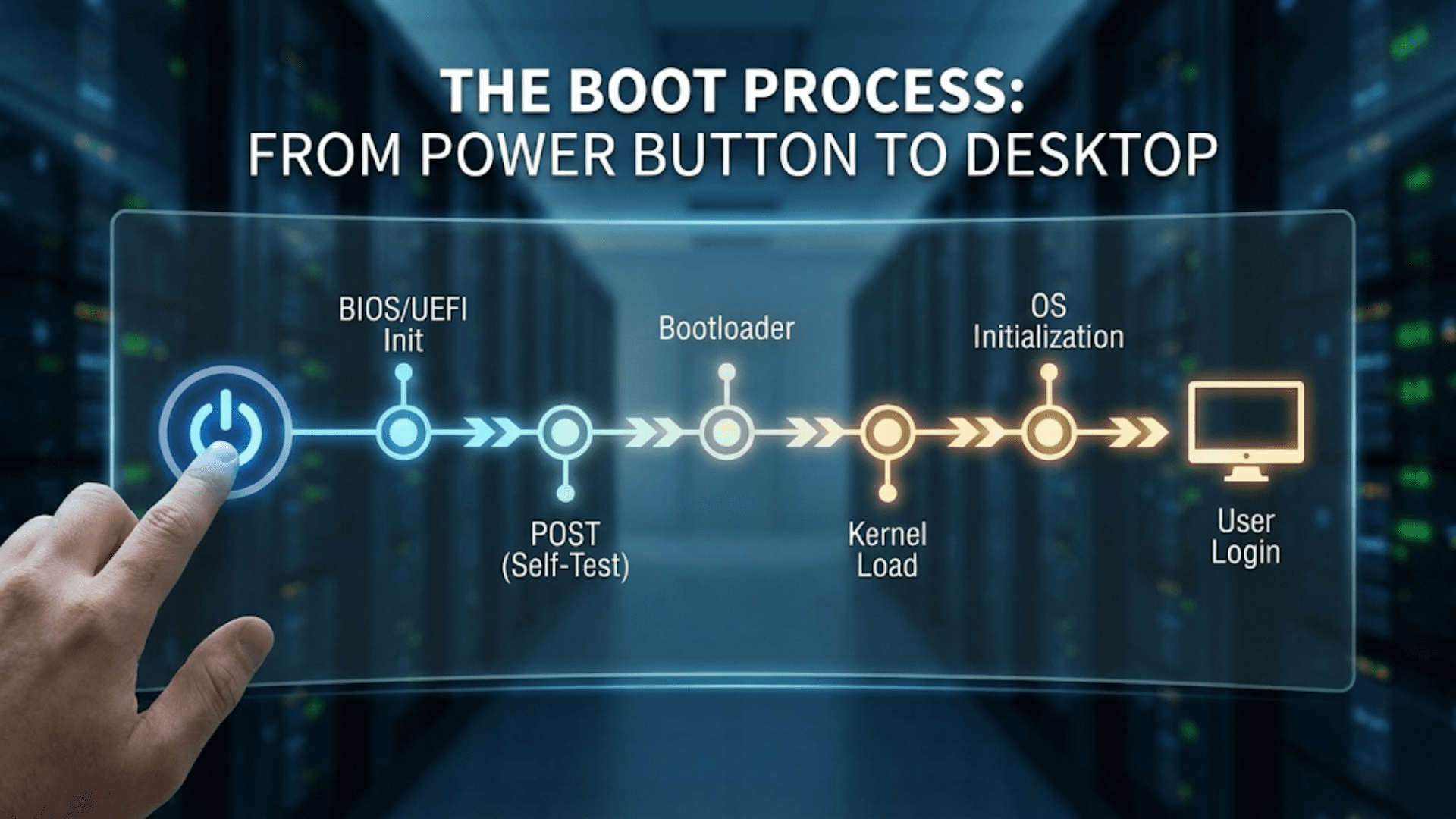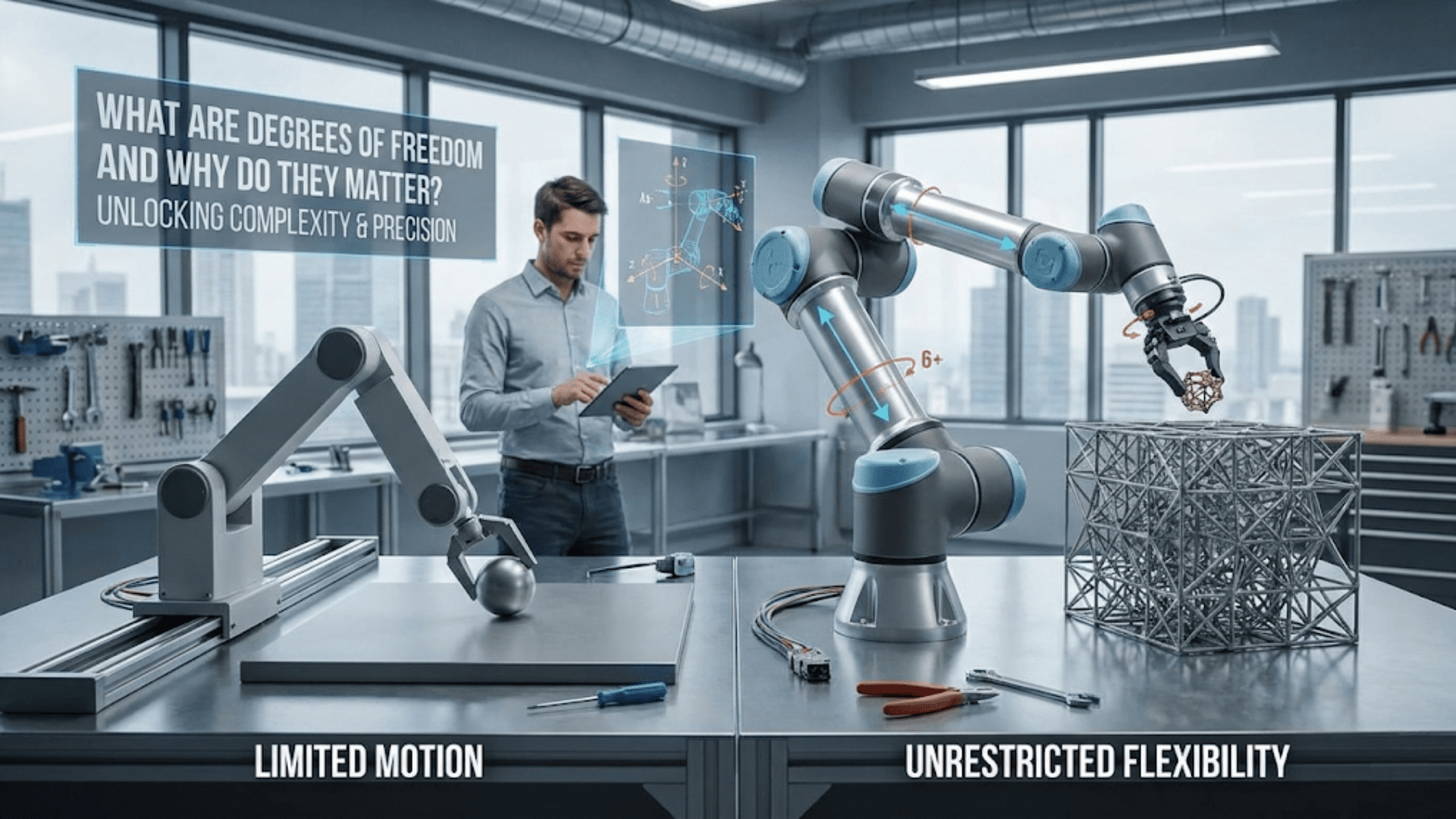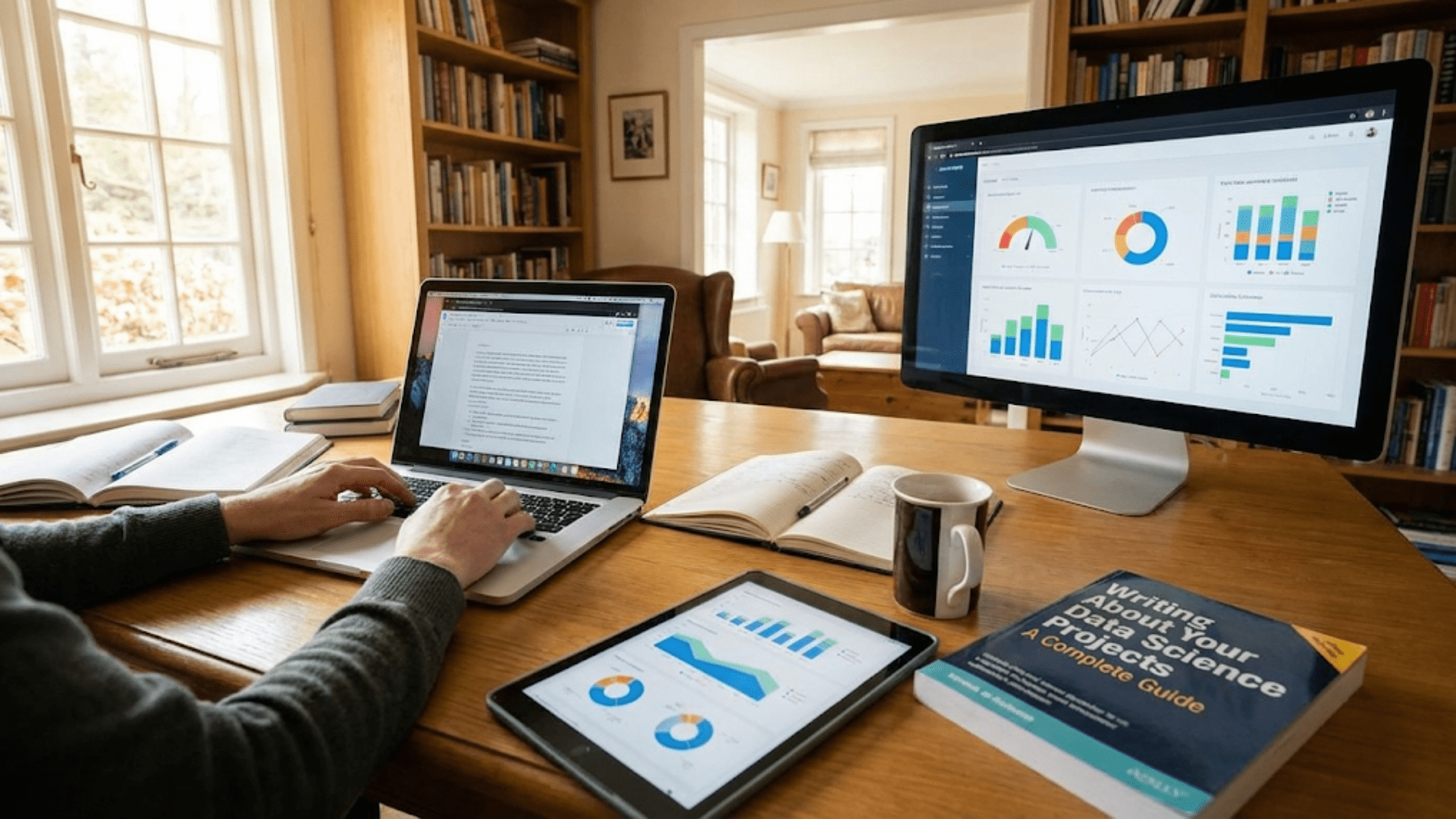Java is an object-oriented, platform-independent programming language known for its simplicity, reliability, and versatility. To effectively program in Java, you need to understand its basic building blocks, which include variables, data types, and other core syntactical elements. These foundational concepts are key to developing applications that handle data, perform calculations, and solve complex problems.
Java’s syntax is largely derived from C and C++, making it familiar to developers with experience in those languages. However, Java is simpler and more structured, eliminating some of the low-level complexities such as direct memory management. In this article, we’ll explore Java’s syntax for declaring and using variables, as well as the various data types available in the language.
Java provides a rich set of primitive data types and allows the declaration of variables to store values for use in calculations, conditionals, loops, and object manipulations. Understanding how to use variables and choose the correct data types is crucial for efficient and error-free coding.
What are Variables in Java?
In Java, a variable is a named location in memory that stores data. Variables act as containers for values that can be used and manipulated throughout your program. Before using a variable, you must declare it by specifying its data type and name. Variables can hold different types of data such as numbers, text, or objects, and they can also be reassigned new values during the execution of a program.
Syntax for Declaring Variables
The basic syntax for declaring a variable in Java is as follows:
data_type variable_name = value;Here:
- data_type specifies the type of value the variable can store, such as an integer, floating-point number, or string.
- variable_name is the identifier you assign to the variable.
- value is the initial data you assign to the variable (optional during declaration).
Example:
int age = 25;
String name = "John";
double salary = 50000.0;In this example, age is an integer variable, name is a string variable, and salary is a floating-point variable. Java uses type safety, meaning you cannot assign a value of one type to a variable of another type (e.g., assigning a string to an integer variable will result in a compilation error).
Types of Variables in Java
Java variables are classified into three main categories based on their scope and where they are declared within a program:
1. Local Variables: These are variables declared inside a method, constructor, or block and can only be used within that scope. They are created when the method is called and destroyed when the method exits.
Example:
public void calculateTotal() {
int total = 50; // local variable
System.out.println("Total: " + total);
}2. Instance Variables: These are non-static variables declared within a class but outside of any method or constructor. They are associated with an instance of the class, meaning each object of the class can have its own copy of instance variables.
Example:
public class Employee {
String name; // instance variable
double salary; // instance variable
}3. Class Variables (Static Variables): These are variables declared with the static keyword inside a class but outside any method. They are shared among all instances of the class, meaning all objects have access to the same copy of the variable.
Example:
public class Employee {
static String company = "TechCorp"; // class variable
}Understanding Java Data Types
In Java, every variable has a data type that defines the type and size of data it can store. Java has two major categories of data types:
- Primitive Data Types: These are the most basic data types and are predefined by the language. Primitive data types are not objects and hold their values directly in memory. Java has eight primitive data types:
- byte: 8-bit signed integer (-128 to 127)
- short: 16-bit signed integer (-32,768 to 32,767)
- int: 32-bit signed integer (-2^31 to 2^31-1)
- long: 64-bit signed integer (-2^63 to 2^63-1)
- float: 32-bit floating-point number
- double: 64-bit floating-point number
- boolean: true or false
- char: 16-bit Unicode character
- Reference Data Types: These are complex types that refer to objects. Unlike primitive types, reference types hold references (addresses) to objects rather than the actual data. Common reference types in Java include:
- String: Represents a sequence of characters.
- Arrays: Represents a collection of similar types of data.
- Classes: Custom types defined by the user that can contain fields and methods.
Primitive Data Types in Detail
1. Integer Types
- byte: The smallest integer type, using only 8 bits of memory. It is useful for saving memory in large arrays where memory efficiency is important.
Example:
byte smallNumber = 100;- short: A 16-bit integer that can store values larger than byte but smaller than an
int.
Example:
short mediumNumber = 30000;- int: The most commonly used integer type in Java, capable of storing 32-bit signed integers. It is the default type for integer literals.
Example:
int age = 25;- long: A 64-bit integer type, used when larger integer values are required.
Example:
long largeNumber = 15000000000L; // The 'L' suffix indicates a long literal.2. Floating-Point Types
- float: A 32-bit floating-point type used for representing numbers with decimals, such as 3.14 or 0.99. It has less precision than
doubleand is mainly used when precision is not a critical concern.
Example:
float pi = 3.14f; // The 'f' suffix indicates a float literal.- double: A 64-bit floating-point type used for representing decimal values with higher precision.
Example:
double salary = 55000.99;By default, floating-point numbers are treated as double in Java, so float literals must be suffixed with f to avoid type mismatch.
3. Boolean Type
- boolean: A data type that holds only two possible values:
trueorfalse. It is typically used in conditions, logical operations, and control flow statements.
Example:
boolean isActive = true;4. Character Type
- char: A data type that holds a single 16-bit Unicode character. It is used to store letters, digits, or special characters, represented by single quotes.Example:
char grade = 'A';Reference Data Types in Detail
1. Strings
- String: Java provides the
Stringclass to represent sequences of characters. Strings are not primitive types but are considered immutable objects, meaning their values cannot be changed once created.
Example:
String greeting = "Hello, World!";Strings are widely used for working with text in Java and come with many built-in methods for string manipulation, such as concatenation, comparison, and searching for substrings.
2. Arrays
- Arrays in Java are reference types that store multiple values of the same type. Each element in an array is accessed by its index, and arrays have a fixed size once they are initialized.
Example:
int[] numbers = {1, 2, 3, 4, 5};
String[] names = {"Alice", "Bob", "Charlie"};Arrays provide a way to store collections of data but lack the flexibility of other collections such as lists and sets, which are part of the Java Collections Framework.
Type Casting and Type Conversion in Java
In Java, you may encounter situations where you need to convert one data type to another. This process is called type casting. There are two types of casting in Java:
1. Implicit Casting (Widening Conversion): Java automatically converts smaller data types to larger ones without data loss. For example, int can be converted to long, and float can be converted to double without the need for explicit casting.
Example:
int num = 100;
long bigNum = num; // Implicit casting from int to long2. Explicit Casting (Narrowing Conversion): When converting a larger data type to a smaller one, Java requires explicit casting because there is a potential loss of data. This is done by placing the target type in parentheses before the value to be converted.
Example:
double pi = 3.14159;
int roundedPi = (int) pi; // Explicit casting from double to intOperations with Variables and Data Types in Java
In the first part, we covered the basics of declaring variables and the different data types in Java. Now that you have a good grasp of these concepts, it’s time to dive deeper into how to manipulate variables, perform operations, and handle more complex data structures like arrays. Understanding how to work with variables and perform operations is crucial for developing logic in your Java programs.
In this section, we will cover:
- Mathematical operations on variables
- Logical and comparison operations
- String manipulations
- Working with arrays
- Scope and lifetime of variables in Java
Mathematical Operations in Java
Java supports a wide range of mathematical operations that can be performed on variables, particularly on integer and floating-point data types. These operations are crucial for tasks like calculations, iterations, and decision-making in applications.
Basic Arithmetic Operators
Java supports the following arithmetic operators:
1. Addition (+): Adds two operands.
int sum = 10 + 5; // sum = 152. Subtraction (-): Subtracts the right operand from the left.
int difference = 10 - 5; // difference = 53. Multiplication (*): Multiplies two operands.
int product = 10 * 5; // product = 504. Division (/): Divides the left operand by the right operand.
int quotient = 10 / 5; // quotient = 25. Modulus (%): Returns the remainder when the left operand is divided by the right operand.
int remainder = 10 % 3; // remainder = 1Unary Operators
Java also supports unary operators, which operate on a single operand:
1. Increment (++): Increases the value of a variable by 1.
int counter = 1;
counter++; // counter = 22. Decrement (--): Decreases the value of a variable by 1.
int counter = 2;
counter--; // counter = 13. Negation (-): Reverses the sign of the operand.
int num = -10; // num is now -10Compound Assignment Operators
Java allows shorthand notation for performing an arithmetic operation and assignment in a single step using compound assignment operators. These operators include:
1. Addition assignment (+=):
int a = 10;
a += 5; // a = a + 5; now a = 152. Subtraction assignment (-=):
int b = 10;
b -= 5; // b = b - 5; now b = 53. Multiplication assignment (*=):
int c = 10;
c *= 5; // c = c * 5; now c = 504. Division assignment (/=):
int d = 10;
d /= 5; // d = d / 5; now d = 25. Modulus assignment (%=):
int e = 10;
e %= 3; // e = e % 3; now e = 1Logical and Comparison Operations
Java provides logical operators and comparison operators to help evaluate expressions and make decisions based on conditions. These are essential for controlling the flow of a program, such as in if-else statements, loops, and other decision-making structures.
Comparison Operators
Comparison operators are used to compare two values. The result of a comparison is always a boolean (true or false). The common comparison operators in Java include:
1. Equal to (==): Checks if two values are equal.
int a = 5;
boolean isEqual = (a == 5); // true2. Not equal to (!=): Checks if two values are not equal.
boolean isNotEqual = (a != 10); // true3. Greater than (>): Checks if the left operand is greater than the right operand.
boolean isGreater = (a > 3); // true4. Less than (<): Checks if the left operand is less than the right operand.
boolean isLess = (a < 3); // false5. Greater than or equal to (>=): Checks if the left operand is greater than or equal to the right operand.
boolean isGreaterOrEqual = (a >= 5); // true6. Less than or equal to (<=): Checks if the left operand is less than or equal to the right operand.
boolean isLessOrEqual = (a <= 5); // trueLogical Operators
Logical operators are used to combine multiple conditions or expressions. The result is a boolean value. The key logical operators in Java are:
1. AND (&&): Returns true if both operands are true.
boolean result = (a > 0 && a < 10); // true if a is between 1 and 92. OR (||): Returns true if at least one of the operands is true.
boolean result = (a < 0 || a > 10); // true if a is less than 0 or greater than 103. NOT (!): Returns true if the operand is false, and vice versa.
boolean result = !(a == 5); // true if a is not equal to 5Logical operators are often used in control flow statements like if-else or loops to check multiple conditions simultaneously.
String Manipulations
Strings are one of the most commonly used data types in any Java program. While String is technically a reference type, it is treated as a basic type for convenience. Java provides various operations to manipulate strings, such as concatenation, comparison, and searching.
String Concatenation
You can concatenate two or more strings using the + operator or the concat() method.
String firstName = "John";
String lastName = "Doe";
String fullName = firstName + " " + lastName; // "John Doe"Alternatively, you can use the concat() method:
String greeting = "Hello, ".concat(firstName); // "Hello, John"Common String Methods
Java provides many built-in methods for handling strings:
1. length(): Returns the number of characters in the string.
int len = fullName.length(); // 82. equals(): Compares two strings for equality.
boolean isEqual = firstName.equals("John"); // true3. toUpperCase(): Converts the string to uppercase.
String upper = firstName.toUpperCase(); // "JOHN"4. substring(): Extracts a portion of the string.
String sub = fullName.substring(0, 4); // "John"5. charAt(): Returns the character at the specified index.
char letter = fullName.charAt(0); // 'J'Working with Arrays
An array in Java is a collection of elements of the same type. Arrays are a fundamental way to store multiple values in a single variable. Each element in the array can be accessed by its index, which starts at 0.
Declaring and Initializing Arrays
You can declare an array by specifying the data type followed by square brackets, and then assign values using curly braces.
int[] numbers = {1, 2, 3, 4, 5};
String[] fruits = {"Apple", "Banana", "Cherry"};Alternatively, you can declare an array and initialize it later:
int[] scores = new int[5]; // Creates an array of 5 integers
scores[0] = 90; // Assigns a value to the first elementAccessing Array Elements
Each element in the array can be accessed using its index. You can also use loops to iterate through arrays.
int firstElement = numbers[0]; // Accesses the first element (1)
for (int i = 0; i < numbers.length; i++) {
System.out.println(numbers[i]); // Prints each element
}Multi-Dimensional Arrays
Java supports multi-dimensional arrays (e.g., 2D arrays) for storing data in a matrix-like structure.
int[][] matrix = {
{1, 2, 3},
{4, 5, 6},
{7, 8, 9}
};
System.out.println(matrix[0][1]); // Accesses the element at row 0, column 1 (2)Multi-dimensional arrays are useful for working with grids, matrices, or tabular data.
Scope and Lifetime of Variables
The scope of a variable refers to the region in the program where the variable is accessible. In Java, variables can have different scopes depending on where they are declared:
- Local Scope: Variables declared inside a method or block have local scope and are only accessible within that method or block.
- Instance Scope: Variables declared at the class level (outside methods) are instance variables. They are accessible throughout the class and are associated with individual objects.
- Class Scope: Variables declared with the
statickeyword belong to the class and are shared among all instances of the class.
Lifetime of Variables
- Local variables: Exist only during the execution of the method or block in which they are declared.
- Instance variables: Exist as long as the object they belong to exists.
- Static variables: Exist as long as the program runs, and their values are shared across all instances of the class.
Control Structures, Methods, and Exception Handling in Java
In the previous sections, we explored how to declare and manipulate variables, perform arithmetic and logical operations, and work with arrays. Now, it’s time to look at some of the more complex aspects of Java programming: control structures, methods, and exception handling. These are the essential building blocks for controlling the flow of execution in Java programs, organizing code into reusable chunks, and ensuring that errors are handled gracefully.
In this section, we’ll cover:
- Control Structures: Conditionals and loops
- Methods and Functions: How to define and call methods
- Exception Handling: Handling errors and exceptions in Java
Control Structures in Java
Control structures allow you to dictate the flow of your program based on conditions or repetitive tasks. Java provides several control structures, such as if-else statements, switch cases, and different types of loops.
Conditional Statements
Java’s conditional statements are used to execute specific code blocks based on whether a condition is true or false. These include if-else and switch statements.
If-Else Statement
The if-else statement is used to execute code when a condition is true, and optionally execute a different block of code if the condition is false.
Syntax:
if (condition) {
// Code to execute if condition is true
} else {
// Code to execute if condition is false
}Example:
int age = 20;
if (age >= 18) {
System.out.println("You are an adult.");
} else {
System.out.println("You are not an adult.");
}In this example, since age is greater than 18, the message “You are an adult.” is printed.
Else-If Ladder
The else-if ladder allows you to check multiple conditions sequentially.
Syntax:
if (condition1) {
// Code for condition1
} else if (condition2) {
// Code for condition2
} else {
// Code if no conditions are true
}Example:
int marks = 85;
if (marks >= 90) {
System.out.println("Grade A");
} else if (marks >= 75) {
System.out.println("Grade B");
} else {
System.out.println("Grade C");
}This checks several conditions and prints the grade based on the value of marks.
Switch Statement
The switch statement is an alternative to the if-else structure when you need to compare a variable against multiple constant values.
Syntax:
switch (variable) {
case value1:
// Code for value1
break;
case value2:
// Code for value2
break;
default:
// Code if no cases match
}Example:
int day = 3;
switch (day) {
case 1:
System.out.println("Monday");
break;
case 2:
System.out.println("Tuesday");
break;
case 3:
System.out.println("Wednesday");
break;
default:
System.out.println("Invalid day");
}This switch statement checks the value of day and prints the corresponding day of the week.
Loops in Java
Loops are used to repeat a block of code multiple times. Java supports several types of loops, including for, while, and do-while loops.
For Loop
The for loop is typically used when the number of iterations is known in advance.
Syntax:
for (initialization; condition; increment/decrement) {
// Code to be repeated
}Example:
for (int i = 0; i < 5; i++) {
System.out.println("Iteration: " + i);
}This loop will print the iteration count from 0 to 4.
While Loop
The while loop is used when the number of iterations is not known in advance, and the loop continues as long as the condition is true.
Syntax:
while (condition) {
// Code to be repeated
}Example:
int i = 0;
while (i < 5) {
System.out.println("Iteration: " + i);
i++;
}This loop also prints the iteration count from 0 to 4, similar to the for loop.
Do-While Loop
The do-while loop is similar to the while loop but guarantees that the code block is executed at least once, even if the condition is false.
Syntax:
do {
// Code to be repeated
} while (condition);Example:
int i = 0;
do {
System.out.println("Iteration: " + i);
i++;
} while (i < 5);In this case, the loop will execute at least once, even if the condition is false at the beginning.
Methods and Functions in Java
Methods (also called functions) allow you to organize your code into reusable blocks. A method is a set of instructions that performs a specific task and can be called from other parts of the program. Java provides the ability to define your own methods to reduce code repetition and improve maintainability.
Defining a Method
To define a method, you need to specify its return type, name, and parameters (if any).
Syntax:
return_type method_name(parameters) {
// Code to execute
return value; // if return_type is not void
}- return_type: The type of value the method returns. Use
voidif the method does not return anything. - method_name: The name of the method, which should follow Java’s naming conventions (camelCase).
- parameters: Input values passed to the method.
Example:
public class Calculator {
// Method to add two numbers
public int add(int a, int b) {
return a + b;
}
// Main method to call the add method
public static void main(String[] args) {
Calculator calc = new Calculator();
int result = calc.add(5, 3);
System.out.println("Sum: " + result);
}
}In this example, the add method takes two integers as input, performs addition, and returns the result. The main method calls add and prints the sum.
Method Overloading
Java supports method overloading, which allows you to define multiple methods with the same name but different parameter lists. This feature is useful when you want to perform similar operations with different types of inputs.
Example:
public class Calculator {
// Overloaded method for adding two integers
public int add(int a, int b) {
return a + b;
}
// Overloaded method for adding two floating-point numbers
public double add(double a, double b) {
return a + b;
}
public static void main(String[] args) {
Calculator calc = new Calculator();
System.out.println("Sum (int): " + calc.add(5, 3));
System.out.println("Sum (double): " + calc.add(5.5, 3.2));
}
}In this example, the add method is overloaded to handle both integer and floating-point numbers.
Exception Handling in Java
Errors are inevitable in any program, and Java provides a robust mechanism to handle these errors through exception handling. Exceptions are events that disrupt the normal flow of a program, such as attempting to divide by zero or accessing an invalid array index.
Types of Exceptions
- Checked Exceptions: These are exceptions that are checked at compile time. If a method can potentially throw a checked exception, it must either handle it using a try-catch block or declare it using the
throwskeyword. - Unchecked Exceptions: These exceptions occur at runtime and include errors such as NullPointerException, ArrayIndexOutOfBoundsException, and ArithmeticException. These exceptions do not need to be declared or caught.
Try-Catch Block
The try-catch block is used to catch and handle exceptions.
Syntax:
try {
// Code that might throw an exception
} catch (ExceptionType e) {
// Code to handle the exception
}Example:
public class ExceptionExample {
public static void main(String[] args) {
try {
int result = 10 / 0; // This will throw ArithmeticException
System.out.println(result);
} catch (ArithmeticException e) {
System.out.println("Error: Division by zero is not allowed.");
}
}
}In this example, the try block contains code that throws an exception, and the catch block handles the ArithmeticException by printing an error message.
Finally Block
The finally block is used to execute code that should run regardless of whether an exception occurs or not. It is typically used for cleanup tasks like closing files or releasing resources.
Syntax:
try {
// Code that might throw an exception
} catch (ExceptionType e) {
// Handle the exception
} finally {
// Code that will always execute
}Example:
public class FinallyExample {
public static void main(String[] args) {
try {
int result = 10 / 2;
System.out.println(result);
} catch (ArithmeticException e) {
System.out.println("Error: Division by zero.");
} finally {
System.out.println("This will always execute.");
}
}
}Throwing Exceptions
You can explicitly throw an exception using the throw keyword. This is useful when you want to indicate an error based on certain conditions in your program.
Example:
public class ThrowExample {
public static void main(String[] args) {
validateAge(15);
}
static void validateAge(int age) {
if (age < 18) {
throw new IllegalArgumentException("Age must be 18 or above.");
} else {
System.out.println("Valid age");
}
}
}In this example, the validateAge method throws an IllegalArgumentException if the age is below 18.
Conclusion
In this final section, we covered essential control structures, including if-else statements, switch cases, and different types of loops. We also introduced methods, exploring how to define and call them, as well as overloading them for flexibility. Finally, we delved into exception handling, discussing how to catch and handle errors in a structured way to ensure that programs run smoothly even when unexpected situations arise.
With these concepts, you now have a comprehensive understanding of how to control the flow of a Java program, organize code into reusable methods, and manage errors effectively. This solid foundation will serve you well as you continue to build more complex and feature-rich Java applications.