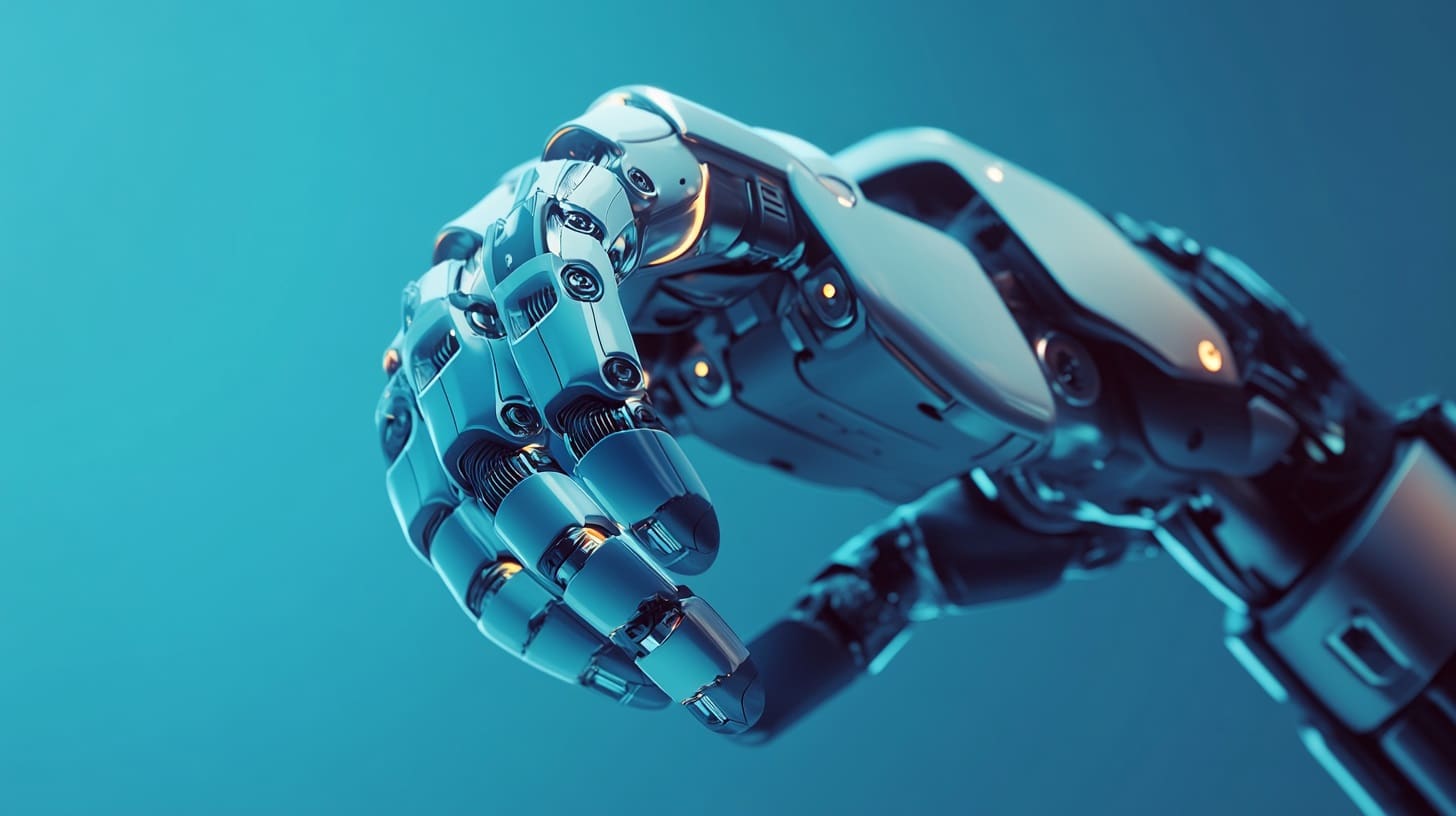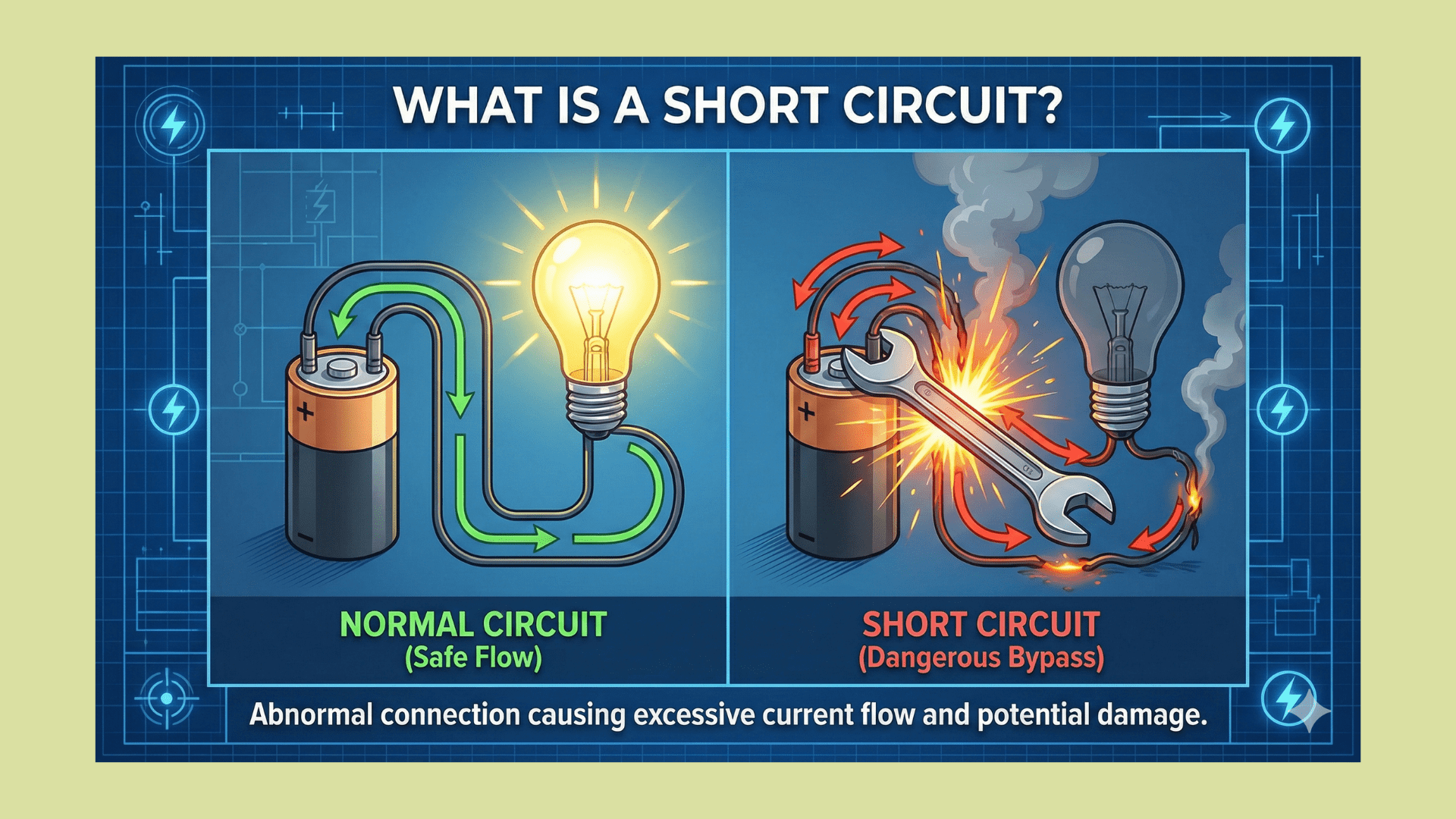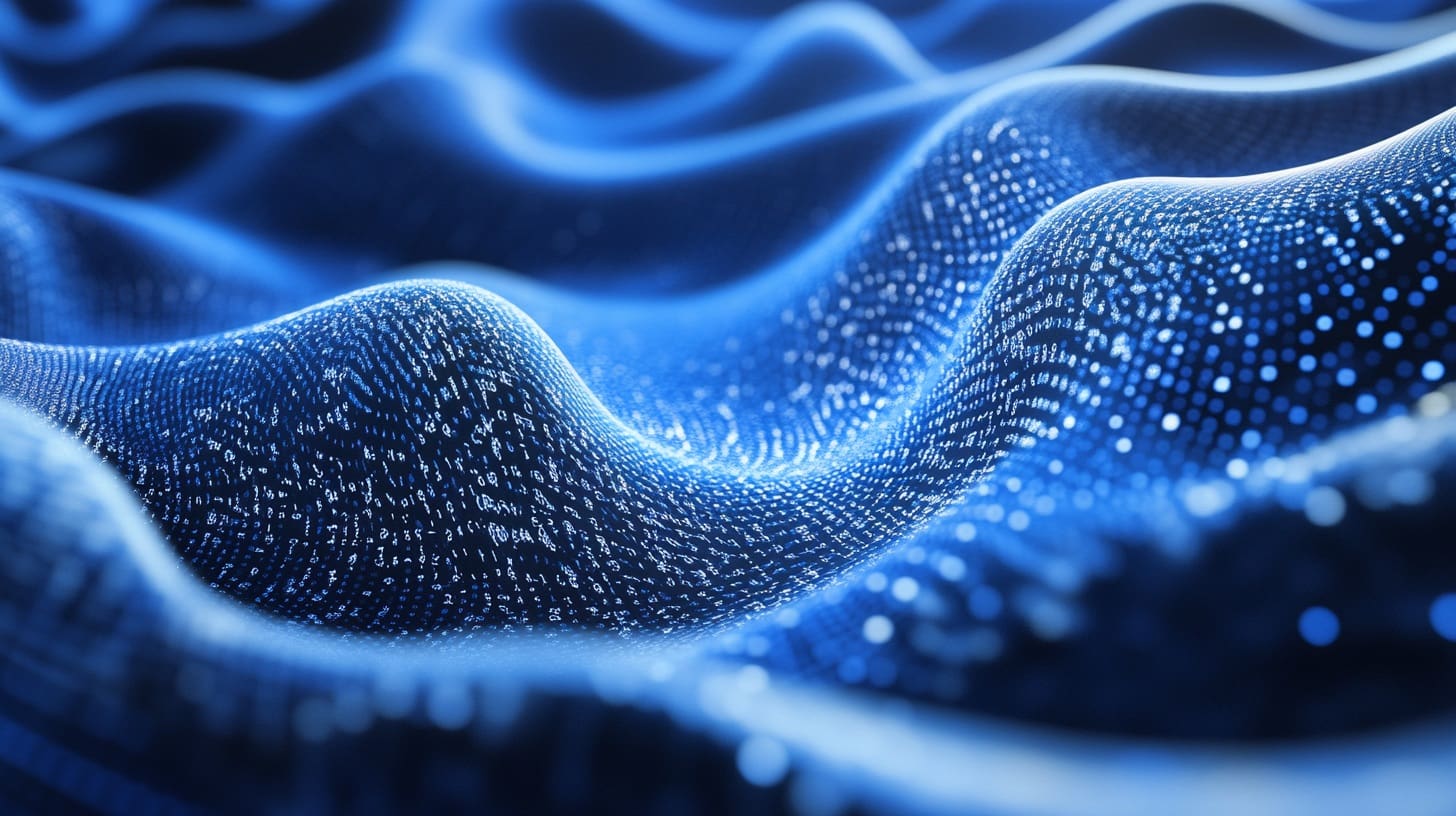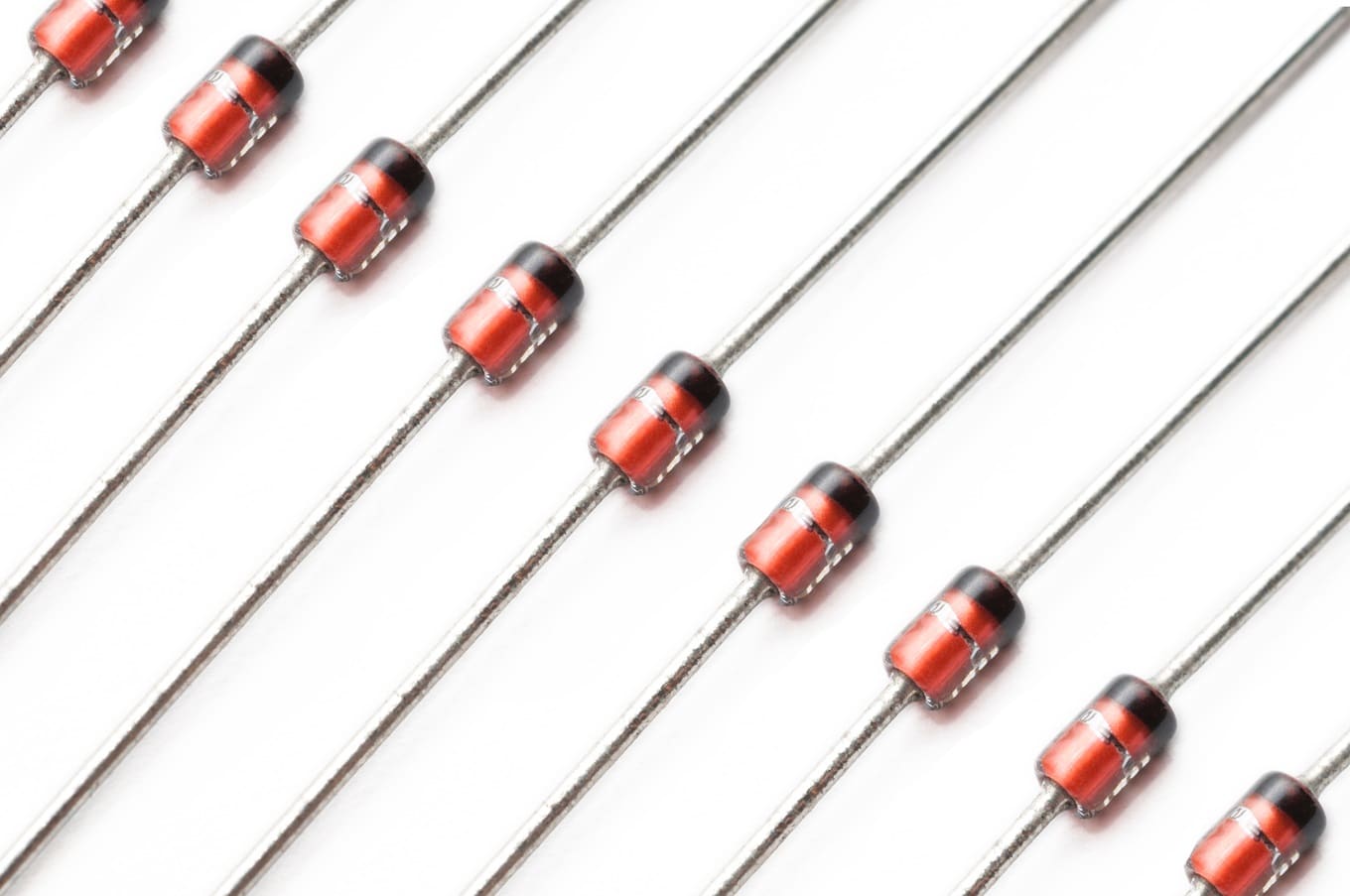Loops are one of the most fundamental concepts in any programming language, allowing developers to automate repetitive tasks efficiently. In Python, loops are integral to performing iterative operations, whether it’s processing data in a list, working through a range of numbers, or automating complex processes. Two key types of loops in Python are for loops and loop control statements (such as break, continue, and else with loops). These structures enable you to cycle through collections, manage iterations, and control when and how loops execute.
Python’s for loop is a versatile tool that iterates over a sequence of elements (like lists, tuples, dictionaries, or even strings), performing a block of code on each element. Unlike many other languages, Python’s for loop doesn’t require manual indexing because it directly accesses the elements in a collection.
Loop control statements like break and continue further refine the behavior of loops by allowing you to exit a loop early or skip specific iterations. In addition, Python offers the unique feature of an else clause in loops, which executes after the loop finishes, unless the loop is terminated by a break.
In this article, we’ll explore Python’s for loop in detail, learn how to manage loop execution with control statements, and apply these concepts to real-world programming scenarios. By the end, you’ll have a strong understanding of how to use for loops efficiently and how to apply loop control mechanisms to optimize your Python code.
The Basics of for Loops in Python
A for loop in Python is used to iterate over a sequence (such as a list, tuple, set, dictionary, or string). Each time the loop runs, it retrieves the next element from the sequence and executes a block of code with that element. Unlike while loops, which repeat until a condition becomes false, for loops in Python are particularly well-suited for iterating over collections of known size or structure.
Syntax of the for Loop
The basic syntax of a for loop is as follows:
for element in sequence:
# Code block to execute with each elementelement: This is the variable that takes the value of each item in the sequence during each iteration of the loop.sequence: This is the collection (e.g., list, tuple, string) that you are iterating over.- Code block: The indented lines of code under the
forstatement will be executed once for each element in the sequence.
Example of a Basic for Loop
Let’s look at a simple example where we print each fruit in a list of fruits:
fruits = ["apple", "banana", "cherry"]
for fruit in fruits:
print(fruit)In this example, the for loop iterates over the fruits list. During each iteration, the variable fruit takes the value of the current item in the list, and the print statement outputs that value.
apple
banana
cherryThis loop structure allows you to perform the same operation on each item in the sequence without needing to manually manage indexes or counters.
Iterating Over Different Data Types
The Python for loop is incredibly flexible and can iterate over various types of sequences. Let’s explore how it works with lists, strings, and dictionaries.
Iterating Over a List
A list is one of the most common data types used with a for loop. Python’s for loop makes it easy to loop through all the items in a list and perform operations on each one.
numbers = [1, 2, 3, 4, 5]
for num in numbers:
print(num * 2) # Outputs double the value of each numberIn this example, the loop multiplies each number in the numbers list by 2 and prints the result.
2
4
6
8
10Iterating Over a String
Since strings are sequences of characters, you can also use a for loop to iterate over each character in a string:
message = "hello"
for char in message:
print(char)This loop iterates through the string message and prints each character on a new line:
h
e
l
l
oIterating Over a Dictionary
Dictionaries store key-value pairs, and Python’s for loop can be used to iterate over the keys, values, or both.
To iterate over the keys of a dictionary:
person = {"name": "John", "age": 30, "city": "New York"}
for key in person:
print(key) # Outputs each key in the dictionaryTo iterate over both keys and values, use the items() method:
for key, value in person.items():
print(f"{key}: {value}")The output will be:
name: John
age: 30
city: New YorkDictionaries provide flexibility in how you access and manipulate the data stored in key-value pairs using for loops.
Using the range() Function with for Loops
The range() function is frequently used with for loops when you need to loop a specific number of times or iterate over a range of numbers. The range() function generates a sequence of numbers, making it useful for controlling iterations without needing a pre-existing list.
Basic Usage of range()
Here’s how you can use range() to loop over a sequence of numbers:
for i in range(5):
print(i)This loop will print the numbers from 0 to 4. By default, range(n) starts at 0 and stops at n-1.
0
1
2
3
4Specifying a Start and Stop Value
You can also specify both a start and stop value in the range() function:
for i in range(1, 6):
print(i)This loop starts at 1 and stops at 5, printing each number:
1
2
3
4
5Using a Step Value in range()
You can add a step value to the range() function to control how much the value changes with each iteration. For example, to print every second number between 1 and 10:
for i in range(1, 11, 2):
print(i)In this case, the step value is 2, so the loop prints every second number:
1
3
5
7
9Looping Through Nested Lists
Nested lists (lists containing other lists) are a common data structure, especially when working with matrices, grids, or multi-dimensional data. You can use nested for loops to iterate over each element in a nested list.
Example of Nested for Loops
Let’s look at an example where we iterate through a matrix (a list of lists):
matrix = [
[1, 2, 3],
[4, 5, 6],
[7, 8, 9]
]
for row in matrix:
for element in row:
print(element, end=" ")
print() # Move to the next line after each rowIn this example, the outer for loop iterates over each row in the matrix, and the inner for loop iterates over each element in that row. The end=" " argument in the print() function ensures that the elements are printed on the same line, and print() at the end of each row moves the cursor to the next line.
The output will be:
1 2 3
4 5 6
7 8 9Nested for loops are a powerful tool for working with complex data structures like matrices, grids, or multi-dimensional arrays.
Loop Control Statements: break and continue
When working with loops, Python provides two important control flow mechanisms that allow you to modify the execution of a loop: break and continue.
The break Statement
The break statement is used to exit a loop prematurely, regardless of whether the loop has completed all of its iterations. This is useful when you need to stop the loop once a certain condition is met.
for i in range(10):
if i == 5:
break # Exit the loop when i equals 5
print(i)In this example, the loop prints the numbers from 0 to 4, then exits when i equals 5:
0
1
2
3
4The continue Statement
The continue statement is used to skip the current iteration and proceed to the next iteration of the loop. It’s helpful when you want to bypass certain values without stopping the loop entirely.
for i in range(5):
if i == 2:
continue # Skip the current iteration when i equals 2
print(i)Here, the loop prints the numbers 0, 1, 3, and 4, skipping the number 2:
0
1
3
4Using else with for Loops
Python allows you to use an else statement with loops. The else block is executed after the loop finishes, but it is skipped if the loop is terminated early using break.
Example of Using else with a Loop
Let’s look at a scenario where we search for an element in a list. If the element is found, we use break to exit the loop. If the element is not found, the else block is executed.
numbers = [1, 2, 3, 4, 5]
for num in numbers:
if num == 3:
print("Number 3 found!")
break
else:
print("Number 3 not found.")In this example, the loop finds the number 3 and exits the loop using break, so the else block is not executed.
Now, let’s modify the code to search for a number that is not in the list:
for num in numbers:
if num == 6:
print("Number 6 found!")
break
else:
print("Number 6 not found.")Since the number 6 is not found, the loop finishes naturally, and the else block is executed, printing “Number 6 not found.”
Advanced Use of for Loops in Python
In the first section, we covered the basics of Python’s for loop, its applications, and how to control loop execution with break, continue, and else. Now, we’ll explore more advanced techniques for using for loops, such as iterating over multiple sequences, optimizing loops for performance, and applying loops to more complex real-world programming tasks. By mastering these concepts, you’ll be able to write more efficient, readable, and scalable Python code.
Iterating Over Multiple Sequences: zip() Function
Python’s zip() function allows you to iterate over multiple sequences (such as lists, tuples, or other iterables) in parallel. This is especially useful when you need to process multiple lists together.
Syntax of zip()
The zip() function takes two or more iterables as input and returns an iterator of tuples, where each tuple contains elements from the corresponding position in each iterable.
for item1, item2 in zip(sequence1, sequence2):
# Code to execute using both item1 and item2Example: Iterating Over Two Lists Simultaneously
Suppose we have two lists: one containing the names of students and another containing their corresponding grades. We can use zip() to iterate over both lists at the same time:
students = ["Alice", "Bob", "Charlie"]
grades = [85, 90, 78]
for student, grade in zip(students, grades):
print(f"{student} received a grade of {grade}")The output will be:
Alice received a grade of 85
Bob received a grade of 90
Charlie received a grade of 78The zip() function pairs each element in the students list with the corresponding element in the grades list, making it easier to process both sequences in a single loop.
Handling Unequal Lengths with zip()
If the sequences passed to zip() have different lengths, the loop will stop when the shortest sequence is exhausted. To ensure that all elements of the longer sequences are considered, you can use itertools.zip_longest() from the itertools module, which fills missing values with a specified default value (such as None).
from itertools import zip_longest
students = ["Alice", "Bob"]
grades = [85, 90, 78]
for student, grade in zip_longest(students, grades, fillvalue="N/A"):
print(f"{student} received a grade of {grade}")This code ensures that all elements from the longer grades list are processed, and it uses “N/A” to fill in missing values for students.
Alice received a grade of 85
Bob received a grade of 90
N/A received a grade of 78List Comprehensions: An Efficient Way to Use Loops
Python offers a concise way to generate lists and perform operations using list comprehensions. These are essentially a compact version of for loops used for creating lists. List comprehensions are often faster than traditional loops and result in more readable code.
Syntax of List Comprehensions
The basic syntax of a list comprehension is:
[expression for item in iterable]expression: The value or operation that will be applied to eachitem.item: The variable that takes the value of each element from theiterable.iterable: The sequence being iterated over (e.g., list, tuple, string).
Example: Creating a List of Squares
Using list comprehensions, we can create a list of squares from a range of numbers in one line of code:
squares = [x ** 2 for x in range(1, 6)]
print(squares)This list comprehension iterates through the numbers 1 to 5 and computes the square of each number, resulting in:
[1, 4, 9, 16, 25]Filtering with List Comprehensions
You can also add a condition to filter items during iteration. For example, let’s create a list of even numbers from a range of numbers:
evens = [x for x in range(1, 11) if x % 2 == 0]
print(evens)This list comprehension filters out odd numbers and returns only the even numbers:
[2, 4, 6, 8, 10]Nested List Comprehensions
List comprehensions can also be nested to handle multi-dimensional data structures like matrices. For example, let’s flatten a 2D list into a 1D list using nested comprehensions:
matrix = [[1, 2, 3], [4, 5, 6], [7, 8, 9]]
flattened = [element for row in matrix for element in row]
print(flattened)This nested list comprehension iterates over each row in the matrix and then over each element in that row, resulting in:
[1, 2, 3, 4, 5, 6, 7, 8, 9]List comprehensions provide a powerful and concise way to handle complex iteration tasks, making your code more efficient and readable.
Optimizing Loops for Performance
In scenarios where you are working with large datasets or performing computationally intensive tasks, optimizing your loops can significantly improve performance. There are several strategies for making loops faster and more efficient.
Avoid Redundant Calculations Inside Loops
A common optimization technique is to avoid repeating calculations inside a loop that don’t need to be recalculated in every iteration. For example, if a calculation or constant value doesn’t change, move it outside the loop.
# Inefficient
for i in range(1000):
result = 100 * 2 # This calculation is repeated unnecessarily
print(result)
# Optimized
constant_value = 100 * 2 # Move calculation outside the loop
for i in range(1000):
print(constant_value)y moving the constant calculation outside the loop, the program only performs the calculation once, improving efficiency.
Using enumerate() for Indexing
When you need both the index and the value of items in a sequence, avoid manually managing index counters. Instead, use Python’s built-in enumerate() function to streamline the process
# Inefficient: Manually managing the index
index = 0
for item in my_list:
print(f"Index {index}: {item}")
index += 1
# Optimized: Using enumerate()
for index, item in enumerate(my_list):
print(f"Index {index}: {item}")The enumerate() function simplifies the code by automatically providing both the index and the item from the list, reducing the likelihood of errors and making the loop more readable.
Avoid Modifying a List While Iterating Over It
Modifying a list while iterating over it can lead to unexpected behavior, such as skipping elements or causing errors. If you need to modify a list during iteration, it’s better to create a copy of the list or use list comprehensions.
# Risky: Modifying the list directly during iteration
my_list = [1, 2, 3, 4, 5]
for item in my_list:
if item % 2 == 0:
my_list.remove(item) # This can cause issues
# Safe: Iterating over a copy of the list
for item in my_list[:]:
if item % 2 == 0:
my_list.remove(item)
print(my_list) # Outputs [1, 3, 5]By iterating over a slice (my_list[:]), you avoid directly modifying the original list while looping, preventing errors caused by removing items during iteration.
Real-World Applications of for Loops
Let’s explore some real-world scenarios where Python’s for loops are invaluable in solving practical problems.
Example 1: Data Processing with CSV Files
Python’s for loop is often used for data processing tasks such as reading and analyzing CSV files. The csv module makes it easy to read and iterate through rows in a CSV file.
import csv
# Open and read a CSV file
with open("data.csv", "r") as file:
reader = csv.reader(file)
for row in reader:
# Process each row (e.g., print the first column)
print(row[0])In this example, the for loop iterates through each row in the CSV file, allowing you to access and process the data row by row. This approach is highly scalable for handling large datasets.
Example 2: Web Scraping with for Loops
In web scraping, for loops are often used to iterate over multiple web pages or elements on a page. Libraries like BeautifulSoup or requests can be combined with loops to collect data from websites efficiently.
import requests
from bs4 import BeautifulSoup
urls = ["http://example.com/page1", "http://example.com/page2"]
for url in urls:
response = requests.get(url)
soup = BeautifulSoup(response.content, "html.parser")
# Extract and print the title of the page
title = soup.title.string
print(f"Page title: {title}")In this web scraping example, the for loop iterates over a list of URLs, sending an HTTP request to each page and extracting the title using BeautifulSoup. This approach is ideal for scraping multiple pages or elements on a website.
Example 3: Automating File Management
Python’s os module, combined with for loops, is useful for automating tasks like renaming or organizing files in a directory.
import os
# Rename all .txt files in a directory by adding a prefix
directory = "/path/to/files"
for filename in os.listdir(directory):
if filename.endswith(".txt"):
old_path = os.path.join(directory, filename)
new_path = os.path.join(directory, f"new_{filename}")
os.rename(old_path, new_path)In this example, the for loop iterates over all files in a specified directory. For each .txt file, the loop renames it by adding a “new_” prefix. This is a powerful way to automate repetitive file management tasks.
Best Practices for Writing Efficient Loops in Python
As you continue to work with Python’s for loops and loop control statements, it’s important to follow best practices to ensure your loops are both efficient and readable. This section will cover advanced techniques, performance considerations, and common pitfalls to avoid when using loops. By applying these practices, you can write cleaner, faster, and more maintainable code, especially when handling large datasets or performing complex tasks.
Avoiding Unnecessary Loops
One common mistake in Python programming is writing unnecessary or redundant loops. When possible, try to minimize the use of loops by leveraging Python’s built-in functions and methods, which are often optimized for performance.
Example: Using Built-in Functions Instead of Loops
Consider a scenario where you want to calculate the sum of all elements in a list. Instead of using a for loop, you can use Python’s built-in sum() function, which is both more concise and efficient.
# Using a for loop
numbers = [1, 2, 3, 4, 5]
total = 0
for num in numbers:
total += num
print(total)
# Using the built-in sum() function
print(sum(numbers))In this example, the sum() function replaces the need for a manual for loop, making the code cleaner and faster. Python’s built-in functions like sum(), max(), min(), and len() are optimized and should be preferred over manual loops whenever possible.
Avoiding Modifying Lists During Iteration
Modifying a list while iterating over it can lead to unexpected behavior and bugs. If you need to change the structure of a list (such as adding or removing elements) during iteration, it’s safer to iterate over a copy of the list or use list comprehensions to build a new list.
Example: Modifying a List Safely
Suppose you want to remove all even numbers from a list. Here’s how you can do it safely by iterating over a copy of the list:
numbers = [1, 2, 3, 4, 5, 6]
# Create a copy of the list using a slice
for num in numbers[:]:
if num % 2 == 0:
numbers.remove(num)
print(numbers) # Outputs [1, 3, 5]In this example, the loop iterates over a copy of numbers (created with numbers[:]), ensuring that modifying the original list doesn’t affect the iteration.
Alternatively, you can use list comprehensions to filter out the elements you want to remove:
numbers = [1, 2, 3, 4, 5, 6]
numbers = [num for num in numbers if num % 2 != 0]
print(numbers) # Outputs [1, 3, 5]Choosing the Right Loop for the Task
In Python, both for loops and while loops are used for iteration, but they are suited to different types of tasks. Choosing the right loop can improve the readability and efficiency of your code.
- Use a
forloop when you know the exact number of iterations or are iterating over a sequence (like a list, string, or dictionary). - Use a
whileloop when you don’t know the number of iterations beforehand and are repeating a task until a condition is met.
Example: Using for and while Appropriately
Let’s compare the two types of loops in a simple example where we print numbers from 1 to 5.
# Using a for loop (best for known iterations)
for i in range(1, 6):
print(i)
# Using a while loop (best for unknown iterations)
i = 1
while i <= 5:
print(i)
i += 1Both loops produce the same output, but the for loop is more appropriate when the number of iterations is known beforehand (in this case, five iterations). The while loop is generally used for tasks where the number of iterations is uncertain or based on external conditions, such as user input or real-time data.
Leveraging Generators for Memory Efficiency
When working with large datasets or performing computationally expensive tasks, generators can help you optimize memory usage by generating elements lazily, meaning they are produced one at a time instead of all at once. This is particularly useful in loops where you don’t need to store all the elements in memory simultaneously.
Example: Using a Generator to Iterate Over a Large Range
Suppose you need to iterate over a large range of numbers but don’t want to store all the numbers in memory. You can use Python’s range() function, which is a generator-like object in Python 3, to produce the numbers one by one.
# Efficiently iterate over a large range
for i in range(1, 1000000):
if i % 100000 == 0:
print(i)In this example, Python generates each number from 1 to 1,000,000 on demand, meaning the numbers are not stored in memory all at once. This is much more memory-efficient than creating a large list and iterating over it.
You can also define custom generators using yield in functions:
def countdown(n):
while n > 0:
yield n
n -= 1
for num in countdown(5):
print(num)This generator function produces numbers one at a time, counting down from 5 to 1. Generators are an excellent way to handle large datasets or perform long-running calculations without using too much memory.
Looping Over Dictionaries Efficiently
Dictionaries are common in Python, especially when working with structured data. Python’s for loop allows you to iterate over keys, values, or both in a dictionary efficiently. Knowing how to loop over dictionaries in the right way can make your code cleaner and more efficient.
Iterating Over Keys, Values, and Key-Value Pairs
You can iterate over the keys, values, or both keys and values in a dictionary using the keys(), values(), and items() methods, respectively.
person = {"name": "Alice", "age": 30, "city": "New York"}
# Iterating over keys
for key in person.keys():
print(key)
# Iterating over values
for value in person.values():
print(value)
# Iterating over key-value pairs
for key, value in person.items():
print(f"{key}: {value}")In this example, you can loop over the dictionary in various ways depending on whether you need to access only the keys, only the values, or both.
Optimizing Dictionary Loops with get()
When working with dictionaries, it’s common to look up values based on keys. Using the get() method allows you to safely access values without risking a KeyError if the key doesn’t exist.
person = {"name": "Alice", "age": 30}
# Using get() to safely access values
city = person.get("city", "Unknown")
print(f"City: {city}")In this example, person.get("city", "Unknown") returns "Unknown" if the "city" key is not found in the dictionary. This prevents errors and ensures that your code handles missing keys gracefully.
Using Loop Unrolling for Performance Optimization
For certain performance-critical applications, such as those involving numerical computations or data processing, loop unrolling can help reduce the overhead associated with looping. Loop unrolling is the process of manually replicating the loop’s body to reduce the number of iterations and thus minimize loop overhead.
While this technique can improve performance in some cases, it should be used cautiously and primarily for time-critical sections of code where micro-optimizations matter.
Example: Loop Unrolling for Simple Calculations
Suppose you have a loop that performs a simple calculation repeatedly. You can unroll the loop to reduce the number of iterations:
# Regular loop
for i in range(1000):
total += i
# Unrolled loop (handling four iterations at a time)
for i in range(0, 1000, 4):
total += i
total += i + 1
total += i + 2
total += i + 3In this example, the loop is unrolled to process four iterations at a time. While this technique can improve performance for certain low-level tasks, it generally offers only marginal gains and should be considered only when performance profiling indicates that loop overhead is a significant bottleneck.
Using map() and filter() for Functional Looping
Python provides functional programming tools like map() and filter(), which can be used to apply functions to sequences in an efficient and readable way, often replacing the need for traditional for loops. These functions can make your code more declarative and expressive.
Example: Using map() to Apply a Function to a List
The map() function applies a given function to every item in a list (or other iterable) and returns an iterator with the results.
numbers = [1, 2, 3, 4, 5]
squared_numbers = map(lambda x: x ** 2, numbers)
print(list(squared_numbers)) # Outputs [1, 4, 9, 16, 25]In this example, map() applies the lambda function (which squares each number) to every item in the numbers list, returning a list of squared numbers.
Example: Using filter() to Filter a List
The filter() function filters items from a sequence based on a condition.
numbers = [1, 2, 3, 4, 5]
even_numbers = filter(lambda x: x % 2 == 0, numbers)
print(list(even_numbers)) # Outputs [2, 4]In this example, filter() returns only the even numbers from the list, based on the lambda function’s condition (x % 2 == 0).
Conclusion
Throughout this article, we have explored the full spectrum of Python’s for loops, loop control mechanisms, and advanced techniques for writing efficient loops. From iterating over various data structures and optimizing loops for performance to using functional programming tools like map() and filter(), you now have a solid understanding of how to write clean, efficient, and scalable Python code.
By applying best practices such as avoiding unnecessary loops, leveraging generators, and choosing the right loop structure for each task, you can ensure that your code remains readable and maintainable while also performing efficiently, even for large datasets or computationally heavy tasks.