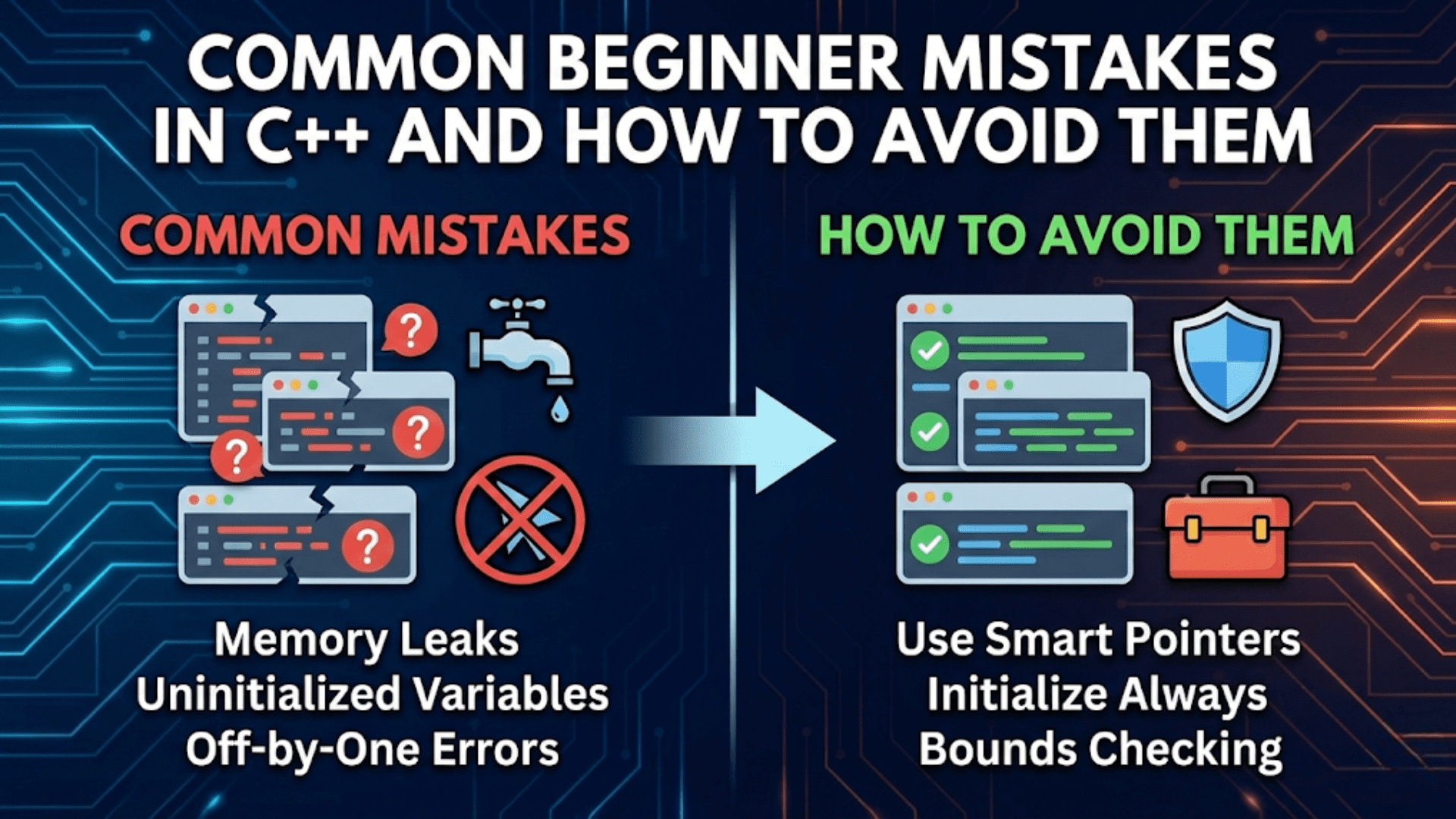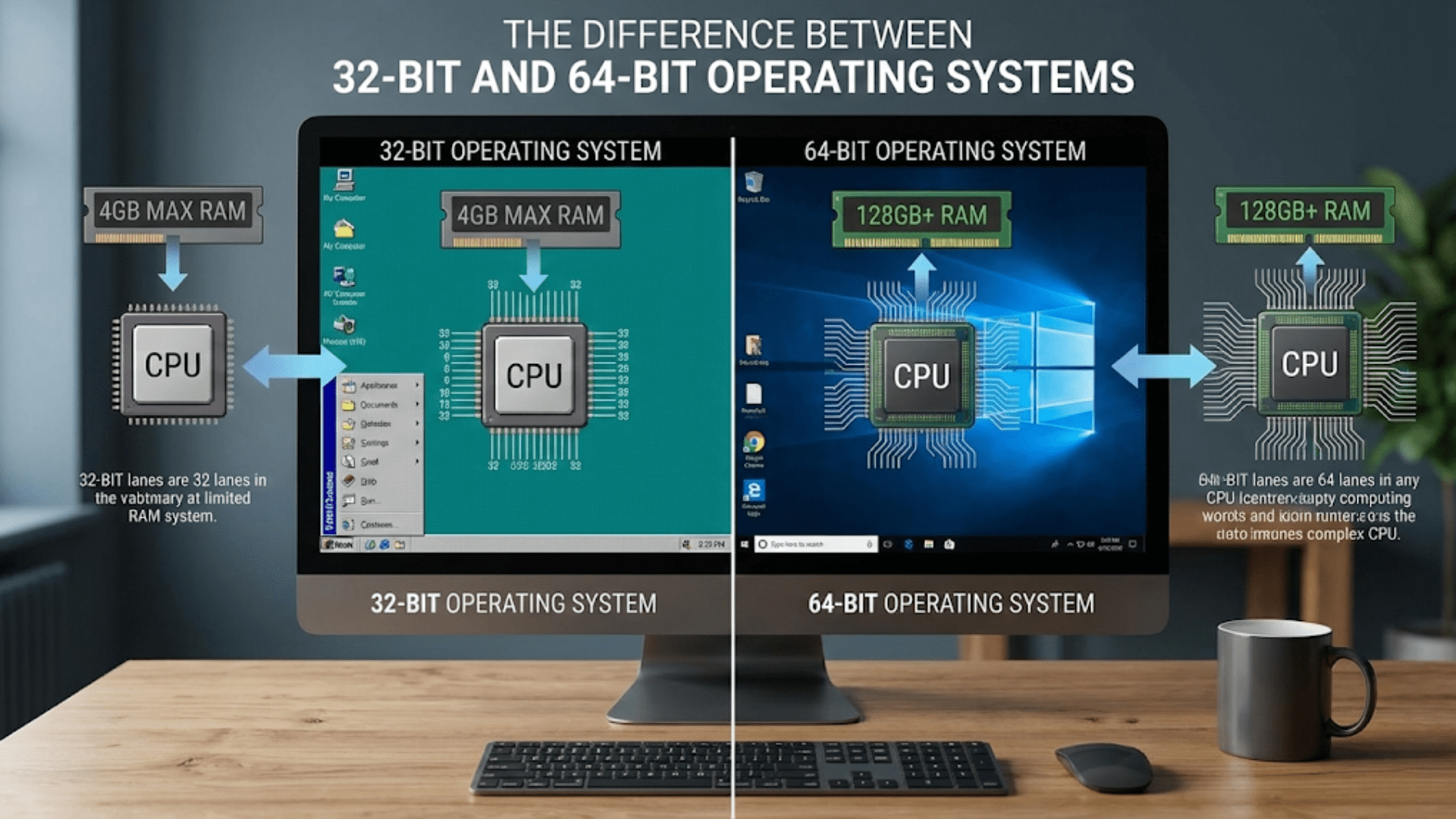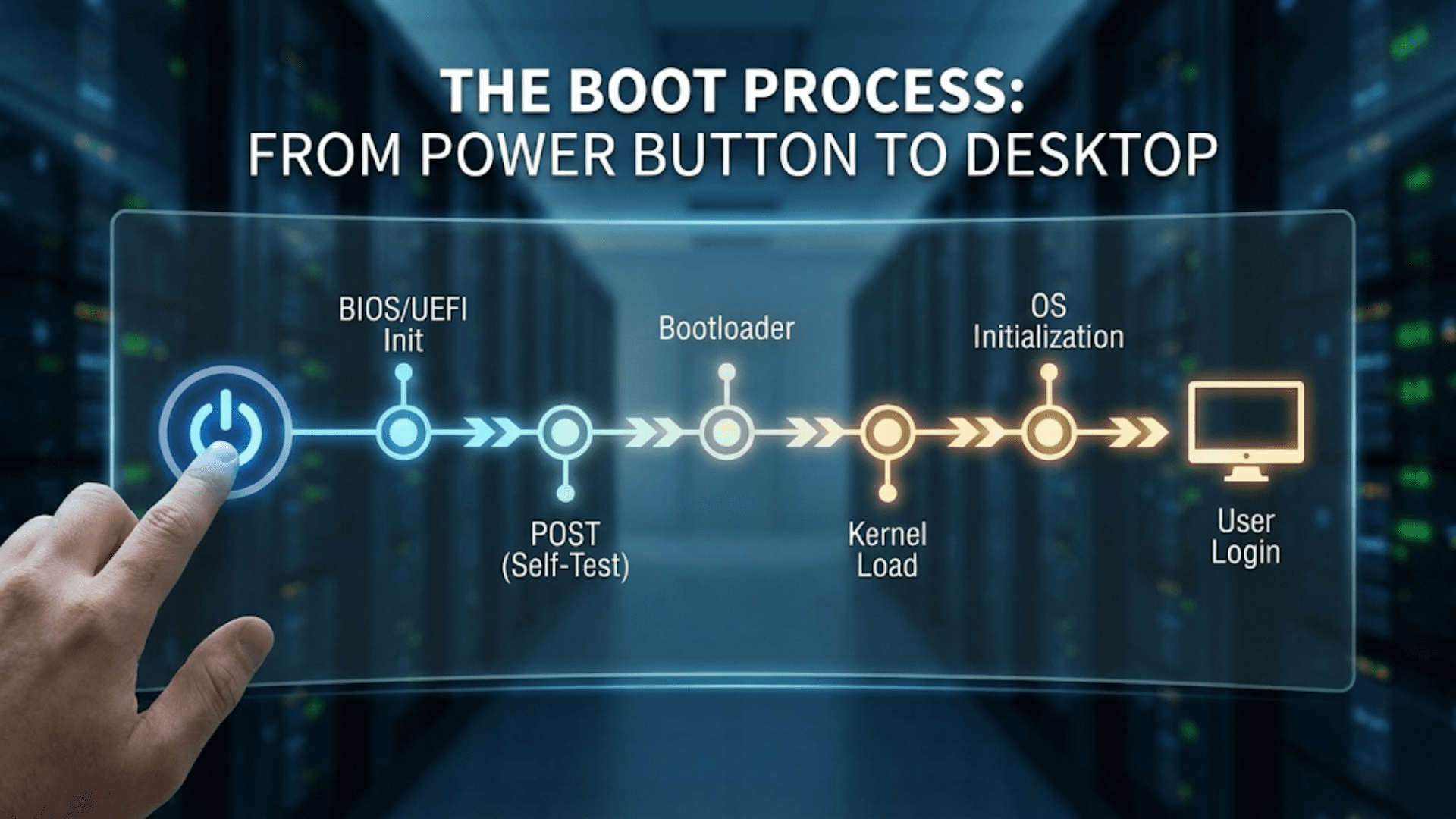Loops are an essential concept in any programming language, and C# is no exception. They allow developers to repeat a block of code multiple times, making it easier to perform repetitive tasks, iterate over collections, and handle tasks that require multiple steps to be executed in sequence. In C#, one of the most commonly used loops is the for loop. This loop is ideal when the number of iterations is known beforehand, making it suitable for a wide range of applications, from basic list traversal to complex algorithm implementations.
Understanding how to effectively use for loops in C# can significantly enhance your programming capabilities, enabling you to write more efficient, concise, and readable code. This article will explore the syntax, structure, and practical use cases of the for loop in C#, from basic examples to more advanced scenarios.
What is a For Loop?
A for loop in C# is a control structure that allows you to iterate over a block of code a specified number of times. It consists of three essential parts: an initialization, a condition, and an increment/decrement operation. These components control the behavior of the loop, determining when it starts, when it should stop, and how the loop counter should change during each iteration.
Syntax of a For Loop
The basic syntax of a for loop in C# is as follows:
for (initialization; condition; increment/decrement)
{
// Code block to be executed
}- Initialization: This sets the starting point of the loop, typically by declaring and initializing a counter variable.
- Condition: This is the logical test that must be true for the loop to continue running. When this condition becomes false, the loop terminates.
- Increment/Decrement: This step updates the counter variable after each iteration, moving the loop towards its termination.
Basic Example of a For Loop
To illustrate the basic concept of a for loop, consider the following simple example where we print the numbers from 1 to 5:
for (int i = 1; i <= 5; i++)
{
Console.WriteLine("The value of i is: " + i);
}In this example:
- Initialization:
int i = 1sets the loop counterito 1. - Condition:
i <= 5ensures that the loop will run as long asiis less than or equal to 5. - Increment:
i++increases the value ofiby 1 after each iteration.
The output of this code will be:
The value of i is: 1
The value of i is: 2
The value of i is: 3
The value of i is: 4
The value of i is: 5This is the most basic form of a for loop, where the loop counter i starts at 1 and increases by 1 until it reaches 5, at which point the loop terminates.
Key Components of the For Loop
Initialization
The initialization step is where you declare the loop control variable (often referred to as the loop counter). This variable controls how many times the loop will execute. It is typically declared as an integer (int), though other types can be used depending on the use case.
In the example above, int i = 1 initializes the loop counter i to 1. Initialization only happens once, right before the loop begins. You can also initialize multiple variables in this section by separating them with commas:
for (int i = 0, j = 5; i < j; i++, j--)
{
Console.WriteLine("i: " + i + ", j: " + j);
}This loop uses two variables, i and j, which are initialized in the same for loop statement. The loop continues until the condition i < j becomes false, with i increasing and j decreasing in each iteration.
Condition
The condition in the for loop is a logical test that determines whether the loop should continue. This condition is checked before every iteration. If the condition evaluates to true, the loop’s code block will execute; if it evaluates to false, the loop terminates.
In the basic example, the condition is i <= 5, meaning that the loop will continue as long as i is less than or equal to 5. Once i exceeds 5, the loop ends.
Conditions can be more complex and involve multiple variables or logical operators. For example:
for (int i = 0; i < 10 && i % 2 == 0; i += 2)
{
Console.WriteLine(i);
}This loop will only execute as long as both conditions are true: i must be less than 10, and i % 2 == 0 ensures that i is even.
Increment/Decrement
The increment (or decrement) section modifies the loop control variable after each iteration. Typically, this step increases or decreases the value of the loop variable to move towards terminating the loop. The most common form of incrementing is i++, which adds 1 to i at the end of each loop iteration.
However, you can also use other forms of increment and decrement operations. For example, you can increment by a different value, such as 2:
for (int i = 0; i <= 10; i += 2)
{
Console.WriteLine("i: " + i);
}This loop increments i by 2 in each iteration, printing the even numbers from 0 to 10.
In the same way, you can decrement the loop variable by subtracting values, as shown in the following example:
for (int i = 10; i >= 0; i--)
{
Console.WriteLine("Countdown: " + i);
}Here, the loop begins at 10 and decreases i by 1 in each iteration until it reaches 0.
Understanding the For Loop Lifecycle
The lifecycle of a for loop involves several steps that happen in a specific sequence:
- Initialization: The loop variable is initialized (e.g.,
int i = 1). - Condition Check: The condition is checked (e.g.,
i <= 5). If the condition istrue, the loop proceeds to step 3; iffalse, the loop terminates. - Execution: The code inside the loop is executed (e.g.,
Console.WriteLine("The value of i is: " + i)). - Increment/Decrement: The loop variable is updated (e.g.,
i++). - Repeat: The process repeats, returning to the condition check in step 2, until the condition becomes
false.
Understanding this lifecycle is key to using for loops effectively, as it helps ensure that the loop runs the correct number of times and terminates as expected.
Practical Use Cases for For Loops
For loops are versatile and can be used in a wide variety of scenarios, from simple counting tasks to more complex algorithms. Here are a few common applications:
1. Iterating Over Arrays: A for loop is often used to iterate through the elements of an array or list. This allows you to perform actions on each item, such as printing, modifying, or calculating values based on the array’s contents.
int[] numbers = { 10, 20, 30, 40, 50 };
for (int i = 0; i < numbers.Length; i++)
{
Console.WriteLine("Element at index " + i + " is: " + numbers[i]);
}2. Finding Maximum or Minimum Values: You can use a for loop to iterate through a collection and find the maximum or minimum value in the array.
int[] values = { 23, 17, 89, 2, 46 };
int max = values[0];
for (int i = 1; i < values.Length; i++)
{
if (values[i] > max)
{
max = values[i];
}
}
Console.WriteLine("The maximum value is: " + max);In this example, the loop starts with the first element of the array and compares each subsequent element, updating the max variable if a larger value is found.
Advanced Uses of For Loops in C#
In the first section, we explored the fundamentals of for loops, including their structure, basic syntax, and common use cases such as iterating over arrays or finding maximum values. Now, let’s delve deeper into more advanced applications of for loops in C#. This section will cover nested for loops, complex increment and decrement operations, performance considerations, and some of the common pitfalls that developers should avoid when working with loops.
Nested For Loops
Nested for loops are loops within loops, which are useful for tasks that require multi-dimensional iteration. A common use case for nested loops is processing data structures like matrices or multi-dimensional arrays. In a nested loop, the outer loop executes first, and for each iteration of the outer loop, the inner loop runs completely. This allows you to work with grid-like structures or compare pairs of values.
Example of Nested For Loops
Let’s look at an example where we use nested for loops to print a multiplication table:
for (int row = 1; row <= 5; row++)
{
for (int col = 1; col <= 5; col++)
{
Console.Write(row * col + "\t");
}
Console.WriteLine();
}In this example:
- The outer loop controls the rows of the table, iterating from 1 to 5.
- The inner loop controls the columns of the table, iterating for each row.
- The result is that each cell in the grid displays the product of the row and column indices.
The output will look like this:
1 2 3 4 5
2 4 6 8 10
3 6 9 12 15
4 8 12 16 20
5 10 15 20 25This approach is not limited to multiplication tables but can be applied to other grid-based or two-dimensional problems, such as image processing, matrix operations, or pathfinding algorithms.
Nested Loops with Arrays
Another common use case for nested loops is working with two-dimensional arrays. In the following example, we use a nested for loop to iterate through each element in a 2D array:
int[,] matrix =
{
{ 1, 2, 3 },
{ 4, 5, 6 },
{ 7, 8, 9 }
};
for (int row = 0; row < matrix.GetLength(0); row++)
{
for (int col = 0; col < matrix.GetLength(1); col++)
{
Console.Write(matrix[row, col] + " ");
}
Console.WriteLine();
}In this example:
matrix.GetLength(0)returns the number of rows in the matrix.matrix.GetLength(1)returns the number of columns in the matrix.
The output is:
1 2 3
4 5 6
7 8 9This structure allows you to easily access and manipulate elements within a two-dimensional array.
Complex Increment and Decrement Operations
The increment and decrement section of a for loop is not limited to simple increments (e.g., i++); it can also be customized to fit more complex logic, depending on the situation.
Example of Skipping Values
Sometimes, you may want to skip certain values in the loop, such as iterating through every second element in an array or list. You can achieve this by adjusting the increment value:
for (int i = 0; i < 10; i += 2)
{
Console.WriteLine("i: " + i);
}In this example, the loop increments i by 2 during each iteration, so it only prints the even numbers between 0 and 10:
i: 0
i: 2
i: 4
i: 6
i: 8Counting Backwards
You can also count backwards by decrementing the loop counter:
for (int i = 10; i > 0; i--)
{
Console.WriteLine("Countdown: " + i);
}This example prints a countdown from 10 to 1:
Countdown: 10
Countdown: 9
Countdown: 8
...
Countdown: 1This type of loop is useful in scenarios where you need to iterate through a list or range of numbers in reverse order.
Using Break and Continue Statements
C# provides two important keywords, break and continue, that allow you to control the flow within a loop.
The Break Statement
The break statement allows you to exit the loop prematurely, even if the loop condition is still true. This is useful when you want to stop the loop as soon as a specific condition is met.
For example, let’s say we want to stop the loop when we encounter a specific number:
for (int i = 0; i < 10; i++)
{
if (i == 5)
{
break;
}
Console.WriteLine("i: " + i);
}In this case, the loop stops as soon as i equals 5, so the output will be:
i: 0
i: 1
i: 2
i: 3
i: 4The Continue Statement
The continue statement skips the current iteration of the loop and moves to the next iteration. It doesn’t stop the loop entirely but allows you to skip certain iterations based on a condition.
Here’s an example of using continue to skip even numbers:
for (int i = 0; i < 10; i++)
{
if (i % 2 == 0)
{
continue; // Skip even numbers
}
Console.WriteLine("Odd number: " + i);
}This loop only prints odd numbers because the continue statement skips the iteration when i is even:
Odd number: 1
Odd number: 3
Odd number: 5
Odd number: 7
Odd number: 9Performance Considerations for For Loops
While for loops are a powerful tool, it’s essential to keep performance in mind, especially when working with large datasets or complex operations. Here are a few tips to optimize for loop performance:
1. Avoid Expensive Operations in the Condition: Placing computationally expensive operations in the condition of the loop can slow down performance. For example, avoid calling methods like List.Count or Array.Length repeatedly in the loop condition, as this can be calculated once outside the loop:
int length = numbers.Length;
for (int i = 0; i < length; i++)
{
// Loop body
}This approach ensures that the length is calculated once, not on every iteration.
2. Minimize Work Inside the Loop: Try to keep the code inside the loop as efficient as possible. Move any code that doesn’t need to be repeated out of the loop. For example, if you are opening a file or database connection, it’s better to do it before the loop starts rather than inside the loop.
3. Use Appropriate Data Structures: Choose the right data structure for your use case. For example, using a List instead of an array can be more efficient if you need to dynamically resize the collection.
4. Beware of Infinite Loops: Always ensure that the loop condition will eventually become false. An infinite loop can cause your program to freeze or crash.
Common Pitfalls in For Loops
While for loops are straightforward, there are some common pitfalls that can lead to bugs or performance issues:
1. Off-by-One Errors: These errors occur when the loop runs one iteration too many or too few. This can happen when the condition uses the wrong comparison operator (e.g., <= instead of <) or when the initialization or increment steps are incorrect.
// Off-by-one error example
for (int i = 0; i <= 10; i++) // This runs 11 times, not 10
{
Console.WriteLine(i);
}2. Infinite Loops: As mentioned earlier, infinite loops occur when the loop condition never becomes false. This can happen if the increment or decrement step is incorrect or missing:
// Infinite loop example
for (int i = 0; i < 10;)
{
Console.WriteLine(i);
}In this example, the loop counter i is never incremented, causing the loop to run indefinitely.
3. Modifying the Loop Variable: Changing the loop variable inside the loop body can lead to unexpected behavior and hard-to-find bugs. The loop variable should only be modified in the increment/decrement section of the for statement.
Real-World Applications of For Loops in C#
In the previous sections, we covered the fundamentals and advanced use cases of for loops in C#, including nested loops, controlling loop flow with break and continue, and performance considerations. Now, let’s explore real-world applications where for loops are invaluable, such as implementing sorting algorithms, manipulating strings, and interacting with complex data structures like lists and dictionaries. These practical examples demonstrate how mastering for loops can significantly enhance your programming skills and allow you to tackle a wide variety of problems efficiently.
Using For Loops for Sorting Algorithms
Sorting data is a common task in many applications, and for loops are often the backbone of sorting algorithms. One of the simplest and most commonly taught algorithms is Bubble Sort. Although it is not the most efficient algorithm, it demonstrates how for loops can be used to manipulate arrays in place.
Example: Bubble Sort Algorithm
In Bubble Sort, adjacent elements in an array are compared, and if they are in the wrong order, they are swapped. This process is repeated until the entire array is sorted. Here’s an implementation using a for loop:
void BubbleSort(int[] arr)
{
int n = arr.Length;
for (int i = 0; i < n - 1; i++)
{
for (int j = 0; j < n - i - 1; j++)
{
if (arr[j] > arr[j + 1])
{
// Swap arr[j] and arr[j + 1]
int temp = arr[j];
arr[j] = arr[j + 1];
arr[j + 1] = temp;
}
}
}
}In this example:
- The outer
forloop controls the number of passes through the array. - The inner
forloop compares adjacent elements and swaps them if necessary. - The algorithm iterates through the array multiple times, gradually “bubbling” the largest unsorted value to the end of the array.
Here’s how you can use it:
int[] numbers = { 64, 34, 25, 12, 22, 11, 90 };
BubbleSort(numbers);
Console.WriteLine(string.Join(", ", numbers));The sorted output will be:
11, 12, 22, 25, 34, 64, 90Other Sorting Algorithms
More advanced sorting algorithms, such as Selection Sort or Insertion Sort, can also be implemented using for loops. These algorithms are more efficient than Bubble Sort for certain datasets and require a deep understanding of for loops to manipulate array elements effectively.
String Manipulation with For Loops
Another common use case for for loops in C# is manipulating strings. Since strings in C# are essentially collections of characters, a for loop can be used to iterate through each character and perform operations such as reversing a string, counting characters, or transforming the case of each character.
Example: Reversing a String
A simple example of string manipulation using a for loop is reversing a string:
string ReverseString(string input)
{
char[] charArray = input.ToCharArray();
for (int i = 0, j = charArray.Length - 1; i < j; i++, j--)
{
// Swap characters
char temp = charArray[i];
charArray[i] = charArray[j];
charArray[j] = temp;
}
return new string(charArray);
}In this example:
- The
forloop uses two indices,istarting at the beginning of the array andjstarting at the end. - The characters at the
iandjpositions are swapped, and the process continues until the entire string is reversed.
Here’s how to use the ReverseString method:
string original = "Hello, World!";
string reversed = ReverseString(original);
Console.WriteLine(reversed);The output will be:
!dlroW ,olleHExample: Counting Vowels in a String
You can also use a for loop to count the number of vowels in a given string:
int CountVowels(string input)
{
int count = 0;
string vowels = "AEIOUaeiou";
for (int i = 0; i < input.Length; i++)
{
if (vowels.Contains(input[i]))
{
count++;
}
}
return count;
}In this example:
- The loop iterates over each character in the input string.
- The
ifstatement checks whether the current character is a vowel by checking if it exists in thevowelsstring.
Here’s how you can use this method:
string input = "Programming is fun!";
int vowelCount = CountVowels(input);
Console.WriteLine("Number of vowels: " + vowelCount);The output will be:
Number of vowels: 6Working with Lists and Collections
C#’s for loop is especially useful for iterating over collections such as lists or dictionaries. While foreach loops are often used with collections, there are situations where a for loop is more appropriate, especially when you need to modify elements or access them by index.
Example: Iterating Over a List
Consider the case of a list of integers where you want to double each value:
List<int> numbers = new List<int> { 1, 2, 3, 4, 5 };
for (int i = 0; i < numbers.Count; i++)
{
numbers[i] *= 2; // Double the value at index i
}
Console.WriteLine(string.Join(", ", numbers));In this example:
- The
forloop iterates over each element in the list, using the indexi. - The value at each index is doubled and then printed.
The output will be:
2, 4, 6, 8, 10Example: Modifying Elements in a List
Using a for loop, you can also remove elements from a list based on a condition. For example, let’s say you want to remove all negative numbers from a list:
List<int> numbers = new List<int> { -5, 3, -2, 10, -1 };
for (int i = 0; i < numbers.Count; i++)
{
if (numbers[i] < 0)
{
numbers.RemoveAt(i);
i--; // Adjust index after removal
}
}
Console.WriteLine(string.Join(", ", numbers));Here’s how the loop works:
- The
forloop iterates through the list, checking each element. - If the current element is negative, it is removed using
RemoveAt(i). - After removing an element,
i--is used to adjust the index since the list size has decreased.
The output will be:
3, 10Complex Data Structures: Working with Dictionaries
Dictionaries, or key-value pairs, are another data structure where for loops can be applied, although foreach loops are generally more common. However, if you need to update keys or values conditionally, a for loop can be useful.
Example: Iterating Over a Dictionary
Consider a dictionary of products and their prices where you want to apply a discount to all products priced above $100:
Dictionary<string, decimal> products = new Dictionary<string, decimal>
{
{ "Laptop", 1200.99m },
{ "Phone", 799.49m },
{ "Tablet", 300.00m }
};
foreach (var key in products.Keys.ToList()) // Convert Keys to a list to modify in loop
{
if (products[key] > 100)
{
products[key] *= 0.9m; // Apply 10% discount
}
}
foreach (var product in products)
{
Console.WriteLine(product.Key + ": " + product.Value);
}In this example:
- The keys are converted to a list to allow for safe modification during iteration.
- A 10% discount is applied to products priced above $100.
The output will be:
Laptop: 1080.891
Phone: 719.541
Tablet: 300In this final section, we explored practical, real-world applications of for loops in C#. From implementing sorting algorithms like Bubble Sort to manipulating strings and working with lists and dictionaries, for loops offer immense flexibility for handling repetitive tasks efficiently. We demonstrated how you can reverse strings, count vowels, modify list elements, and update dictionary values, all using for loops.
By mastering these concepts, you will be able to solve a wide range of problems in C# with ease and efficiency. The ability to use for loops effectively is a core skill for any developer, and when combined with advanced techniques, it becomes a powerful tool for writing robust, optimized, and maintainable code.