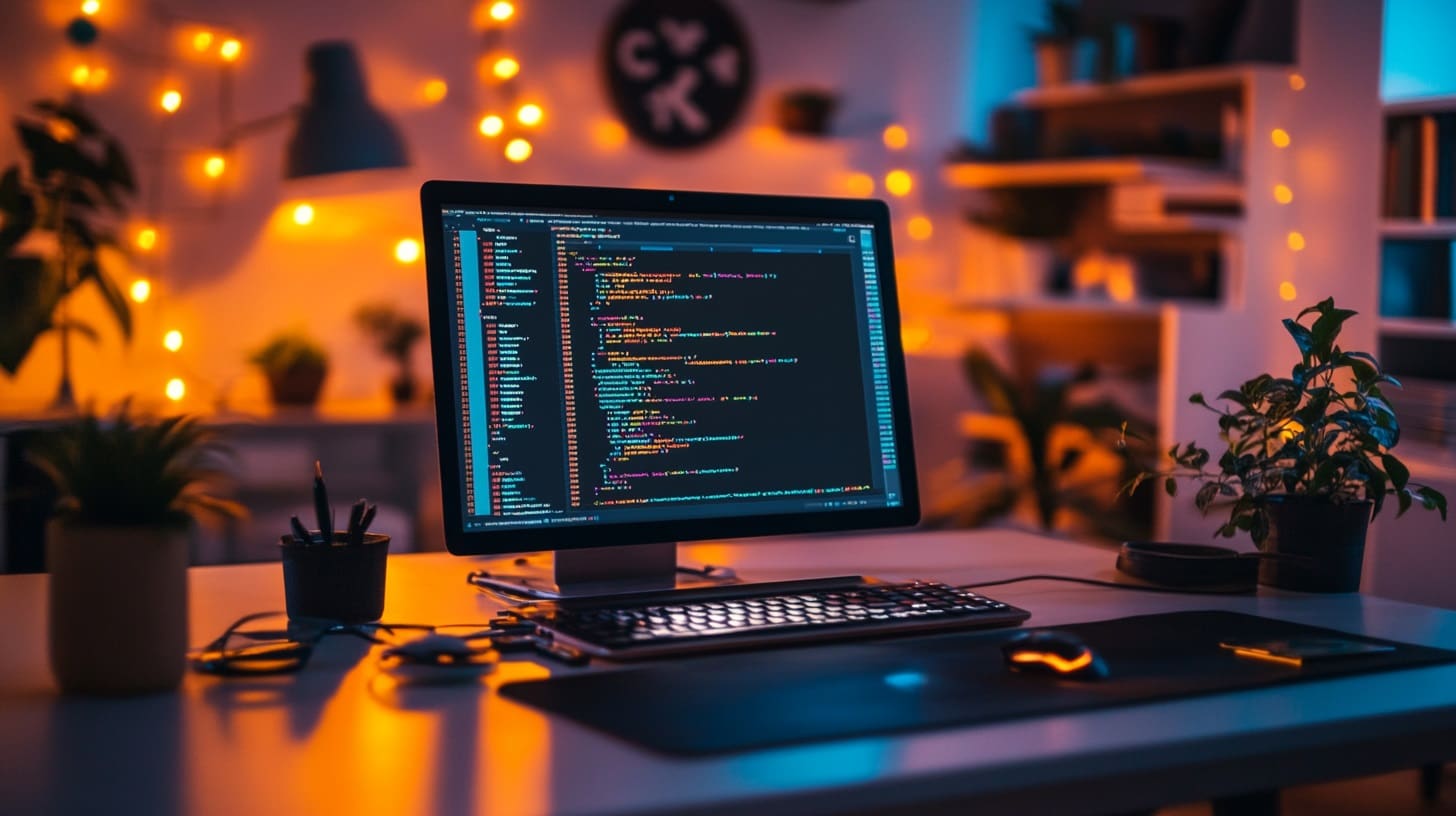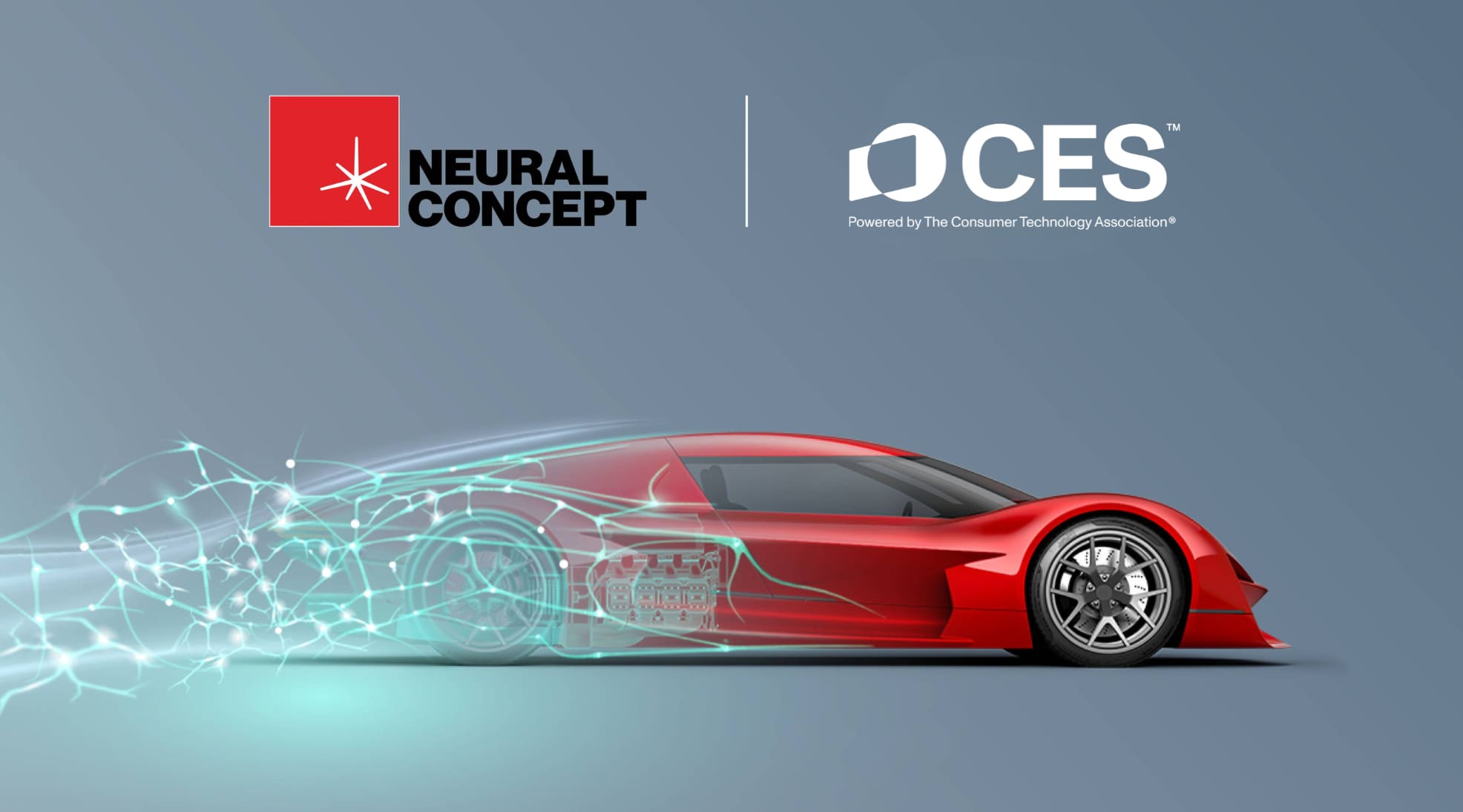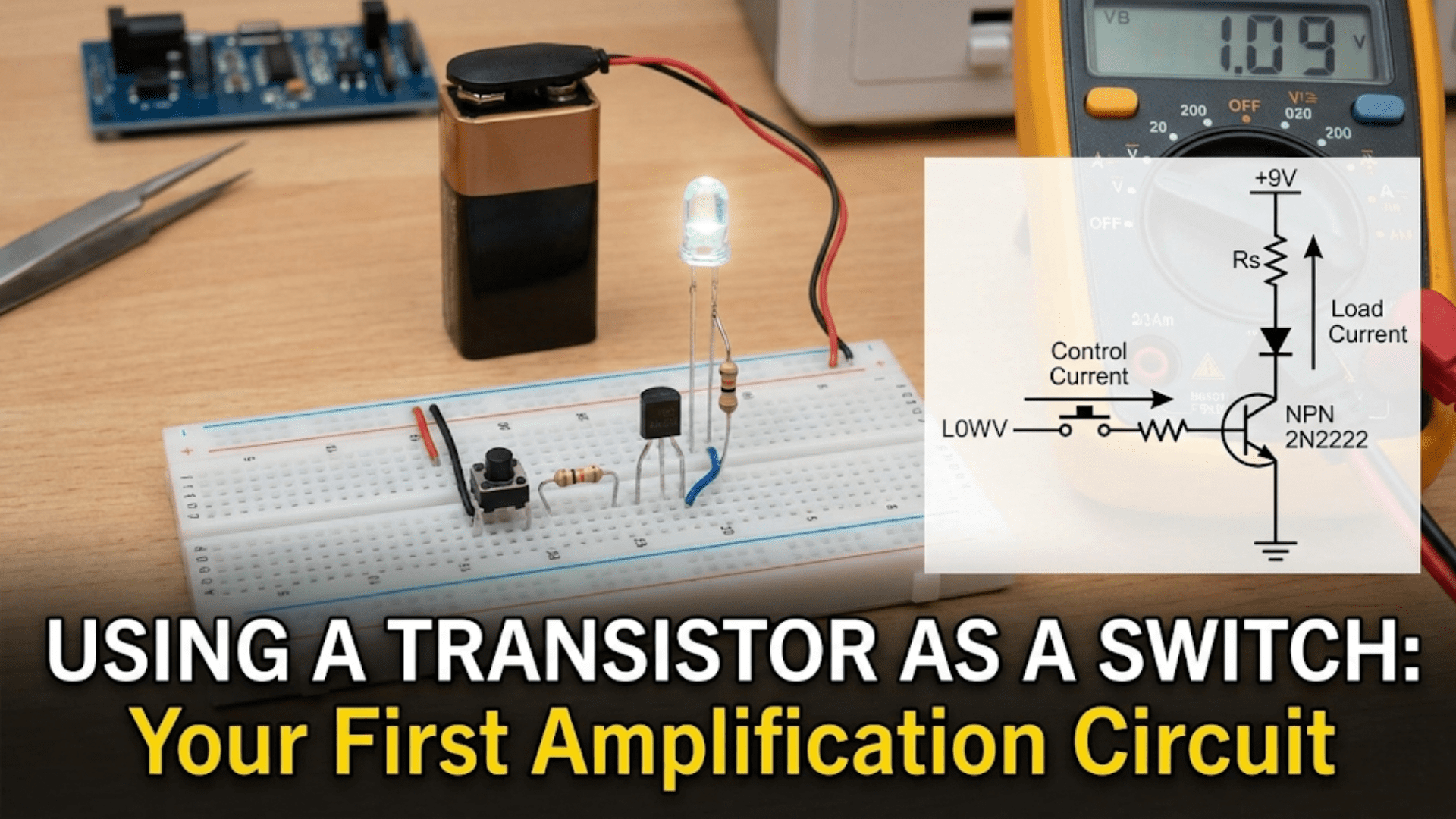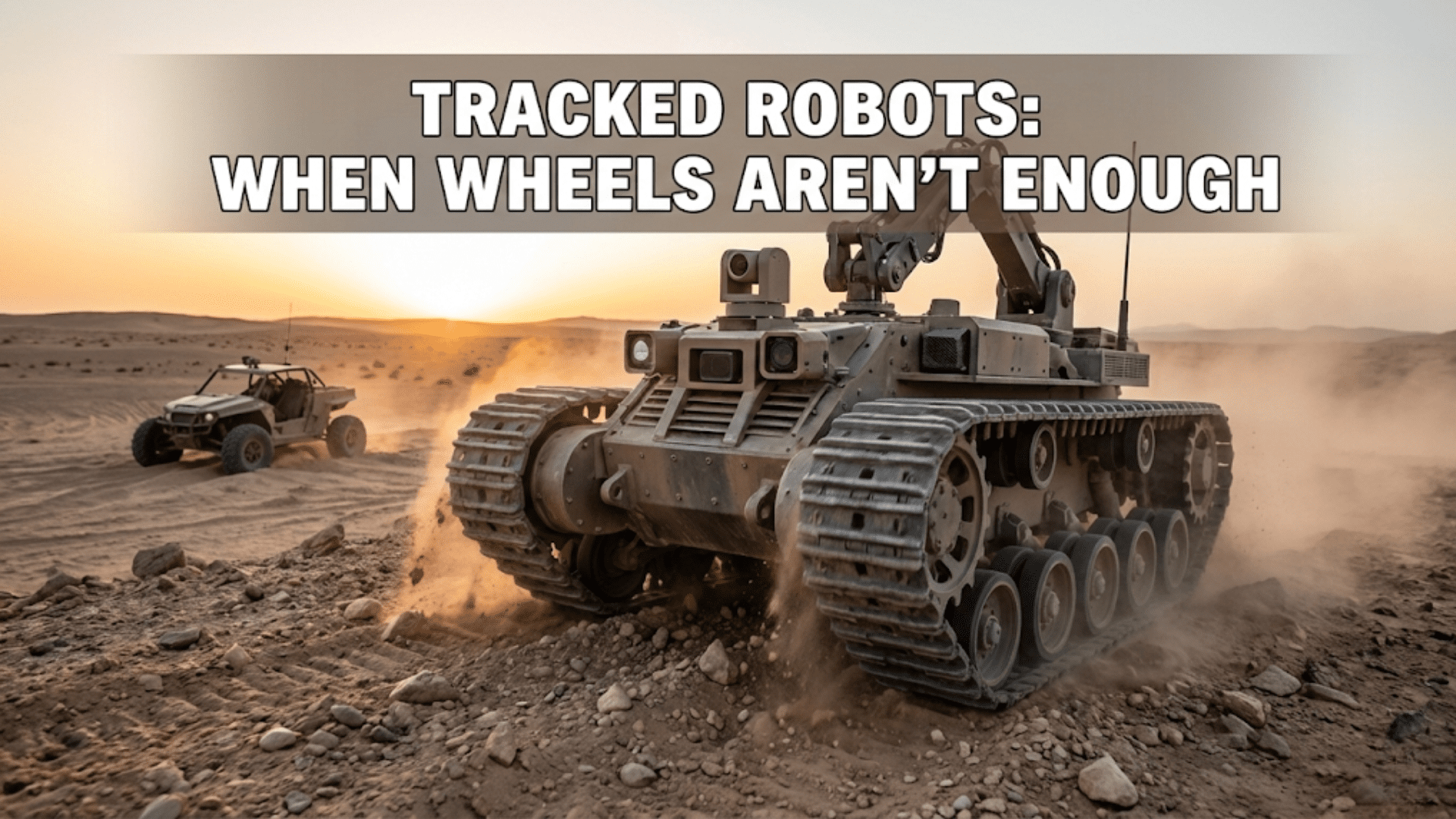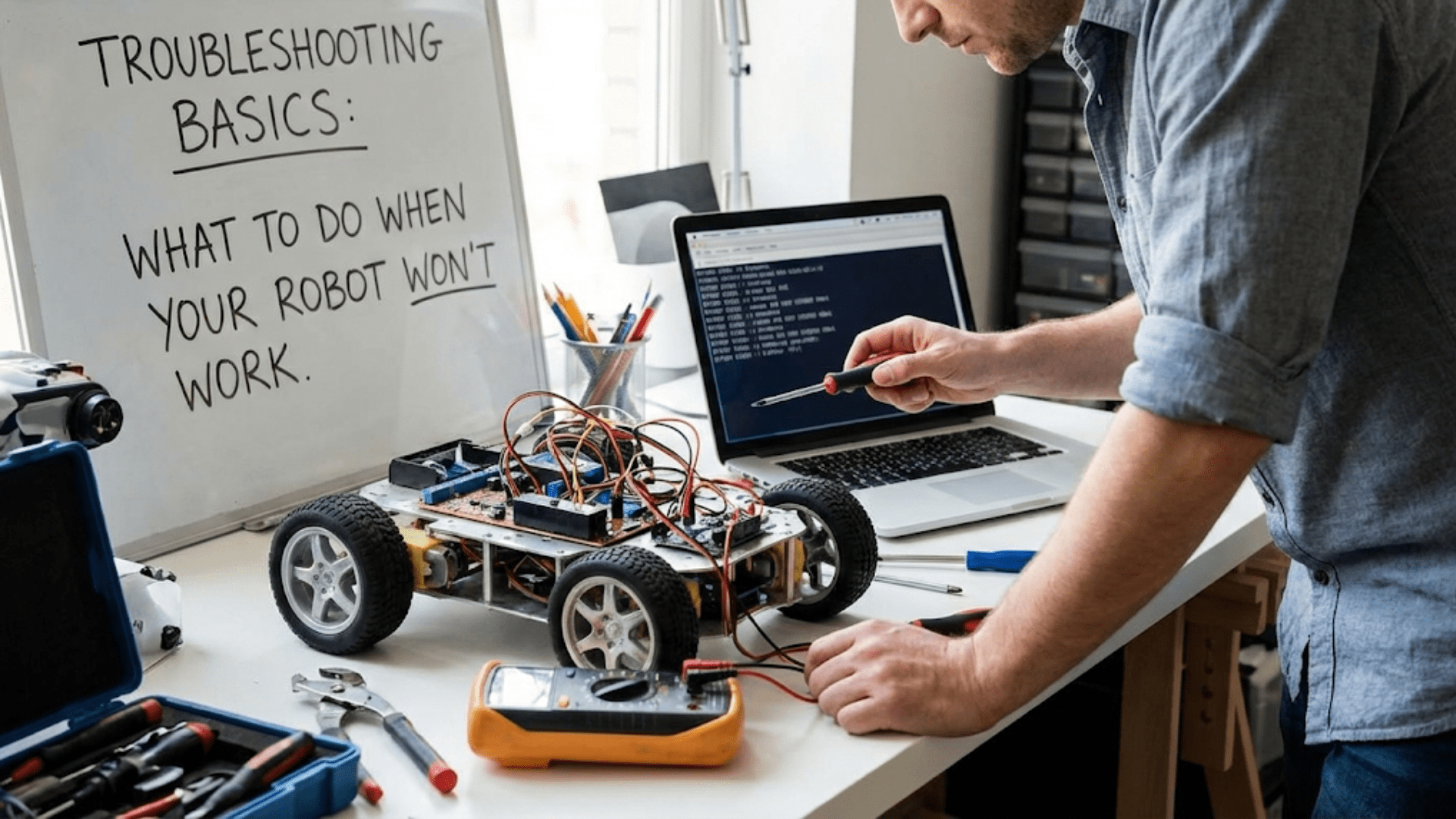Loops are one of the most fundamental concepts in programming, providing a powerful way to automate repetitive tasks. In C++, loops allow a sequence of instructions to be executed multiple times without rewriting the same code. This capability makes programs more efficient and concise, especially when dealing with large datasets, arrays, or tasks that need to be repeated under specific conditions.
Among the various types of loops available in C++, the for loop is one of the most widely used. It is particularly useful when the number of iterations is known beforehand, making it the ideal choice for tasks like traversing arrays, lists, or performing calculations that require a specific number of repetitions.
In this first section, we will focus on understanding how the for loop works in C++, its syntax, and its applications. We will start with the basics, including a breakdown of the loop structure, followed by examples that demonstrate how to implement it in real-world scenarios.
Understanding the for Loop
The for loop in C++ is designed to repeat a block of code a set number of times. It operates by initializing a control variable, testing a condition at each iteration, and updating the control variable at the end of each loop cycle. This process continues until the condition evaluates to false, at which point the loop terminates, and the program proceeds to the next section of code.
Syntax of the for Loop
The general syntax of the for loop is as follows:
for (initialization; condition; increment/decrement) {
// Code to be executed
}Let’s break this down:
- Initialization: This part initializes the loop control variable. It is executed only once at the start of the loop.
- Condition: This is a logical expression that is evaluated before each iteration. If the condition is true, the loop body is executed. If it is false, the loop terminates.
- Increment/Decrement: This updates the loop control variable after each iteration, moving it towards the condition where the loop will stop.
Example of a Simple for Loop
#include <iostream>
using namespace std;
int main() {
for (int i = 0; i < 5; i++) {
cout << "Iteration: " << i << endl;
}
return 0;
}In this example:
- The loop control variable
iis initialized to 0. - The condition
i < 5checks ifiis less than 5. - After each iteration,
iis incremented by 1. - The loop runs five times, and the message
"Iteration: i"is printed each time, withitaking values from 0 to 4.
This loop starts at i = 0 and stops when i = 5, as the condition i < 5 evaluates to false at that point. The loop efficiently executes the same block of code five times, making it much more concise than writing the print statement repeatedly.
Working with Ranges in a for Loop
One of the most common use cases for a for loop is iterating through a range of numbers. This can be useful for tasks like summing a series of numbers, generating sequences, or counting specific elements.
Example: Summing Numbers in a Range
#include <iostream>
using namespace std;
int main() {
int sum = 0;
for (int i = 1; i <= 10; i++) {
sum += i; // Add each number to sum
}
cout << "The sum of numbers from 1 to 10 is: " << sum << endl;
return 0;
}In this example:
- The loop control variable
istarts at 1 and runs untiliis 10. - In each iteration,
iis added to the variablesum. - After the loop completes, the program prints the sum of numbers from 1 to 10, which is
55.
Nested for Loops: Handling Multiple Dimensions
C++ allows nested loops, where one for loop is placed inside another. Nested loops are especially useful when working with multidimensional arrays or when you need to iterate over complex data structures, such as matrices.
Example: Using Nested for Loops to Print a Multiplication Table
#include <iostream>
using namespace std;
int main() {
for (int i = 1; i <= 5; i++) {
for (int j = 1; j <= 5; j++) {
cout << i * j << "\t"; // Multiply i by j and print the result
}
cout << endl; // Newline after each row
}
return 0;
}In this example:
- The outer loop iterates over the rows (from 1 to 5), and the inner loop iterates over the columns (from 1 to 5).
- The result of
i * jis printed for each combination ofiandj, producing a multiplication table. - The
\tinserts a tab between the numbers for better readability, and theendlat the end of the inner loop moves the cursor to the next line after printing each row.
This nested loop generates a 5×5 multiplication table, demonstrating the usefulness of nested for loops for handling multidimensional data.
Controlling Loop Execution with break and continue
There are situations where you may want to alter the natural flow of a loop—perhaps you want to exit the loop early or skip certain iterations. C++ provides two keywords for controlling loop execution: break and continue.
The break Statement: Exiting the Loop Early
The break statement immediately exits the loop, regardless of whether the loop condition has been satisfied. This is useful when you want to stop the loop based on a specific condition that occurs within the loop body.
Example: Using break in a for Loop
#include <iostream>
using namespace std;
int main() {
for (int i = 1; i <= 10; i++) {
if (i == 6) {
break; // Exit the loop when i equals 6
}
cout << "i = " << i << endl;
}
return 0;
}In this example:
- The loop runs from 1 to 10, but the
breakstatement is triggered wheni == 6. - As a result, the loop terminates early, and only values from 1 to 5 are printed.
The continue Statement: Skipping Iterations
The continue statement skips the rest of the loop’s body for the current iteration and moves on to the next iteration. This is useful when you want to ignore certain values or skip specific conditions.
Example: Using continue in a for Loop
#include <iostream>
using namespace std;
int main() {
for (int i = 1; i <= 10; i++) {
if (i % 2 == 0) {
continue; // Skip even numbers
}
cout << "i = " << i << endl;
}
return 0;
}In this example:
- The loop prints only odd numbers from 1 to 10.
- The
continuestatement causes the loop to skip over even numbers by checking ifi % 2 == 0.
Infinite Loops: A Cautionary Example
A for loop can run indefinitely if the loop condition is never satisfied or if the loop control variable is not updated correctly. These infinite loops can lead to unintended behavior or even cause the program to crash.
Example: An Infinite Loop
#include <iostream>
using namespace std;
int main() {
for (int i = 0; i >= 0; i++) { // The condition i >= 0 is always true
cout << "i = " << i << endl;
}
return 0;
}In this example, the loop will run forever because the condition i >= 0 is always true. Be mindful of loop conditions and control variable updates to avoid infinite loops in your code.
Advanced Use Cases of for Loops in C++
In the previous section, we introduced the basics of the for loop in C++, focusing on how it automates repetitive tasks, works with ranges of numbers, and handles nested iterations. Now, we will dive into more advanced use cases of for loops. We’ll explore how to use for loops with arrays, how to incorporate modern C++ features like the range-based for loop, and how to apply the loop in practical scenarios.
Iterating Over Arrays with for Loops
One of the most common applications of for loops is iterating through arrays. An array is a collection of elements stored in contiguous memory locations, and a for loop is the ideal structure for accessing each element sequentially.
Example: Iterating Over an Array
#include <iostream>
using namespace std;
int main() {
int numbers[] = {10, 20, 30, 40, 50};
int size = sizeof(numbers) / sizeof(numbers[0]);
for (int i = 0; i < size; i++) {
cout << "Element at index " << i << ": " << numbers[i] << endl;
}
return 0;
}In this example:
- We declare an array
numbers[]containing five integers. - The size of the array is dynamically calculated using
sizeof(numbers) / sizeof(numbers[0]). This division returns the number of elements in the array. - The
forloop iterates from0tosize - 1, printing each element along with its index.
Modifying Array Elements with a for Loop
In addition to reading elements from an array, for loops can also be used to modify array elements. For example, if you need to increase all values in an array by a certain amount, you can easily achieve this with a for loop.
Example: Modifying Array Elements
#include <iostream>
using namespace std;
int main() {
int numbers[] = {1, 2, 3, 4, 5};
int size = sizeof(numbers) / sizeof(numbers[0]);
for (int i = 0; i < size; i++) {
numbers[i] *= 2; // Double each element
}
cout << "Modified array: ";
for (int i = 0; i < size; i++) {
cout << numbers[i] << " "; // Print modified array
}
cout << endl;
return 0;
}In this example:
- We iterate over the
numbers[]array using aforloop, multiplying each element by2. - After modifying the array, another
forloop is used to print the updated values. - The final output will display the array with all elements doubled.
Range-Based for Loop in Modern C++
With the introduction of C++11, a new type of for loop—called the range-based for loop—was added. This loop simplifies the syntax and makes it easier to iterate over collections like arrays, vectors, and other containers from the C++ Standard Library. The range-based for loop automatically iterates over each element of a container, making it more concise and readable.
Syntax of the Range-Based for Loop
for (type variable : container) {
// Code to be executed
}In this syntax:
typerefers to the data type of the elements in the container.variableis the loop variable that holds the current element during each iteration.containeris the collection or range you want to iterate over.
Example: Using a Range-Based for Loop with an Array
#include <iostream>
using namespace std;
int main() {
int numbers[] = {10, 20, 30, 40, 50};
for (int number : numbers) {
cout << number << " ";
}
cout << endl;
return 0;
}In this example:
- The range-based
forloop iterates over each element in thenumbers[]array. - The loop variable
numbertakes the value of each element sequentially, and the values are printed. - This loop eliminates the need for manual indexing, making the code cleaner and easier to maintain.
Using Range-Based for Loop with auto
The auto keyword can be used in range-based for loops to let the compiler automatically deduce the type of the elements in the container. This is especially useful when working with containers that hold complex types, such as those in the Standard Template Library (STL).
Example: Using auto in a Range-Based for Loop
#include <iostream>
using namespace std;
int main() {
int numbers[] = {5, 10, 15, 20};
for (auto number : numbers) {
cout << number << " ";
}
cout << endl;
return 0;
}In this example:
- The
autokeyword automatically infers that the type of the elements innumbers[]isint. - This saves you from explicitly specifying the type and can be particularly helpful when dealing with more complex data structures.
Looping Over Vectors with the Range-Based for Loop
C++ vectors are dynamic arrays that can grow and shrink in size, making them more flexible than standard arrays. Vectors are part of the C++ Standard Library, and the range-based for loop works seamlessly with them.
Example: Iterating Over a Vector with a Range-Based for Loop
#include <iostream>
#include <vector>
using namespace std;
int main() {
vector<int> vec = {1, 2, 3, 4, 5};
for (int num : vec) {
cout << num << " ";
}
cout << endl;
return 0;
}In this example:
- The vector
vecholds five integers, and the range-basedforloop iterates over the vector, printing each element. - Vectors provide an advantage over arrays in C++ because they can resize dynamically, making them ideal for situations where the number of elements may change during the program’s execution.
Working with const in Range-Based Loops
In some cases, you may want to ensure that the elements of a collection are not modified during iteration. To achieve this, you can use the const keyword to make the loop variable immutable.
Example: Using const in a Range-Based for Loop
#include <iostream>
#include <vector>
using namespace std;
int main() {
vector<int> vec = {1, 2, 3, 4, 5};
for (const int &num : vec) {
cout << num << " ";
// num = 10; // This will cause a compilation error
}
cout << endl;
return 0;
}In this example:
- The
constkeyword ensures thatnumis a read-only reference to the elements of the vector. - Trying to modify
numwill result in a compilation error, preventing accidental changes to the data.
Common Patterns with for Loops
Beyond simple iteration, for loops are frequently used to implement common programming patterns. These include finding maximum and minimum values, searching for elements, and accumulating results (e.g., sums or products).
Example: Finding the Maximum Value in an Array
#include <iostream>
using namespace std;
int main() {
int numbers[] = {45, 78, 12, 89, 33};
int size = sizeof(numbers) / sizeof(numbers[0]);
int maxVal = numbers[0]; // Initialize maxVal with the first element
for (int i = 1; i < size; i++) {
if (numbers[i] > maxVal) {
maxVal = numbers[i]; // Update maxVal if a larger element is found
}
}
cout << "The maximum value is: " << maxVal << endl;
return 0;
}In this example:
- We iterate over the array
numbers[]using aforloop to find the maximum value. - The loop starts with the first element as the initial
maxVal, and it updatesmaxValwhenever it encounters a larger element. - After completing the loop, the program prints the largest value found in the array.
Accumulating Results with a for Loop
A common use case for a for loop is accumulating results, such as calculating the sum or product of elements in an array.
Example: Calculating the Product of Array Elements
#include <iostream>
using namespace std;
int main() {
int numbers[] = {1, 2, 3, 4, 5};
int product = 1;
for (int i = 0; i < 5; i++) {
product *= numbers[i];
}
cout << "The product of the elements is: " << product << endl;
return 0;
}In this example:
- The
forloop multiplies all the elements in thenumbers[]array. - The result of the product is stored in the
productvariable, which is printed after the loop completes.
Optimizing for Loops in C++
Now that we’ve covered the basics and more advanced applications of for loops, it’s essential to discuss how to optimize them for better performance. Optimizing loops is crucial when dealing with large datasets, real-time systems, or applications where performance is a concern. In this section, we will look at strategies to optimize for loops, including minimizing unnecessary operations, improving memory access patterns, and reducing complexity where possible.
Minimizing Unnecessary Operations
A common pitfall in for loop usage is performing unnecessary calculations or operations within the loop. To improve efficiency, it’s important to minimize redundant computations inside the loop body. These operations can often be moved outside the loop to prevent them from being executed repeatedly.
Example: Moving Constant Calculations Outside the Loop
#include <iostream>
using namespace std;
int main() {
int size = 100;
int arr[size];
// Initialize the array with some values
for (int i = 0; i < size; i++) {
arr[i] = i * 2;
}
int multiplier = 5; // Pre-calculate multiplier outside the loop
// Optimized: Move multiplication outside the loop
for (int i = 0; i < size; i++) {
arr[i] *= multiplier; // No need to recalculate multiplier in every iteration
}
return 0;
}In this example:
- We avoid recalculating the
multipliervalue inside the loop. By moving it outside the loop, we prevent repeated multiplication operations, optimizing performance, especially when the array size increases.
Memory Access Optimization
Memory access patterns have a significant impact on performance, especially in loops that iterate over large data structures like arrays or vectors. Accessing memory sequentially (in contiguous blocks) is much faster than random memory access due to how modern CPUs and caches work. Therefore, whenever possible, you should strive for contiguous memory access within your for loops.
Example: Accessing 2D Arrays with Row-Major Order
In C++, multidimensional arrays are stored in row-major order, meaning that elements in the same row are stored next to each other in memory. Iterating over a 2D array row by row results in more efficient memory access patterns.
#include <iostream>
using namespace std;
int main() {
int matrix[3][3] = {
{1, 2, 3},
{4, 5, 6},
{7, 8, 9}
};
// Optimized: Row-major order access
for (int row = 0; row < 3; row++) {
for (int col = 0; col < 3; col++) {
cout << matrix[row][col] << " ";
}
cout << endl;
}
return 0;
}In this example:
- We access the elements of a 2D array by row, ensuring that each element is read from contiguous memory locations. This access pattern is faster because it leverages the way data is stored in memory.
Reducing Time Complexity in Loops
One of the most important aspects of optimizing loops is reducing their time complexity. Time complexity refers to how the execution time of an algorithm increases with the size of the input. A common strategy is to avoid nested loops where possible or use more efficient algorithms to reduce the number of iterations.
Example: Reducing the Time Complexity of a Nested Loop
Consider the problem of checking if all elements in an array are unique. A brute-force solution involves a nested loop that compares every element with every other element, leading to O(n²) time complexity. However, we can reduce this to O(n) by using a more efficient approach like hashing.
#include <iostream>
#include <unordered_set>
using namespace std;
int main() {
int arr[] = {10, 20, 30, 40, 50};
int size = sizeof(arr) / sizeof(arr[0]);
unordered_set<int> elements; // Set to track seen elements
bool allUnique = true;
for (int i = 0; i < size; i++) {
if (elements.find(arr[i]) != elements.end()) {
allUnique = false; // Element already seen
break;
}
elements.insert(arr[i]); // Add element to set
}
if (allUnique) {
cout << "All elements are unique." << endl;
} else {
cout << "There are duplicate elements." << endl;
}
return 0;
}In this example:
- Instead of using a nested loop to compare each element with every other element (which would result in O(n²) time complexity), we use an unordered_set to track the elements we’ve seen.
- By doing this, we reduce the time complexity to O(n) because checking if an element exists in a set is an O(1) operation on average.
Handling Edge Cases in Loops
When working with loops, especially in more complex applications, it’s essential to handle edge cases correctly. These might include empty arrays, invalid inputs, or conditions where the loop might not execute as expected.
Example: Handling an Empty Array
#include <iostream>
using namespace std;
int main() {
int arr[] = {}; // Empty array
int size = sizeof(arr) / sizeof(arr[0]);
if (size == 0) {
cout << "The array is empty." << endl;
} else {
for (int i = 0; i < size; i++) {
cout << "Element: " << arr[i] << endl;
}
}
return 0;
}In this example:
- We check whether the array is empty before attempting to iterate over it. If the array is empty, we output a message rather than entering the loop.
Handling such edge cases ensures that your code remains robust and avoids potential runtime errors.
Error Handling Within Loops
In addition to edge cases, it’s crucial to incorporate error handling when loops depend on external input or risky operations such as file reading or network access. Proper error handling ensures that the program can gracefully recover from errors rather than crashing.
Example: Handling Input Errors in a Loop
#include <iostream>
using namespace std;
int main() {
int num;
bool validInput = false;
// Loop until valid input is received
while (!validInput) {
cout << "Please enter a number: ";
cin >> num;
if (cin.fail()) {
cin.clear(); // Clear error flag
cin.ignore(numeric_limits<streamsize>::max(), '\n'); // Discard invalid input
cout << "Invalid input. Please enter a valid number." << endl;
} else {
validInput = true; // Valid input received
}
}
cout << "You entered: " << num << endl;
return 0;
}In this example:
- The
whileloop continues to prompt the user for input until valid input is received. - Error handling is implemented by checking the state of the input stream with
cin.fail(). If an error occurs (e.g., the user enters non-numeric input), the loop clears the error state and prompts the user again.
Practical Use Case: Searching for an Element in a Large Dataset
Let’s now consider a practical use case where we need to search for an element in a large dataset. We’ll use a for loop to iterate over the dataset and implement efficient searching techniques.
Example: Linear Search in an Array
#include <iostream>
using namespace std;
int main() {
int dataset[] = {100, 250, 340, 590, 123, 456};
int size = sizeof(dataset) / sizeof(dataset[0]);
int target = 340;
bool found = false;
for (int i = 0; i < size; i++) {
if (dataset[i] == target) {
cout << "Element " << target << " found at index " << i << endl;
found = true;
break;
}
}
if (!found) {
cout << "Element " << target << " not found in the dataset." << endl;
}
return 0;
}In this example:
- We use a simple linear search algorithm to find a target value in an array.
- The
forloop iterates over the array, checking each element. Once the target element is found, the loop terminates using thebreakstatement to avoid unnecessary iterations.
This approach works well for small datasets, but for larger datasets, more efficient algorithms like binary search (which requires the array to be sorted) could be implemented for faster search times.
Mastering for Loops in C++
In this final section, we explored techniques for optimizing for loops, including minimizing unnecessary operations, optimizing memory access patterns, and reducing time complexity. We also covered important practices like handling edge cases and incorporating error handling into loops, ensuring that your programs remain robust and perform well, even in challenging situations.
By now, you should have a comprehensive understanding of how to use for loops in C++ effectively. From basic iterations and array processing to advanced use cases like nested loops, range-based loops, and loop optimization, the for loop is an indispensable tool for any C++ developer. As you continue to build your programming skills, mastering loops will allow you to write more efficient, readable, and maintainable code.