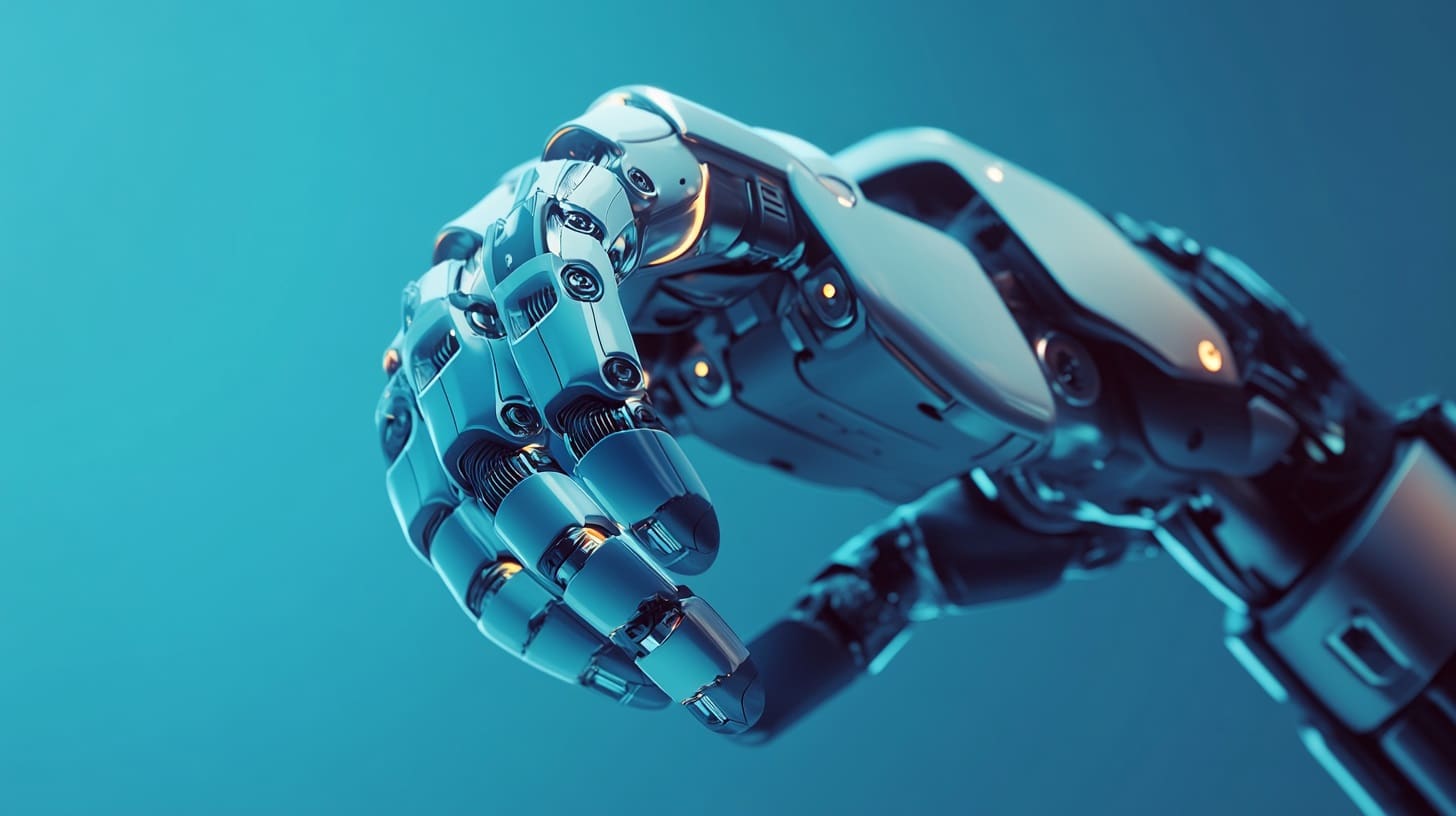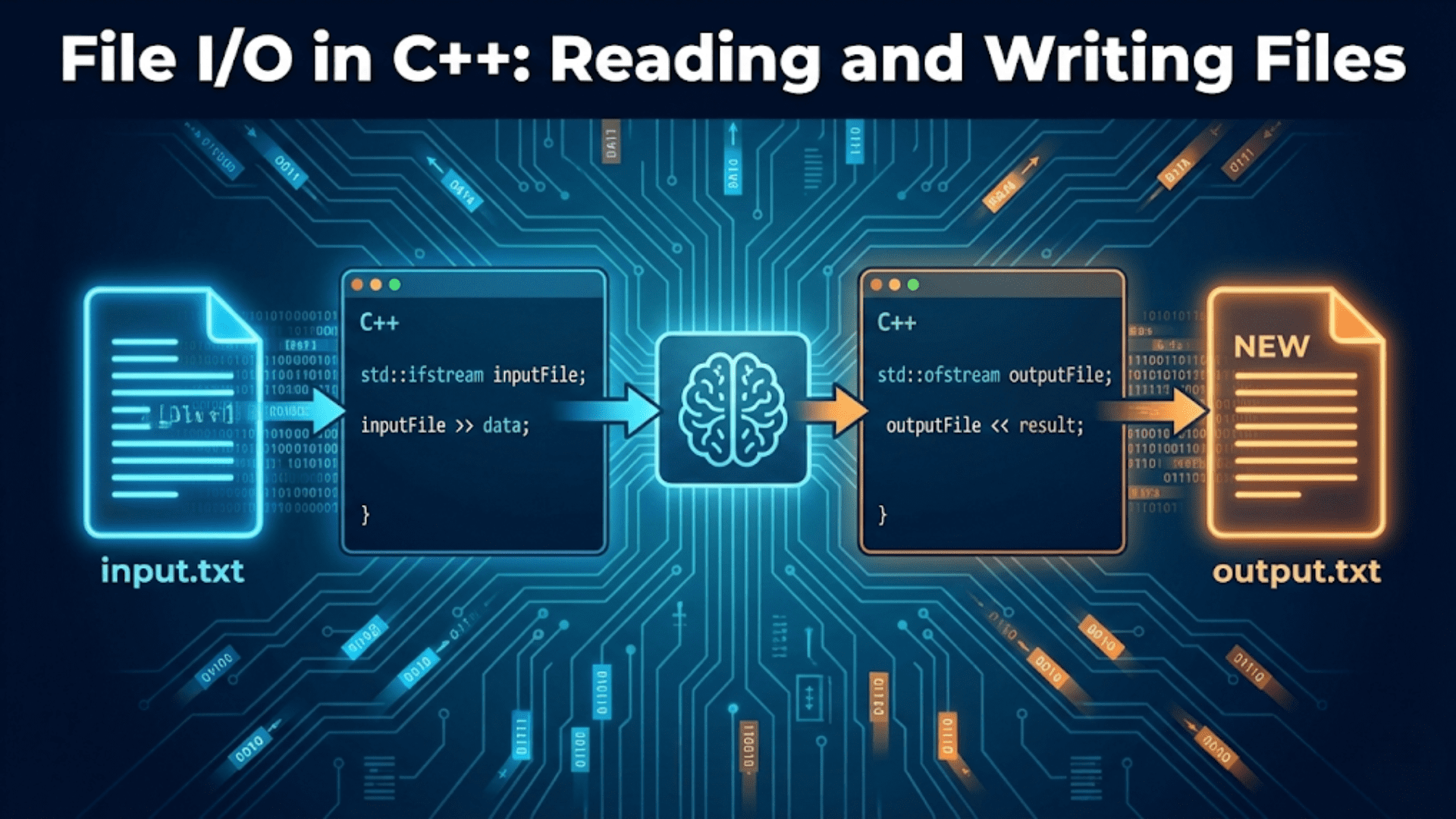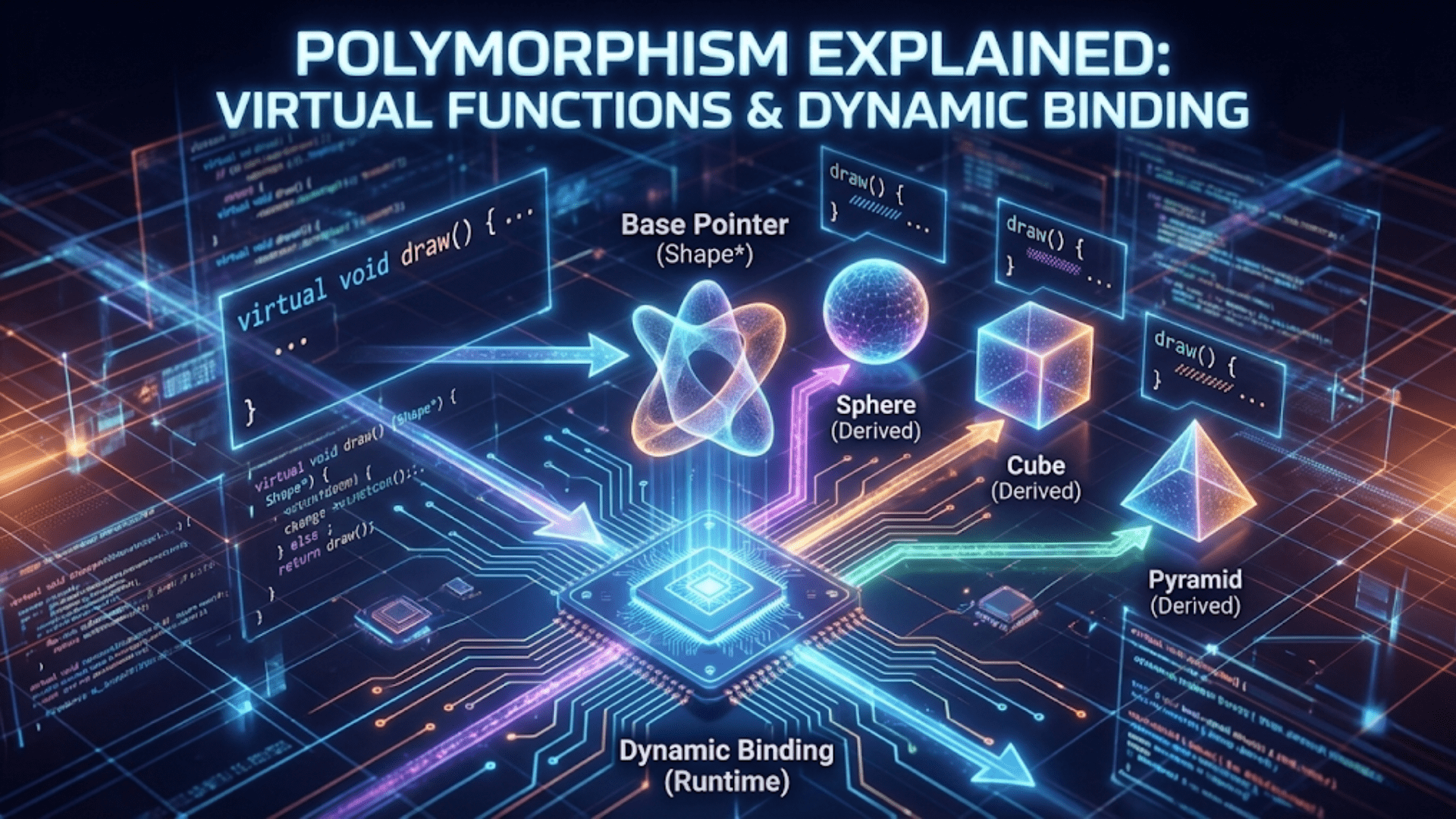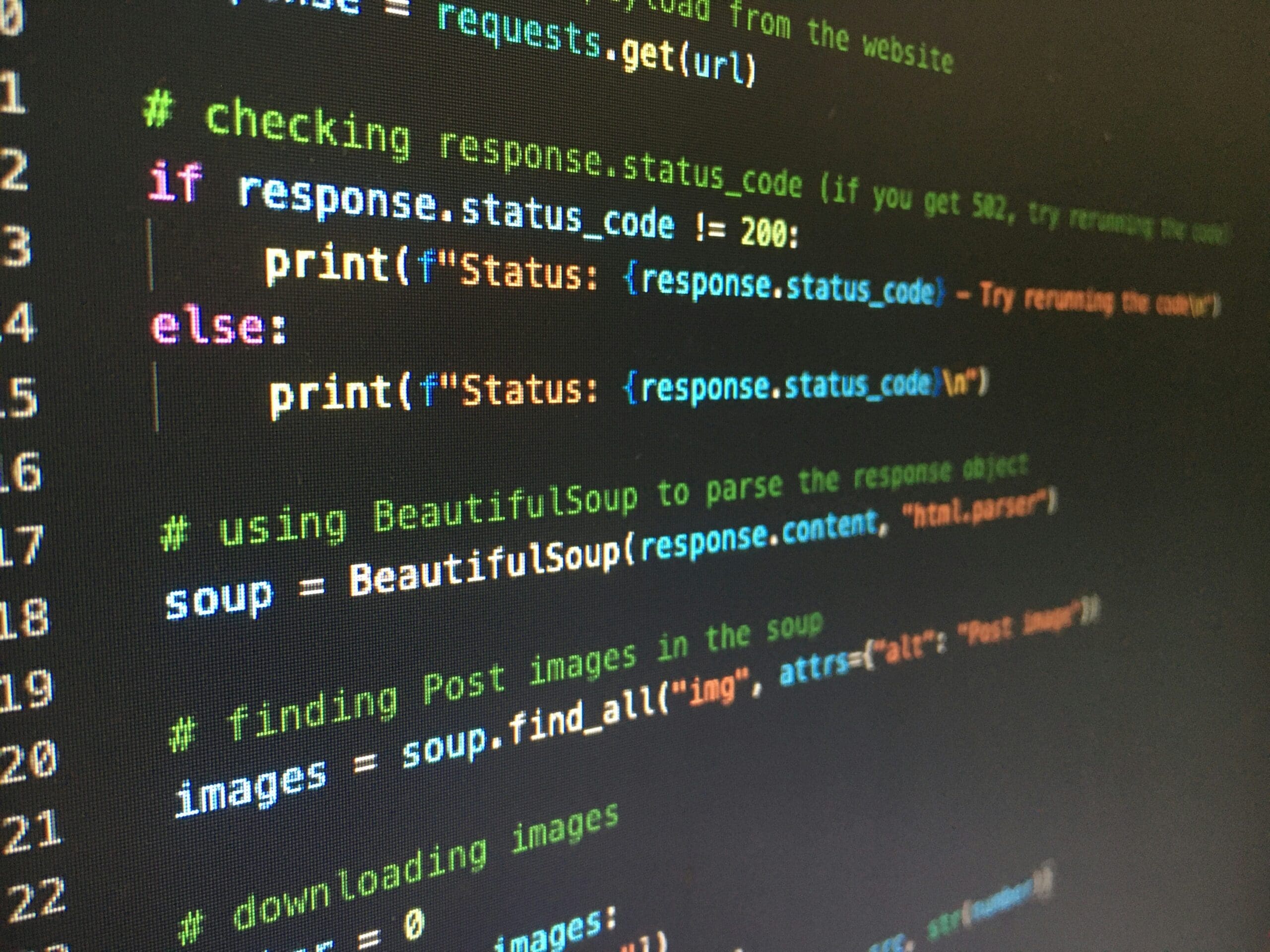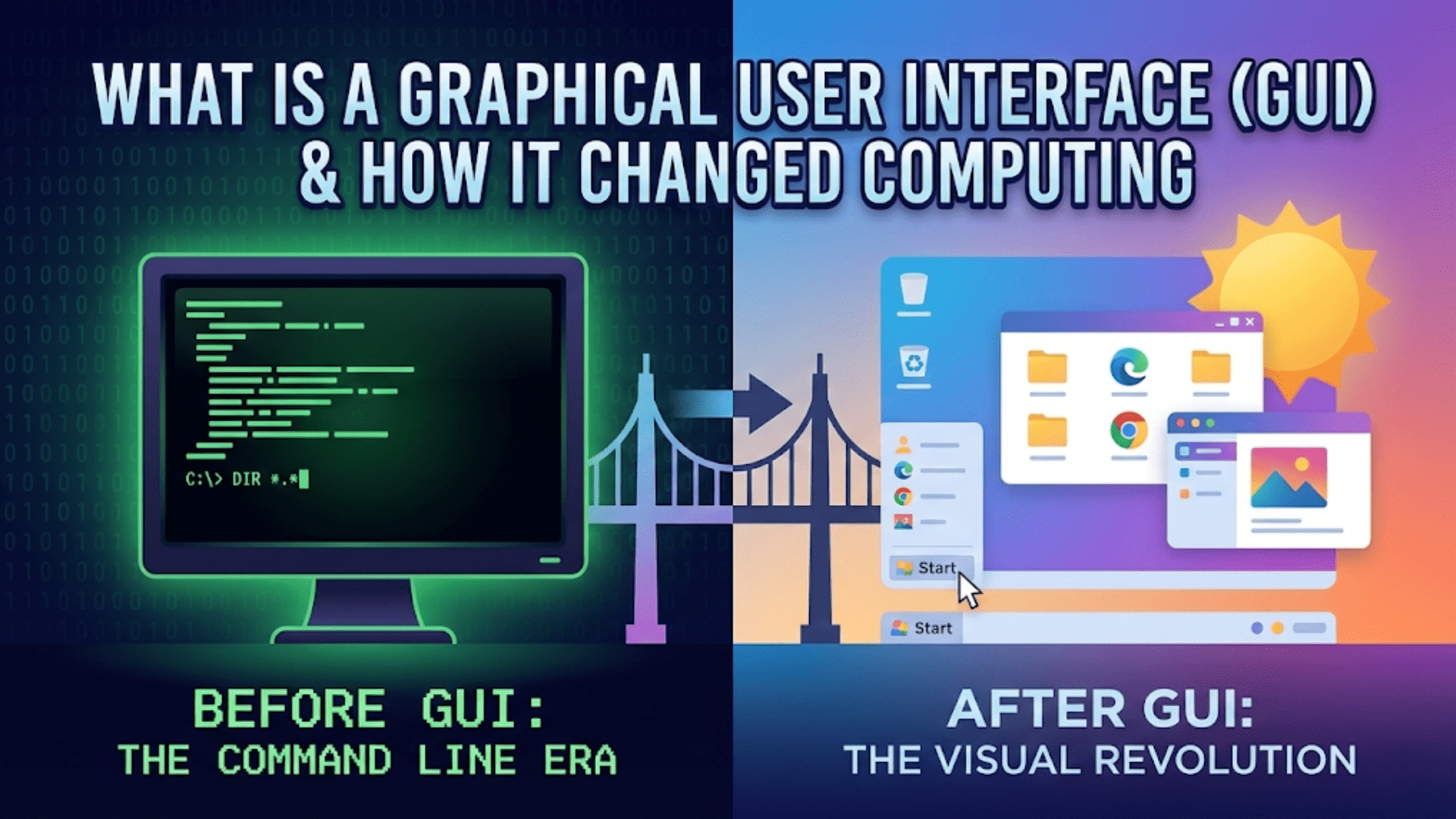Functions are the building blocks of any programming language, and JavaScript is no exception. They allow you to group code into reusable blocks that can be invoked repeatedly, making your code more modular, easier to maintain, and more efficient. Whether you’re writing simple scripts or building complex applications, understanding how to declare, invoke, and pass parameters to functions is essential to mastering JavaScript.
In JavaScript, functions are versatile and can be used in a variety of ways, from simple, single-use commands to complex operations that handle multiple tasks. Functions can take inputs, process those inputs, and return outputs, which is a fundamental concept in programming. JavaScript also allows for higher-order functions, where functions can be passed as parameters to other functions or returned as values, enabling more advanced programming patterns like callbacks and closures.
In this article, we’ll explore the key aspects of JavaScript functions, including how to declare them, how they are invoked, and how parameters work. By the end of this guide, you’ll have a comprehensive understanding of functions in JavaScript, setting you up to write more efficient and scalable code.
Function Declaration
A function declaration in JavaScript defines a named function that can be called (or invoked) later in the code. This is the most common way to define a function. Function declarations start with the function keyword, followed by the function name, a set of parentheses (), and a block of code enclosed in curly braces {}.
Syntax of a Function Declaration
Here’s the basic syntax of a function declaration:
function functionName(parameters) {
// Code to be executed
}functionName: The name of the function, used to reference it when you want to invoke it.parameters: A list of variables passed to the function when it is called, also known as arguments.- Code block: The block of code inside the curly braces that will be executed when the function is invoked.
Let’s take a simple example of a function that prints a message to the console:
function greet() {
console.log("Hello, World!");
}In this example, the function greet doesn’t take any parameters. When it is called, it executes the code inside the curly braces, which prints “Hello, World!” to the console.
Hoisting with Function Declarations
One unique aspect of function declarations is hoisting. Hoisting is JavaScript’s behavior of moving function declarations to the top of the current scope (either the script or the function in which they are declared). This means you can call a function before its declaration in the code, and it will still work as expected.
greet(); // Outputs: Hello, World!
function greet() {
console.log("Hello, World!");
}Even though the function is called before its declaration in the code, JavaScript hoists the function declaration to the top of the scope, making it available for invocation.
Function Expression
In addition to function declarations, JavaScript also allows you to create function expressions. A function expression involves assigning a function to a variable. Unlike function declarations, function expressions are not hoisted, meaning you cannot invoke the function before its definition in the code.
Syntax of a Function Expression
The syntax of a function expression is similar to a function declaration, except that the function is anonymous (doesn’t have a name) and is assigned to a variable:
let greet = function() {
console.log("Hello, World!");
};Here, we assign an anonymous function to the variable greet. The function can now be called using the variable name:
greet(); // Outputs: Hello, World!Since function expressions are not hoisted, calling the function before its definition will result in an error:
greet(); // Error: greet is not defined
let greet = function() {
console.log("Hello, World!");
};In this case, you must define the function before calling it.
Arrow Functions (ES6)
In ECMAScript 6 (ES6), JavaScript introduced a new, more concise way of writing functions known as arrow functions. Arrow functions are especially useful for short, single-expression functions, and they provide a more streamlined syntax compared to traditional function expressions.
Syntax of an Arrow Function
Here’s the basic syntax of an arrow function:
let functionName = (parameters) => {
// Code to be executed
};For example, let’s rewrite the greet function as an arrow function:
let greet = () => {
console.log("Hello, World!");
};If the function only contains one expression, you can omit the curly braces and the return keyword (if you need to return a value):
let greet = () => console.log("Hello, World!");Returning Values with Arrow Functions
Arrow functions can return values like any other function. When the function body contains only a single expression, the value of that expression is automatically returned, and the return keyword can be omitted.
let add = (a, b) => a + b;
console.log(add(5, 3)); // Outputs: 8If the function body contains multiple statements, you need to enclose the code in curly braces and explicitly use the return keyword to return a value:
let add = (a, b) => {
let sum = a + b;
return sum;
};
console.log(add(5, 3)); // Outputs: 8Differences Between Arrow Functions and Regular Functions
Arrow functions differ from regular functions in a few key ways:
- No
thisBinding: Arrow functions don’t have their ownthiscontext. Instead, they inheritthisfrom the surrounding code, which can be beneficial in situations where the value ofthiswould otherwise change unexpectedly (e.g., inside event handlers or callbacks). - No
argumentsObject: Arrow functions don’t have their ownargumentsobject, which contains all arguments passed to the function. If you need access toarguments, you should use a regular function. - More Concise Syntax: Arrow functions are typically shorter and easier to write, making them well-suited for small, one-line functions.
Invoking Functions
Once a function is declared, you need to invoke (or call) it in order for the code inside the function to execute. Function invocation in JavaScript is straightforward: you simply write the function’s name followed by parentheses ().
Example of Function Invocation
function greet() {
console.log("Hello, World!");
}
greet(); // Outputs: Hello, World!In this example, the function greet is called using the parentheses, which tells JavaScript to execute the code inside the function.
Returning Values from Functions
Functions can return a value to the part of the program that called them. You use the return keyword inside the function to specify what value should be returned.
function add(a, b) {
return a + b;
}
let sum = add(5, 3);
console.log(sum); // Outputs: 8In this example, the function add takes two parameters, adds them together, and returns the result. The returned value is then stored in the variable sum.
If a function doesn’t explicitly return a value, it returns undefined by default:
function noReturn() {
console.log("No return value here");
}
let result = noReturn(); // Outputs: No return value here
console.log(result); // Outputs: undefinedFunction Parameters and Arguments
One of the most important aspects of functions is their ability to accept parameters. Parameters act as placeholders for values that are passed into the function when it is invoked. These values, called arguments, are the actual data that the function works with.
Defining Function Parameters
When you declare a function, you can specify one or more parameters inside the parentheses ().
function greet(name) {
console.log("Hello, " + name + "!");
}Here, name is a parameter that the function greet expects when it is called. The function then uses that parameter to print a personalized greeting.
Passing Arguments to Functions
When you invoke a function that has parameters, you must provide corresponding arguments:
greet("Alice"); // Outputs: Hello, Alice!
greet("Bob"); // Outputs: Hello, Bob!In these examples, the arguments "Alice" and "Bob" are passed to the greet function, and they replace the name parameter inside the function.
Default Parameters (ES6)
In ES6, JavaScript introduced default parameters, which allow you to set a default value for a parameter in case no argument is passed to the function. This is useful when you want a function to have a fallback value in case the caller doesn’t provide one.
function greet(name = "Guest") {
console.log("Hello, " + name + "!");
}
greet(); // Outputs: Hello, Guest!
greet("Alice"); // Outputs: Hello, Alice!In this example, if no argument is passed to the greet function, the parameter name defaults to "Guest". However, if an argument is provided, it overrides the default value.
Handling Multiple Parameters in JavaScript Functions
JavaScript functions can accept multiple parameters, allowing you to perform operations with more than one input. When defining a function, you can list multiple parameters inside the parentheses, separated by commas. Similarly, when invoking the function, you pass the corresponding number of arguments, also separated by commas.
Defining and Using Multiple Parameters
Here’s an example of a function that takes two parameters:
function multiply(a, b) {
return a * b;
}
let result = multiply(4, 5);
console.log(result); // Outputs: 20In this case, the multiply function takes two arguments, a and b, multiplies them, and returns the result. When the function is called with arguments 4 and 5, it returns 20.
Working with a Variable Number of Arguments
In some situations, you may not know in advance how many arguments will be passed to a function. JavaScript provides several mechanisms to handle such cases, including the arguments object and rest parameters (introduced in ES6).
The arguments Object
The arguments object is an array-like object that contains all the arguments passed to a function. It allows you to work with functions that can accept any number of arguments, even if the function’s parameter list does not explicitly define them.
function sum() {
let total = 0;
for (let i = 0; i < arguments.length; i++) {
total += arguments[i];
}
return total;
}
console.log(sum(1, 2, 3, 4)); // Outputs: 10In this example, the sum function uses the arguments object to loop through all the arguments passed to the function and sum them up. The function works even though no parameters are explicitly defined.
While useful, the arguments object has limitations. It’s not a true array, meaning you don’t have access to array methods like map(), reduce(), or filter(). Additionally, arrow functions do not have their own arguments object, so you can’t use it in arrow functions.
Rest Parameters (ES6)
Rest parameters offer a cleaner and more flexible way to handle functions with a variable number of arguments. Rest parameters are denoted by three dots (...) followed by a parameter name. This creates an array that contains the remaining arguments passed to the function.
function sum(...numbers) {
return numbers.reduce((total, num) => total + num, 0);
}
console.log(sum(1, 2, 3, 4)); // Outputs: 10In this example, the sum function uses the rest parameter numbers to gather all the arguments into an array. It then uses the reduce() method to sum the values in the array. This is a more modern and powerful approach than using the arguments object.
Rest parameters must be placed at the end of the function’s parameter list. This ensures that JavaScript can correctly parse the arguments:
function printDetails(name, ...details) {
console.log(name);
console.log(details);
}
printDetails("Alice", 30, "Engineer");
// Outputs:
// Alice
// [30, "Engineer"]Function Scope and Variable Lifetimes
In JavaScript, scope refers to the accessibility of variables and functions at different parts of the code. There are two types of scope: global scope and local scope.
Global Scope
A variable or function declared outside of any function or block is in the global scope, meaning it can be accessed from anywhere in the code.
let globalVar = "I am global";
function printGlobalVar() {
console.log(globalVar);
}
printGlobalVar(); // Outputs: I am globalIn this example, globalVar is a globally scoped variable, so it can be accessed inside the printGlobalVar function and anywhere else in the program.
Local Scope
Variables declared inside a function have local scope, meaning they are accessible only within that function. This is often referred to as function scope. Local variables are created when the function is called and are destroyed when the function finishes execution.
function printLocalVar() {
let localVar = "I am local";
console.log(localVar);
}
printLocalVar(); // Outputs: I am local
// console.log(localVar); // Error: localVar is not definedIn this example, the variable localVar is local to the printLocalVar function. It cannot be accessed outside of the function, which ensures that local variables are isolated from other parts of the code.
Block Scope (ES6)
Before ES6, JavaScript had function scope but not block scope. Variables declared using var were function-scoped, meaning they were accessible throughout the entire function in which they were declared, even if they were inside a block like an if statement. However, ES6 introduced let and const, which provide block scope, meaning variables are limited to the block in which they are declared.
if (true) {
let blockScopedVar = "I am block scoped";
console.log(blockScopedVar); // Outputs: I am block scoped
}
// console.log(blockScopedVar); // Error: blockScopedVar is not definedIn this example, blockScopedVar is declared inside the if block using let, so it is only accessible within that block. Attempting to access it outside the block results in an error.
Closures in JavaScript
Closures are one of the most powerful and interesting concepts in JavaScript. A closure is a function that “remembers” the variables from the outer scope even after the outer function has finished executing. Closures allow you to maintain state between function calls and are a key part of JavaScript’s functional programming paradigm.
Understanding Closures
Here’s an example of a closure:
function outerFunction() {
let outerVariable = "I am outside!";
function innerFunction() {
console.log(outerVariable); // The inner function has access to the outer variable
}
return innerFunction;
}
let closure = outerFunction();
closure(); // Outputs: I am outside!In this example, innerFunction forms a closure. Even after outerFunction has finished executing, the inner function retains access to outerVariable from the outer function’s scope. This is because the function “closes over” the outer function’s variables.
Practical Use of Closures
Closures are useful in many scenarios, including when you need to maintain a state between function calls or when creating function factories—functions that return other functions. Let’s look at an example where we create a counter using closures:
function createCounter() {
let count = 0;
return function() {
count++;
return count;
};
}
let counter = createCounter();
console.log(counter()); // Outputs: 1
console.log(counter()); // Outputs: 2
console.log(counter()); // Outputs: 3In this example, the createCounter function returns a new function that increments the count variable each time it is called. The count variable is maintained between function calls because of the closure, even though createCounter has already finished executing.
Higher-Order Functions
In JavaScript, higher-order functions are functions that take other functions as arguments or return functions as their result. This ability to pass functions around like data makes JavaScript a powerful functional programming language.
Functions as Arguments
You can pass functions as arguments to other functions. This is common in scenarios like event handling, asynchronous programming, and array methods.
function greet(name) {
console.log("Hello, " + name);
}
function processUserInput(callback) {
let name = "Alice";
callback(name);
}
processUserInput(greet); // Outputs: Hello, AliceIn this example, the processUserInput function takes another function (referred to as a callback) as an argument and calls it with the value "Alice".
Returning Functions from Functions
Higher-order functions can also return functions, which allows for more complex and flexible programming patterns.
function createGreeting(greeting) {
return function(name) {
console.log(greeting + ", " + name);
};
}
let sayHello = createGreeting("Hello");
sayHello("Alice"); // Outputs: Hello, Alice
sayHello("Bob"); // Outputs: Hello, BobIn this example, createGreeting returns a new function that takes a name and prints a personalized greeting. This is an example of a function factory, where you create specific versions of a function by passing different arguments to the higher-order function.
Immediately Invoked Function Expressions (IIFE)
An Immediately Invoked Function Expression (IIFE) is a function that is defined and executed immediately after it is created. IIFEs are commonly used to create a new scope and avoid polluting the global namespace.
Here’s an example of an IIFE:
(function() {
console.log("This function runs immediately!");
})();In this example, the function is executed as soon as it is defined. IIFEs are useful when you want to create temporary variables that don’t interfere with other parts of the code.
Asynchronous JavaScript: Callbacks, Promises, and Async/Await
JavaScript is known for its non-blocking, asynchronous nature, which is critical for handling tasks such as network requests, timers, and user events without freezing the main thread of execution. Functions play a crucial role in enabling asynchronous programming, allowing JavaScript to handle multiple operations concurrently without waiting for each to complete. In this section, we’ll explore how functions are used in asynchronous operations through callbacks, promises, and the modern async/await syntax.
Callbacks
A callback is a function that is passed as an argument to another function and is executed after the completion of some operation. Callbacks are fundamental to asynchronous programming in JavaScript, especially when dealing with tasks like reading files, handling user input, or making HTTP requests.
Example of a Callback Function
Here’s a simple example of a callback function being used to simulate an asynchronous operation, such as fetching data:
function fetchData(callback) {
setTimeout(() => {
let data = "Fetched Data";
callback(data); // Invoke the callback with the data
}, 2000); // Simulate a 2-second delay
}
function processData(data) {
console.log("Processing: " + data);
}
fetchData(processData); // Outputs: Processing: Fetched Data (after 2 seconds)In this example, fetchData simulates a delay using setTimeout, and once the data is “fetched”, it calls the processData function, passing the data to it. This demonstrates how callbacks allow functions to handle tasks asynchronously and respond when the task is complete.
The Problem with Callbacks: Callback Hell
While callbacks are a powerful feature, they can quickly become problematic as the number of nested asynchronous operations increases. This issue is known as callback hell, where multiple levels of nested callbacks make the code difficult to read, maintain, and debug.
getUserData(function(user) {
getAccountDetails(user, function(account) {
getTransactionHistory(account, function(transactions) {
console.log(transactions);
});
});
});In this example, each nested function relies on the result of the previous operation, creating deeply nested callbacks. This kind of structure makes the code hard to follow and maintain, especially in complex applications.
Promises
To solve the issues of callback hell, JavaScript introduced promises in ES6. A promise represents the eventual completion (or failure) of an asynchronous operation and its resulting value. Promises provide a cleaner, more structured way to handle asynchronous tasks, allowing you to chain operations instead of nesting callbacks.
Creating a Promise
A promise is created using the Promise constructor and takes a function (called the executor) as an argument. The executor function receives two arguments: resolve and reject. You call resolve when the asynchronous operation is successful, and reject when it fails.
let fetchData = new Promise((resolve, reject) => {
setTimeout(() => {
let data = "Fetched Data";
resolve(data); // Successfully resolve the promise
}, 2000);
});In this example, fetchData is a promise that simulates fetching data after a delay. Once the operation is complete, the promise is resolved with the data.
Consuming a Promise
You can consume a promise using the .then() and .catch() methods. The .then() method is called when the promise is resolved, and the .catch() method is used to handle any errors if the promise is rejected.
fetchData.then((data) => {
console.log("Data received: " + data);
}).catch((error) => {
console.log("Error: " + error);
});In this example, once the promise is resolved with the fetched data, the .then() method is executed, logging the data to the console. If there was an error during the operation, the .catch() method would handle it.
Chaining Promises
Promises can be chained together to handle multiple asynchronous operations in sequence. This eliminates the need for deeply nested callbacks and provides a more readable and maintainable structure.
function getUser() {
return new Promise((resolve, reject) => {
setTimeout(() => {
resolve({ name: "Alice" });
}, 1000);
});
}
function getAccount(user) {
return new Promise((resolve, reject) => {
setTimeout(() => {
resolve({ accountNumber: "123456", user });
}, 1000);
});
}
function getTransactionHistory(account) {
return new Promise((resolve, reject) => {
setTimeout(() => {
resolve(["Transaction 1", "Transaction 2"]);
}, 1000);
});
}
getUser()
.then((user) => getAccount(user))
.then((account) => getTransactionHistory(account))
.then((transactions) => {
console.log(transactions);
})
.catch((error) => {
console.log("Error: " + error);
});Here, each operation (getting the user, fetching the account, and retrieving the transaction history) is handled as a promise and chained together using .then(). This approach is much cleaner and easier to read than nested callbacks.
Async/Await (ES8)
Although promises solve many problems of callback hell, chaining .then() methods can still become unwieldy when handling complex sequences of asynchronous tasks. Async/await, introduced in ES8 (ECMAScript 2017), provides an even more readable and synchronous-looking way to write asynchronous code. It builds on top of promises but allows you to write asynchronous code as if it were synchronous.
Defining an Async Function
To use await, you must define a function with the async keyword. The await keyword can only be used inside an async function and pauses the execution of the function until the promise is resolved.
async function fetchData() {
let data = await new Promise((resolve) => {
setTimeout(() => resolve("Fetched Data"), 2000);
});
console.log(data);
}
fetchData(); // Outputs: Fetched Data (after 2 seconds)In this example, fetchData is an asynchronous function that waits for the promise to resolve before continuing to the next line of code. This makes the code much more readable compared to using .then().
Handling Errors with Try/Catch
To handle errors in async/await, you can use the try/catch block. This approach replaces the .catch() method used with promises and integrates error handling directly into the function.
async function fetchData() {
try {
let data = await new Promise((resolve, reject) => {
setTimeout(() => reject("Error fetching data"), 2000);
});
console.log(data);
} catch (error) {
console.log(error); // Outputs: Error fetching data
}
}
fetchData();In this example, if the promise is rejected, the catch block will capture the error, providing a clean way to handle errors in asynchronous code.
Combining Async/Await with Multiple Promises
Just like promises, async/await can be used to handle multiple asynchronous operations in sequence, but with much cleaner and more readable syntax.
async function getUserDetails() {
let user = await getUser();
let account = await getAccount(user);
let transactions = await getTransactionHistory(account);
console.log(transactions);
}
getUserDetails();In this example, the await keyword ensures that each promise is resolved before moving on to the next line of code. The result is code that looks synchronous but is non-blocking and asynchronous under the hood.
Function Callbacks and Event-Driven Programming
JavaScript’s event-driven nature relies heavily on the use of functions, particularly in handling events like clicks, keyboard input, or HTTP responses. Callbacks and promises are commonly used when responding to events, making them central to event-driven programming.
Event Handling with Callbacks
One of the most common use cases for callbacks in JavaScript is in event handling. JavaScript allows you to attach callback functions to events such as clicks, key presses, or form submissions, ensuring that the function is called whenever the event occurs.
document.getElementById("myButton").addEventListener("click", function() {
console.log("Button was clicked!");
});In this example, a callback function is passed to the addEventListener method. The function is executed every time the button with the ID myButton is clicked. This is an essential part of creating interactive web applications.
Higher-Order Functions in Asynchronous Programming
Higher-order functions are frequently used in asynchronous programming, particularly when working with promises, event listeners, and functions like setTimeout or setInterval. Functions like .then(), .catch(), and .finally() in promises are higher-order functions because they accept other functions as arguments.
Example with a Timer
Here’s an example of a higher-order function using setTimeout, which delays the execution of a function by a specified time:
setTimeout(() => {
console.log("Executed after 2 seconds");
}, 2000);In this example, an anonymous function is passed as an argument to setTimeout, and it is executed after a 2-second delay. The ability to pass functions as arguments to other functions is a key feature of JavaScript’s functional programming capabilities.
Mastering JavaScript Functions
Functions are the core building blocks of JavaScript, enabling everything from basic code reuse to complex asynchronous operations. Understanding function declarations, expressions, and arrow functions provides a strong foundation for writing efficient and modular code. As you delve deeper into advanced concepts like higher-order functions, closures, and asynchronous programming, you’ll find that functions are at the heart of JavaScript’s versatility.
Whether you’re handling asynchronous tasks with promises and async/await, or responding to user events in real time, mastering functions will unlock the full potential of JavaScript in your projects. Functions allow you to structure your code more effectively, handle complex workflows with ease, and write cleaner, more maintainable programs.