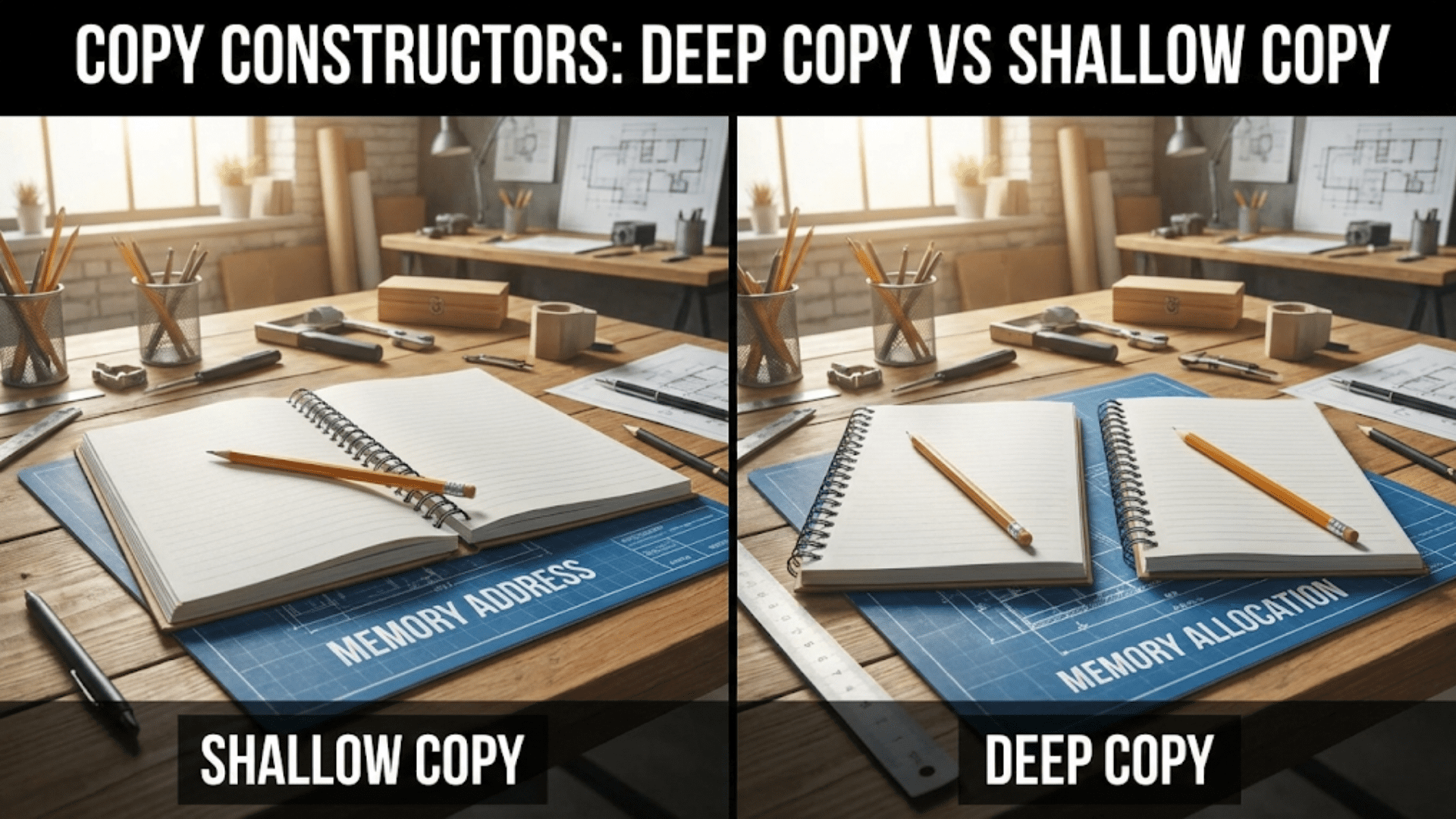Python is a high-level, versatile programming language that has rapidly become one of the most popular languages for both beginners and experienced developers. Its simplicity, readability, and broad range of applications make it an excellent choice for those who are new to programming, as well as for seasoned professionals working on complex projects. In this article, we will explore the basics and fundamentals of Python, providing a comprehensive introduction to the language’s core concepts.
The Origins of Python
Python was created in the late 1980s by Guido van Rossum, a Dutch programmer, and was first released in 1991. Van Rossum developed Python as a successor to the ABC programming language, aiming to address some of ABC’s limitations while retaining its simplicity. Python’s design philosophy emphasizes code readability, and its syntax allows programmers to express concepts in fewer lines of code compared to languages like C++ or Java.
Python’s name is not derived from the snake but from “Monty Python’s Flying Circus,” a British comedy series that van Rossum enjoyed. This playful reference is reflected in the language’s documentation and tutorials, which often include humorous examples and anecdotes.
Why Python?
Python’s rise to prominence can be attributed to several key factors. First and foremost is its simplicity. Python’s syntax is designed to be clean and easy to understand, which lowers the barrier to entry for beginners. This simplicity does not come at the cost of power; Python is a fully-featured language capable of handling complex tasks in fields such as web development, data analysis, artificial intelligence, and more.
Another important factor is Python’s extensive standard library, which provides modules and packages for virtually any task you can think of. This means that developers can accomplish a great deal without having to write additional code from scratch. Whether you need to work with files, interact with web services, or manipulate data, there’s a good chance Python has a built-in tool for the job.
Additionally, Python is an interpreted language, which means that code can be written and executed on the fly without the need for a separate compilation step. This feature, combined with Python’s interactive shell, makes it an excellent tool for experimenting with code and learning new concepts.
Python also boasts a vibrant and active community. This means that resources for learning Python, including tutorials, forums, and libraries, are plentiful and easily accessible. As a result, developers can find solutions to their problems quickly and efficiently.
Setting Up Python
Before you can start writing Python code, you’ll need to set up your development environment. Fortunately, getting started with Python is straightforward.
- Installing Python: The first step is to install Python on your computer. Python can be downloaded from the official website, python.org. The website offers installers for Windows, macOS, and Linux. During installation, it’s important to ensure that the “Add Python to PATH” option is selected. This allows you to run Python from the command line.
- Choosing an IDE or Text Editor: Once Python is installed, you’ll need a place to write your code. There are many Integrated Development Environments (IDEs) and text editors available for Python. Some popular options include:
- PyCharm: A powerful IDE with features like code completion, debugging, and version control integration.
- Visual Studio Code (VS Code): A lightweight and highly customizable editor with excellent Python support through extensions.
- Jupyter Notebook: An interactive environment often used for data science, where you can write and execute code in a web-based notebook format.
- IDLE: Python’s built-in editor, which is simple and straightforward, making it a good choice for beginners.
- Running Python Code: With your environment set up, you’re ready to run Python code. This can be done in several ways:
- Interactive Shell: The Python interactive shell (accessed by typing
pythonorpython3in the command line) allows you to type and execute Python commands one line at a time. This is great for testing small snippets of code or performing quick calculations. - Scripts: Python code is typically saved in files with a
.pyextension. These scripts can be executed by typingpython filename.pyin the command line. - IDEs and Editors: Most IDEs and text editors have built-in functionality for running Python code, often with a single click or keystroke.
- Interactive Shell: The Python interactive shell (accessed by typing
Python Syntax and Structure
Python’s syntax is designed to be easy to read and write. One of the most notable features of Python is its use of indentation to define blocks of code. Unlike languages that use braces {} or keywords like begin and end to delimit blocks, Python relies on consistent indentation levels to determine the grouping of statements.
For example, in Python, a function might look like this:
def greet(name):
print(f"Hello, {name}!")Here, the print statement is indented, which indicates that it is part of the greet function. This reliance on indentation makes Python code visually uncluttered and forces developers to write neatly formatted code.
Variables and Data Types
In Python, variables are used to store data values, and you do not need to declare the type of a variable before using it. Python is dynamically typed, meaning that the type of a variable is inferred based on the value assigned to it. Here are some examples:
# Integer
x = 10
# Floating point
y = 3.14
# String
name = "Alice"
# Boolean
is_active = TruePython supports several fundamental data types, including:
- Integers (
int): Whole numbers without a fractional part. - Floats (
float): Numbers that include a decimal point. - Strings (
str): Sequences of characters, enclosed in single or double quotes. - Booleans (
bool): Logical values that can be eitherTrueorFalse.
These data types can be combined and manipulated using operators and built-in functions. For example:
# Arithmetic operations
result = x + y
# String concatenation
full_name = name + " Smith"
# Logical operations
is_ready = is_active and x > 5Comments in Python
Comments are an essential part of writing readable code. In Python, comments are marked with a # symbol. Anything following this symbol on the same line is ignored by the Python interpreter. Comments are used to explain code, describe the purpose of a function, or leave notes for other developers (or your future self).
# This is a comment
x = 10 # This is an inline commentDiving Deeper into Python: Control Flow, Functions, and Data Structures
As we continue our exploration of Python, it’s time to delve into some of the core features that make Python such a versatile and powerful programming language. On this page, we will cover control flow statements, which allow you to direct the execution of your code, functions that help modularize and organize your code, and Python’s more advanced data structures that enable you to work with complex data more effectively.
Control Flow Statements
Control flow statements are fundamental to any programming language, as they allow you to control the order in which code is executed. Python offers several types of control flow statements, including conditional statements, loops, and exception handling.
Conditional Statements
Conditional statements in Python are used to execute specific blocks of code based on certain conditions. The most common conditional statement is the if statement, which checks a condition and executes the corresponding block of code if the condition is true. You can also use elif (short for “else if”) to check multiple conditions, and else to define a block of code that runs if none of the conditions are true.
Here’s an example of a basic if-elif-else structure in Python:
temperature = 30
if temperature > 30:
print("It's a hot day!")
elif temperature == 30:
print("It's exactly 30 degrees.")
else:
print("It's a cool day.")In this example, the program checks the value of temperature and prints a message based on the result of the comparison.
Loops
Loops are used to repeat a block of code multiple times, which is useful when you need to perform the same operation on a sequence of items or until a certain condition is met. Python provides two primary types of loops: for loops and while loops.
- For Loops: The
forloop in Python is used to iterate over a sequence (such as a list, tuple, or string) and execute a block of code for each item in the sequence. Here’s an example:
for i in range(5):
print(f"Iteration {i}")This code will print the numbers 0 through 4, as the range(5) function generates a sequence of numbers from 0 to 4.
- While Loops: The
whileloop continues to execute a block of code as long as a specified condition is true. Here’s an example:
count = 0
while count < 5:
print(f"Count is {count}")
count += 1In this example, the loop will run until the count variable reaches 5.
Exception Handling
Python provides a robust mechanism for handling errors through exception handling. When an error occurs during the execution of a program, Python generates an exception. If this exception is not handled, the program will terminate. However, you can use try, except, else, and finally blocks to manage exceptions and execute code depending on whether an exception was raised.
Here’s a simple example:
try:
result = 10 / 0
except ZeroDivisionError:
print("You can't divide by zero!")
else:
print("Division was successful.")
finally:
print("This will run no matter what.")In this code, attempting to divide by zero raises a ZeroDivisionError, which is caught by the except block, allowing the program to handle the error gracefully without crashing.
Functions in Python
Functions are one of the most powerful features in Python, allowing you to encapsulate a block of code and reuse it multiple times throughout your program. A function in Python is defined using the def keyword, followed by the function name and a set of parentheses. The code block within the function is executed when the function is called.
Defining and Calling Functions
Here’s an example of a simple function that takes two arguments and returns their sum:
def add_numbers(a, b):
return a + b
result = add_numbers(5, 3)
print(result) # Output will be 8In this example, add_numbers is the name of the function, and a and b are parameters. The return statement is used to return the result of the function.
Default Parameters and Keyword Arguments
Python functions can also have default parameters, which are used if no value is provided for the argument when the function is called. Additionally, Python supports keyword arguments, which allow you to specify arguments by name rather than position.
def greet(name, message="Hello"):
print(f"{message}, {name}!")
greet("Alice") # Output: Hello, Alice!
greet("Bob", "Welcome") # Output: Welcome, Bob!In this example, the message parameter has a default value of "Hello", so calling greet("Alice") without specifying a message uses this default value.
Lambda Functions
Python also supports anonymous functions, known as lambda functions. These are small, unnamed functions defined using the lambda keyword. Lambda functions are often used for simple operations that are passed as arguments to higher-order functions like map, filter, and sorted.
add = lambda x, y: x + y
print(add(2, 3)) # Output: 5In this example, lambda x, y: x + y creates an anonymous function that adds two numbers, and this function is assigned to the variable add.
Data Structures in Python
Data structures are essential for organizing and storing data in a way that allows for efficient access and modification. Python provides several built-in data structures that are widely used in various programming tasks.
Lists
Lists are ordered, mutable sequences of elements that can contain items of different data types. Lists are defined using square brackets [], and elements can be accessed using indexing.
fruits = ["apple", "banana", "cherry"]
print(fruits[0]) # Output: apple
# Modifying an element
fruits[1] = "blueberry"
print(fruits) # Output: ["apple", "blueberry", "cherry"]Lists are highly versatile and come with a range of methods for adding, removing, and manipulating elements, such as append(), remove(), and sort().
Tuples
Tuples are similar to lists, but they are immutable, meaning that once a tuple is created, its elements cannot be changed. Tuples are defined using parentheses ().
coordinates = (10.0, 20.0)
print(coordinates[0]) # Output: 10.0
# Attempting to modify a tuple will raise an error
# coordinates[0] = 15.0 # Uncommenting this line would raise a TypeErrorTuples are often used to represent fixed collections of items, such as coordinates, RGB color values, or return values from functions.
Dictionaries
Dictionaries are unordered collections of key-value pairs. In Python, dictionaries are defined using curly braces {}, with each key-value pair separated by a colon.
person = {"name": "Alice", "age": 25, "city": "New York"}
print(person["name"]) # Output: Alice
# Adding a new key-value pair
person["email"] = "alice@example.com"
print(person) # Output: {"name": "Alice", "age": 25, "city": "New York", "email": "alice@example.com"}Dictionaries are highly efficient for lookups, insertion, and deletion of elements, making them a common choice for storing and managing data.
Sets
Sets are unordered collections of unique elements. They are defined using curly braces {} or the set() function. Sets are useful when you need to store distinct items and perform operations like union, intersection, and difference.
numbers = {1, 2, 3, 4, 5}
print(3 in numbers) # Output: True
# Adding an element
numbers.add(6)
print(numbers) # Output: {1, 2, 3, 4, 5, 6}
# Removing duplicates from a list using a set
duplicates = [1, 2, 2, 3, 3, 3]
unique_numbers = set(duplicates)
print(unique_numbers) # Output: {1, 2, 3}Sets are particularly useful for membership tests and eliminating duplicate values from a sequence.
Exploring Advanced Python: Object-Oriented Programming, Modules, and File Handling
In the final part of our introduction to Python, we will explore more advanced features that make Python a powerful tool for software development. These include object-oriented programming (OOP), which allows for the creation of reusable and modular code, the use of modules to organize and reuse code across different projects, and file handling, which enables you to interact with files on your system.
Object-Oriented Programming (OOP) in Python
Object-oriented programming is a programming paradigm that uses objects and classes to organize and structure code. OOP is particularly useful for managing complex systems by modeling real-world entities as objects with attributes (data) and methods (functions).
Classes and Objects
In Python, a class is a blueprint for creating objects. An object is an instance of a class, containing data (attributes) and behavior (methods). Here’s a simple example of defining a class and creating an object:
class Dog:
def __init__(self, name, breed):
self.name = name
self.breed = breed
def bark(self):
return f"{self.name} says woof!"
# Creating an instance of the Dog class
my_dog = Dog("Rex", "Golden Retriever")
print(my_dog.bark()) # Output: Rex says woof!In this example, the Dog class has an __init__ method, which is a special method called a constructor that initializes the object’s attributes (name and breed). The bark method is an instance method that returns a string. We create an object my_dog and call its bark method.
Inheritance
Inheritance is a key feature of OOP that allows you to create a new class based on an existing class. The new class, known as a derived or child class, inherits attributes and methods from the base or parent class. This promotes code reuse and can simplify the development of new features.
class Animal:
def __init__(self, name):
self.name = name
def speak(self):
raise NotImplementedError("Subclasses must implement this method")
class Cat(Animal):
def speak(self):
return f"{self.name} says meow!"
# Creating an instance of the Cat class
my_cat = Cat("Whiskers")
print(my_cat.speak()) # Output: Whiskers says meow!In this example, Cat inherits from Animal. The speak method is overridden in the Cat class to provide specific behavior for cat objects.
Encapsulation and Polymorphism
- Encapsulation is the practice of keeping an object’s state private and only exposing specific methods to modify or access that state. This is achieved using private and public methods.
- Polymorphism allows different classes to be treated as instances of the same class through a shared interface. For example, different objects can have a
speakmethod, and the method can be called on an object without knowing its exact class.
class Bird(Animal):
def speak(self):
return f"{self.name} says tweet!"
def animal_sound(animal):
print(animal.speak())
my_bird = Bird("Tweety")
animal_sound(my_cat) # Output: Whiskers says meow!
animal_sound(my_bird) # Output: Tweety says tweet!In this example, animal_sound can accept any object that implements the speak method, demonstrating polymorphism.
Modules and Packages
As your Python projects grow in size and complexity, it becomes essential to organize your code into modules and packages. A module is a single file containing Python code, while a package is a collection of modules organized in directories with an __init__.py file.
Creating and Using Modules
Modules allow you to break your code into manageable sections. You can create a module by simply saving your Python code in a .py file and then importing it into another script.
# file: my_module.py
def greet(name):
return f"Hello, {name}!"
# file: main.py
import my_module
print(my_module.greet("Alice")) # Output: Hello, Alice!In this example, my_module.py is a module containing a function greet. It is imported and used in main.py.
Standard Library and Third-Party Modules
Python comes with a rich standard library that includes modules for various tasks such as file I/O, regular expressions, math operations, and more. For example, the math module provides mathematical functions and constants.
import math
print(math.sqrt(16)) # Output: 4.0Additionally, Python’s ecosystem includes a vast array of third-party modules and packages that can be installed using the Python Package Index (PyPI) via the pip tool. For instance, requests is a popular module for making HTTP requests.
pip install requestsimport requests
response = requests.get("https://api.example.com/data")
print(response.status_code) # Output: 200 (if successful)Organizing Code with Packages
A package in Python is a directory containing multiple modules. It allows you to organize related modules under a common namespace.
my_package/
__init__.py
module1.py
module2.pyIn this structure, my_package is a package, and module1.py and module2.py are modules within that package. The __init__.py file can be empty or contain initialization code for the package.
# Using a package
from my_package import module1
module1.some_function()File Handling in Python
File handling is a crucial aspect of many Python programs, allowing you to read from and write to files. Python provides built-in functions for working with files, making it easy to handle various file operations.
Opening and Reading Files
To open a file in Python, you use the open() function, which returns a file object. You can specify the mode in which the file is opened, such as 'r' for reading, 'w' for writing, 'a' for appending, and 'b' for binary mode.
file = open("example.txt", "r")
content = file.read()
print(content)
file.close()In this example, the file example.txt is opened in read mode, and its contents are read and printed. It’s important to close the file after you’re done to free up system resources.
Writing to Files
You can write to a file using the write() method. If the file does not exist, it will be created. If it exists, the file will be overwritten when opened in 'w' mode or appended when opened in 'a' mode.
with open("output.txt", "w") as file:
file.write("This is a line of text.\n")In this example, the with statement is used to automatically close the file when the block of code is exited, even if an error occurs.
Working with File Paths
Python’s os and pathlib modules provide tools for working with file paths, navigating directories, and performing other file system operations.
import os
# Get the current working directory
cwd = os.getcwd()
print(cwd)
# List files in a directory
files = os.listdir(cwd)
print(files)The os module allows you to interact with the operating system in a platform-independent manner. The newer pathlib module provides an object-oriented approach to handling file paths.
from pathlib import Path
# Create a Path object
path = Path("example.txt")
# Check if the file exists
if path.exists():
print(f"{path} exists")
else:
print(f"{path} does not exist")Wrapping Up Your Python Journey
We’ve covered a significant amount of ground in this introduction to Python. From the basics of syntax and data types to more advanced topics like object-oriented programming, modules, and file handling, you now have a solid foundation to continue your Python journey. Python’s simplicity, coupled with its powerful features, makes it an ideal language for a wide range of applications, from web development and automation to data science and machine learning.
As you continue to explore Python, remember that the language’s extensive documentation and active community are valuable resources. Whether you’re building a small script or a large-scale application, Python provides the tools and flexibility needed to bring your ideas to life.