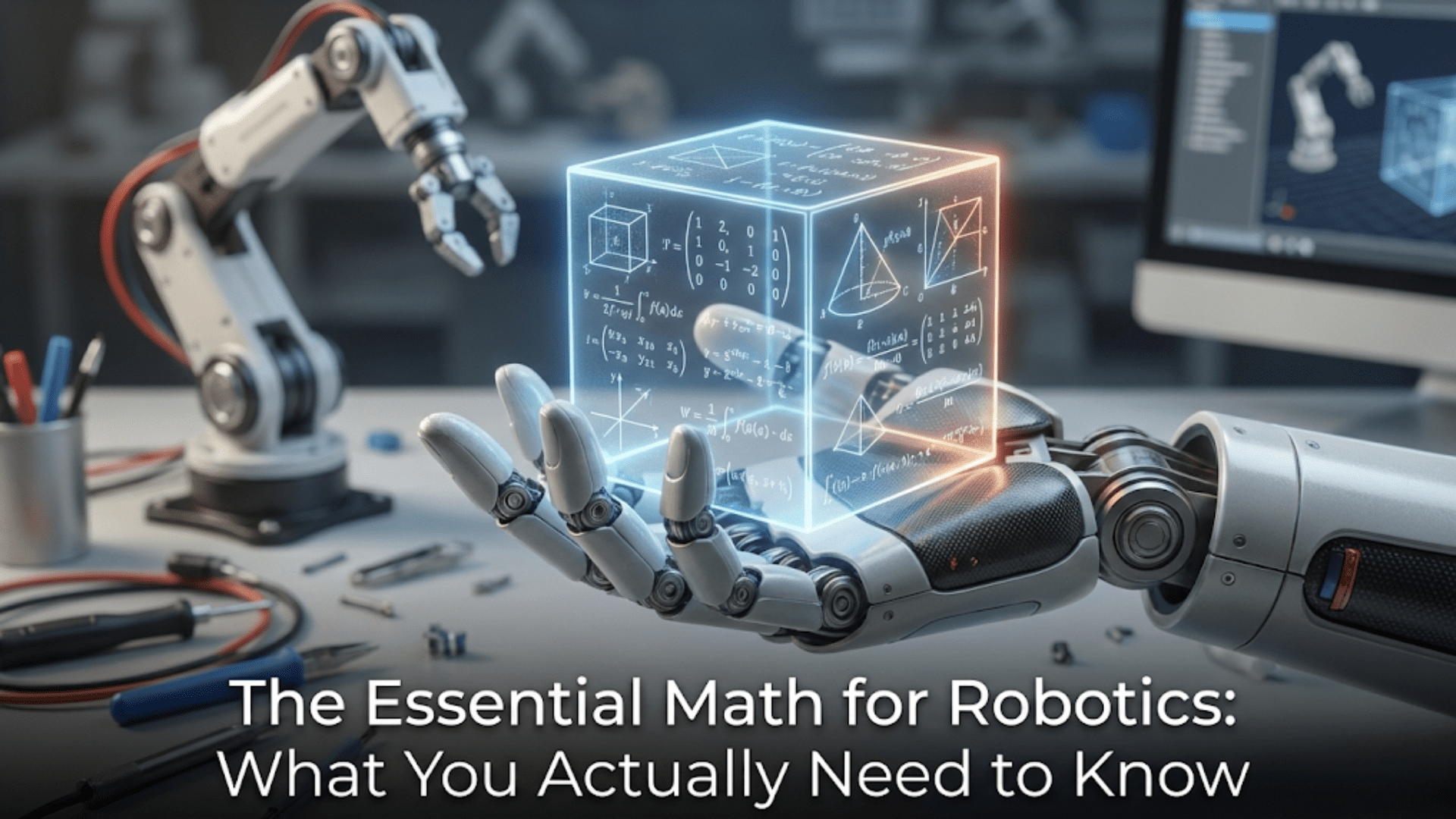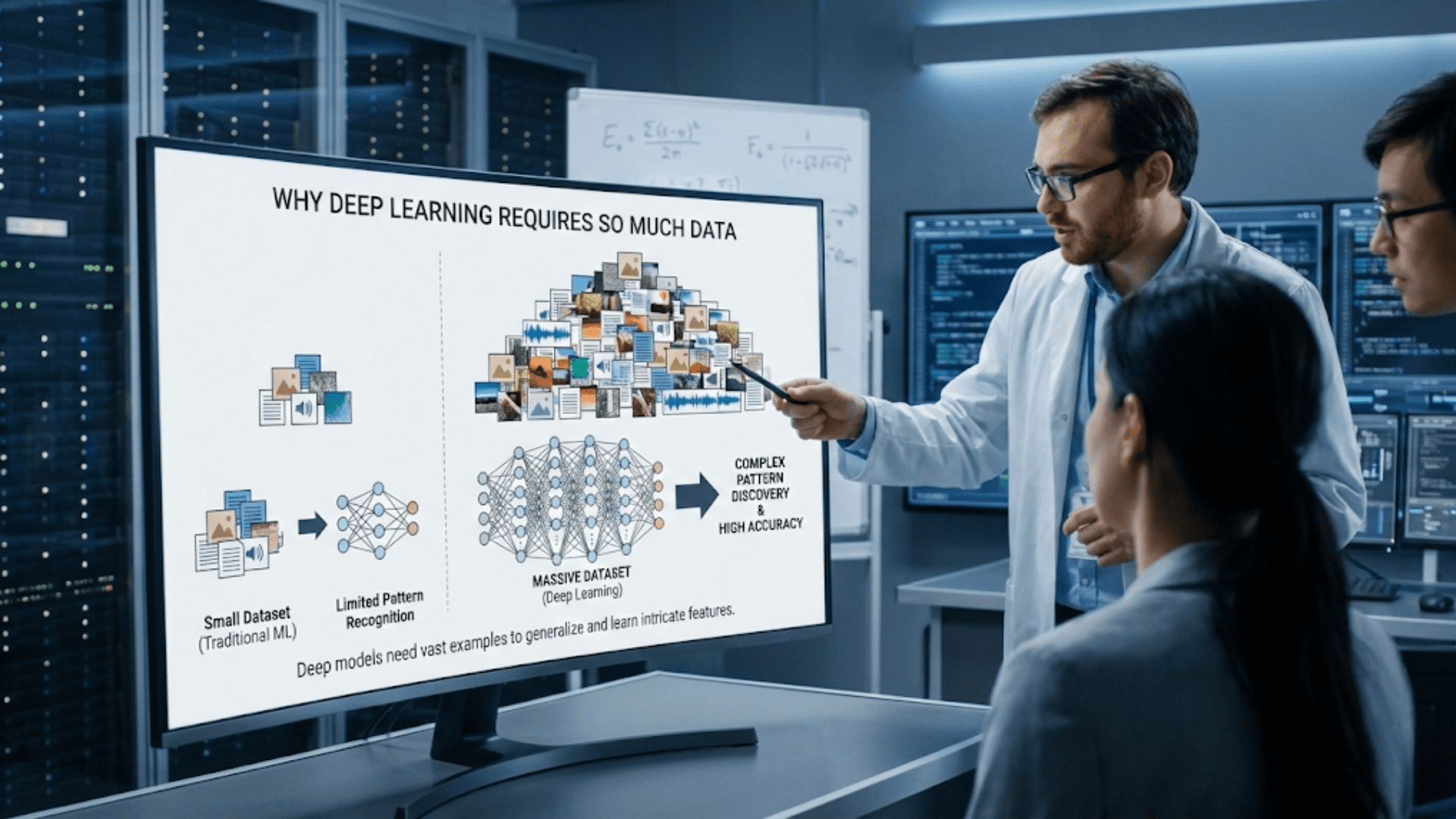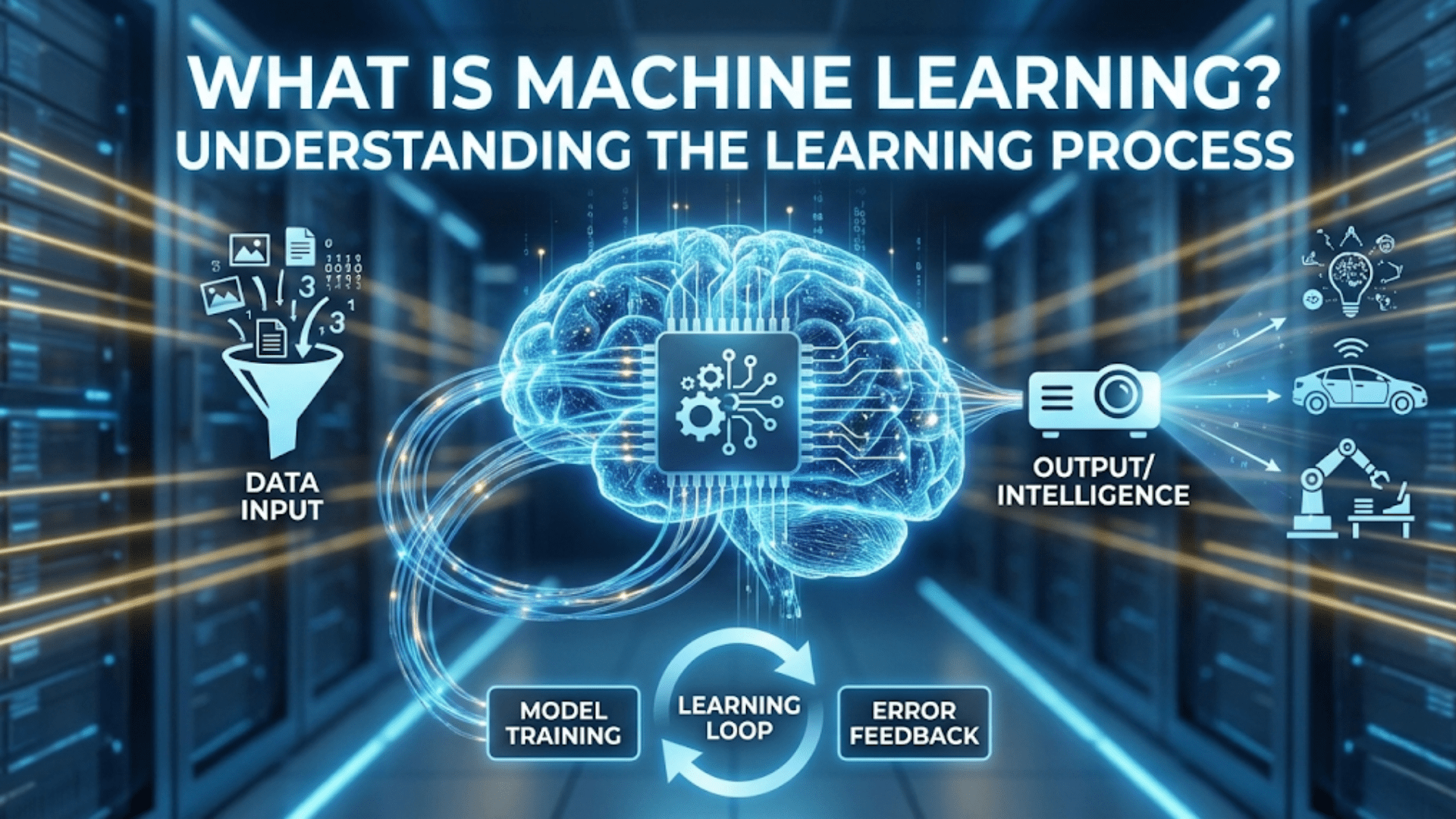Dart is a relatively young programming language, developed by Google in 2011, with the primary goal of making it easy to build scalable, high-performance applications. Although Dart can be used for various types of development, including web and server applications, it has gained the most prominence due to its integral role in Flutter development. Flutter, also a Google creation, is a popular UI toolkit that enables developers to create natively compiled applications for mobile, web, and desktop from a single codebase. Dart is the backbone of Flutter, making it an essential language to master for any developer aiming to build apps with Flutter.
Before diving into Flutter, understanding Dart’s fundamentals is crucial as it provides the syntax, structures, and paradigms that Flutter builds upon. Dart’s design makes it perfect for cross-platform development, providing flexibility for both client and server-side programming. It also offers features like ahead-of-time (AOT) and just-in-time (JIT) compilation, making development faster and more efficient. Dart’s object-oriented approach, along with its simplified syntax and modern features like null safety, ensures that developers can write clean, reliable, and high-performance code.
In this guide, we will explore the key features of Dart, why it was chosen for Flutter, and how its syntax and capabilities make it an excellent choice for app development. Whether you are new to programming or familiar with other languages like JavaScript, Java, or C#, Dart is easy to pick up and extremely efficient for building complex applications with Flutter.
Why Dart for Flutter?
Flutter wasn’t the first cross-platform development toolkit, but its performance and ease of use have set it apart from its competitors. Dart plays a significant role in these advantages. Here are some key reasons why Dart is used in Flutter:
- Native Performance: Dart’s ability to compile both JIT during development and AOT for production helps Flutter deliver nearly native performance. In production, Dart compiles to native ARM or x86 machine code, ensuring that apps run quickly and efficiently on both iOS and Android platforms.
- Fast Development Cycle with Hot Reload: One of Flutter’s standout features is hot reload, which allows developers to see the results of code changes instantly. Dart’s JIT compilation makes this possible by allowing the Dart Virtual Machine (VM) to inject updated code into a running app without losing the current state of the application.
- Consistent Programming Model Across Platforms: Dart is used for both client and server-side development in Flutter. This consistency means developers can write nearly identical code for both Android and iOS, reducing the complexity that usually comes with cross-platform development.
- Easy to Learn and Use: Dart’s syntax is clear and concise, making it an accessible language for beginners and experienced developers alike. Developers familiar with object-oriented programming languages like Java, C++, or JavaScript will find Dart intuitive, as it follows similar principles and patterns.
- Null Safety: Dart introduced sound null safety, a feature that helps prevent one of the most common programming errors: null reference exceptions. By ensuring that non-nullable types can never contain a
nullvalue, Dart helps developers catch potential issues at compile time rather than runtime, resulting in more reliable and bug-free applications. - Rich Standard Library: Dart provides an extensive standard library that includes support for asynchronous programming, collections, math, and more. This rich library allows developers to build complex apps without needing to rely on a large number of third-party packages.
- Developer-Friendly Tooling: Dart comes with powerful tools, such as dartfmt for formatting code and dartanalyzer for static analysis. These tools are integrated into most popular IDEs, making it easier to write and maintain clean, error-free code.
Getting Started with Dart: Basic Syntax
Before you start using Dart in Flutter, it’s important to understand Dart’s syntax and fundamental concepts. If you’re familiar with languages like Java or JavaScript, you’ll notice many similarities in how Dart structures its code. Below, we will cover some essential concepts to get you started.
Dart Program Structure
A Dart program starts with a main() function, which serves as the entry point. Here’s a basic Dart program that prints “Hello, World!” to the console:
void main() {
print('Hello, World!');
}In this example:
voidspecifies that themain()function does not return a value.print()is a built-in function that outputs a string to the console.
Variables and Data Types
Dart is a statically typed language, meaning that the type of each variable is known at compile time. However, you don’t always need to explicitly declare the type thanks to Dart’s type inference. For example:
void main() {
int age = 30;
var name = 'John Doe'; // Dart infers that this is a String
double height = 5.9;
print('Name: $name, Age: $age, Height: $height');
}In this code:
intis a type that represents integers.doubleis used for floating-point numbers.varallows Dart to infer the variable type based on the assigned value. In this case,nameis inferred as a String.
Functions
Dart functions are similar to those in other programming languages. You define a function using the returnType followed by the function name and parentheses () for the parameters. Here’s a simple example of a function that adds two numbers:
int addNumbers(int a, int b) {
return a + b;
}
void main() {
int result = addNumbers(5, 3);
print('The sum is $result');
}In this example:
addNumbersis a function that takes two integer parameters and returns their sum.- The
main()function callsaddNumbers()and prints the result.
Control Flow Statements
Like most programming languages, Dart has standard control flow statements such as if, else, for, while, and switch.
Here’s an example of an if-else statement in Dart:
void main() {
int age = 18;
if (age >= 18) {
print('You are an adult.');
} else {
print('You are a minor.');
}
}Dart also supports switch-case statements for handling multiple conditions:
void main() {
int day = 2;
switch (day) {
case 1:
print('Monday');
break;
case 2:
print('Tuesday');
break;
case 3:
print('Wednesday');
break;
default:
print('Invalid day');
}
}Loops
Dart supports both for and while loops, similar to other programming languages. Here’s a simple for loop:
void main() {
for (int i = 0; i < 5; i++) {
print('Count: $i');
}
}And here’s a while loop example:
void main() {
int count = 0;
while (count < 5) {
print('Count: $count');
count++;
}
}Asynchronous Programming with Futures and Async-Await
One of Dart’s strengths is its support for asynchronous programming, which is crucial for performing time-consuming tasks, such as fetching data from the internet, without blocking the main thread.
Dart uses Futures to handle asynchronous operations. Here’s an example:
Future<String> fetchData() {
return Future.delayed(Duration(seconds: 2), () => 'Data fetched');
}
void main() async {
print('Fetching data...');
var data = await fetchData();
print(data);
}In this example:
- The
Future.delayed()method simulates a delay, as might happen when fetching data from the internet. asyncandawaitare used to handle asynchronous code without blocking the rest of the program.
Advanced Features of Dart for Flutter Development
Now that you have a good grasp of Dart’s basic syntax and control structures, it’s time to dive deeper into more advanced concepts. These concepts are essential for building real-world Flutter applications, as they allow you to structure your code in a more scalable, efficient, and reusable way. In this section, we’ll cover Dart’s object-oriented programming (OOP) features, collections, exception handling, and more about asynchronous programming that makes Dart such a powerful language for Flutter.
Object-Oriented Programming (OOP) in Dart
Dart is an object-oriented language, which means that it organizes code around objects and classes. If you’re familiar with OOP in languages like Java or C++, you’ll feel right at home with Dart’s OOP principles.
Classes and Objects
A class is a blueprint for creating objects. An object is an instance of a class that holds data (properties) and methods (functions). Here’s a simple class definition in Dart:
class Person {
String name;
int age;
// Constructor
Person(this.name, this.age);
// Method
void displayInfo() {
print('Name: $name, Age: $age');
}
}
void main() {
// Creating an object of the Person class
Person person1 = Person('John Doe', 25);
person1.displayInfo();
}In this example:
Personis a class with two properties:nameandage.- The constructor (
Person(this.name, this.age)) allows us to initialize the properties when creating an instance of the class. displayInfo()is a method that prints the values ofnameandage.
Inheritance
Dart supports inheritance, allowing you to create new classes based on existing ones. Inheritance promotes code reuse and improves maintainability. Here’s an example of inheritance in Dart:
class Animal {
String name;
Animal(this.name);
void makeSound() {
print('$name makes a sound.');
}
}
class Dog extends Animal {
Dog(String name) : super(name);
@override
void makeSound() {
print('$name barks.');
}
}
void main() {
Dog dog = Dog('Rex');
dog.makeSound(); // Output: Rex barks.
}In this example:
Animalis a base class with anameproperty and amakeSound()method.Dogis a subclass that inherits fromAnimaland overrides themakeSound()method with its own implementation.
Getters and Setters
Dart provides getters and setters to encapsulate class properties. This allows you to control how properties are accessed and modified. Here’s an example:
class Rectangle {
double _width;
double _height;
// Constructor
Rectangle(this._width, this._height);
// Getter for area
double get area => _width * _height;
// Setter for width
set width(double value) {
if (value <= 0) {
print('Width must be positive.');
} else {
_width = value;
}
}
}
void main() {
Rectangle rect = Rectangle(5, 3);
print('Area: ${rect.area}'); // Output: Area: 15
rect.width = -1; // Output: Width must be positive.
rect.width = 10;
print('Area after updating width: ${rect.area}'); // Output: Area after updating width: 30
}In this example:
- The
areaproperty is a getter that calculates and returns the area of the rectangle. - The
widthsetter ensures that the width is positive before setting its value.
Collections in Dart
Dart offers a rich set of collection types for managing groups of objects. The three most commonly used collection types are List, Set, and Map.
List
A List is an ordered collection of items. Lists can be either fixed-length or growable. Here’s how you can use a List in Dart:
void main() {
List<int> numbers = [1, 2, 3, 4, 5];
print(numbers[0]); // Output: 1
numbers.add(6);
print(numbers); // Output: [1, 2, 3, 4, 5, 6]
numbers.removeAt(2);
print(numbers); // Output: [1, 2, 4, 5, 6]
}Set
A Set is an unordered collection of unique items. It’s useful when you need to store a collection of values without duplicates:
void main() {
Set<String> fruits = {'apple', 'banana', 'orange'};
fruits.add('apple'); // Duplicate values are not allowed
print(fruits); // Output: {apple, banana, orange}
}Map
A Map is a collection of key-value pairs. It’s similar to a dictionary in other programming languages:
void main() {
Map<String, String> capitals = {
'USA': 'Washington, D.C.',
'India': 'New Delhi',
'France': 'Paris'
};
print(capitals['India']); // Output: New Delhi
capitals['Germany'] = 'Berlin';
print(capitals); // Output: {USA: Washington, D.C., India: New Delhi, France: Paris, Germany: Berlin}
}Exception Handling
In real-world applications, handling errors gracefully is crucial. Dart provides robust support for exception handling using try, catch, on, and finally blocks. Here’s an example of how to catch and handle exceptions in Dart:
void main() {
try {
int result = 10 ~/ 0; // This will throw an exception
print(result);
} catch (e) {
print('Caught an exception: $e');
} finally {
print('This code always runs.');
}
}In this example:
- The
~/operator performs integer division, and dividing by zero throws an exception. - The catch block catches the exception and prints a message.
- The finally block runs regardless of whether an exception is thrown.
Advanced Asynchronous Programming in Dart
Asynchronous programming is an important concept in modern applications, particularly when dealing with tasks like fetching data from a network or working with large files. Dart’s Future and Stream classes make it easy to handle asynchronous operations.
Futures: Chaining and Error Handling
In the previous section, we saw a basic example of using Future with async and await. You can also chain Futures and handle errors more explicitly:
Future<int> fetchData() {
return Future.delayed(Duration(seconds: 2), () => 42);
}
void main() {
fetchData().then((data) {
print('Fetched data: $data');
}).catchError((e) {
print('Error: $e');
});
}In this example:
then()is used to handle the result of the Future.catchError()is used to handle any potential errors that might occur during the asynchronous operation.
Streams
A Stream is a sequence of asynchronous events. Streams are useful when you need to handle multiple events over time, such as when listening to data from a web socket or handling user input events.
Here’s a simple example of using a Stream:
Stream<int> numberStream() async* {
for (int i = 1; i <= 5; i++) {
yield i; // Emit values asynchronously
await Future.delayed(Duration(seconds: 1)); // Simulate delay
}
}
void main() async {
await for (int number in numberStream()) {
print(number);
}
}In this example:
numberStream()is an asynchronous generator function that yields numbers 1 through 5, one per second.- The
await forloop listens to the stream and prints each emitted value.
Null Safety in Dart
One of Dart’s standout features is null safety, which ensures that your code is free from null reference errors. In Dart, variables are non-nullable by default, meaning they cannot hold a null value unless explicitly declared as nullable.
Here’s an example of how null safety works:
void main() {
String? name; // Nullable variable
name = null; // This is allowed
print(name?.length); // Safe access, prints null
String nonNullable = 'Hello';
// nonNullable = null; // This would cause a compile-time error
}In this example:
String?declares a nullable type, meaning the variablenamecan hold anullvalue.?is used for null-aware access, ensuring the code doesn’t throw an error when accessing the properties ofnull.
Dart and Flutter: Bringing It All Together
Now that we’ve covered the fundamental and advanced features of Dart, it’s time to see how it integrates with Flutter for building rich, cross-platform applications. Flutter, powered by Dart, enables developers to create high-performance applications with a single codebase, supporting mobile, web, and desktop platforms. In this section, we will dive into how Dart’s features enable Flutter development, focusing on building user interfaces, managing state, and using Flutter’s rich ecosystem of libraries and widgets.
Building User Interfaces with Dart and Flutter
In Flutter, everything is a widget, from layout components like buttons and text fields to more complex elements like animations and gestures. Widgets are the building blocks of your Flutter app, and Dart serves as the language that defines their behavior and structure. Understanding how to leverage Dart’s syntax to create and manage widgets is essential for creating responsive, flexible, and reusable user interfaces.
The Widget Tree
Flutter’s architecture is based on the widget tree, which describes how widgets are arranged hierarchically in an app. The root of this tree is usually a MaterialApp or CupertinoApp, depending on whether you’re building a Material Design (Android) or iOS-styled app.
Here’s a basic example of a Flutter widget tree in Dart:
import 'package:flutter/material.dart';
void main() {
runApp(MyApp());
}
class MyApp extends StatelessWidget {
@override
Widget build(BuildContext context) {
return MaterialApp(
home: Scaffold(
appBar: AppBar(title: Text('Flutter App')),
body: Center(
child: Text('Hello, Flutter!'),
),
),
);
}
}In this example:
runApp()is the entry point that initializes the widget tree.MaterialAppis the root widget that wraps your app, providing a material design structure.Scaffolddefines the basic visual structure of the app, such as the app bar and body.Text()is a widget that displays a string on the screen.
Stateless vs. Stateful Widgets
In Flutter, widgets come in two main types: stateless and stateful. Understanding the difference between the two is crucial for managing dynamic and static content in your app.
- Stateless widgets: These widgets do not maintain any internal state. Their content is static and only changes when explicitly rebuilt. A typical example is the Text widget:
class MyStatelessWidget extends StatelessWidget {
@override
Widget build(BuildContext context) {
return Center(
child: Text('This is a stateless widget'),
);
}
}- Stateful widgets: These widgets can maintain internal state and rebuild themselves when that state changes. For instance, a Counter App that increments a value every time a button is pressed would be built using a stateful widget:
class MyStatefulWidget extends StatefulWidget {
@override
_MyStatefulWidgetState createState() => _MyStatefulWidgetState();
}
class _MyStatefulWidgetState extends State<MyStatefulWidget> {
int _counter = 0;
void _incrementCounter() {
setState(() {
_counter++;
});
}
@override
Widget build(BuildContext context) {
return Scaffold(
appBar: AppBar(title: Text('Counter App')),
body: Center(
child: Column(
mainAxisAlignment: MainAxisAlignment.center,
children: <Widget>[
Text('You have pushed the button this many times:'),
Text('$_counter', style: Theme.of(context).textTheme.headline4),
],
),
),
floatingActionButton: FloatingActionButton(
onPressed: _incrementCounter,
tooltip: 'Increment',
child: Icon(Icons.add),
),
);
}
}In this example:
- StatefulWidget defines a dynamic widget that can change its content based on user interaction.
setState()is used to notify Flutter that the widget needs to be rebuilt with updated data.
Managing State in Flutter
Managing state is one of the most important aspects of Flutter development. In complex applications, how you handle and update state significantly impacts performance and maintainability. Dart’s object-oriented features, combined with Flutter’s state management techniques, give developers powerful tools for managing app state.
There are several approaches to managing state in Flutter:
Local State with Stateful Widgets
The simplest form of state management involves maintaining state directly within a StatefulWidget, as shown in the counter example above. This approach is suitable for managing local state, like whether a button is pressed or a value is incremented. However, for larger apps with multiple screens or components that need to share state, other approaches may be more appropriate.
Provider: A Popular State Management Solution
For managing state across multiple parts of an application, Provider is one of the most widely used packages in Flutter. It uses Dart’s inherited widgets to efficiently propagate state down the widget tree.
Here’s an example of how to use the Provider package:
1. Add provider to your pubspec.yaml file:
dependencies:
flutter:
sdk: flutter
provider: ^6.0.02. Create a simple ChangeNotifier class to manage state:
import 'package:flutter/foundation.dart';
class Counter with ChangeNotifier {
int _count = 0;
int get count => _count;
void increment() {
_count++;
notifyListeners();
}
}3. Wrap your app in a ChangeNotifierProvider:
import 'package:flutter/material.dart';
import 'package:provider/provider.dart';
import 'counter.dart';
void main() {
runApp(
ChangeNotifierProvider(
create: (context) => Counter(),
child: MyApp(),
),
);
}
class MyApp extends StatelessWidget {
@override
Widget build(BuildContext context) {
return MaterialApp(
home: CounterScreen(),
);
}
}4. Use Consumer to listen for changes in the state:
class CounterScreen extends StatelessWidget {
@override
Widget build(BuildContext context) {
return Scaffold(
appBar: AppBar(title: Text('Provider Example')),
body: Center(
child: Column(
mainAxisAlignment: MainAxisAlignment.center,
children: <Widget>[
Text('Counter Value:'),
Consumer<Counter>(
builder: (context, counter, child) {
return Text(
'${counter.count}',
style: Theme.of(context).textTheme.headline4,
);
},
),
],
),
),
floatingActionButton: FloatingActionButton(
onPressed: () => context.read<Counter>().increment(),
tooltip: 'Increment',
child: Icon(Icons.add),
),
);
}
}In this example:
ChangeNotifiermanages the counter state, andnotifyListeners()is used to notify any listening widgets when the state changes.ChangeNotifierProviderprovides the state object (Counter) to the widget tree.Consumerlistens for changes in the state and rebuilds the part of the widget tree that needs to reflect these changes.
Other State Management Solutions
In addition to Provider, Flutter developers use a variety of state management approaches depending on the complexity of their application. Some of the most popular include:
- Riverpod: A more modern and flexible alternative to Provider.
- Bloc (Business Logic Component): A pattern for managing state by separating business logic from UI code.
- Redux: A state container popular in web development, adapted for Flutter.
Dart Packages and Libraries in Flutter
Flutter has a rich ecosystem of Dart packages and libraries that extend its capabilities, allowing developers to add functionality like networking, databases, animations, and more. The pub.dev package repository is where you can find and integrate these packages.
Adding a Package
To add a package, you modify the pubspec.yaml file. For example, to use the http package for making HTTP requests, add the following to your dependencies:
dependencies:
flutter:
sdk: flutter
http: ^0.13.3Then, import and use the package in your Dart code:
import 'package:http/http.dart' as http;
void fetchData() async {
var response = await http.get(Uri.parse('https://jsonplaceholder.typicode.com/posts/1'));
if (response.statusCode == 200) {
print('Data fetched: ${response.body}');
} else {
print('Failed to fetch data');
}
}Dart packages like shared_preferences (for local storage), sqflite (for SQLite databases), and dio (an alternative HTTP client) are frequently used to add robust functionality to Flutter applications.
The Power of Dart in Flutter Development
Dart plays a central role in making Flutter one of the most efficient and productive frameworks for cross-platform development. Its object-oriented nature, rich features like null safety, and support for asynchronous programming enable developers to build high-quality applications. Combined with Flutter’s flexible widget system and strong community support, Dart equips developers with everything they need to create beautiful, performant, and scalable apps for Android, iOS, web, and desktop.
As you move forward with Flutter, mastering Dart’s capabilities will allow you to write more efficient, readable, and maintainable code. The ability to build sophisticated user interfaces, manage state effectively, and leverage third-party libraries makes Dart an indispensable tool in the Flutter ecosystem.