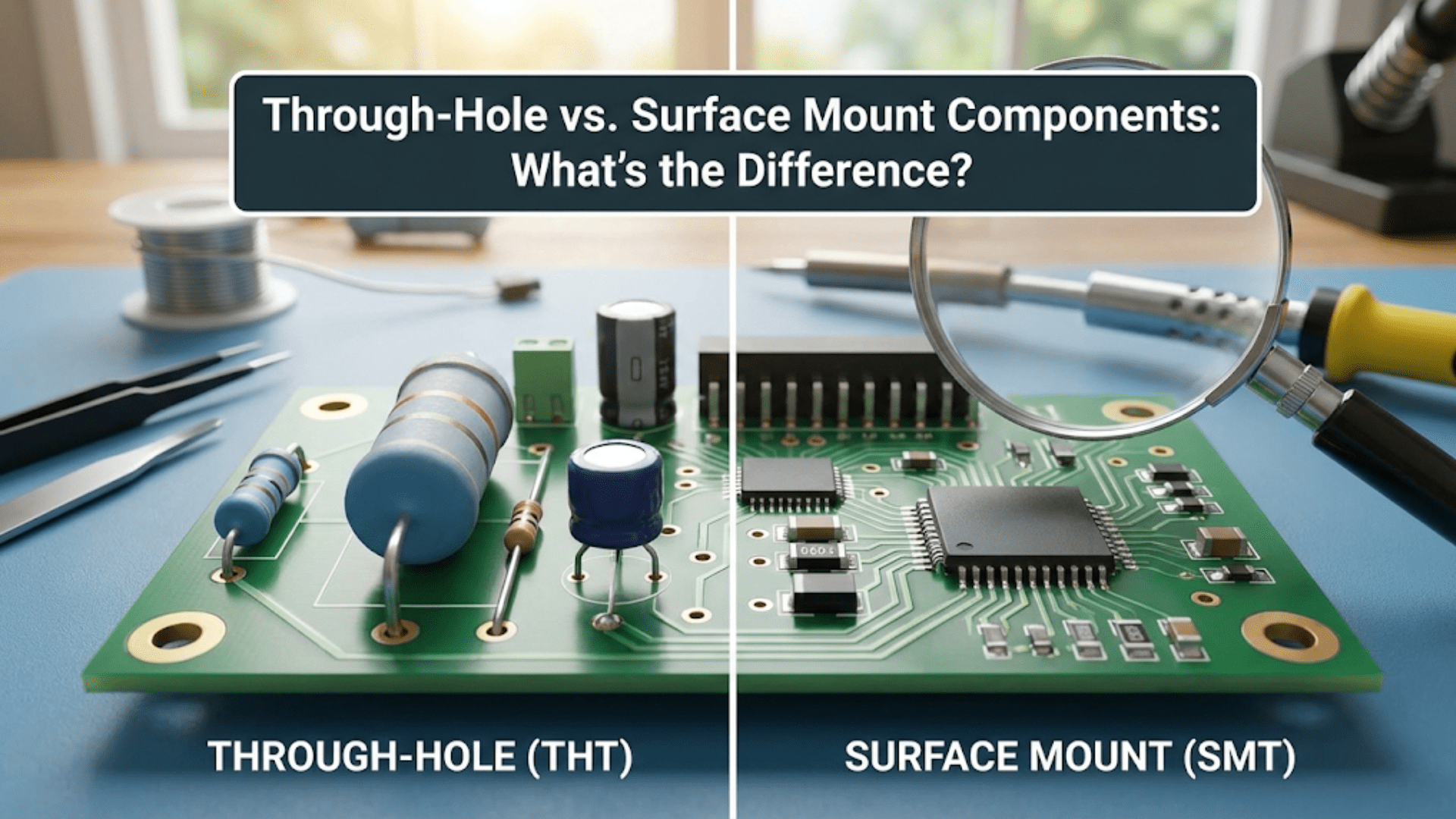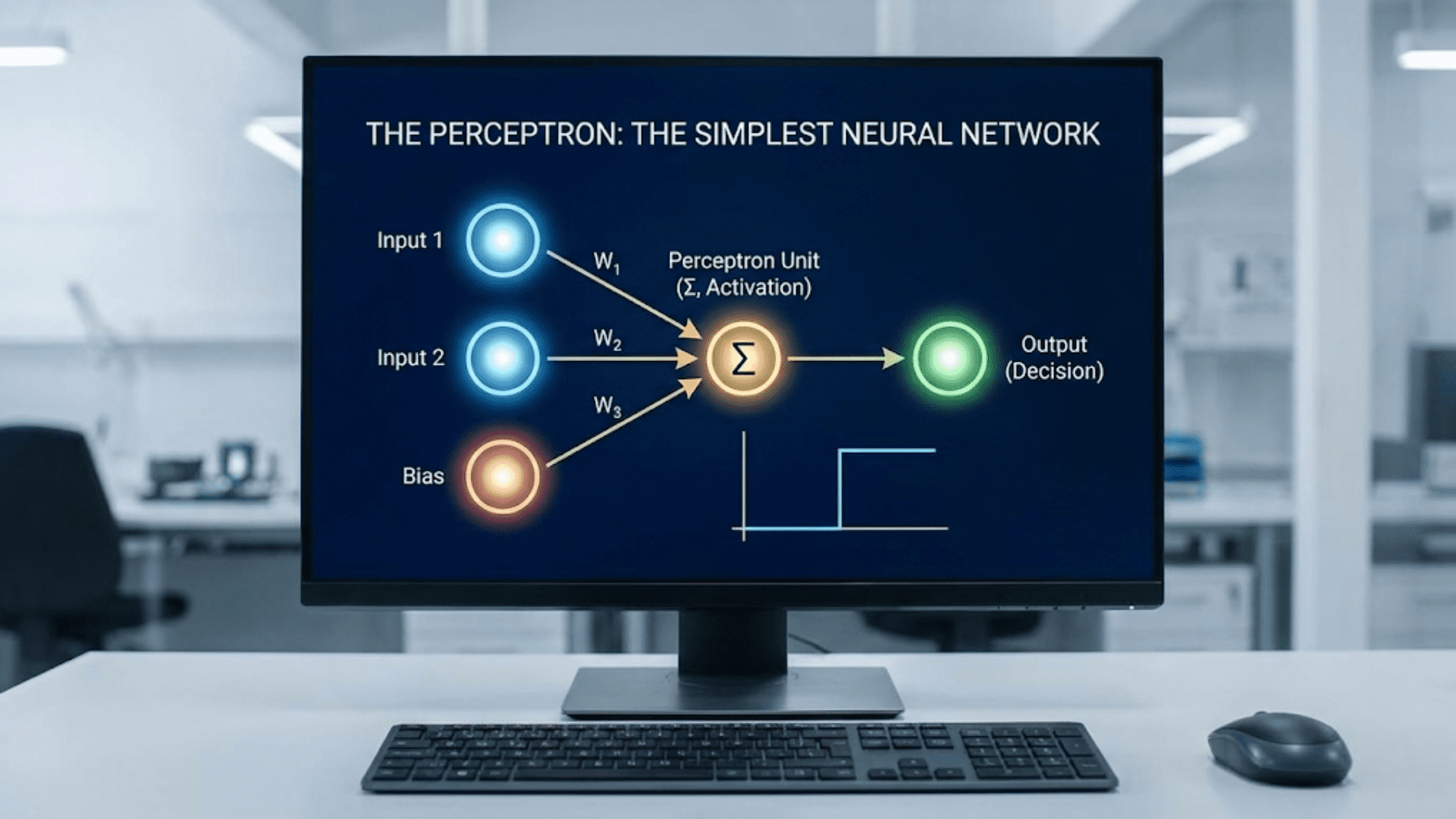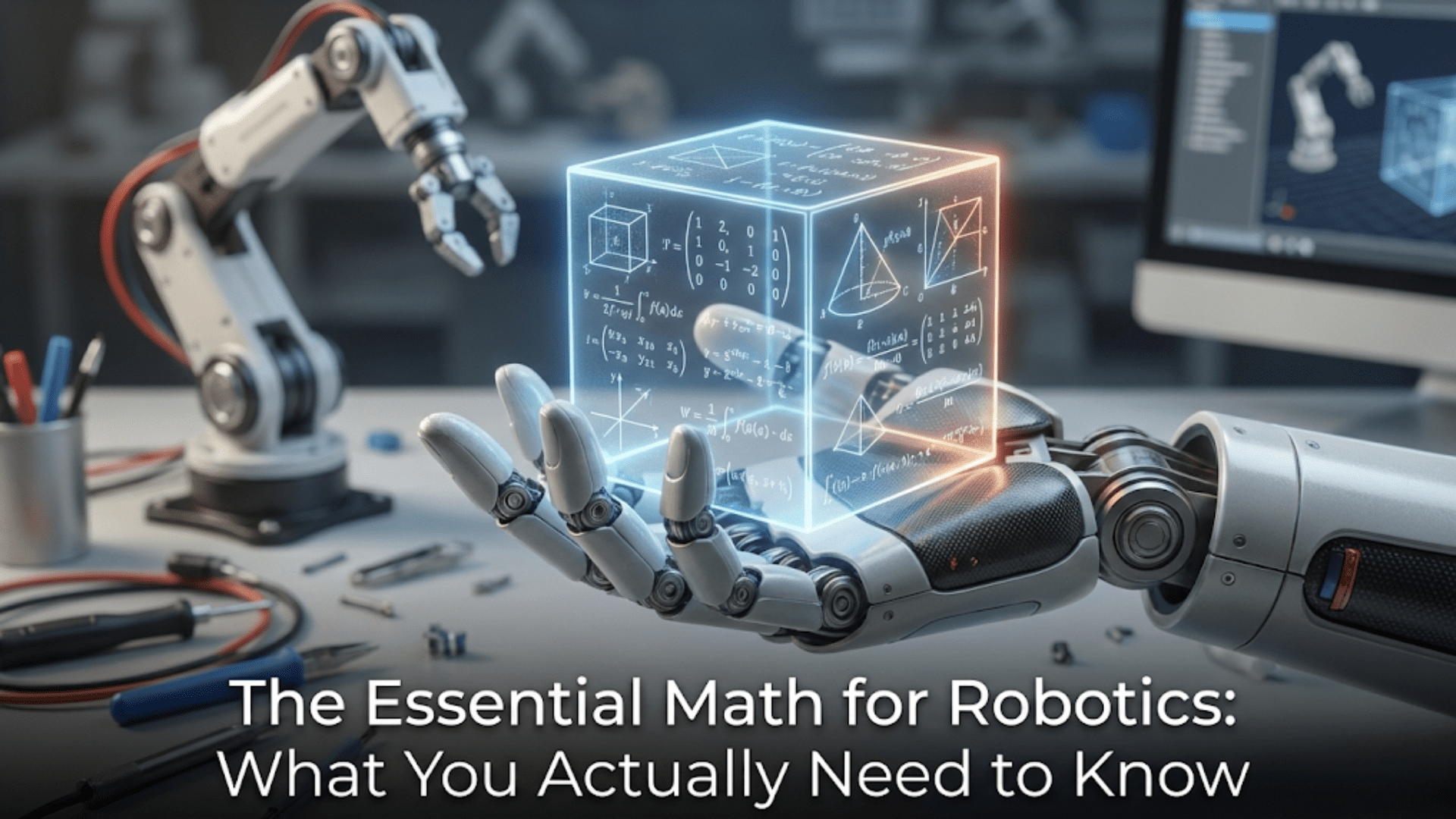Mobile operating systems (Mobile OS) have become an integral part of our daily lives, powering the smartphones, tablets, and wearable devices that we rely on for communication, entertainment, and productivity. As the foundation upon which mobile applications run, a mobile operating system plays a crucial role in the functionality, performance, and user experience of mobile devices. This article provides an in-depth exploration of what a mobile operating system is, its key features, and how it differs from traditional desktop operating systems.
Understanding Mobile Operating Systems
A mobile operating system is a specialized OS designed specifically for mobile devices. Unlike desktop operating systems, which are built to handle a wide range of hardware configurations and usage scenarios, mobile OS are optimized for the unique constraints and capabilities of mobile devices. These constraints include smaller screens, limited processing power, lower memory, and the need for efficient battery usage.
The primary function of a mobile OS is to manage the hardware resources of the device—such as the CPU, memory, and storage—while providing a user-friendly interface that allows users to interact with their device and run applications. Additionally, mobile operating systems include features tailored to the mobile experience, such as touch interfaces, gesture controls, and wireless communication protocols.
Key Features of Mobile Operating Systems
Mobile operating systems are designed with specific features that cater to the needs of mobile users. These features differentiate them from desktop operating systems and make them suitable for use on portable, hand-held devices.
1. Touchscreen Interface
One of the most defining features of a mobile operating system is its support for touchscreen interfaces. Most modern mobile devices are equipped with capacitive touchscreens that allow users to interact with the device through gestures like tapping, swiping, and pinching. The mobile OS is responsible for interpreting these gestures and translating them into actions, such as opening an app or zooming in on an image.
Mobile operating systems often include virtual keyboards and other on-screen controls optimized for touch input. This focus on touch interaction enables a more intuitive and natural user experience, particularly for tasks like web browsing, typing messages, and navigating apps.
2. Optimized Power Management
Battery life is a critical concern for mobile devices, which are expected to run for extended periods without being plugged into a power source. Mobile operating systems incorporate sophisticated power management features to maximize battery life. These features include:
- Adaptive Brightness: The OS can adjust the screen brightness based on ambient lighting conditions to reduce power consumption.
- App Standby: Apps that are not actively in use are put into a low-power state to save battery.
- Battery Saver Modes: These modes limit background processes, reduce screen brightness, and disable non-essential features to extend battery life during periods of low charge.
Power management is a constant balancing act between performance and energy efficiency, and the mobile OS plays a central role in this process by managing how resources are allocated and how background tasks are handled.
3. App Management and Distribution
Mobile operating systems provide a platform for running mobile applications, commonly known as apps. The OS is responsible for managing how these apps are installed, updated, and executed. Unlike desktop applications, which can often be installed from a variety of sources, mobile apps are typically distributed through official app stores such as Google Play (for Android) or the App Store (for iOS).
The mobile OS enforces strict security protocols around app distribution to protect users from malicious software. This includes app sandboxing, where each app runs in its isolated environment, preventing it from accessing the data or functions of other apps without explicit permission. This approach minimizes the risk of malware and ensures that apps cannot interfere with the overall operation of the device.
4. Connectivity and Mobility Features
Mobile operating systems are designed to support a wide range of connectivity options, reflecting the mobile nature of the devices they run on. These connectivity features include:
- Cellular Networks: Mobile OS handle communication over cellular networks, enabling voice calls, SMS, and mobile data usage. They manage connections to various network types, including 3G, 4G, and 5G, depending on the device’s capabilities.
- Wi-Fi and Bluetooth: The OS manages Wi-Fi connections for accessing the internet and Bluetooth for connecting to peripherals such as headphones, smartwatches, and car systems.
- GPS and Location Services: Mobile devices often include GPS capabilities, and the OS provides location services that enable apps to use geographic data for navigation, location-based services, and more.
The integration of these connectivity features into the OS ensures that mobile devices can maintain communication and data exchange regardless of the user’s location, making them versatile tools for both personal and professional use.
Popular Mobile Operating Systems
The mobile OS market is dominated by a few key players, each with its ecosystem of devices, apps, and services. Understanding these operating systems and their unique characteristics is essential for anyone looking to navigate the mobile technology landscape.
1. Android
Android, developed by Google, is the most widely used mobile operating system globally, powering billions of devices ranging from smartphones and tablets to smart TVs and wearables. Android is an open-source platform, meaning that manufacturers can modify and customize the OS to suit their hardware. This flexibility has led to a wide variety of devices running Android, from high-end flagship phones to affordable entry-level models.
Key features of Android include:
- Customization: Users can personalize their devices with custom widgets, launchers, and themes, making Android one of the most flexible mobile operating systems.
- Google Services Integration: Android is tightly integrated with Google services, such as Gmail, Google Drive, and Google Maps, providing a seamless experience for users within the Google ecosystem.
- Extensive App Ecosystem: The Google Play Store offers millions of apps, ranging from productivity tools to games, making Android a versatile platform for both work and entertainment.
2. iOS
iOS, developed by Apple, is the operating system that powers the iPhone, iPad, and iPod Touch. Unlike Android, iOS is a closed-source platform, meaning that it is only available on Apple’s hardware. This closed environment allows Apple to tightly control the user experience, leading to a highly polished and consistent interface across all devices.
Key features of iOS include:
- Simplicity and Usability: iOS is known for its clean and intuitive interface, making it easy for users to navigate and perform tasks with minimal learning curve.
- Security and Privacy: Apple places a strong emphasis on security and privacy, with features such as biometric authentication (Face ID, Touch ID), end-to-end encryption for iMessages, and strict app store policies.
- Ecosystem Integration: iOS seamlessly integrates with other Apple products, such as Macs, Apple Watch, and Apple TV, allowing users to easily share content and switch between devices.
The Architecture of Mobile Operating Systems
Mobile operating systems are built on a layered architecture that allows them to efficiently manage the resources of mobile devices while providing a seamless user experience. This architecture is designed to balance performance, power efficiency, and security, all of which are critical for mobile computing. In this section, we’ll delve into the key components of mobile OS architecture, focusing on how these systems are structured and how they manage the unique challenges of mobile devices.
1. Kernel
At the core of any mobile operating system is the kernel, which serves as the foundation of the OS. The kernel is responsible for managing the system’s resources, such as the CPU, memory, and hardware devices, and providing a secure interface for applications to interact with these resources.
There are different types of kernels used in mobile operating systems:
- Monolithic Kernels: In a monolithic kernel, all system services, such as device drivers, file system management, and network stack, run in the kernel space. This design can lead to higher performance but also increases the risk of system crashes if there’s a bug in the kernel code. Android, for instance, uses a modified version of the Linux kernel, which is monolithic.
- Microkernels: Microkernels are designed to run the bare minimum of services in the kernel space, with other services operating in user space. This design enhances stability and security because most system services are isolated from the core kernel, reducing the impact of any potential bugs. However, microkernels may introduce performance overhead due to the additional context switches between user space and kernel space.
- Hybrid Kernels: Hybrid kernels combine aspects of both monolithic and microkernel designs, aiming to achieve a balance between performance and modularity. iOS, for example, uses a hybrid kernel based on the XNU kernel, which integrates components from both the Mach microkernel and elements from BSD.
2. Application Framework
The application framework layer of a mobile operating system provides the necessary tools and APIs (Application Programming Interfaces) that developers use to create applications. This layer abstracts the complexities of the underlying hardware and system services, allowing developers to focus on building the functionality and user interface of their apps.
Key components of the application framework include:
- Activity Manager: Manages the lifecycle of applications and activities, ensuring that resources are allocated efficiently and that applications do not interfere with each other.
- Window Manager: Handles the display of applications on the screen, managing windows, transitions, and the rendering of the user interface.
- Content Providers: Enable applications to share data with each other securely, such as contacts, calendar events, and files.
- Resource Manager: Manages the resources used by applications, such as strings, graphics, and layout files, ensuring that they are loaded and accessed efficiently.
The application framework is crucial for enabling developers to build responsive and efficient applications that can run smoothly on the diverse range of mobile devices available in the market.
3. Libraries and Runtime Environment
Beneath the application framework lies a layer of libraries and the runtime environment, which provide essential services to the application framework and, ultimately, the applications themselves. These components include:
- System Libraries: These are collections of pre-compiled code that applications can use to perform common tasks, such as rendering graphics, handling multimedia, or managing databases. For example, Android includes libraries like OpenGL for graphics rendering and SQLite for database management.
- Runtime Environment: The runtime environment provides the platform on which applications execute. In Android, this is the Android Runtime (ART), which runs applications written in Java or Kotlin. In iOS, the runtime environment is based on Objective-C and Swift. The runtime environment manages memory, garbage collection, and other tasks necessary for application execution.
The efficiency of these libraries and the runtime environment is critical for the overall performance of the mobile operating system. They enable applications to perform complex tasks without needing to interact directly with the hardware, thus maintaining system stability and security.
4. User Interface Layer
The user interface (UI) layer is where the operating system interacts directly with the user. This layer includes the graphical elements and input methods that users engage with, such as home screens, icons, notifications, and on-screen keyboards. The UI layer is designed to be intuitive and responsive, allowing users to navigate and control their devices effortlessly.
- Home Screen and Launcher: The home screen is the main interface that users see when they unlock their device. It typically displays apps, widgets, and shortcuts. The launcher is the component that manages the layout and interaction of the home screen.
- Status Bar and Notification System: The status bar displays essential information, such as battery level, signal strength, and notifications. The notification system alerts users to important events, such as incoming messages or app updates, allowing them to take action directly from the notification.
- Gesture Recognition: Modern mobile operating systems support a variety of gestures, such as swiping, pinching, and tapping, which are processed by the OS to perform actions like scrolling through content, zooming in on images, or switching between apps.
The user interface layer is also where accessibility features are implemented, ensuring that the operating system can be used by individuals with disabilities. These features include screen readers, magnification tools, and voice control, making mobile devices more inclusive.
Resource Management in Mobile Operating Systems
Mobile devices operate under tight resource constraints, including limited processing power, memory, and battery life. Mobile operating systems employ sophisticated resource management techniques to ensure that the device runs smoothly and efficiently, even under heavy load.
1. Memory Management
Memory management is a critical function of any operating system, and it is particularly important in mobile devices, which typically have less RAM than desktop computers. The mobile OS must efficiently allocate memory to applications and system processes, ensuring that the device remains responsive even when multiple apps are running simultaneously.
- Memory Allocation: The OS dynamically allocates memory to applications based on their needs. When an application is no longer in use, the OS reclaims the memory to make it available for other processes.
- Virtual Memory: Mobile operating systems often use virtual memory techniques to extend the available memory. This involves temporarily transferring data from RAM to storage when the physical memory is full, allowing more applications to run concurrently.
- Garbage Collection: In managed environments like Android, the OS periodically performs garbage collection to free up memory that is no longer in use by the application, reducing the risk of memory leaks and improving performance.
2. CPU and Power Management
Mobile operating systems must balance performance with power efficiency to maximize battery life while ensuring that the device remains responsive.
- CPU Scheduling: The OS schedules tasks on the CPU based on priority and resource availability. Higher-priority tasks, such as user interface updates, are given precedence over background tasks to ensure a smooth user experience.
- Power States: The OS can adjust the power state of the CPU, lowering its clock speed or putting it into a low-power mode when full performance is not required. This reduces power consumption and extends battery life.
- App Throttling: To conserve battery, the OS may throttle the performance of apps running in the background, reducing their access to CPU and network resources until they are brought back to the foreground.
3. Storage Management
Efficient storage management is essential for mobile devices, which often have limited internal storage and rely on cloud services or external storage options for additional space.
- File System: The mobile OS manages the file system, ensuring that files are stored, retrieved, and organized efficiently. It also handles file permissions and access control, ensuring that apps can only access the data they are authorized to use.
- App Data Management: The OS provides mechanisms for apps to store and retrieve data, both locally on the device and in the cloud. This includes managing caches, temporary files, and user-generated content.
- Storage Optimization: Many mobile operating systems include features that help users optimize their storage space by identifying and deleting unnecessary files, such as old caches, duplicate photos, and unused apps.
Security Features in Mobile Operating Systems
As mobile devices have become indispensable in our daily lives, the security of mobile operating systems has gained paramount importance. These devices store sensitive personal information, from contact details and financial data to private communications, making them prime targets for cybercriminals. Mobile operating systems incorporate a variety of security features designed to protect user data, ensure the integrity of the device, and provide safe environments for running applications.
1. Sandboxing
One of the fundamental security mechanisms in mobile operating systems is sandboxing. This technique isolates applications from each other and from the core system, ensuring that an app cannot access data or resources beyond its own environment unless explicitly permitted. Sandboxing prevents malicious apps from interfering with other apps or the operating system itself, reducing the risk of widespread system compromise.
For example, in Android, each app operates in its own user space, with a unique user ID and permissions. Similarly, iOS uses sandboxing to restrict app access to the file system and other apps’ data, providing an additional layer of security.
2. App Permissions
Mobile operating systems enforce strict control over what applications can do by requiring user approval for access to sensitive system resources, such as the camera, microphone, location services, contacts, and more. When an app requests access to these resources, the OS prompts the user to grant or deny permission. This approach allows users to control the level of access that apps have to their data and device features.
Both Android and iOS have evolved their permission models over time to offer more granular control. For example, users can now allow access to their location only when the app is in use, or grant temporary permissions that expire after a session.
3. Encryption
Encryption is a critical feature in mobile operating systems, used to protect data both at rest (stored data) and in transit (data being transmitted). By default, modern mobile OS encrypt the device’s storage, ensuring that data cannot be accessed by unauthorized parties, even if the device is physically compromised. This encryption is typically tied to the user’s passcode or biometric authentication, which acts as the decryption key.
- Full-Disk Encryption (FDE): This method encrypts all data stored on the device’s internal storage. Both Android and iOS use FDE to protect user data, ensuring that even if the device is lost or stolen, the data remains secure.
- End-to-End Encryption: For communications, such as messaging and video calls, end-to-end encryption ensures that data is encrypted on the sender’s device and can only be decrypted by the recipient, preventing third parties from intercepting the content. Popular messaging apps like WhatsApp and iMessage implement end-to-end encryption as a standard feature.
4. Biometric Authentication
Biometric authentication has become a common security feature in mobile operating systems, providing a convenient and secure method for unlocking devices and authenticating transactions. By using unique biological characteristics, such as fingerprints, facial recognition, or iris scans, mobile OS can authenticate users with a high degree of accuracy, reducing reliance on traditional passwords, which are often weak or reused.
- Fingerprint Recognition: Introduced widely with Apple’s Touch ID, fingerprint recognition allows users to unlock their devices, authorize app purchases, and authenticate payments securely. Android devices also offer similar functionality through various fingerprint sensors.
- Facial Recognition: Apple’s Face ID, introduced with the iPhone X, brought advanced facial recognition technology to mainstream smartphones. This feature uses infrared sensors and machine learning to accurately identify the user’s face, even in different lighting conditions. Many Android devices also offer facial recognition, though the underlying technology and security levels can vary.
5. Regular Security Updates
The fast pace of mobile technology development and the constant emergence of new threats necessitate regular security updates. Mobile operating systems are frequently updated to patch vulnerabilities, enhance security features, and respond to emerging threats. Both Android and iOS have mechanisms to deliver these updates automatically, ensuring that users are protected against the latest security risks.
- Android Security Updates: Android’s fragmentation, where different devices run different versions of the OS, has historically posed challenges for timely updates. However, Google has implemented initiatives like Project Treble and monthly security patches to improve the speed and consistency of updates across the Android ecosystem.
- iOS Security Updates: Apple’s more controlled environment allows for more consistent and timely updates across all supported devices. iOS devices typically receive updates simultaneously, ensuring that users have access to the latest security enhancements.
Challenges in Mobile OS Security
Despite the robust security features built into mobile operating systems, they are not without challenges. The increasing sophistication of cyber threats, the diversity of the mobile ecosystem, and user behavior all contribute to ongoing security risks.
1. Malware and Malicious Apps
One of the primary security challenges for mobile operating systems is the threat posed by malware and malicious apps. While official app stores like Google Play and the Apple App Store have stringent vetting processes, some malicious apps can still slip through the cracks or be distributed through third-party app stores.
- Android Malware: Android’s openness and the ability to sideload apps from unofficial sources have made it a popular target for malware. Google’s Play Protect service continuously scans apps for malicious behavior, but users must be cautious about the apps they install and the permissions they grant.
- iOS Security: Although iOS is generally considered more secure due to its closed ecosystem, it is not immune to threats. Jailbreaking, which removes the OS’s built-in restrictions, can expose iOS devices to malware and security vulnerabilities.
2. Phishing and Social Engineering
Phishing attacks, where attackers trick users into providing sensitive information or installing malicious software, are a significant threat to mobile users. These attacks often occur through email, messaging apps, or fraudulent websites that mimic legitimate services. Mobile operating systems incorporate features like browser warnings, spam filters, and app vetting to mitigate these risks, but user vigilance is essential.
3. Privacy Concerns
As mobile devices become more integral to our lives, concerns about privacy and data collection have grown. Mobile operating systems must balance the need for functionality with the protection of user privacy. This challenge is particularly evident in the handling of location data, app permissions, and data shared with third-party services.
- Location Tracking: Mobile devices continuously collect location data, which can be highly sensitive. Both Android and iOS have introduced features that allow users to control how and when apps access their location, but concerns remain about how this data is used and shared.
- App Permissions: While mobile OS now offer more granular control over app permissions, many users do not fully understand or manage these settings, potentially exposing their data to unnecessary risks.
The Future of Mobile Operating Systems
As technology continues to evolve, so too will mobile operating systems. The future of mobile OS will likely be shaped by advancements in hardware, new security challenges, and the increasing integration of artificial intelligence (AI) and machine learning.
1. AI and Machine Learning Integration
AI and machine learning are becoming integral to mobile operating systems, driving features like predictive text, personalized recommendations, and voice assistants. These technologies can also enhance security by detecting unusual patterns of behavior and automatically responding to potential threats. As AI capabilities grow, mobile operating systems will likely become more adaptive and proactive in managing security, performance, and user experience.
2. 5G and Beyond
The rollout of 5G networks is expected to transform mobile computing, enabling faster data speeds, lower latency, and new applications like augmented reality (AR) and Internet of Things (IoT) devices. Mobile operating systems will need to adapt to these new capabilities, optimizing for 5G’s demands while ensuring that devices remain secure and efficient.
3. Increased Focus on Privacy
Privacy concerns will continue to shape the development of mobile operating systems. Future OS versions will likely offer even more robust privacy controls, giving users greater transparency and control over their data. This could include more advanced encryption methods, improved permission management, and new ways to anonymize user data.
4. Modular and Lightweight OS
As IoT devices and wearables proliferate, there will be a growing need for modular and lightweight operating systems that can run efficiently on devices with limited resources. These OS will need to be highly adaptable, secure, and capable of seamless integration with larger systems.
The Vital Role of Mobile Operating Systems
Mobile operating systems are the foundation of modern mobile computing, enabling the vast ecosystem of apps, services, and devices that we rely on every day. Their evolution reflects the rapid pace of technological innovation and the increasing complexity of our digital lives. As mobile devices continue to evolve, so too will the operating systems that power them, driving new possibilities for how we live, work, and interact with the world.
Understanding what a mobile operating system is and how it functions is crucial for anyone interested in the technology that shapes our daily lives. Whether you’re a developer, a tech enthusiast, or simply a mobile device user, appreciating the sophistication and challenges of mobile OS will deepen your understanding of the technology that connects us all.