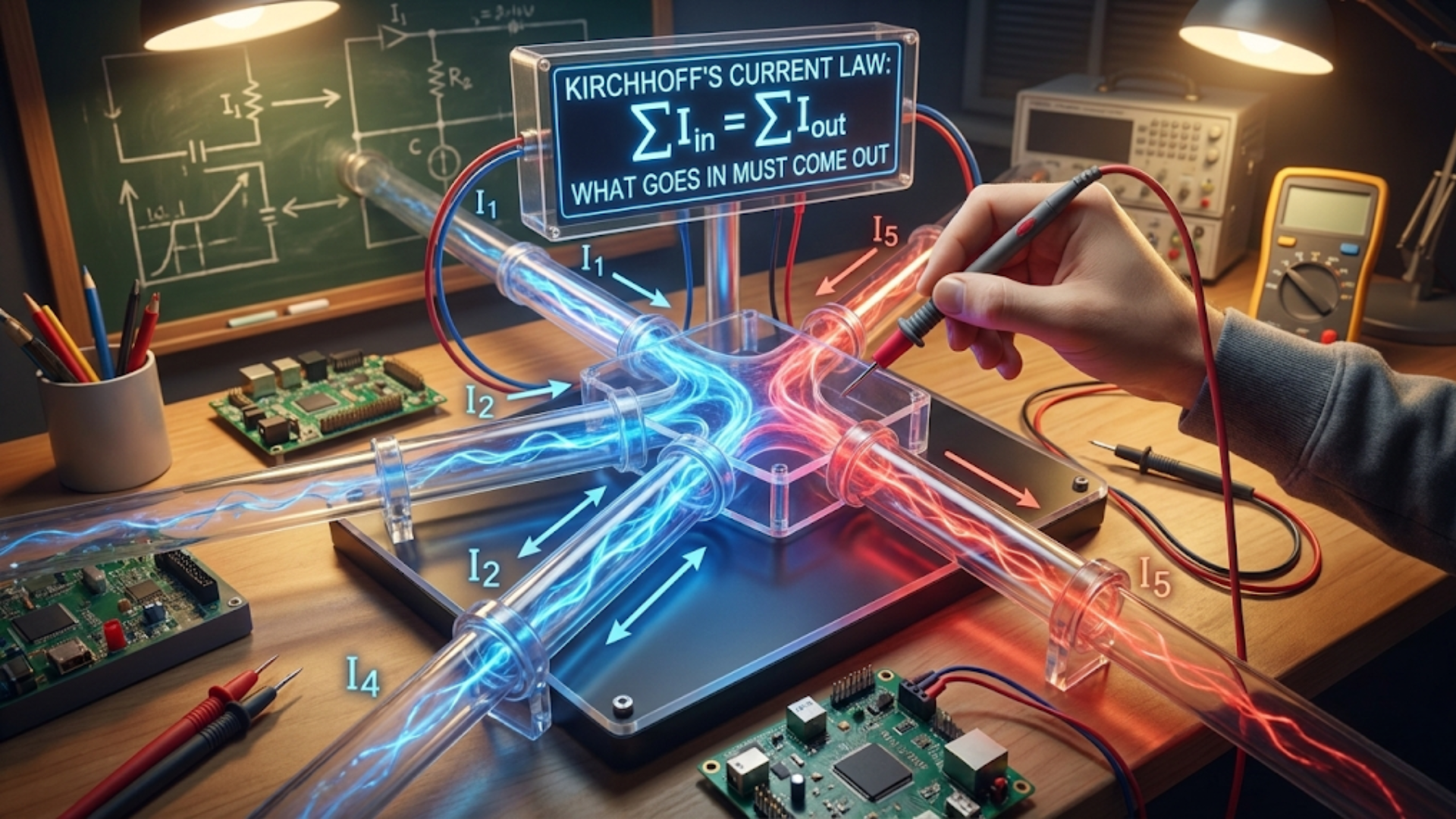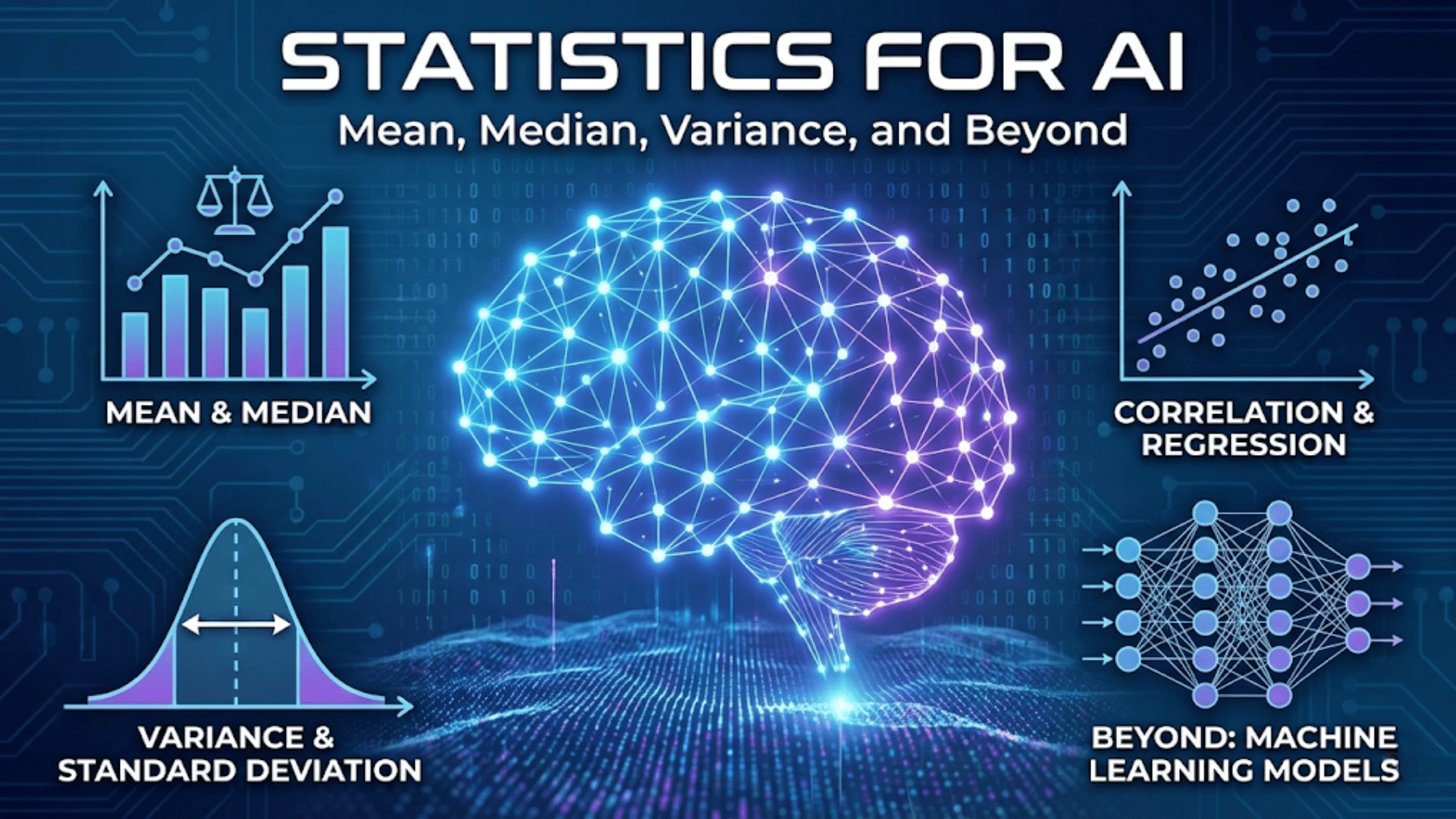Android is one of the most widely used mobile operating systems in the world, powering billions of smartphones, tablets, and even smart devices like watches and TVs. Since its debut in 2008, Android has gone through a series of major updates, each bringing new features, improvements, and innovations. These versions not only define the evolution of the platform but also shape the way users interact with their devices.
Each Android version has historically been named after a dessert or sweet treat in alphabetical order, a tradition that ran from Cupcake (Android 1.5) to Pie (Android 9). From then on, Google switched to simpler numerical naming conventions, beginning with Android 10, but the updates have remained as significant as ever. In this article, we will take a journey through the history of Android versions, from its early beginnings to the latest release, Android 15.
This guide will help you understand the features, improvements, and key changes introduced in each major version of Android. Whether you’re curious about the evolution of the operating system or looking for insights into what each version brought to the table, this comprehensive guide will serve as a resource for exploring Android’s impressive development.
Early Beginnings: Android 1.0 to 2.3 (Cupcake, Donut, Éclair, Froyo, and Gingerbread)
The story of Android began with Android 1.0, released in September 2008. Though it wasn’t tied to any dessert name, this version laid the foundation for future updates. Android 1.1 followed in early 2009, bringing minor updates and improvements, but the real shift in Android’s trajectory came with Android 1.5 Cupcake, which introduced major new features that set the stage for the modern Android experience.
1. Android 1.5 Cupcake (April 2009)
Cupcake was the first Android version to follow the alphabetical dessert-naming convention. It brought several key features that are now taken for granted, such as:
- On-Screen Keyboard: Cupcake introduced the first on-screen keyboard, which allowed users to interact with their devices without needing a physical keyboard.
- Widgets: This version also introduced support for widgets, small interactive apps that could be placed on the home screen for quick access to information, such as weather updates, calendar events, and more.
- Video Recording: Android Cupcake added the ability to record and upload videos directly from the device, opening the door to greater multimedia capabilities.
Cupcake was a crucial update that introduced essential user interface elements still central to Android today.
2. Android 1.6 Donut (September 2009)
Android 1.6 Donut expanded on Cupcake’s foundation by improving the user experience and supporting a wider variety of screen sizes and resolutions, which became important as Android devices began to diversify. Key features included:
- Universal Search: Donut introduced a universal search feature that allowed users to search both their device and the web from the home screen.
- CDMA Network Support: This update brought support for CDMA networks, which meant that Android could run on a broader range of mobile carriers worldwide, significantly expanding its market reach.
The Donut update made Android more accessible and flexible, further positioning it to compete with other mobile operating systems.
3. Android 2.0/2.1 Éclair (October 2009)
Android Éclair was a pivotal release that brought major changes in design and functionality, many of which helped Android take its first significant steps toward being a competitive and polished mobile platform. Some key innovations in Éclair included:
- Google Maps Navigation: This update introduced Google Maps Navigation, offering free, turn-by-turn GPS navigation and voice guidance, which quickly became one of Android’s standout features.
- Live Wallpapers: Android devices could now use live wallpapers, which added an interactive, dynamic visual experience to the home screen.
- Improved Camera Features: Éclair brought improvements to the camera, including flash support, digital zoom, and a better user interface for taking photos and videos.
Éclair significantly enhanced the Android experience, particularly in terms of multimedia, navigation, and user interface.
4. Android 2.2 Froyo (May 2010)
Froyo (short for “frozen yogurt”) continued the rapid development of Android, focusing on performance improvements and new user-facing features that increased the system’s usability and responsiveness:
- Performance Boost with JIT Compiler: Froyo introduced the Just-In-Time (JIT) compiler, which drastically improved the performance of Android apps, making the system faster and more efficient.
- Tethering and Portable Hotspot: This version introduced the ability to use your phone as a Wi-Fi hotspot, sharing your mobile data connection with other devices.
- Push Notifications: Froyo was also the first version to support push notifications, allowing apps to send real-time updates without constantly running in the background.
The Froyo update was critical in making Android a faster, more reliable platform, while also laying the groundwork for mobile productivity tools like tethering.
5. Android 2.3 Gingerbread (December 2010)
Gingerbread marked another step forward, particularly in refining the user interface and improving multimedia capabilities:
- UI Overhaul: Gingerbread introduced a more refined user interface with a black-and-green color scheme that optimized the battery life on devices with OLED screens.
- Better Copy/Paste Functionality: Gingerbread also revamped how users could interact with text, introducing the ability to select and copy text by long-pressing, which was a major improvement for productivity on Android devices.
- Support for Front-Facing Cameras: This update added support for front-facing cameras, which set the stage for video calls and self-portraits (what we now call selfies).
- NFC Support: For the first time, Android devices could take advantage of Near Field Communication (NFC), a technology that paved the way for mobile payments and data transfer between devices.
Gingerbread was a pivotal update, as it introduced many of the features that would become staples in modern smartphones, particularly those related to camera functionality and mobile transactions.
Expanding Features and Refining the Experience: Android 3.0 to 4.4 (Honeycomb, Ice Cream Sandwich, Jelly Bean, and KitKat)
Following the early versions, Android continued to mature with more polished interfaces and features that addressed user needs for both smartphones and tablets. Android 3.0 Honeycomb, for example, was designed specifically for tablets, while Ice Cream Sandwich and Jelly Bean worked toward unifying the user experience across different devices. These versions solidified Android’s place as a versatile and capable operating system for a wide range of devices.
1. Android 3.0 Honeycomb (February 2011)
Honeycomb was a unique release in Android’s history because it was designed specifically for tablets. Unlike other versions, Honeycomb was not meant for smartphones and introduced features optimized for larger screens:
- Tablet-Optimized Interface: Honeycomb featured a revamped user interface with a focus on multitasking and easier navigation across large tablet displays.
- System Bar and Action Bar: It introduced the System Bar, which provided quick access to notifications, and the Action Bar, which gave users contextual options in apps.
- Multitasking Improvements: Honeycomb made multitasking more accessible with a Recent Apps button, allowing users to easily switch between open apps.
Though short-lived, Honeycomb laid the foundation for many features that would later be integrated into Android versions for both phones and tablets.
2. Android 4.0 Ice Cream Sandwich (October 2011)
Ice Cream Sandwich (ICS) was a significant update because it unified the Android experience for both smartphones and tablets. It built on Honeycomb’s features while bringing a host of new functionalities:
- Holo Design Language: ICS introduced the Holo UI, a visual design language that focused on clean, modern interfaces, and consistent design elements across the system.
- Face Unlock: This version introduced Face Unlock, a new way to unlock your phone using facial recognition.
- Data Usage Monitoring: ICS made it easier for users to monitor and control their mobile data usage, helping prevent overages on limited data plans.
Ice Cream Sandwich marked a turning point for Android, bringing consistency across different device types and improving both functionality and aesthetics.
3. Android 4.1-4.3 Jelly Bean (July 2012 – July 2013)
The Jelly Bean releases focused on refining performance and enhancing the user experience with smoother animations and new features:
- Project Butter: One of the standout improvements was Project Butter, which enhanced the smoothness of the user interface, making animations feel more fluid and responsive.
- Google Now: Jelly Bean introduced Google Now, a precursor to Google Assistant, which provided proactive information like weather updates, traffic reports, and reminders based on your usage patterns.
- Expandable Notifications: Users could now interact with notifications more effectively, with options to expand and respond to messages directly from the notification shade.
Jelly Bean was an important update that polished the Android experience, making it more responsive and intuitive for everyday users.
4. Android 4.4 KitKat (October 2013)
KitKat marked another major leap in Android’s development, optimizing the system for performance on lower-end devices while introducing several notable features:
- Improved Memory Management: KitKat was designed to run more efficiently on devices with as little as 512MB of RAM, making Android more accessible to a wider range of hardware.
- OK Google: This version brought voice activation with the “OK Google” command, allowing users to launch searches, send texts, and control their device hands-free.
- Immersive Mode: KitKat introduced Immersive Mode, which allowed apps to take up the entire screen, hiding the navigation bar and status bar until needed.
- KitKat was instrumental in making Android accessible to a broader audience, especially in emerging markets, while also introducing features that added convenience for everyday use.
The Modern Era of Android: Android 5.0 to 8.0 (Lollipop, Marshmallow, Nougat, and Oreo)
As Android matured, Google shifted its focus toward creating a more cohesive and visually appealing operating system, while also making significant improvements to performance, security, and battery life. This era of Android, starting with Android 5.0 Lollipop, marked the beginning of a modern design language and introduced features that paved the way for today’s seamless mobile experience. Let’s take a closer look at the versions that shaped the mid-2010s for Android users.
1. Android 5.0 Lollipop (November 2014)
Android 5.0 Lollipop was one of the most significant updates in the history of Android, introducing a complete overhaul of the user interface and bringing about major performance enhancements. Some of the standout features include:
- Material Design: Lollipop introduced Google’s Material Design, a bold new visual language that emphasized clean lines, vibrant colors, and smooth transitions. This design paradigm created a more consistent experience across Android devices and apps, making navigation simpler and more visually appealing.
- ART Runtime: Lollipop replaced the aging Dalvik runtime with Android Runtime (ART), which brought significant performance improvements, allowing apps to run faster and more efficiently. ART also enhanced battery life, making it easier for devices to handle resource-intensive tasks without draining power.
- Notifications Redesign: Lollipop revamped the notification system, integrating notifications into the lock screen, allowing users to interact with them without unlocking their phones. The notifications were also now displayed in a more card-like format, adhering to Material Design principles.
- Multitasking Improvements: The Recent Apps menu became more powerful, offering a carousel-like view of open apps and tasks, making it easier to switch between them. This update also included the ability to access multiple windows of the same app in the multitasking view.
- Device Syncing: Lollipop introduced the ability to sync and manage devices across the Android ecosystem more effectively, allowing seamless interaction between phones, tablets, and Android Wear devices.
Lollipop was a transformative update that significantly refined Android’s appearance, user experience, and performance, setting the stage for future updates.
2. Android 6.0 Marshmallow (October 2015)
Building on the foundation of Lollipop, Android 6.0 Marshmallow focused primarily on improving user control, app permissions, and battery life. Marshmallow didn’t bring drastic changes to the user interface but introduced key features that enhanced security and usability:
- App Permissions: Marshmallow introduced a new permissions model, allowing users to grant or deny individual app permissions as needed, instead of granting all permissions at the time of app installation. This gave users more control over their privacy and security by managing app access to sensitive data like location, camera, and contacts.
- Doze Mode: One of the standout features of Marshmallow was Doze Mode, a battery-saving feature that put the device into a low-power state when it was not in use. Doze Mode significantly improved standby battery life, particularly on devices that remained idle for long periods.
- Now on Tap: Marshmallow introduced Google Now on Tap, an intelligent assistant that provided contextual information based on what was currently displayed on your screen. By long-pressing the home button, users could access relevant information, links, and apps related to the content they were viewing.
- Native Fingerprint Support: With the increasing use of biometric security, Marshmallow added native fingerprint support, enabling more secure and convenient device unlocking, as well as authentication for apps and mobile payments through Android Pay (now Google Pay).
Marshmallow refined and stabilized the Android platform, focusing on user empowerment with advanced privacy settings and greater battery efficiency, all while maintaining the aesthetic improvements brought by Lollipop.
3. Android 7.0 Nougat (August 2016)
Android 7.0 Nougat built on the advancements of previous versions by introducing powerful multitasking features and further enhancing system performance. Some key features introduced in Nougat include:
- Split-Screen Mode: Nougat brought native split-screen multitasking to Android, allowing users to run two apps simultaneously on their device. This was a major productivity booster for tablets and larger phones, as it made it easier to multitask without having to constantly switch between apps.
- Quick Settings Customization: The Quick Settings panel became more customizable in Nougat, allowing users to rearrange toggles and add new shortcuts to frequently used settings like Wi-Fi, Bluetooth, and flashlight.
- Doze on the Go: Nougat improved the battery-saving Doze Mode, making it more aggressive by extending its functionality even when the device was moving (e.g., in your pocket). This further enhanced battery life without impacting usability.
- Notification Enhancements: Nougat introduced direct reply notifications, allowing users to respond to messages directly from the notification shade without opening the app. Additionally, Nougat added bundled notifications, which grouped multiple alerts from the same app together for easier management.
- Daydream VR: With the rise of virtual reality, Nougat introduced Daydream, Google’s VR platform, which allowed users to experience VR apps and games with compatible devices and headsets.
Nougat represented Android’s growing maturity, with a strong focus on productivity, customization, and efficiency. The split-screen mode, in particular, made Android devices much more useful for multitasking, especially on larger screens.
4. Android 8.0 Oreo (August 2017)
Android 8.0 Oreo introduced several notable enhancements that further refined the user experience and made the operating system more polished. Oreo focused on optimizing performance, improving security, and enhancing the visual experience with subtle but meaningful tweaks:
- Picture-in-Picture Mode: Oreo brought Picture-in-Picture (PiP) mode to Android devices, allowing users to watch videos in a small window while using other apps. This feature was especially useful for multitasking, as users could keep watching YouTube videos, video calls, or maps while performing other tasks.
- Autofill API: Android Oreo introduced the Autofill API, which simplified logging into apps and filling out forms by allowing the system to save and automatically enter login credentials. This feature improved convenience while maintaining security.
- Notification Channels: Oreo introduced notification channels, giving users more granular control over notifications from individual apps. Instead of simply turning notifications on or off, users could now decide which types of notifications (e.g., reminders, promotions, updates) they wanted to see from each app.
- Battery Optimization: Oreo further optimized background processes, limiting what apps could do when not in active use. This improved overall system performance and battery life by reducing the impact of background tasks.
- Project Treble: One of the most significant under-the-hood improvements was Project Treble, which modularized the Android operating system. This change made it easier for device manufacturers to release faster system updates by separating Android’s core framework from device-specific implementations.
Oreo was an important update that focused on refining user controls and security while boosting overall performance. It laid the groundwork for faster updates across devices, something that had been a persistent challenge for Android due to its wide range of manufacturers and device configurations.
Android in the Age of AI and Security: Android 9.0 to 11 (Pie, Android 10, and Android 11)
As Android continued to evolve, Google placed increasing emphasis on artificial intelligence, machine learning, and enhanced privacy controls. The versions leading up to Android 15 focused on improving the way users interact with their devices while introducing smarter features and giving users more control over their data.
1. Android 9.0 Pie (August 2018)
Android 9.0 Pie brought major changes to how users interacted with their devices, shifting toward gesture-based navigation and integrating more artificial intelligence features to improve usability and battery performance. Some of the key features included:
- Gesture Navigation: Pie introduced gesture-based navigation, moving away from the traditional three-button layout (back, home, recent apps). Users could now swipe up from the bottom of the screen to access the home screen, open recent apps, or perform other actions, making navigation more fluid and intuitive.
- Adaptive Battery and Brightness: Pie brought Adaptive Battery, a feature powered by machine learning that learned users’ app usage patterns and prioritized battery power for apps used frequently, while limiting resources for apps that were rarely opened. Similarly, Adaptive Brightness adjusted screen brightness based on the user’s habits and surrounding light conditions.
- App Actions and Slices: Pie introduced App Actions and Slices, which used AI to predict what users would want to do next. For example, App Actions suggested specific tasks based on your daily routines, while Slices displayed relevant app shortcuts in search results or Google Assistant.
- Digital Wellbeing: With growing concerns about screen time, Android Pie introduced Digital Wellbeing, a tool designed to help users manage their phone usage. It provided detailed reports on screen time, app usage, and allowed users to set limits on how long they could use specific apps each day.
Pie represented a major step toward a smarter, more adaptive Android experience, with features designed to learn from user behavior and optimize the device accordingly.
2. Android 10 (September 2019)
Breaking from the tradition of dessert-themed names, Android 10 focused on user privacy, security, and providing more control over app permissions. Key features of Android 10 included:
- System-Wide Dark Mode: Android 10 introduced a system-wide dark mode, which allowed users to switch to a darker color palette to reduce eye strain and conserve battery life on OLED displays.
- Gesture Navigation Enhancements: Building on the changes introduced in Pie, Android 10 refined the gesture navigation system, making it more intuitive and responsive, with a focus on fluid interactions like swiping to go back or switch between apps.
- Improved Privacy and Permissions: Android 10 gave users more granular control over app permissions, especially related to location tracking. Users could now allow apps to access location data only while the app was in use, preventing apps from running location services in the background unnecessarily.
- Live Caption: This accessibility feature added real-time captions to any video, podcast, or audio playing on the device, even if no internet connection was available. This feature made Android more accessible for users who are deaf or hard of hearing.
Android 10 marked a major turning point for Android in terms of privacy, security, and accessibility, giving users more control over their data while continuing to refine the user experience.
3. Android 11 (September 2020)
With Android 11, Google continued to prioritize user control, privacy, and convenience, introducing several important updates aimed at simplifying interactions and enhancing communication:
- Conversation Notifications: Android 11 introduced dedicated notification sections for messaging apps, making it easier to keep track of conversations across multiple apps like WhatsApp, Telegram, and Facebook Messenger. These notifications were given priority, appearing at the top of the notification shade.
- Bubbles: Building on previous notification improvements, Android 11 added Bubbles, a feature similar to Facebook Messenger’s chat heads. Bubbles allowed users to keep conversations accessible in small floating windows, which could be opened and collapsed as needed while using other apps.
- One-Time Permissions: Android 11 introduced one-time permissions, allowing users to grant temporary access to sensitive features like the camera, microphone, or location. Once the app was closed, the permissions would automatically be revoked.
- Screen Recording: A long-requested feature, native screen recording was finally introduced in Android 11, allowing users to easily capture video footage of their screen without needing third-party apps.
Android 11 continued Android’s focus on privacy, while also making communication easier and more fluid through improved notifications and multitasking tools.
The Future of Android: Android 12 to 15
As Android continues to evolve, Google has doubled down on enhancing user experience, privacy, and personalization, while also integrating cutting-edge technologies like machine learning and artificial intelligence. The shift toward more secure, user-centered experiences and seamless integration across devices has defined the latest Android versions. In this final section, we’ll explore the major features of Android 12, 13, 14, and the recently announced Android 15, and how they’ve shaped the future of mobile technology.
1. Android 12 (October 2021)
Android 12 introduced one of the most dramatic visual overhauls in years, focusing on personalization and performance. The standout feature of this release was Material You, a fresh, dynamic design language that emphasized customization and adaptive layouts, making Android feel more personal than ever.
- Material You: The key feature of Android 12 was Material You, a highly customizable design system that allowed users to personalize the entire look of their phone based on their wallpaper. The system extracted color palettes from wallpapers and applied them across the OS, including widgets, notification shades, and apps, creating a cohesive and unique experience for each user.
- Privacy Dashboard: In keeping with Android’s focus on user privacy, Android 12 introduced the Privacy Dashboard, which provided users with an overview of how apps accessed sensitive data (e.g., camera, location, microphone) in the last 24 hours. This made it easier to monitor and control app permissions in one place.
- Approximate Location Permissions: Building on the privacy improvements from Android 10 and 11, Android 12 gave users more control over their location data by allowing apps to access only approximate location data, rather than precise GPS information.
- Improved Performance: Android 12 brought significant under-the-hood performance optimizations, including reducing CPU usage for core system services, leading to smoother animations and longer battery life.
- Quick Settings Redesign: The Quick Settings menu was redesigned, with larger toggles and new features, including an Internet Panel that allowed users to quickly switch between Wi-Fi networks and mobile data.
Android 12 was a landmark release that focused on creating a more personalized and fluid user experience, while continuing to prioritize user privacy and control over data.
2. Android 13 (August 2022)
Android 13 built on the foundation laid by Android 12, with further emphasis on personalization, security, and device interoperability. While it didn’t bring a radical visual overhaul, it refined the Material You system and introduced several important features aimed at improving the overall Android experience.
- Expanded Material You: Android 13 continued to refine Material You, offering more color options and better integration with third-party apps. More apps adopted the dynamic color theming introduced in Android 12, creating a more uniform look across the system.
- Per-App Language Settings: A major feature introduced in Android 13 was per-app language settings, allowing users to set different languages for individual apps. This was particularly useful for multilingual users who wanted to use specific apps in different languages without changing the system-wide language settings.
- Enhanced Security: Android 13 improved security with features like Photo Picker, a new way to share specific photos with apps while preventing them from accessing the entire photo library. Additionally, auto-clearing clipboard history was introduced, which automatically cleared copied data after a short period to protect sensitive information.
- Spatial Audio and Bluetooth LE Audio: Android 13 added support for Spatial Audio, offering a more immersive sound experience with supported devices. The update also introduced Bluetooth Low Energy (LE) Audio, which improved the quality and battery efficiency of wireless audio connections.
- Enhanced Tablet and Foldable Support: As Android continued to expand beyond smartphones, Android 13 brought significant improvements to tablet and foldable devices, including better app scaling, taskbar functionality, and multi-window support, making Android more versatile across various form factors.
Android 13 was a refinement release that added polish to Android 12’s innovations while improving security, customization, and support for a growing ecosystem of devices.
3. Android 14 (October 2023)
Android 14 continued Google’s focus on personalization, performance, and security while introducing more advanced AI-driven features. Android 14 placed particular emphasis on optimizing Android for larger devices like foldables and tablets, reflecting the growing diversity of Android-powered hardware.
- Predictive Back Gestures: One of the standout features of Android 14 was predictive back gestures, which previewed the destination or action before completing a back gesture. This helped users avoid accidentally exiting apps or losing work by making the gesture behavior more predictable.
- Battery Health Insights: Android 14 introduced Battery Health insights, a tool that allowed users to monitor their battery’s long-term health, helping them make informed decisions about charging habits and battery management to prolong battery life.
- AI-Powered Smart Actions: Building on Google’s advancements in machine learning, Android 14 introduced AI-powered smart actions, allowing the system to predict user behavior and offer shortcuts based on context. For example, if a user frequently used a certain app after finishing a workout, Android could suggest opening that app when the activity ended.
- App Cloning: Android 14 introduced app cloning, allowing users to run two instances of the same app on their device, which was particularly useful for people managing multiple accounts in apps like WhatsApp or Instagram without needing to switch accounts.
- Further Accessibility Enhancements: Android 14 continued Google’s commitment to accessibility, adding more advanced screen reading tools, voice access improvements, and larger text scaling options for users with visual impairments.
- Improved Multi-Device Experience: Android 14 expanded on the multi-device experience, integrating better with Wear OS, Chromebooks, and Android tablets. With Nearby Share improvements and seamless pairing features, Android users could move between devices more fluidly than ever before.
Android 14 focused on user control and ease of use, with new features that improved the Android ecosystem’s overall cohesion, particularly for multi-device users and those using advanced form factors like foldables and tablets.
4. Android 15 (September 2024)
Though still in development at the time of writing, Android 15 is set to push Android further into the realms of AI, security, and device interoperability. Based on early previews and announcements, here are some of the expected highlights of Android 15:
- Deeper AI Integration: Android 15 is expected to integrate AI more deeply into the OS, building on the smart features introduced in Android 14. AI-driven enhancements will likely include more predictive suggestions, smarter app recommendations, and context-aware features that help users automate everyday tasks.
- Enhanced Privacy Tools: Privacy has been a major focus of recent Android versions, and Android 15 will continue this trend with more advanced privacy features. Granular app permissions are expected to be even more customizable, and data-sharing transparency tools will help users see exactly what data their apps are accessing.
- Improved Multi-Device Support: Android 15 will further enhance the experience of using multiple Android devices in tandem. The introduction of seamless app continuity between phones, tablets, and Wear OS devices means users can start a task on one device and continue it seamlessly on another, similar to Apple’s Continuity feature.
- Optimized Performance for Foldables and Tablets: Google is continuing to focus on foldables and tablets, with Android 15 expected to introduce more powerful multitasking tools, improved app scaling, and enhanced support for devices with multiple displays.
- Advanced Security Features: Google is expected to introduce new security measures, including on-device AI tools to detect suspicious app behavior and end-to-end encryption enhancements for a wider range of apps and services.
With Android 15, Google is looking to further solidify Android’s dominance by making it smarter, more secure, and more integrated across an increasingly diverse range of devices. As Android continues to push the boundaries of what mobile operating systems can do, users can expect more seamless and powerful experiences.
Conclusion
The evolution of Android from Cupcake to Android 15 represents more than just a series of software updates; it tells the story of how mobile technology has adapted to the changing needs of users over time. Each version has introduced new features that have transformed the way we interact with our devices, from the introduction of widgets and on-screen keyboards in the early days to the modern era of AI-driven features, privacy controls, and seamless device integration.
With Android continuing to evolve, users can look forward to even more exciting developments in future versions. As Android 15 approaches, Google’s commitment to innovation, security, and personalization remains stronger than ever. Whether you’re a tech enthusiast or an everyday user, understanding the journey of Android helps appreciate how far the platform has come and what’s still ahead.