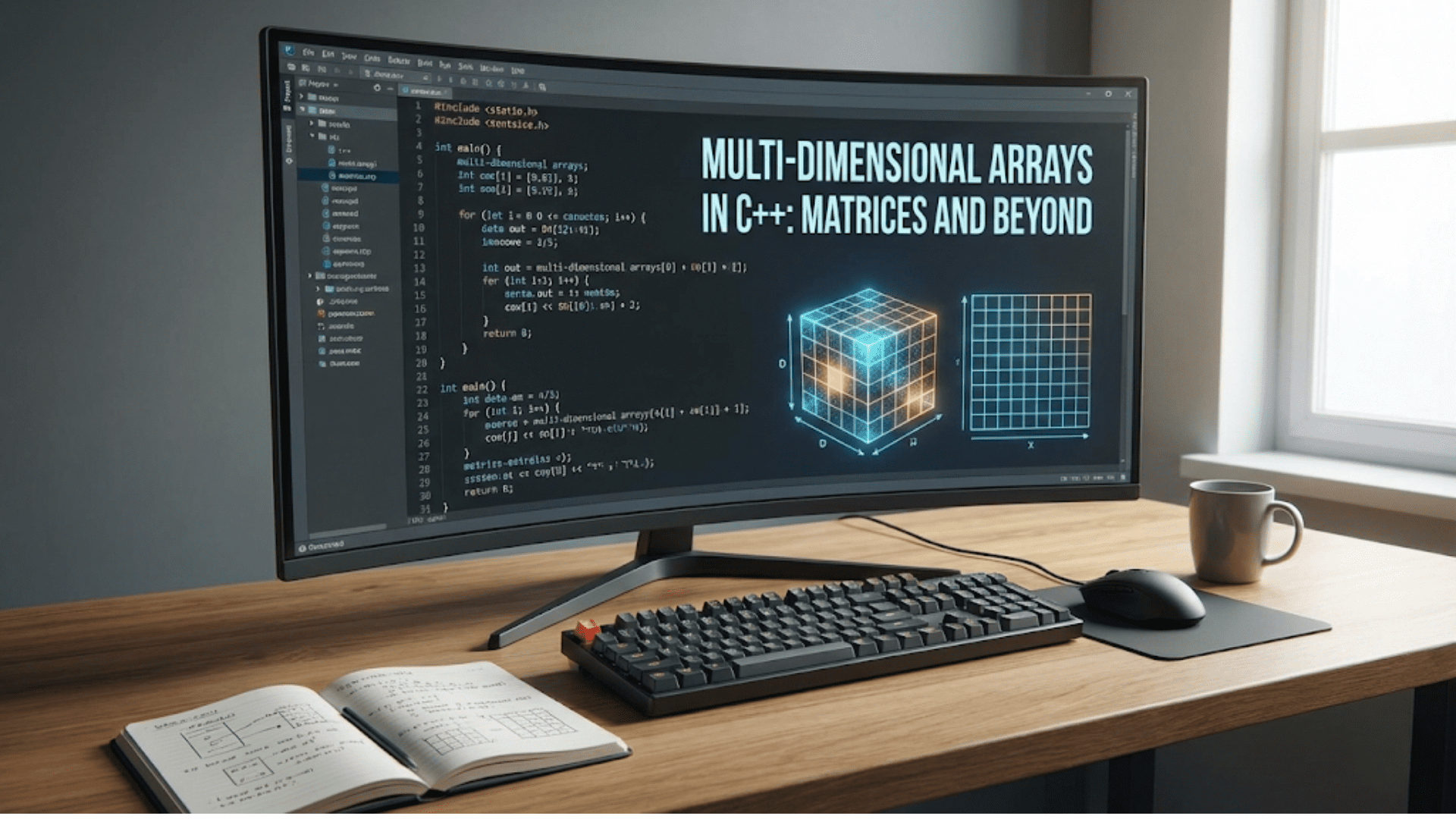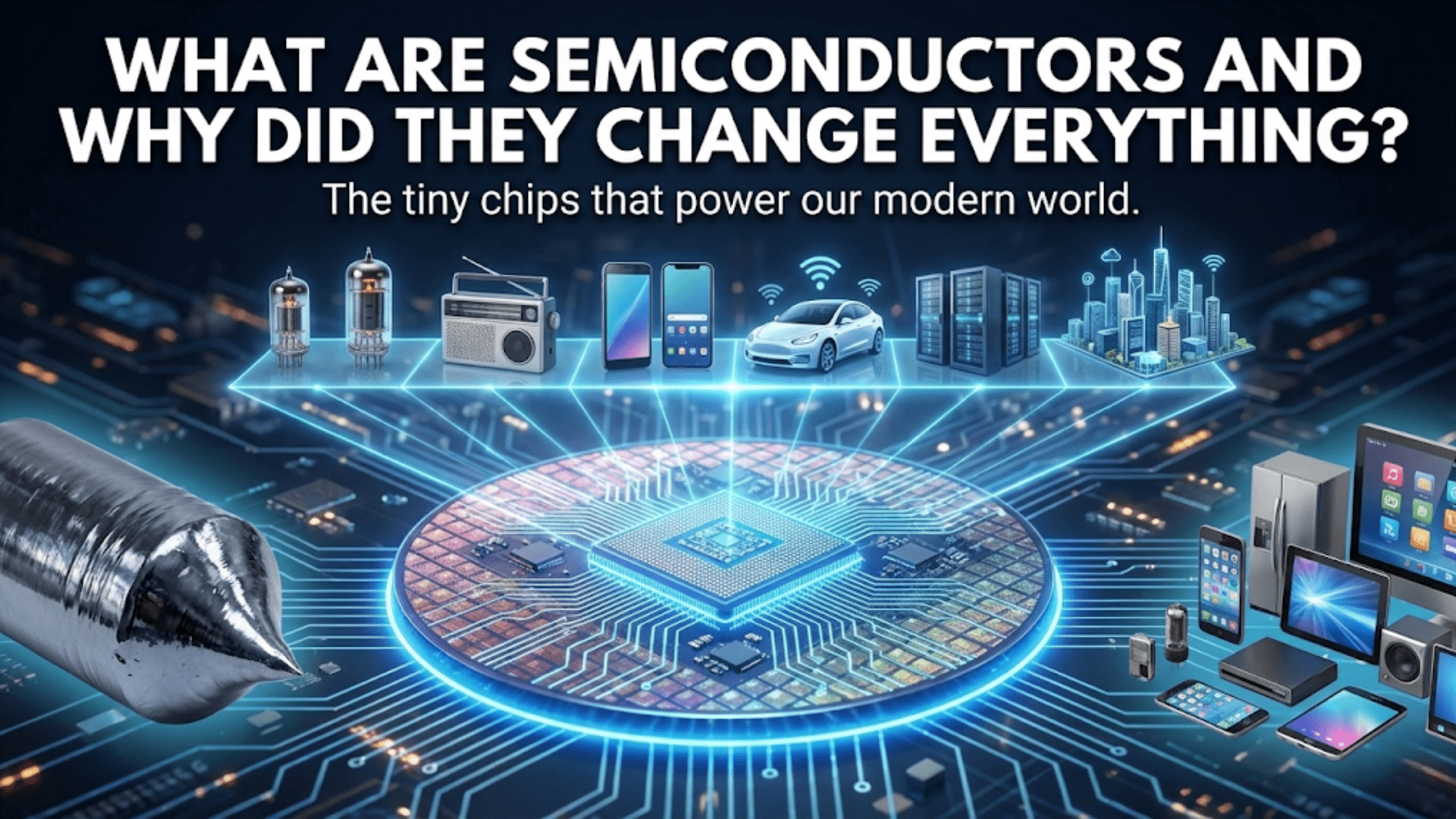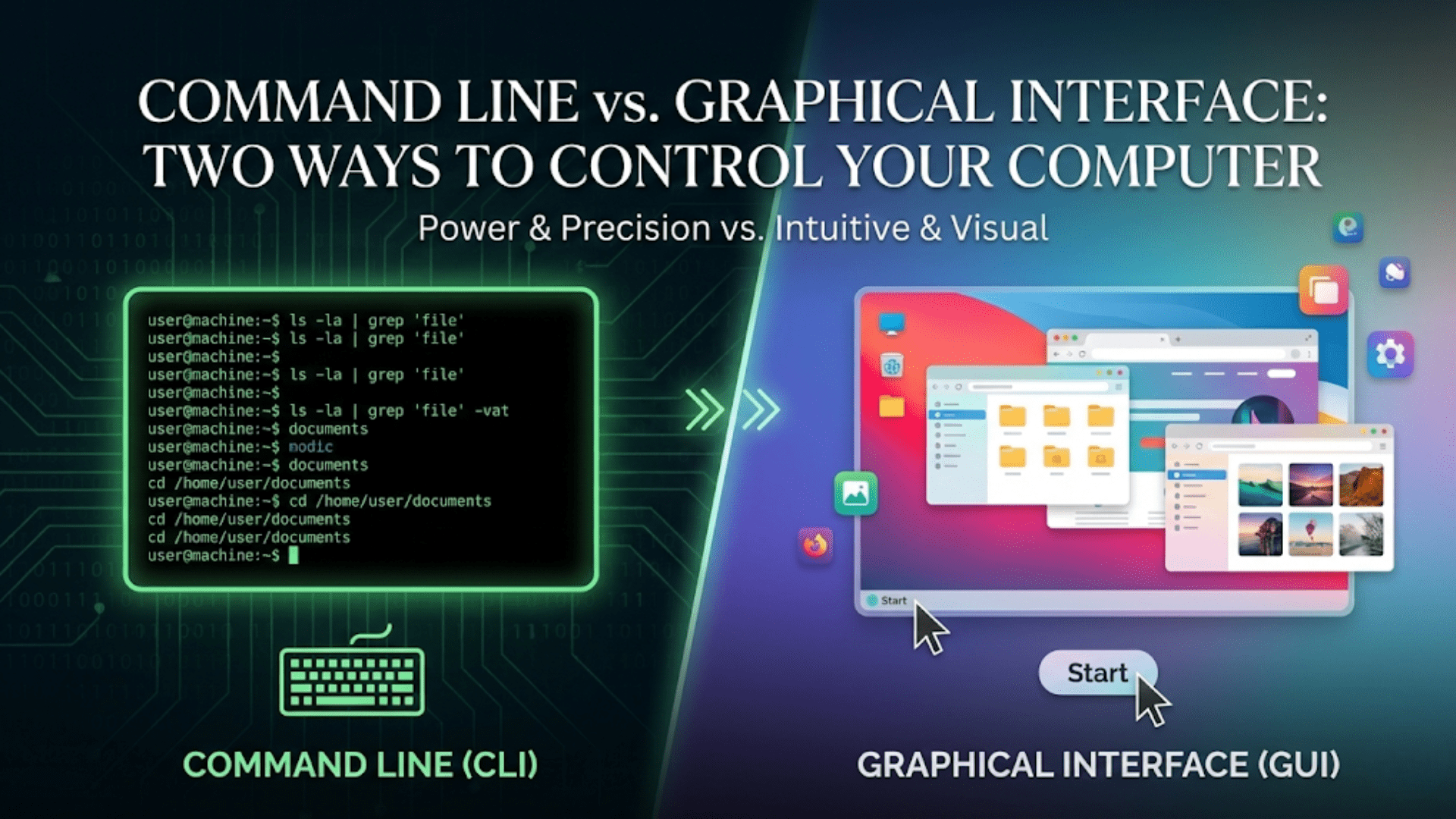Operating systems (OS) are fundamental components of computing devices, serving as the backbone that allows hardware and software to function harmoniously. Whether it’s the smartphone in your pocket, the desktop computer at your office, or the server hosting your favorite website, an operating system is at the core of their operation. This article serves as an introduction to operating systems, exploring their essential functions, types, and the role they play in modern computing.
What is an Operating System?
An operating system is a complex software that manages computer hardware and software resources, providing a stable and consistent way for applications to interact with the hardware without needing to know the details of the hardware. At its core, an OS acts as an intermediary between users, applications, and the computer hardware.
The primary functions of an operating system include managing the computer’s memory, processing tasks, handling input and output operations, and managing files and directories on storage devices. Without an operating system, a user would need to directly interact with the hardware using complex, low-level commands—making computing impractical for the vast majority of users.
Key Functions of Operating Systems
1. Process Management
One of the most critical functions of an OS is process management. A process is essentially a program in execution, and the operating system is responsible for creating, scheduling, and terminating processes. It ensures that multiple processes can run concurrently without interfering with each other. The OS allocates CPU time and resources to processes efficiently, allowing for multitasking, where a user can run several applications at the same time.
2. Memory Management
Memory management is another vital function of an operating system. It keeps track of each byte in a computer’s memory and manages the allocation and deallocation of memory spaces as needed by different processes. This management ensures that applications do not interfere with each other and that each has access to the memory it needs. Moreover, modern operating systems use techniques like virtual memory to extend the usable memory beyond the physical limits of the hardware, enabling more robust and powerful computing.
3. File System Management
The file system management component of an OS organizes and controls how data is stored and retrieved on storage devices. It abstracts the complexities of hardware storage into a user-friendly interface of files and directories, making it easier for users and applications to save and access data. The OS also ensures data security and integrity, managing access permissions and preventing unauthorized access to sensitive information.
4. Device Management
Operating systems are responsible for managing all peripheral devices connected to the computer, such as printers, keyboards, and disk drives. The OS handles the communication between these devices and the software applications that need to use them. This function is critical because it abstracts the complexities of device operations, allowing software developers to interact with hardware without needing to understand its intricate details.
5. User Interface
The user interface (UI) is the part of the OS that directly interacts with the user. It can be command-line-based, where users type specific commands to perform tasks, or graphical, where users interact with visual elements like windows, icons, and buttons. Modern operating systems, such as Windows, macOS, and Linux, typically feature graphical user interfaces (GUIs), making them accessible to a broader audience by simplifying complex commands into intuitive actions.
Types of Operating Systems
Operating systems can be classified into several categories based on their design, functionality, and the type of devices they manage. Understanding these categories helps in recognizing the diversity and specialization of operating systems in different environments.
1. Batch Operating Systems
Batch operating systems were among the earliest types of OS, developed to handle batch jobs—large sets of tasks that are processed in a sequence without user interaction. In this type of system, jobs are prepared offline and then processed by the computer one at a time. These systems were prevalent in the early days of computing when users had limited access to computers, which were large, expensive, and primarily used in academic and research environments.
2. Time-Sharing Operating Systems
Time-sharing systems are designed to allow multiple users to interact with the computer simultaneously. The OS allocates a small time slice to each user’s tasks, giving the illusion that all tasks are being processed at the same time. This type of operating system is common in environments where many users need to share the same computing resources, such as in educational institutions or research labs.
3. Distributed Operating Systems
Distributed operating systems manage a group of distinct computers and make them appear to be a single computer. These systems distribute the tasks across multiple machines, optimizing performance and resource utilization. Distributed systems are commonly used in large-scale applications, such as cloud computing, where tasks need to be processed in parallel across several servers.
4. Real-Time Operating Systems (RTOS)
Real-time operating systems are designed to process data and provide responses in a strict time frame. These systems are critical in environments where timing is crucial, such as in embedded systems, industrial control systems, medical devices, and military applications. An RTOS ensures that high-priority tasks are completed within their time constraints, often sacrificing general-purpose functionality to achieve these real-time capabilities.
There are two types of real-time operating systems:
- Hard Real-Time Systems: These systems guarantee that critical tasks are completed within a specified time frame. Failure to meet this deadline could result in catastrophic outcomes, such as in life-support systems or flight control systems.
- Soft Real-Time Systems: These systems prioritize tasks to meet deadlines but allow some flexibility. Delays in task completion might not be as critical, and while performance could degrade, it wouldn’t lead to catastrophic failures. Soft real-time systems are often used in multimedia applications where timing is important but not life-threatening.
5. Network Operating Systems (NOS)
Network operating systems are designed to manage network resources, enabling multiple computers to communicate, share files, and access peripheral devices like printers across a network. These systems are essential in environments where centralized management of resources and security is required, such as in businesses, schools, and data centers.
Network operating systems provide services such as file sharing, printer sharing, user administration, and data security over a network. Examples of network operating systems include Microsoft Windows Server, UNIX, and Novell NetWare.
6. Mobile Operating Systems
Mobile operating systems are specifically designed for mobile devices such as smartphones, tablets, and wearables. These operating systems are optimized for the limited resources available on mobile hardware, such as lower processing power, less memory, and smaller screens. They also focus heavily on touch-based interfaces, power management, and connectivity features.
Popular mobile operating systems include Android, developed by Google, and iOS, developed by Apple. Both of these operating systems have established robust ecosystems with millions of apps, making them the dominant players in the mobile market. Other examples include Windows Phone (now defunct) and BlackBerry OS, which once held significant market shares but have since been overshadowed by Android and iOS.
7. Embedded Operating Systems
Embedded operating systems are specialized OS designed for embedded systems—computers that are integrated into other devices rather than functioning as standalone computers. These systems often have to operate with limited resources and are optimized for specific tasks. Embedded OS are found in a wide range of devices, from household appliances and automotive systems to industrial machines and medical equipment.
Unlike general-purpose operating systems, embedded OS often prioritize reliability, stability, and efficiency over a broad feature set. Examples of embedded operating systems include VxWorks, QNX, and the embedded versions of Linux and Windows.
Evolution of Operating Systems
Operating systems have evolved significantly since the early days of computing. Understanding this evolution provides insights into how modern systems have been shaped by historical developments and technological advances.
Early Operating Systems
The earliest computers had no operating systems. Users interacted directly with the hardware using machine language, which was a tedious and error-prone process. As computers became more complex and capable of handling more tasks, the need for an intermediary layer—what we now call an operating system—became apparent.
The first operating systems were developed in the 1950s and 1960s, primarily for mainframes. These systems were simple and designed to handle batch processing, where jobs were executed one after the other without user interaction. As computing technology advanced, so did the capabilities of operating systems, leading to the development of time-sharing systems in the 1960s and 1970s.
The Rise of Personal Computers
The 1980s marked a significant shift in the landscape of operating systems with the advent of personal computers (PCs). Before PCs, computing was largely confined to large, centralized mainframes and minicomputers used by organizations. The introduction of affordable, user-friendly personal computers brought computing into homes and small businesses, necessitating the development of operating systems that were accessible to non-technical users.
Microsoft’s MS-DOS, launched in 1981, was one of the first widely-used operating systems for personal computers. It was a command-line-based OS that laid the groundwork for future graphical operating systems. The success of MS-DOS led to the development of Microsoft Windows, which introduced a graphical user interface (GUI), revolutionizing how users interacted with computers.
The Modern Era of Operating Systems
The modern era of operating systems is characterized by the convergence of powerful hardware and sophisticated software capabilities. Today’s operating systems are not only more user-friendly but also incredibly powerful, capable of handling complex tasks and supporting a wide range of applications and services.
Windows, macOS, and Linux have emerged as the dominant operating systems for personal computers. Windows, with its various iterations, remains the most widely used desktop OS globally, known for its extensive software compatibility and widespread use in businesses and homes. macOS, developed by Apple, is renowned for its sleek design, stability, and integration with other Apple products, making it popular among creative professionals. Linux, an open-source operating system, is highly regarded for its flexibility, security, and use in servers and development environments.
Mobile Operating Systems have also seen rapid development, driven by the explosion of smartphones and tablets. Android and iOS dominate this space, with both platforms continuously evolving to offer new features, improved security, and better performance.
Cloud Computing has introduced new challenges and opportunities for operating systems. With the rise of cloud-based services and virtualization, operating systems have had to adapt to manage virtual machines and resources efficiently across distributed environments. Systems like Microsoft Azure, Amazon Web Services (AWS), and Google Cloud Platform rely on advanced operating system technologies to deliver scalable, reliable, and secure cloud services.
Operating System Architecture
Modern operating systems are complex, with a well-defined architecture that ensures they can manage hardware resources efficiently, provide a stable environment for applications, and maintain security and reliability. Understanding the architecture of an OS helps to appreciate how these systems are designed and how they manage to balance multiple competing demands.
1. Kernel
The kernel is the core component of an operating system. It acts as a bridge between applications and the physical hardware of the computer. The kernel is responsible for critical tasks such as memory management, process management, and hardware communication. Because of its importance, the kernel is typically loaded into memory at boot time and remains there, running continuously until the system is shut down.
There are different types of kernels, each with its design philosophy:
- Monolithic Kernels: In monolithic kernel systems, the entire operating system runs as a single process in kernel mode. This design allows for high performance because there are fewer context switches between user mode and kernel mode. However, it can also lead to less stability because a bug in any part of the kernel can crash the entire system. Examples of monolithic kernels include the Linux kernel and the early versions of Unix.
- Microkernels: Microkernels take a different approach by running the most critical functions in kernel mode and delegating other services, such as device drivers and file systems, to user mode processes. This design increases stability and security, as most of the operating system runs in user mode, isolated from the kernel. However, microkernels can introduce performance overhead due to the increased number of context switches. Examples include the QNX and Minix operating systems.
- Hybrid Kernels: Many modern operating systems, such as Windows and macOS, use a hybrid kernel approach. Hybrid kernels combine elements of both monolithic and microkernel architectures, attempting to strike a balance between performance and modularity. They typically run some services in kernel mode while others operate in user mode, depending on the specific needs of the system.
2. User Interface
As discussed earlier, the user interface (UI) is a crucial component of an operating system, allowing users to interact with the system. Modern operating systems typically offer both graphical user interfaces (GUIs) and command-line interfaces (CLIs).
- Graphical User Interfaces (GUIs): GUIs are designed to be intuitive, with visual elements such as windows, icons, and menus that users can interact with using input devices like a mouse or touchscreen. Operating systems like Windows, macOS, and many Linux distributions prioritize GUIs to make computing accessible to non-technical users.
- Command-Line Interfaces (CLIs): CLIs provide a more direct way to interact with the operating system by typing text commands. While they have a steeper learning curve, CLIs offer powerful capabilities for advanced users and administrators. Many operating systems, including those with GUIs, provide access to a CLI for tasks that require precise control or automation.
3. Device Drivers
Device drivers are specialized programs that allow the operating system to communicate with hardware components. Each piece of hardware, whether it’s a printer, graphics card, or storage device, requires a driver to function correctly. The OS uses these drivers to translate generic commands into device-specific instructions.
Drivers operate in kernel mode, meaning they have direct access to the hardware and the memory. This access makes them highly efficient but also a potential source of system instability if a driver is buggy or incompatible. Operating systems usually include a wide range of pre-installed drivers, but they also allow users to install additional drivers for new or specialized hardware.
4. File Systems
The file system is another critical part of an operating system, determining how data is stored, organized, and retrieved on storage devices. Different operating systems support different file systems, each with its advantages and limitations:
- FAT32 and exFAT: Developed by Microsoft, FAT32 is an older file system that offers broad compatibility across different devices and platforms but has limitations, such as a maximum file size of 4 GB. exFAT is a more modern version of FAT32, designed to overcome these limitations while maintaining compatibility.
- NTFS: The New Technology File System (NTFS) is the primary file system used by Windows. NTFS supports large files, advanced permissions, and encryption, making it suitable for modern computing needs.
- HFS+ and APFS: These file systems are used by macOS. HFS+ was the standard for many years but has been replaced by the Apple File System (APFS) in newer versions of macOS. APFS is optimized for flash storage, offering improved performance, security, and support for modern features like snapshots and cloning.
- Ext4 and Btrfs: Ext4 is the most common file system used by Linux distributions. It offers a good balance of performance, reliability, and feature support. Btrfs is a newer file system also used by Linux, designed for advanced features like snapshots, subvolumes, and self-healing.
The Role of Operating Systems in Cybersecurity
As the foundation of any computing environment, operating systems play a critical role in cybersecurity. They are responsible for enforcing security policies, managing access controls, and protecting the system from unauthorized access and malicious activities.
1. User Authentication
One of the primary security functions of an operating system is to authenticate users. This process ensures that only authorized individuals can access the system and its resources. User authentication typically involves a combination of usernames and passwords, but modern systems may also use biometrics, smart cards, or two-factor authentication to enhance security.
2. Access Control
Operating systems enforce access control policies to restrict what users and applications can do on the system. These policies are implemented through permissions and access control lists (ACLs) that define what actions users can perform on files, directories, and other resources. For example, a user might be allowed to read a file but not modify or delete it. Proper access control is essential for preventing unauthorized actions that could compromise the system’s security or integrity.
3. Encryption
To protect sensitive data, operating systems often provide built-in encryption tools. Encryption converts data into a secure format that can only be read by someone with the correct decryption key. Operating systems can encrypt individual files, entire disks, or network communications to protect data from unauthorized access, both at rest and in transit.
4. Security Updates and Patching
Operating systems are constantly targeted by cyber threats, making it crucial to keep them updated with the latest security patches. OS developers regularly release updates to fix vulnerabilities and improve security. Users and administrators must apply these updates promptly to protect their systems from known exploits. Many modern operating systems offer automatic updates to streamline this process and reduce the risk of running outdated software.
5. Firewalls and Intrusion Detection
Many operating systems include built-in firewalls and intrusion detection systems (IDS) to protect against unauthorized network access and attacks. Firewalls monitor and control incoming and outgoing network traffic based on predefined security rules, while IDS can detect and alert administrators to potential security breaches.
The Future of Operating Systems
Operating systems have come a long way since their inception, evolving from simple batch processing systems to sophisticated, multitasking environments that support a wide range of devices and applications. As technology continues to advance, operating systems will undoubtedly play a pivotal role in shaping the future of computing.
1. Emerging Trends
The future of operating systems will likely be influenced by several emerging trends:
- Edge Computing: As IoT devices proliferate, the demand for operating systems that can efficiently manage resources at the network’s edge will grow. Edge computing requires lightweight, real-time operating systems capable of processing data locally, reducing latency and bandwidth usage.
- Artificial Intelligence: AI is increasingly being integrated into operating systems to enhance user experiences and automate tasks. Future OS designs may feature AI-driven optimizations that improve performance, security, and usability.
- Quantum Computing: As quantum computing evolves, new operating systems will be needed to manage the unique requirements of quantum processors. These systems will differ significantly from traditional OS, as they will need to handle quantum states and operations.
- Increased Security Focus: With cybersecurity threats becoming more sophisticated, operating systems will continue to evolve with stronger security measures. Future OS may incorporate more advanced encryption, better authentication methods, and improved tools for monitoring and defending against cyber threats.
2. The Ongoing Importance of Operating Systems
Despite the rapid pace of technological change, the fundamental role of operating systems remains unchanged. They are the essential layer that makes modern computing possible, enabling hardware and software to work together seamlessly. As we look to the future, the continued development of operating systems will be key to unlocking new possibilities in computing and ensuring that technology continues to serve users effectively and securely.