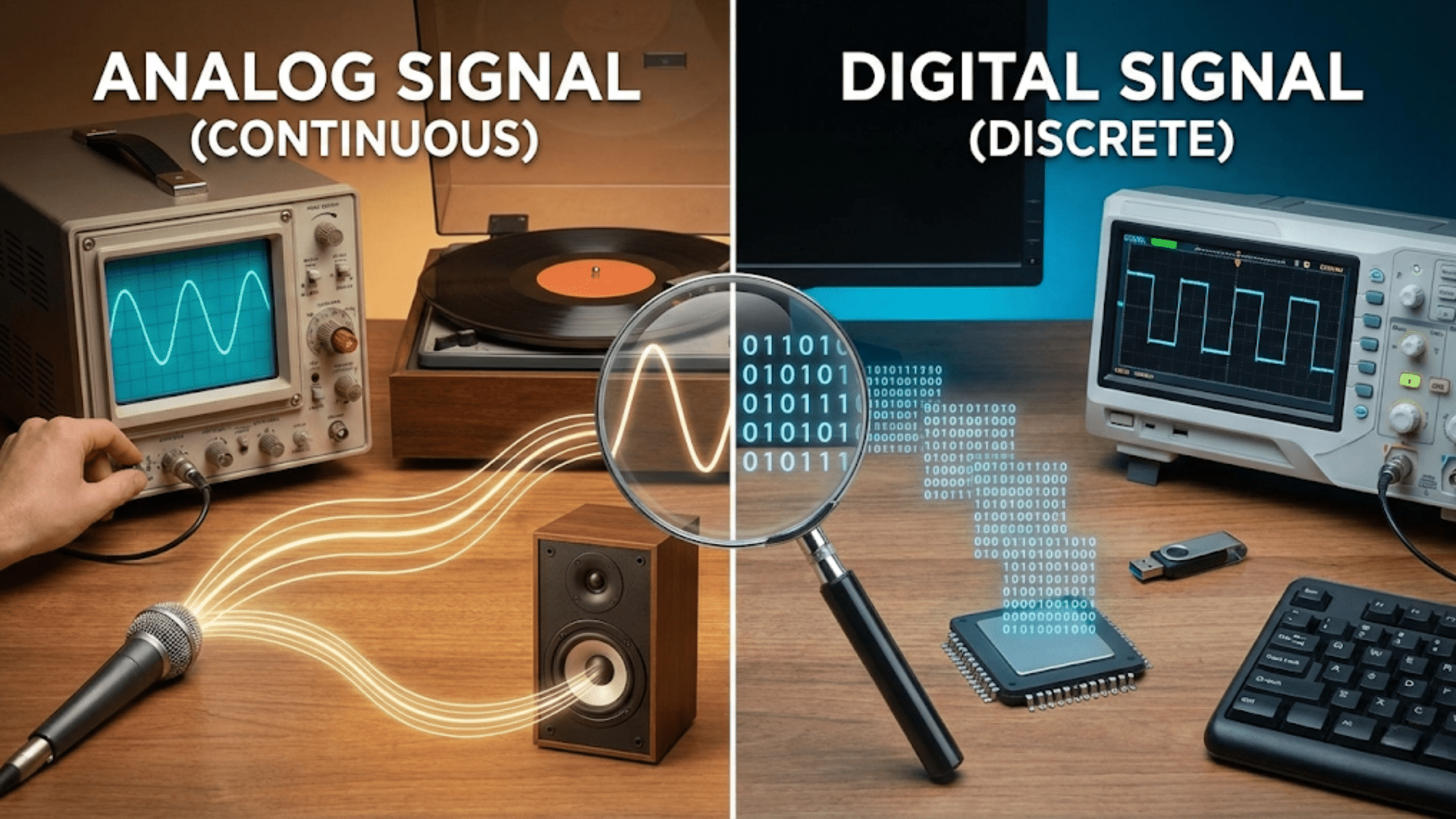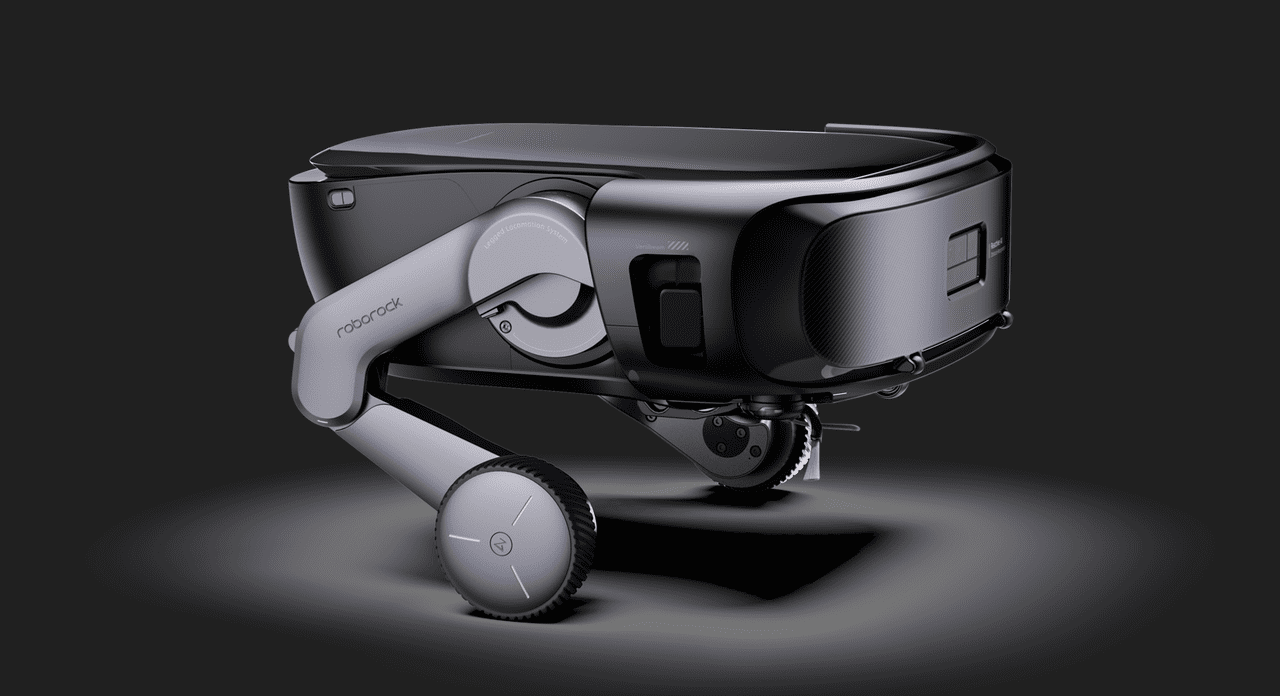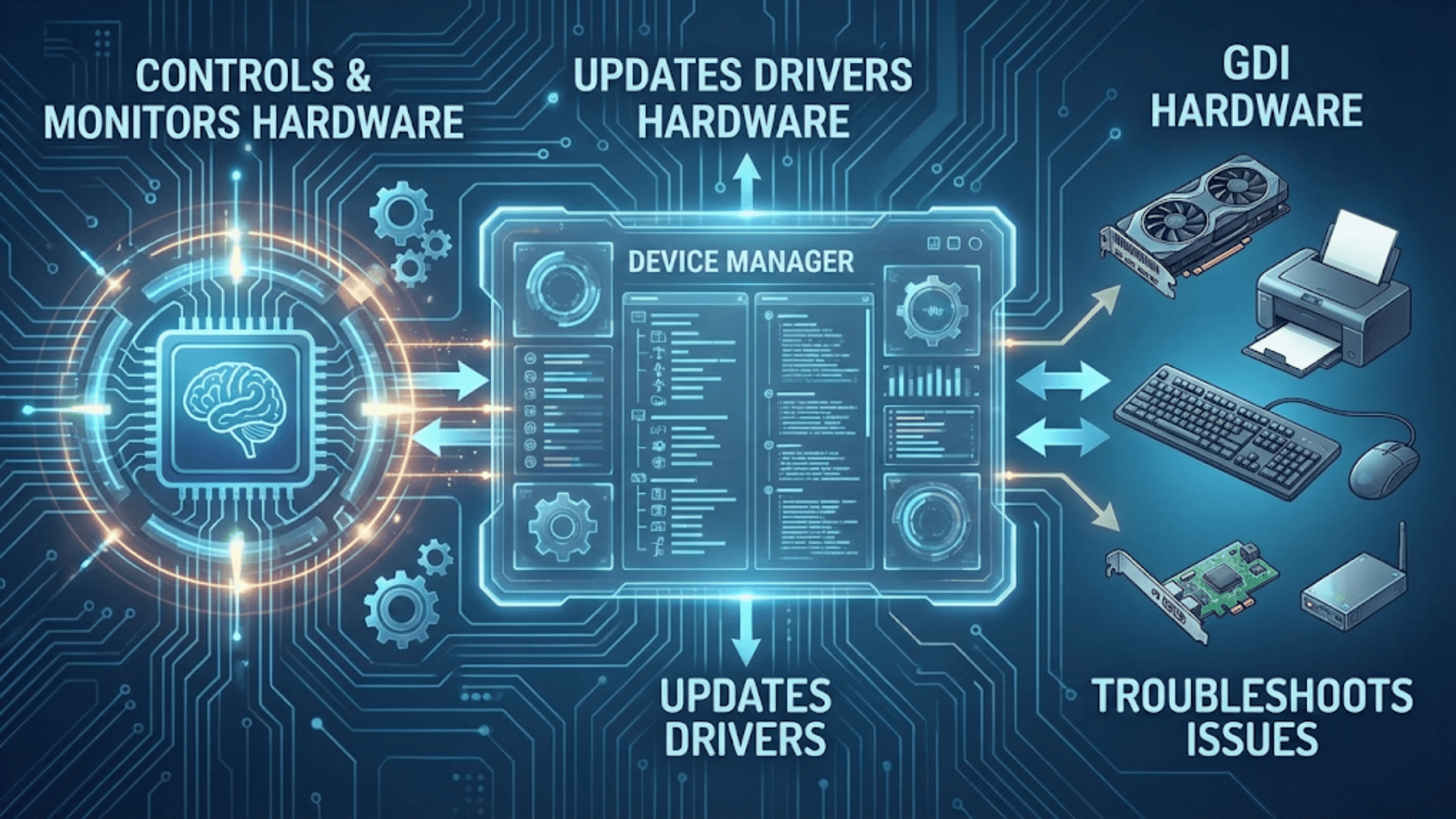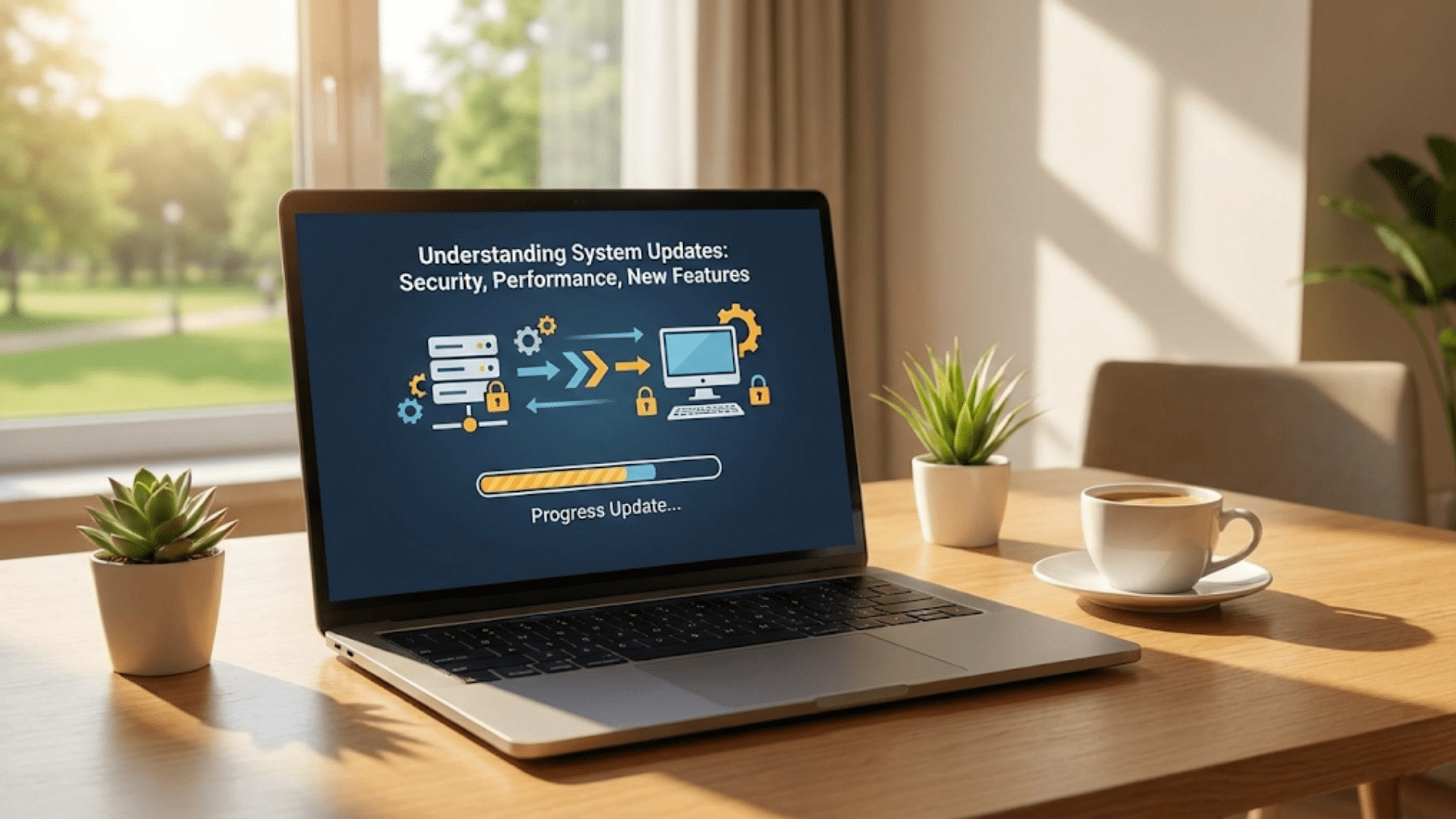Data science has seen remarkable growth over the past decade, with Python emerging as one of the most popular programming languages for handling data analytics, machine learning, and visualization tasks. Central to Python’s data science ecosystem are two powerful libraries: NumPy and Pandas. These libraries are designed to simplify data manipulation, analysis, and computational tasks, making them indispensable tools for data scientists and analysts.
NumPy, short for “Numerical Python,” provides a foundation for numerical computations in Python. It offers support for large, multi-dimensional arrays and matrices, along with a collection of mathematical functions to perform efficient operations on these data structures. NumPy’s powerful array-processing capabilities make it ideal for handling large datasets and performing operations such as linear algebra, statistical analysis, and Fourier transformations. Data science and machine learning applications benefit greatly from NumPy’s speed and efficiency, which are crucial when working with big data.
Pandas, on the other hand, is a high-level data manipulation library that builds on top of NumPy. It introduces two primary data structures, Series and DataFrames, which allow for intuitive and flexible data handling. Pandas is tailored for tasks involving data cleaning, exploration, and transformation, making it well-suited for preparing datasets before they are used in machine learning models or visualizations. With powerful features like groupby operations, data alignment, and merging, Pandas enables users to handle and analyze structured data seamlessly.
This article explores the core concepts and functions of NumPy and Pandas, comparing their key features, and demonstrating how these libraries can be used to manage and analyze data efficiently in Python. Whether you’re a beginner or a seasoned data scientist, mastering these libraries will significantly enhance your ability to work with data in Python.
Core Concepts and Features of NumPy
NumPy is foundational in data science because of its efficient handling of arrays and mathematical operations. Here are some of the core concepts and features of NumPy that make it essential for data science tasks.
1. The NumPy Array (ndarray)
The ndarray, or N-dimensional array, is NumPy’s primary data structure. Unlike Python lists, ndarrays are stored in contiguous memory locations, allowing for faster access and manipulation. NumPy arrays are homogeneous, meaning all elements in the array must be of the same data type (e.g., all integers or all floats), which optimizes memory use and computational speed.
- Example: Creating a simple NumPy array
import numpy as np
# Creating a 1D NumPy array
arr = np.array([1, 2, 3, 4, 5])
print(arr)NumPy arrays can be one-dimensional, two-dimensional, or even multi-dimensional, enabling complex data structures like matrices and tensors.
2. Array Operations and Broadcasting
NumPy supports element-wise operations, which makes mathematical computations easy and fast. Unlike traditional loops in Python, NumPy performs operations on entire arrays simultaneously (vectorization), leveraging efficient, low-level implementations to reduce computation time.
- Example: Element-wise operations with broadcasting
# Create two arrays
arr1 = np.array([1, 2, 3])
arr2 = np.array([4, 5, 6])
# Perform element-wise addition
result = arr1 + arr2
print(result)Broadcasting is another powerful feature in NumPy that allows for operations on arrays of different shapes. When performing operations, NumPy automatically “broadcasts” the smaller array to match the shape of the larger one, making complex operations more convenient.
- Example of broadcasting:
# Add a scalar to each element of the array
arr = np.array([1, 2, 3])
print(arr + 10) # Broadcasting adds 10 to each element3. Array Slicing and Indexing
Efficient slicing and indexing capabilities make it easy to access and modify specific portions of arrays. NumPy arrays allow for both integer indexing and Boolean indexing, enabling precise control over data access and manipulation.
- Example: Slicing and Boolean indexing
arr = np.array([1, 2, 3, 4, 5])
# Slice elements from index 1 to 3
print(arr[1:4])
# Boolean indexing to filter elements
print(arr[arr > 2]) # Prints elements greater than 24. Mathematical and Statistical Functions
NumPy offers a wide range of mathematical functions, from basic operations like addition and subtraction to advanced operations like trigonometric, logarithmic, and exponential functions. It also includes statistical functions that calculate mean, median, variance, and standard deviation, allowing for efficient data analysis.
- Example: Using mathematical and statistical functions
arr = np.array([1, 2, 3, 4, 5])
# Calculate the mean and standard deviation
mean_val = np.mean(arr)
std_dev = np.std(arr)
print(f"Mean: {mean_val}, Standard Deviation: {std_dev}")5. Linear Algebra and Matrix Operations
NumPy is equipped with a suite of linear algebra functions that enable matrix multiplication, inversion, eigenvalue calculation, and more. These features make it an excellent choice for tasks involving linear algebra, which is fundamental in machine learning.
- Example: Matrix multiplication
# Define two matrices
matrix1 = np.array([[1, 2], [3, 4]])
matrix2 = np.array([[5, 6], [7, 8]])
# Perform matrix multiplication
result = np.dot(matrix1, matrix2)
print(result)Core Concepts and Features of Pandas
While NumPy excels in numerical and array operations, Pandas is designed to work with structured data, providing a high-level interface that allows users to easily manipulate and analyze data. Here are the core features of Pandas that make it so powerful for data science.
1. Series and DataFrames
Pandas introduces two primary data structures: the Series and the DataFrame.
Series: A Series is a one-dimensional labeled array capable of holding any data type. It’s similar to a NumPy array but with an added index, which allows for more descriptive data handling.
import pandas as pd
# Create a Series
data = pd.Series([10, 20, 30], index=['a', 'b', 'c'])
print(data)DataFrame: A DataFrame is a two-dimensional labeled data structure with columns of potentially different types. It’s similar to a table in a database or a spreadsheet, making it ideal for working with structured data.
# Create a DataFrame
data = {'Name': ['Alice', 'Bob', 'Charlie'], 'Age': [24, 27, 22]}
df = pd.DataFrame(data)
print(df)2. Data Selection and Indexing
Pandas offers flexible selection and indexing methods, including .loc (label-based indexing) and .iloc (integer-based indexing). These features make it easy to access, filter, and slice data based on specific conditions.
- Example: Using
.locand.ilocfor data selection
# Select a row using .loc
print(df.loc[0]) # Access the first row by index label
# Select a row using .iloc
print(df.iloc[1]) # Access the second row by position3. Data Cleaning and Transformation
Pandas is particularly powerful for data cleaning tasks, such as handling missing values, renaming columns, and transforming data. The dropna() and fillna() functions allow for efficient management of missing data, which is essential in preparing datasets for analysis.
- Example: Handling missing values
# Create a DataFrame with missing values
df = pd.DataFrame({'Name': ['Alice', 'Bob', None], 'Age': [24, None, 22]})
# Drop rows with missing values
df_cleaned = df.dropna()
print(df_cleaned)
# Fill missing values
df_filled = df.fillna({'Name': 'Unknown', 'Age': df['Age'].mean()})
print(df_filled)4. Data Aggregation and Grouping
One of Pandas’ most useful features is the groupby function, which enables data aggregation based on one or more columns. This functionality is essential for summarizing and analyzing data by category, making it highly useful for business analytics, research, and other data-driven applications.
- Example: Grouping and aggregating data
# Sample data
data = {'Category': ['A', 'B', 'A', 'B'], 'Values': [10, 15, 10, 20]}
df = pd.DataFrame(data)
# Group by 'Category' and calculate the sum of 'Values'
grouped_data = df.groupby('Category')['Values'].sum()
print(grouped_data)5. Merging and Joining Data
Pandas provides flexible functions for merging and joining data from multiple sources, similar to SQL joins. This capability allows users to combine datasets based on common keys, making it easier to integrate data from different sources.
- Example: Merging two DataFrames
df1 = pd.DataFrame({'ID': [1, 2], 'Name': ['Alice', 'Bob']})
df2 = pd.DataFrame({'ID': [1, 2], 'Score': [85, 90]})
# Merge on 'ID'
merged_df = pd.merge(df1, df2, on='ID')
print(merged_df)By leveraging these features, Pandas provides a robust framework for data analysis, enabling data scientists to perform operations ranging from simple data cleaning to complex data transformations with ease.
Practical Applications of NumPy in Data Science Workflows
NumPy’s efficient handling of numerical operations and matrix manipulations makes it foundational in various data science applications, from data preprocessing to implementing machine learning algorithms. Here are some practical use cases of NumPy in data science:
1. Data Preprocessing and Normalization
Normalization is essential for many machine learning algorithms, which require data to be on a similar scale for optimal performance. NumPy’s mathematical functions make it easy to standardize or normalize data.
- Example: Normalizing data to have a mean of 0 and a standard deviation of 1
import numpy as np
# Sample data
data = np.array([15, 20, 25, 30, 35])
# Standardize data
standardized_data = (data - np.mean(data)) / np.std(data)
print(standardized_data)2. Random Sampling and Simulations
NumPy’s random module is widely used for generating random numbers, sampling data, and conducting simulations. These functions are invaluable for tasks such as bootstrapping, Monte Carlo simulations, and shuffling data.
- Example: Generating random samples and conducting simulations
# Generate 5 random samples from a normal distribution
random_samples = np.random.normal(loc=0, scale=1, size=5)
print(random_samples)3. Implementing Machine Learning Algorithms
NumPy provides the tools necessary for implementing basic machine learning algorithms from scratch, such as linear regression, k-nearest neighbors, and gradient descent. This is useful for understanding algorithm fundamentals and experimenting with custom models.
- Example: Calculating the cost function for linear regression
def compute_cost(X, y, theta):
m = len(y)
predictions = X.dot(theta)
cost = (1 / (2 * m)) * np.sum(np.square(predictions - y))
return cost4. Image Processing
Images are often represented as multi-dimensional arrays, and NumPy’s array operations make it a natural fit for image processing tasks. With NumPy, images can be resized, filtered, and manipulated easily, making it suitable for tasks like facial recognition or object detection.
- Example: Converting an image to grayscale
from PIL import Image
import numpy as np
# Load image as NumPy array
image = np.array(Image.open("image.jpg"))
# Convert to grayscale using average of RGB channels
grayscale_image = np.mean(image, axis=2)These applications illustrate the versatility of NumPy, which serves as the numerical backbone for many data processing and analysis tasks in data science.
Practical Applications of Pandas in Data Science Workflows
Pandas excels in handling structured data, enabling data scientists to transform and analyze datasets effectively. Here are some practical applications of Pandas in data science workflows:
1. Data Cleaning and Handling Missing Values
Data cleaning is an essential step in data science, as raw data often contains inconsistencies, missing values, and outliers. Pandas offers functions like dropna() and fillna() to handle missing values, enabling efficient data preparation.
- Example: Filling missing values with the median
import pandas as pd
# Sample data with missing values
df = pd.DataFrame({'Age': [25, 30, None, 35], 'Score': [85, None, 75, 90]})
# Fill missing values with the median
df['Age'].fillna(df['Age'].median(), inplace=True)
df['Score'].fillna(df['Score'].median(), inplace=True)
print(df)2. Exploratory Data Analysis (EDA)
Pandas makes it easy to perform exploratory data analysis by offering descriptive statistics and data visualization capabilities. Functions like describe() provide summary statistics for numerical columns, giving insights into the distribution, central tendency, and spread of data.
- Example: Generating summary statistics for a dataset
# Describe dataset
summary = df.describe()
print(summary)3. Data Transformation and Feature Engineering
Transforming data and engineering features are critical steps for improving the performance of machine learning models. Pandas allows for feature extraction, encoding categorical variables, and creating new features based on existing ones.
- Example: One-hot encoding categorical variables
# Sample data
df = pd.DataFrame({'City': ['New York', 'Los Angeles', 'Chicago']})
# One-hot encode the 'City' column
df_encoded = pd.get_dummies(df, columns=['City'])
print(df_encoded)4. Merging and Aggregating Data from Multiple Sources
In real-world data science projects, data often comes from multiple sources and must be merged into a single dataset. Pandas provides efficient methods for merging and joining data, as well as aggregation functions to summarize information.
- Example: Merging datasets and aggregating data
# Sample data
df1 = pd.DataFrame({'ID': [1, 2, 3], 'Name': ['Alice', 'Bob', 'Charlie']})
df2 = pd.DataFrame({'ID': [1, 2, 3], 'Score': [85, 90, 95]})
# Merge on 'ID'
merged_df = pd.merge(df1, df2, on='ID')
# Aggregate data
average_score = merged_df['Score'].mean()
print(f"Average Score: {average_score}")5. Time Series Analysis
Pandas has extensive support for working with time series data, including resampling, shifting, and rolling window operations. Time series analysis is essential in fields like finance, economics, and climate science.
- Example: Resampling time series data
# Sample data
date_range = pd.date_range(start='1/1/2021', periods=6, freq='D')
df = pd.DataFrame({'Date': date_range, 'Value': [100, 110, 105, 120, 115, 130]})
# Set 'Date' as index
df.set_index('Date', inplace=True)
# Resample to weekly frequency and calculate the mean
weekly_data = df.resample('W').mean()
print(weekly_data)These applications demonstrate Pandas’ ability to handle a range of tasks, from data preparation to advanced analysis, making it an essential tool in any data scientist’s toolkit.
Advanced Operations with NumPy and Pandas
Beyond the basics, both NumPy and Pandas offer advanced functionalities that can significantly enhance data manipulation and analysis.
1. Advanced Indexing and Selection with NumPy
NumPy allows for advanced indexing techniques, such as Boolean masking and fancy indexing, to filter and select data based on complex conditions.
- Example: Boolean indexing with multiple conditions
arr = np.array([10, 20, 30, 40, 50])
# Select elements greater than 20 and less than 50
result = arr[(arr > 20) & (arr < 50)]
print(result)2. Vectorized Operations and Broadcasting in NumPy
Vectorized operations eliminate the need for explicit loops, making operations more efficient. Broadcasting allows for operations on arrays of different shapes, a feature particularly useful for machine learning and statistical analysis.
- Example: Broadcasting and vectorization
arr = np.array([[1, 2], [3, 4], [5, 6]])
# Add 10 to each element (broadcasting)
result = arr + 10
print(result)3. Pivot Tables and Grouped Analysis in Pandas
Pandas’ pivot tables and groupby functions allow for sophisticated data summaries, enabling analysis by categories and aggregation of values for deeper insights.
- Example: Creating a pivot table
df = pd.DataFrame({
'Category': ['A', 'B', 'A', 'B'],
'Values': [10, 15, 10, 20]
})
# Pivot table showing the sum of values by category
pivot_table = df.pivot_table(values='Values', index='Category', aggfunc='sum')
print(pivot_table)4. Window Functions in Pandas for Rolling Calculations
Window functions, such as rolling averages and cumulative sums, are particularly useful for analyzing trends in time series data.
- Example: Calculating a rolling average
date_range = pd.date_range(start='1/1/2021', periods=5, freq='D')
df = pd.DataFrame({'Date': date_range, 'Value': [10, 20, 30, 40, 50]})
df.set_index('Date', inplace=True)
# Calculate 3-day rolling average
df['Rolling_Avg'] = df['Value'].rolling(window=3).mean()
print(df)These advanced operations demonstrate the flexibility and power of NumPy and Pandas, which are designed to handle complex data transformations, provide statistical insights, and prepare data for further analysis.
Tips for Effective Data Handling with NumPy and Pandas
To make the most out of NumPy and Pandas, here are some practical tips for effective data handling:
- Use Vectorized Operations: Avoid loops when performing operations on arrays. NumPy and Pandas support vectorized operations that are faster and more efficient.
- Optimize Memory Usage: Use
astype()in Pandas to specify data types, reducing memory usage for large datasets. For example, converting floats to integers or specifying smaller data types can optimize performance. - Leverage Pandas Chaining: Chaining methods (e.g.,
df.dropna().sort_values()) allows for cleaner code and reduces the need for intermediate variables, making workflows more streamlined. - Understand Indexing: Master the use of
.locand.ilocin Pandas, as efficient indexing is critical for data selection and filtering. Also, setting appropriate indices can speed up data access. - Explore Broadcasting for Efficiency: In NumPy, utilize broadcasting for operations on arrays of different shapes, avoiding the need for explicit resizing or reshaping.
By incorporating these tips into your workflow, you can handle data more efficiently, making your data science tasks faster and easier to manage.
Real-World Case Studies Using NumPy and Pandas
NumPy and Pandas are crucial components in many data science workflows, helping organizations extract meaningful insights from data across various industries. Here are a few case studies that showcase the impact of these libraries.
1. Financial Analysis and Stock Market Prediction
Financial data is typically large, complex, and highly structured, making it ideal for analysis with Pandas. Investment firms and analysts often use Pandas for data cleaning, time series analysis, and statistical modeling, while NumPy supports fast mathematical computations.
- Example: An investment firm uses Pandas to clean and merge historical price data from multiple sources, create rolling averages, and calculate technical indicators. NumPy is then used to apply matrix operations and perform correlation analysis across stocks to identify diversification opportunities.
import pandas as pd
import numpy as np
# Sample stock price data
date_range = pd.date_range(start="2022-01-01", periods=100, freq="B")
stock_prices = np.random.rand(100) * 100
df = pd.DataFrame({"Date": date_range, "Price": stock_prices})
df.set_index("Date", inplace=True)
# Calculate rolling average for stock prices
df["Rolling_Avg"] = df["Price"].rolling(window=5).mean()Using Pandas and NumPy for financial analysis helps analysts make data-driven decisions based on historical trends, risk assessment, and portfolio optimization.
2. Healthcare and Genomic Data Analysis
In healthcare and genomics, large datasets are common, such as patient records and genetic sequences. Researchers use Pandas to organize and filter these datasets and NumPy to perform complex computations, making it easier to analyze patterns that could lead to medical insights.
- Example: A genomic research lab uses Pandas to filter genetic data based on certain markers, then uses NumPy for numerical computations and matrix operations to identify genetic variations linked to diseases.
import pandas as pd
import numpy as np
# Sample genomic data
data = pd.DataFrame({
"Gene": ["BRCA1", "BRCA2", "TP53", "EGFR"],
"Mutation_Count": [250, 300, 150, 500]
})
# Normalize mutation counts using NumPy
data["Normalized"] = (data["Mutation_Count"] - np.mean(data["Mutation_Count"])) / np.std(data["Mutation_Count"])Analyzing genomic data with these tools helps accelerate medical research and enables scientists to identify new biomarkers and potential treatment paths.
3. E-Commerce Data Analytics for Customer Behavior
E-commerce companies deal with vast amounts of customer data, including purchase history, browsing patterns, and customer feedback. Pandas is particularly effective in structuring and transforming this data, while NumPy facilitates statistical analysis to generate insights into customer behavior.
- Example: An e-commerce company uses Pandas to aggregate customer transaction data by category and calculate purchase trends. NumPy is used to analyze correlation between customer demographics and purchasing patterns, which helps guide marketing strategies.
import pandas as pd
import numpy as np
# Sample customer purchase data
data = pd.DataFrame({
"Customer_ID": [1, 2, 3, 4],
"Purchase_Amount": [100, 150, 200, 120],
"Category": ["Electronics", "Apparel", "Groceries", "Electronics"]
})
# Group by category and calculate mean purchase amount
avg_purchase = data.groupby("Category")["Purchase_Amount"].mean()
print(avg_purchase)By leveraging Pandas and NumPy, e-commerce businesses can identify spending trends and optimize their product offerings to meet customer demand.
Integration with Other Python Libraries
NumPy and Pandas integrate seamlessly with other Python libraries, enhancing their functionality and making them even more powerful in data science applications.
1. Integration with Matplotlib and Seaborn for Visualization
Matplotlib and Seaborn are popular libraries for data visualization in Python. NumPy and Pandas work well with these libraries, enabling users to create plots directly from Pandas DataFrames or NumPy arrays.
- Example: Plotting a rolling average with Matplotlib
import matplotlib.pyplot as plt
# Plot the stock price and rolling average
plt.plot(df.index, df["Price"], label="Stock Price")
plt.plot(df.index, df["Rolling_Avg"], label="5-Day Rolling Avg", linestyle="--")
plt.xlabel("Date")
plt.ylabel("Price")
plt.title("Stock Price and Rolling Average")
plt.legend()
plt.show()Visualizations provide insights that are often difficult to grasp from raw data alone, making it easier to identify patterns and trends.
2. Integration with Scikit-Learn for Machine Learning
Scikit-Learn is a robust machine learning library that integrates well with NumPy and Pandas, supporting the entire pipeline from data preprocessing to model training and evaluation.
- Example: Using Scikit-Learn with Pandas for machine learning
from sklearn.model_selection import train_test_split
from sklearn.linear_model import LinearRegression
# Prepare data
X = df.index.factorize()[0].reshape(-1, 1) # Using date as a feature for simplicity
y = df["Price"]
# Split data
X_train, X_test, y_train, y_test = train_test_split(X, y, test_size=0.2, random_state=42)
# Train model
model = LinearRegression()
model.fit(X_train, y_train)Using Scikit-Learn with Pandas and NumPy simplifies the workflow for data scientists, as they can leverage familiar structures like DataFrames and arrays in machine learning pipelines.
3. Integration with TensorFlow and PyTorch for Deep Learning
TensorFlow and PyTorch, popular deep learning libraries, rely heavily on NumPy for numerical operations. NumPy arrays can be directly converted into tensors in these libraries, facilitating seamless data handling when building deep learning models.
- Example: Converting NumPy arrays to PyTorch tensors
import torch
# Create a NumPy array
arr = np.array([1.0, 2.0, 3.0])
# Convert to PyTorch tensor
tensor = torch.from_numpy(arr)
print(tensor)Integrating NumPy with deep learning frameworks enables efficient handling of large datasets, allowing data scientists to build, train, and deploy deep learning models.
Benefits of Mastering NumPy and Pandas for Data Science
NumPy and Pandas form the backbone of data science in Python. Mastering these libraries offers numerous advantages, from improved productivity to more robust data analysis capabilities.
1. Enhanced Efficiency and Speed
NumPy’s array operations and Pandas’ efficient DataFrame structure allow data scientists to process large datasets more quickly than using standard Python data structures. This efficiency is especially valuable when handling data-intensive tasks, such as machine learning and scientific computing.
2. Simplified Data Cleaning and Transformation
Pandas provides powerful tools for data cleaning and manipulation, which are crucial steps in data science workflows. Its functions for handling missing data, transforming columns, and merging datasets make it easier to prepare data for analysis or modeling.
3. Improved Code Readability and Maintenance
Using Pandas and NumPy makes data analysis code more readable and concise. Functions like groupby, pivot, and apply in Pandas allow for complex operations with minimal code, which improves readability and simplifies maintenance.
4. Seamless Integration with Python’s Data Science Ecosystem
As seen in the case studies, NumPy and Pandas integrate well with other libraries such as Matplotlib, Seaborn, Scikit-Learn, and TensorFlow. This interoperability is crucial for building robust, end-to-end data science solutions, from data preprocessing and visualization to model deployment.
5. Robust Data Analysis and Statistical Capabilities
NumPy and Pandas empower data scientists to perform advanced data analysis and statistical modeling. With functions for calculating mean, variance, correlation, and more, these libraries provide essential statistical tools for analyzing complex datasets.
By mastering NumPy and Pandas, data scientists gain a competitive edge, enabling them to work with data more effectively and extract insights that drive impactful decisions.
The Importance of NumPy and Pandas in Data Science
NumPy and Pandas have become essential tools in the data science world, transforming how analysts and data scientists handle, process, and analyze data. NumPy’s robust array operations and mathematical functions make it indispensable for numerical tasks, while Pandas’ DataFrames provide an intuitive structure for managing and analyzing structured data.
From financial analysis and genomic research to customer behavior analytics, these libraries enable data professionals to tackle a wide range of data challenges. Moreover, their integration with other Python libraries makes them a crucial part of the Python data science ecosystem, enhancing workflows and improving productivity.
For data science practitioners and enthusiasts alike, mastering NumPy and Pandas offers not only the technical skills needed for effective data manipulation and analysis but also a deeper understanding of data’s potential to reveal valuable insights. With these tools, data scientists can efficiently transform raw data into actionable knowledge, empowering data-driven decision-making across industries.