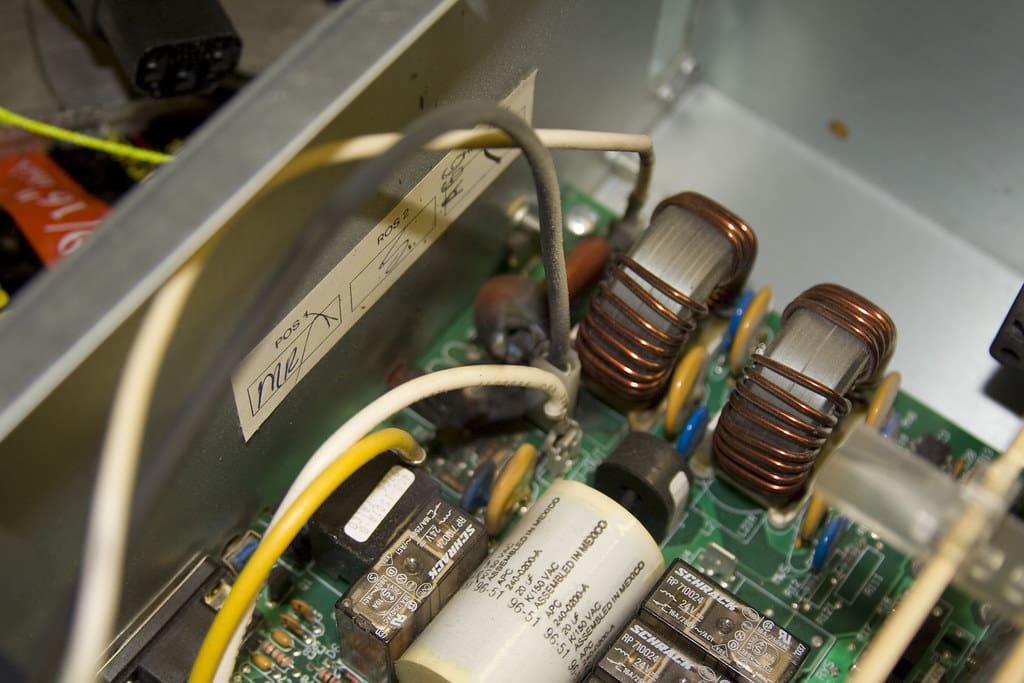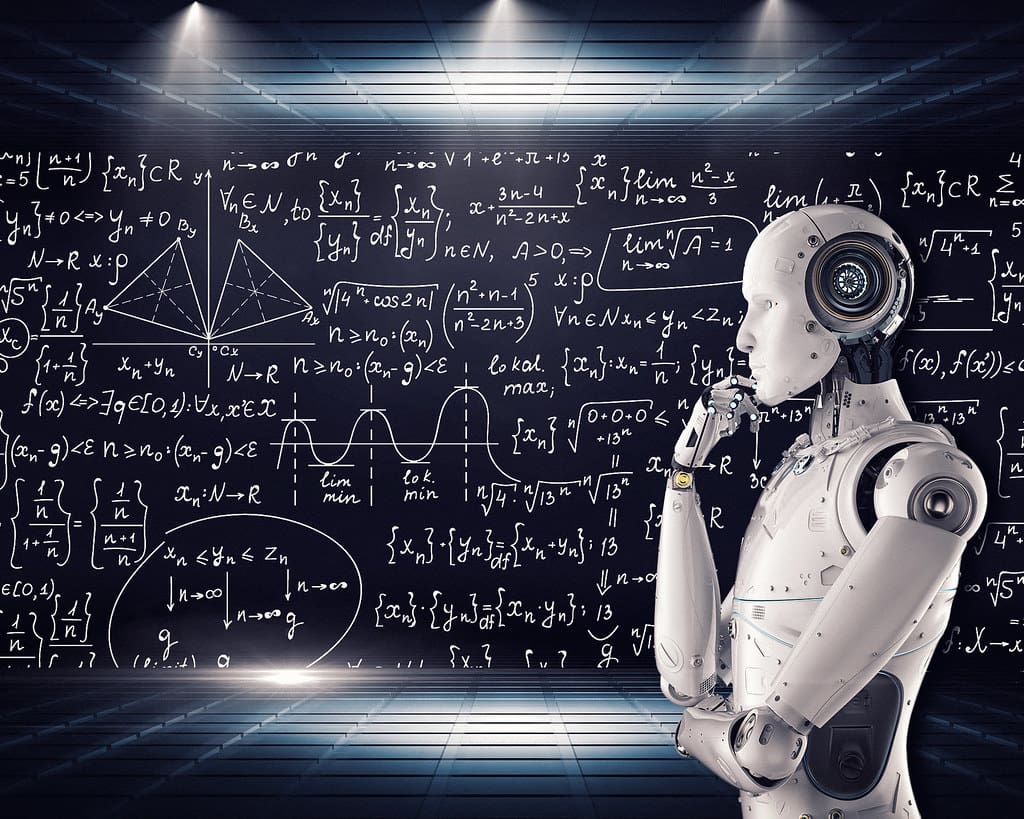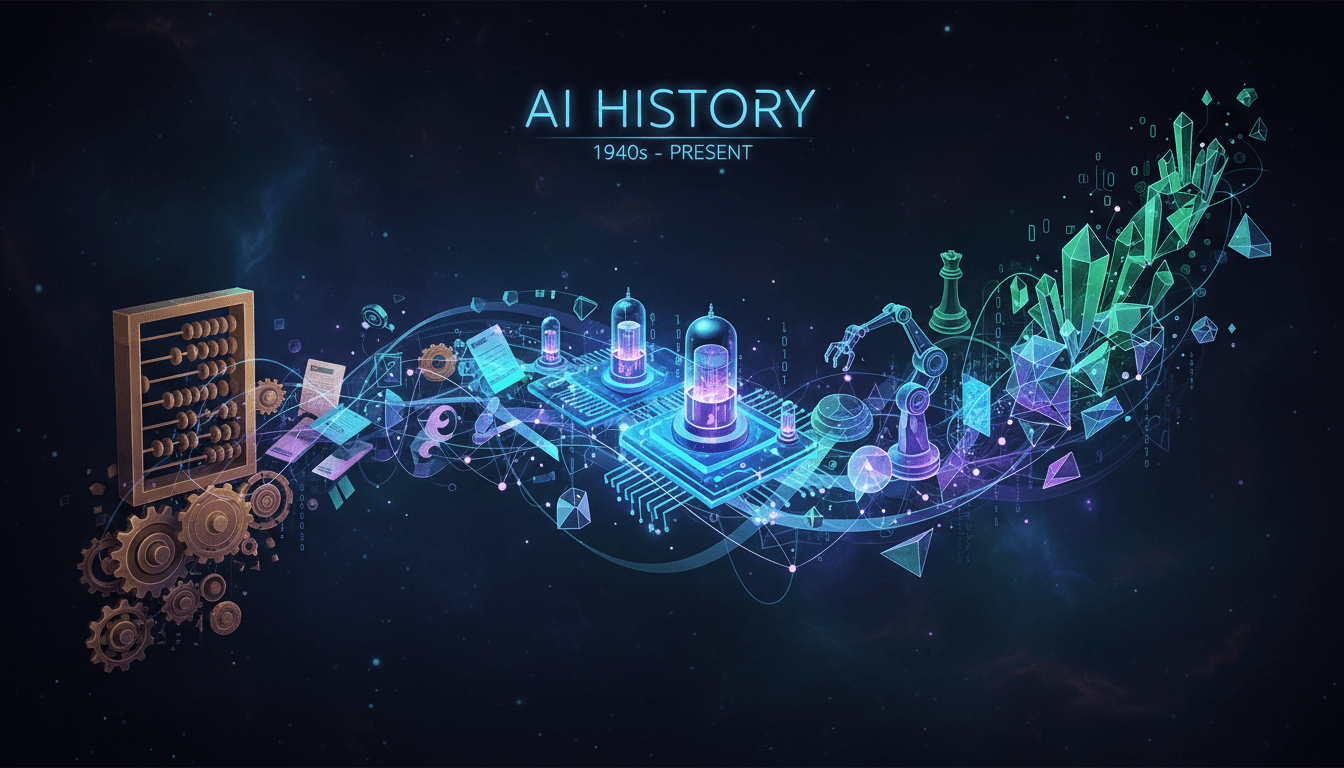In the realm of resin-based 3D printing, such as Digital Light Processing (DLP) and Stereolithography (SLA), the projector or light source plays a pivotal role. This component is fundamental in curing photopolymer resins to create solid, detailed, and dimensionally accurate objects. The precision, quality, and speed of 3D printing depend significantly on the effectiveness and reliability of this light source. This article explores the critical role of the projector or light source in 3D printing, detailing its functionality, importance, and the maintenance required to ensure optimal performance.
Importance of the Projector or Light Source in 3D Printing
Precision Curing: The projector or light source enables precise control over which areas of the resin are cured, affecting the resolution and accuracy of the final print. The ability to finely tune the light exposure is crucial for achieving intricate details and complex geometries.
Speed of Process: The efficiency of the light source directly influences the curing speed of the resin. A powerful and well-calibrated light source can significantly accelerate the printing process, enhancing productivity.
Material Compatibility: Different resins react to different wavelengths and intensities of light. The versatility of the light source in handling various types of resins can broaden the range of applications for a 3D printer.
Energy Efficiency: The energy consumption of the light source impacts the overall operational costs of 3D printing. More efficient light sources not only reduce electricity usage but also emit less heat, which can affect component longevity and printing accuracy.
Components of the Projector or Light Source System in 3D Printers
Light Emission Unit: Depending on the type of printer, this could be a UV laser in SLA printers, or a DLP chip with an array of micro-mirrors in DLP printers. The unit controls the direction and focus of the light beams.
Optics System: Includes lenses and mirrors that direct and focus the light onto the resin surface. The quality and configuration of these optical components are key to achieving uniform light distribution and precise curing.
Light Modulation Components: In DLP printers, the DLP chip modulates the light to project images of each layer onto the resin surface. This modulation must be precisely synchronized with the printer’s movement and resin properties.
Cooling System: Powerful light sources generate heat, which if not properly managed, can degrade the light source and affect printing quality. Cooling systems, such as fans or liquid cooling units, are crucial for maintaining optimal operating temperatures.
Control Electronics: These components manage the intensity, exposure duration, and sequencing of the light emissions. Proper calibration and synchronization with the printer’s movement are critical for accurate resin curing.
Installation and Calibration of the Projector or Light Source
Proper Installation: Correct installation ensures that the light source aligns perfectly with the build area. Misalignment can lead to uneven curing and print failures.
Calibration: Regular calibration is necessary to maintain the accuracy of the light intensity and focus. Calibration involves adjusting the light’s power, the projector’s focus, and ensuring the uniformity of light distribution across the printing surface.
Testing: After installation or calibration, conducting comprehensive tests is crucial to verify that the light source produces the correct intensity and distribution needed for optimal resin curing.
Maintenance and Optimization of the Projector or Light Source
Regular Cleaning: Optical components should be kept clean from dust and resin splashes to maintain clear and consistent light transmission.
Component Checks: Routine checks for wear and tear, especially on lenses, mirrors, and the light emission unit, can help catch issues before they lead to significant degradation in print quality.
Software Updates: Keeping the firmware and control software updated can enhance the functionality and efficiency of the light source, incorporating improvements in light management and curing algorithms.
Environmental Monitoring: Maintaining a stable environment around the printer can help prevent fluctuations in temperature and humidity, which might affect the performance of the light source and the curing process.
Challenges and Solutions
Light Intensity Management: Over time, the intensity of light sources can diminish. Regular monitoring and adjustments are necessary to maintain optimal curing conditions.
Heat Management: Excessive heat from the light source can cause premature component failure and affect print accuracy. Enhancing cooling strategies and regularly maintaining cooling systems are essential.
Uniformity of Curing: Ensuring that the entire print area receives uniform light exposure is challenging but crucial. Using high-quality optics and regularly calibrating the light distribution helps achieve uniform curing.
The projector or light source in resin-based 3D printers is a sophisticated component that requires careful management to ensure it performs optimally. Its role in curing photopolymer resins is fundamental to the printing process, impacting everything from print speed and material compatibility to the precision and quality of the final product. By understanding and maintaining the projector or light source, users can significantly enhance their printing capabilities, leading to more reliable, efficient, and high-quality 3D printing outcomes.