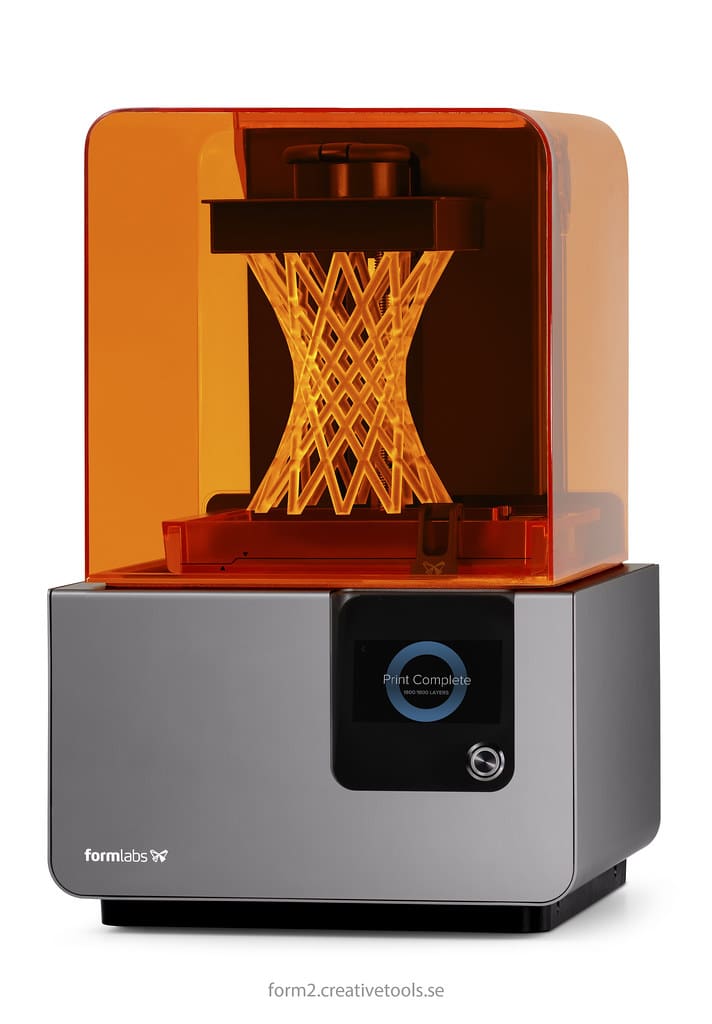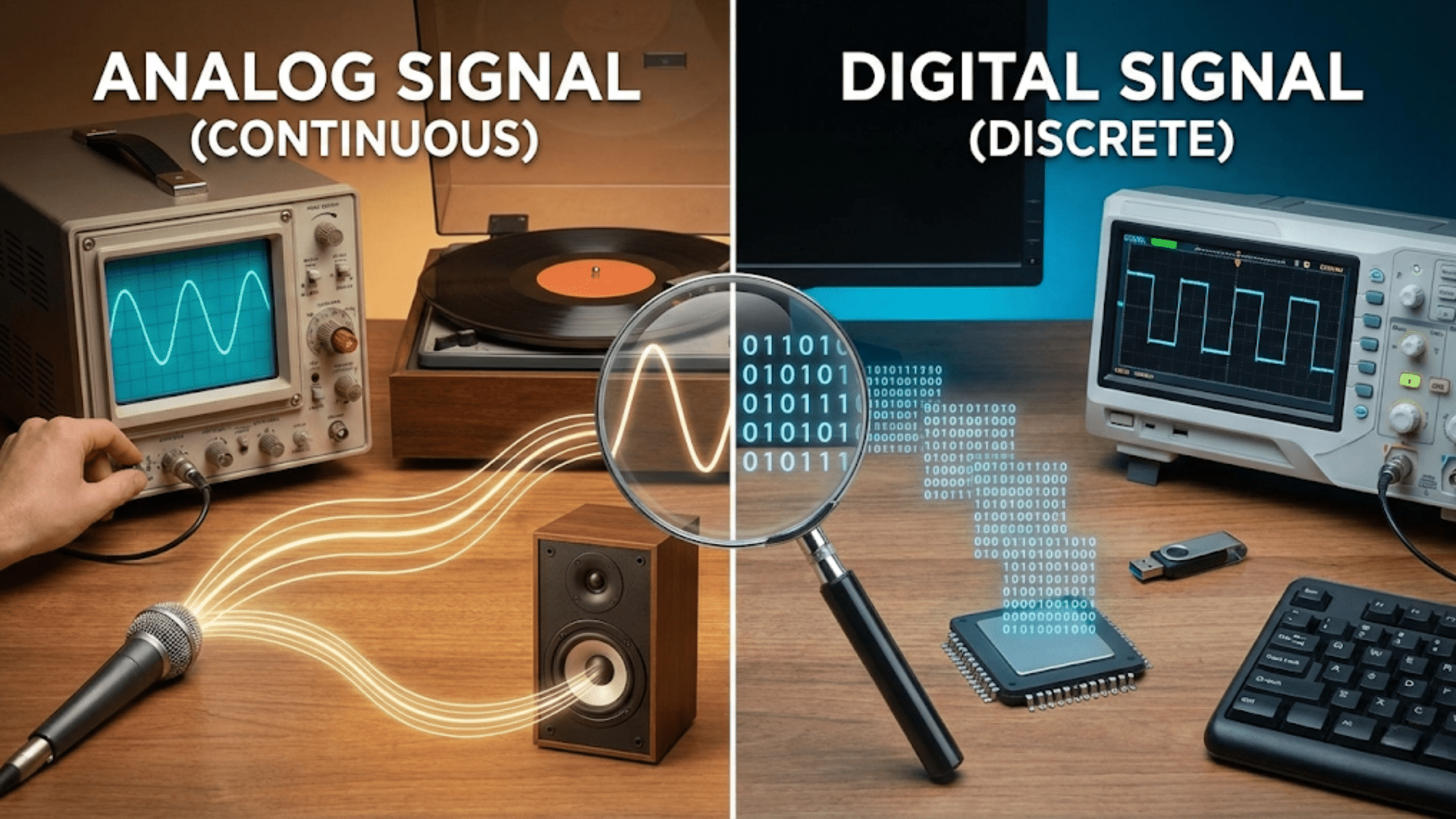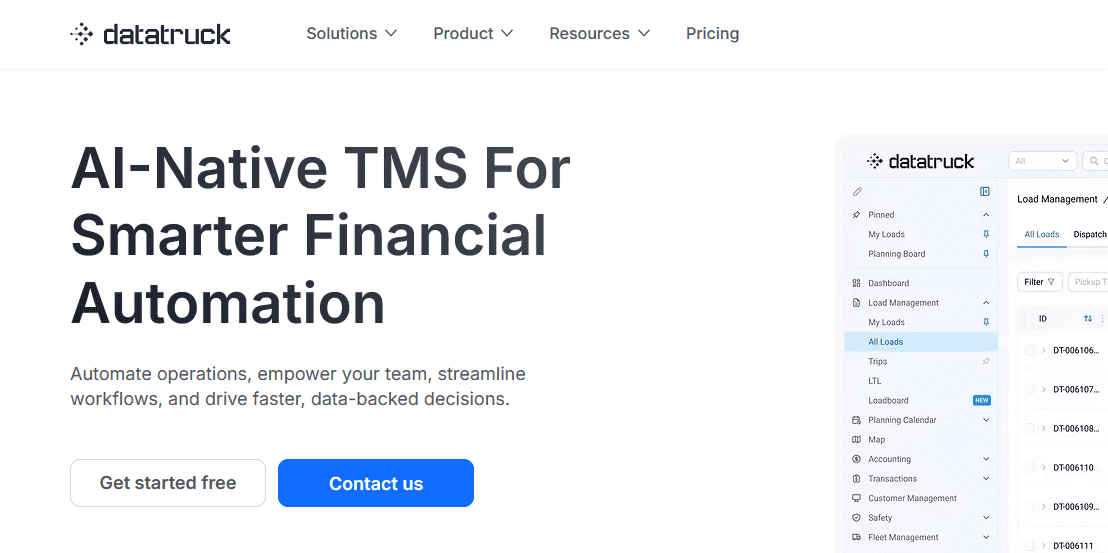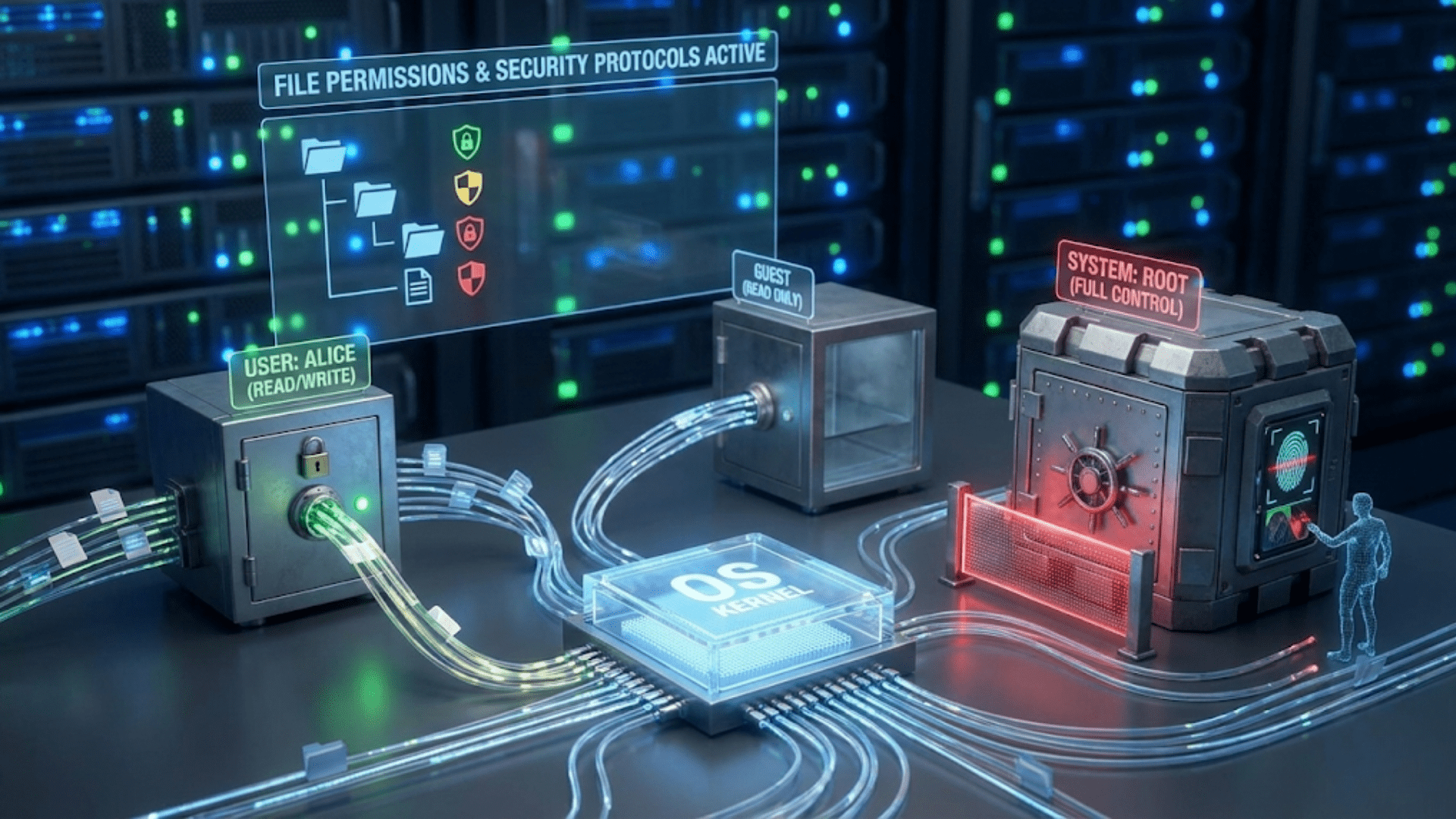Stereolithography (SLA) is one of the earliest and most refined forms of 3D printing technologies, renowned for its ability to produce high-accuracy and fine-detail models using a light source to cure liquid resin into solid plastic. This method is particularly favored in industries such as dentistry, jewelry, and product design, where precision is crucial. Understanding the key components of an SLA 3D printer helps users optimize their operational efficiency and maintain the equipment effectively. This post delves into the intricate system of an SLA printer, exploring each component’s function and its role in the printing process.
Core Components of an SLA 3D Printer
1. Resin Tank: The resin tank holds the liquid photopolymer resin that is cured by the printer’s light source. It is typically made from a transparent material to allow the light to pass through and cure the resin. The tank includes a silicone or PDMS (polydimethylsiloxane) layer at the bottom, which serves as a non-stick surface to facilitate the peeling of the cured resin from the tank.
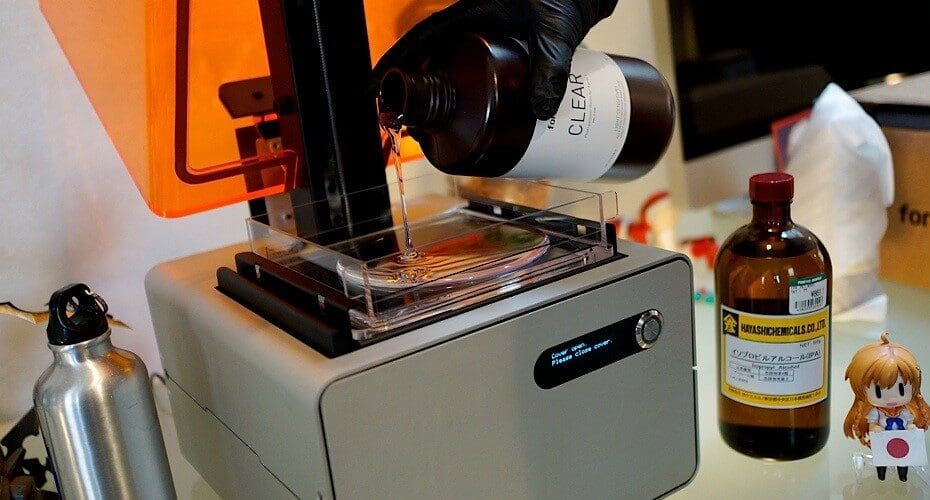
2. Build Platform: The build platform is where the printed object is constructed layer by layer. In SLA printing, the build platform is positioned above the resin tank and moves upward incrementally as each layer is cured, gradually pulling the finished object out of the tank. The platform’s movement must be precise and controlled to maintain the high resolution and detail for which SLA is known.

3. Light Source (Laser or Projector): SLA printers use a high-precision light source to cure the resin. The most common types are:
- Laser-based SLA: A laser beam is directed by galvanometers (scanning mirrors) across the resin surface, curing specific areas according to the design. Lasers allow for extremely fine control and are excellent for intricate designs.
- Digital Light Processing (DLP): Uses a digital projector screen to flash a single image of each layer all at once, making it faster than laser-based systems but sometimes less detailed.
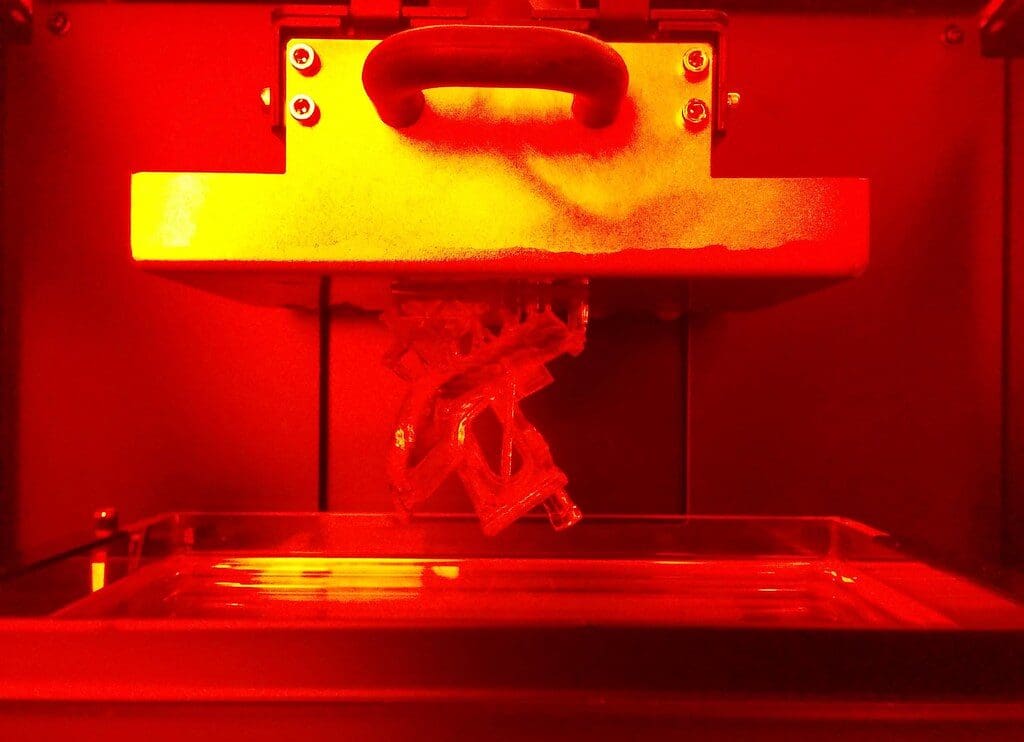
4. Galvanometers (for Laser SLA): In laser-based SLA printers, galvanometers control the laser’s movement. These are essentially small mirrors that tilt to aim the laser beam across the resin’s surface. The precision and speed of the galvanometers significantly affect the print quality and speed.

5. Optical Path: The optical path comprises all components that the light travels through before reaching the resin, including the laser or projector lens, mirrors, and the tank window. The cleanliness and quality of these components are crucial for maintaining the fidelity of the print, as any impurities or obstructions can distort the light and affect the final product.
6. Vat Floor or Flexible Resin Tank: Some SLA printers feature a flexible vat floor, which helps in the peeling process after each layer is cured. This flexibility minimizes the forces exerted on the part, reducing the risk of damage or layer misalignment, which is essential for achieving the high resolution associated with SLA prints.
7. UV Post-Curing Unit: While not always part of the printer itself, most SLA-printed parts require post-curing under UV light to achieve full strength and stability. A UV post-curing unit is commonly used to complete this process, ensuring that the resin achieves its final material properties.
8. Cooling System: High-intensity lasers and projectors generate significant heat, which can affect print quality and machine longevity. A cooling system, often comprising fans or liquid cooling, is crucial to dissipate this heat and keep the machine operating smoothly.
9. Control Software and Interface: SLA printers are driven by sophisticated software that translates 3D models into paths for the light source. This software controls the layering process, supports generation, and other parameters crucial for successful printing. An intuitive user interface is also essential for monitoring and adjusting print settings easily.
The components of an SLA 3D printer work together to create objects with exceptional detail and precision, making SLA a preferred choice for applications requiring high-quality surface finishes and intricate geometries. Each component—from the resin tank to the light source—plays a pivotal role in ensuring the efficacy and efficiency of the printing process. As technology advances, we may see further improvements in component capabilities, making SLA printing even more versatile and accessible across various industries. Understanding these components helps users not only in maintaining their equipment but also in innovating and pushing the boundaries of what is possible with 3D printing technology.