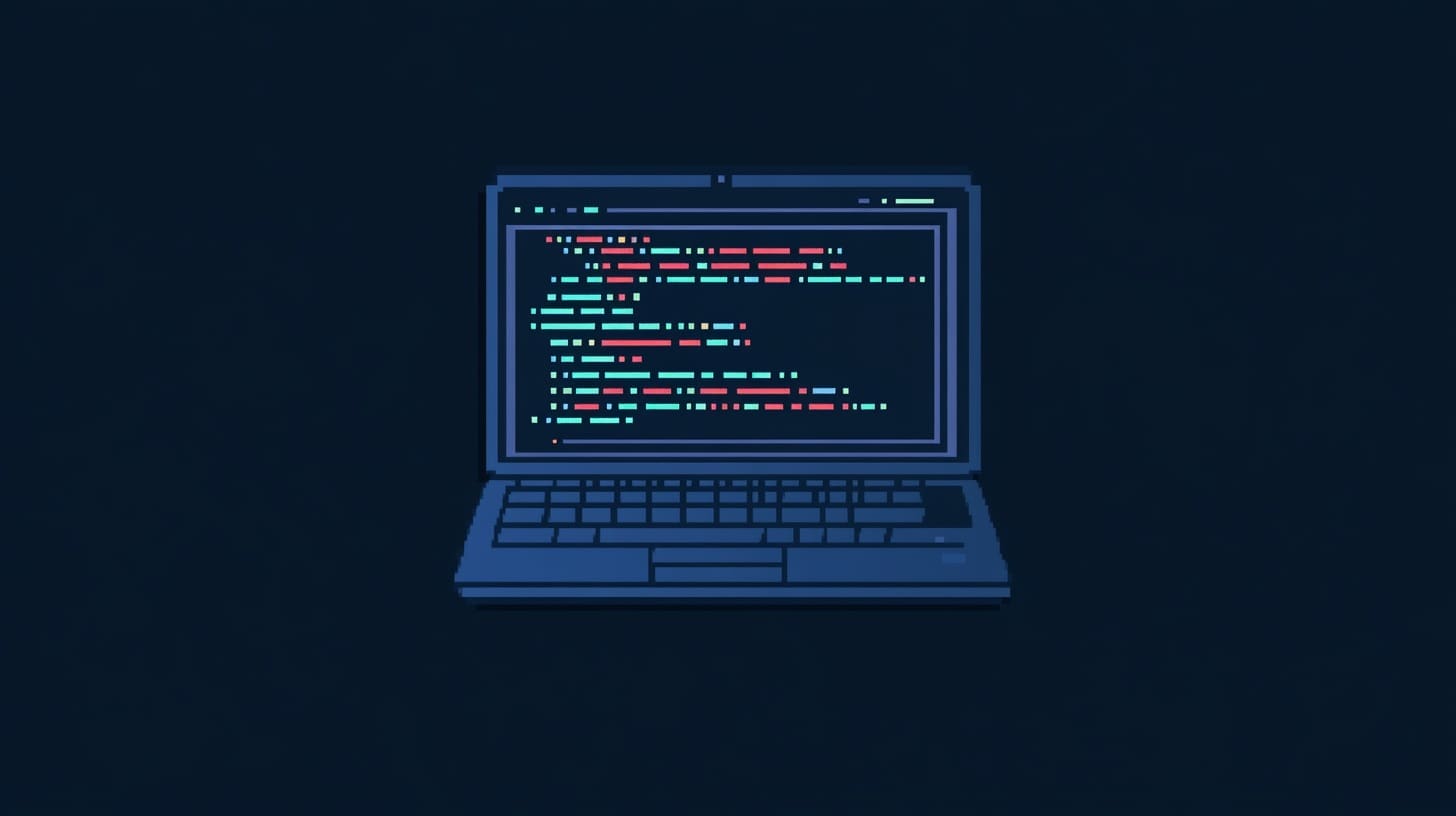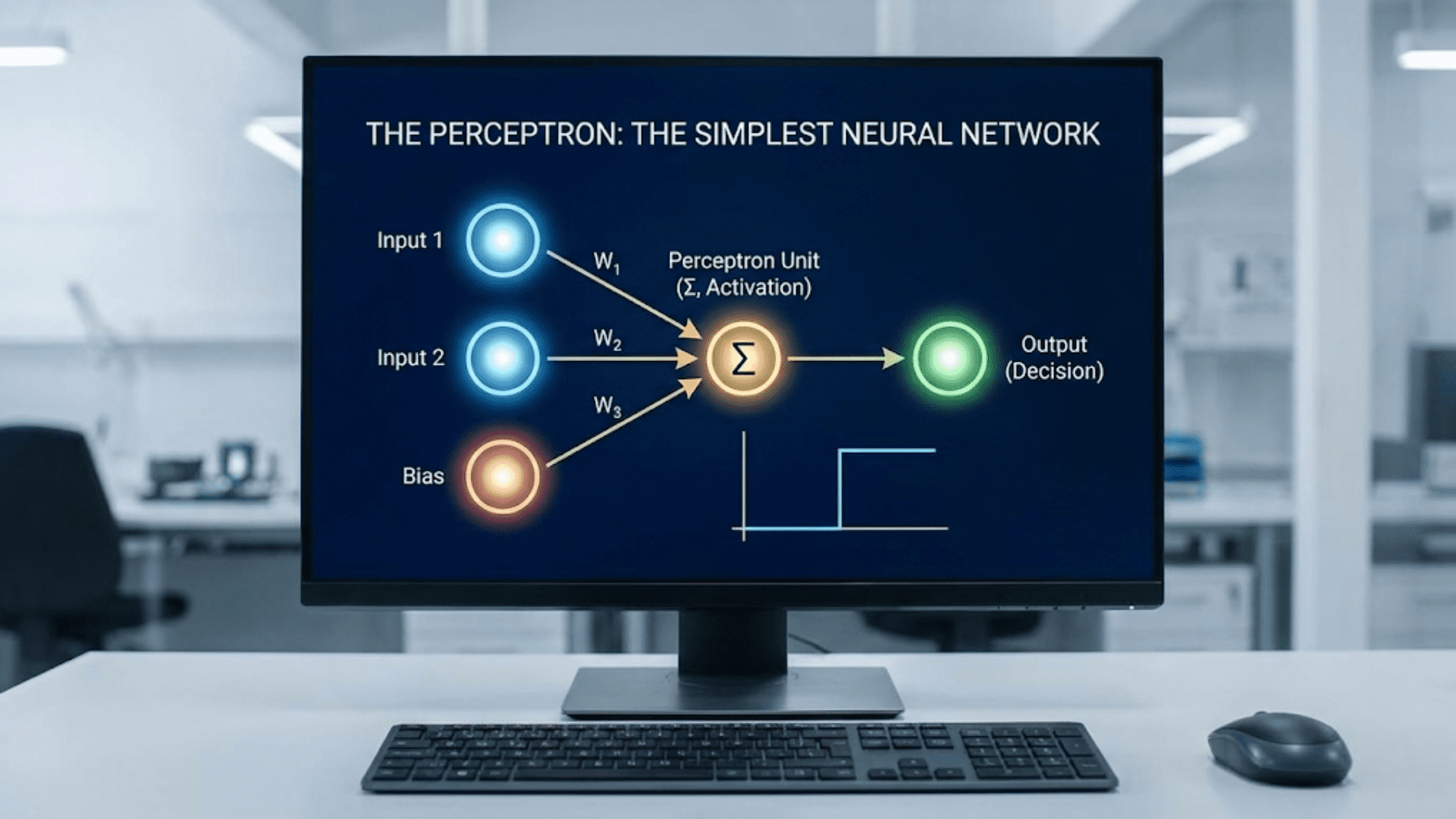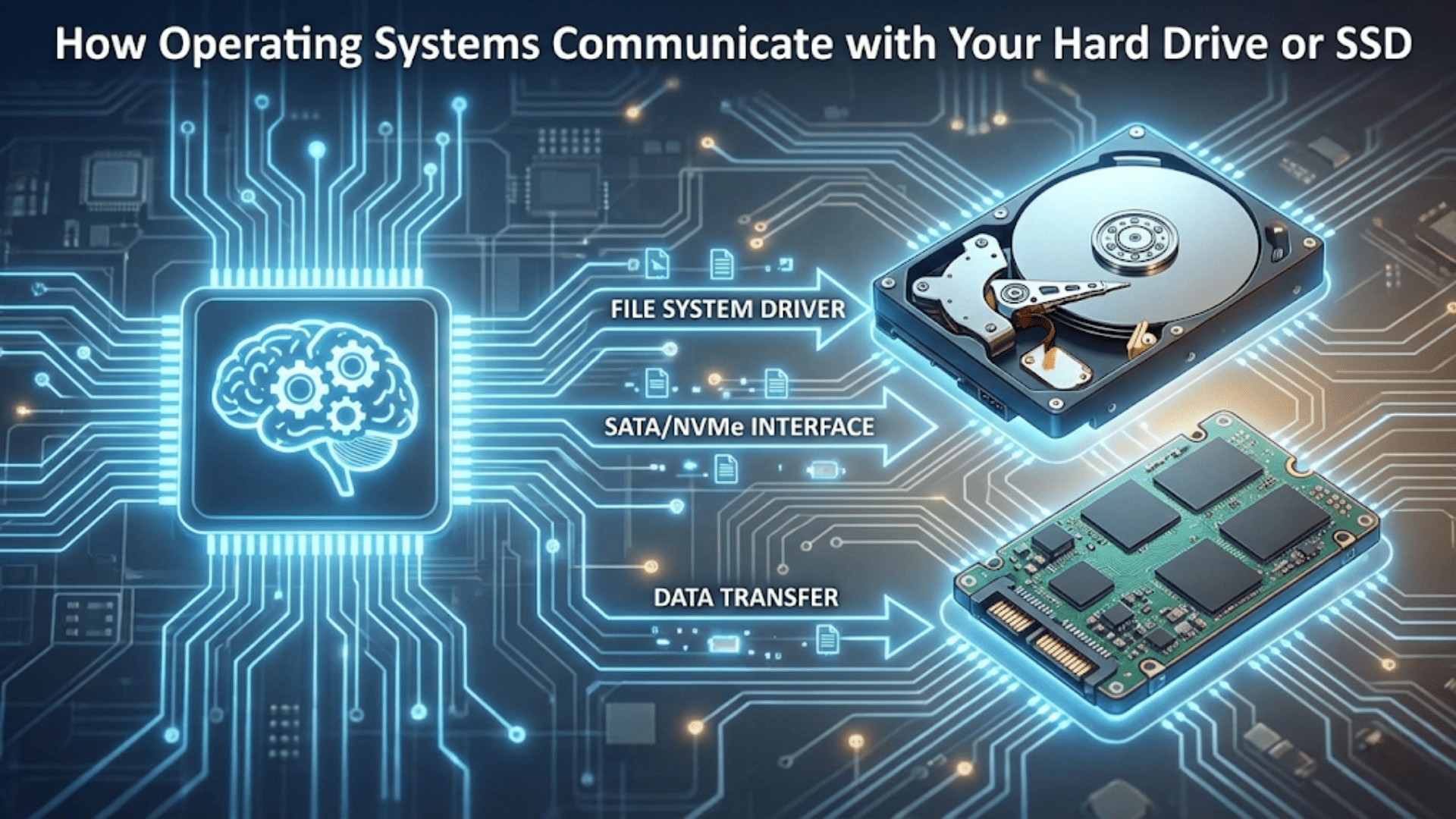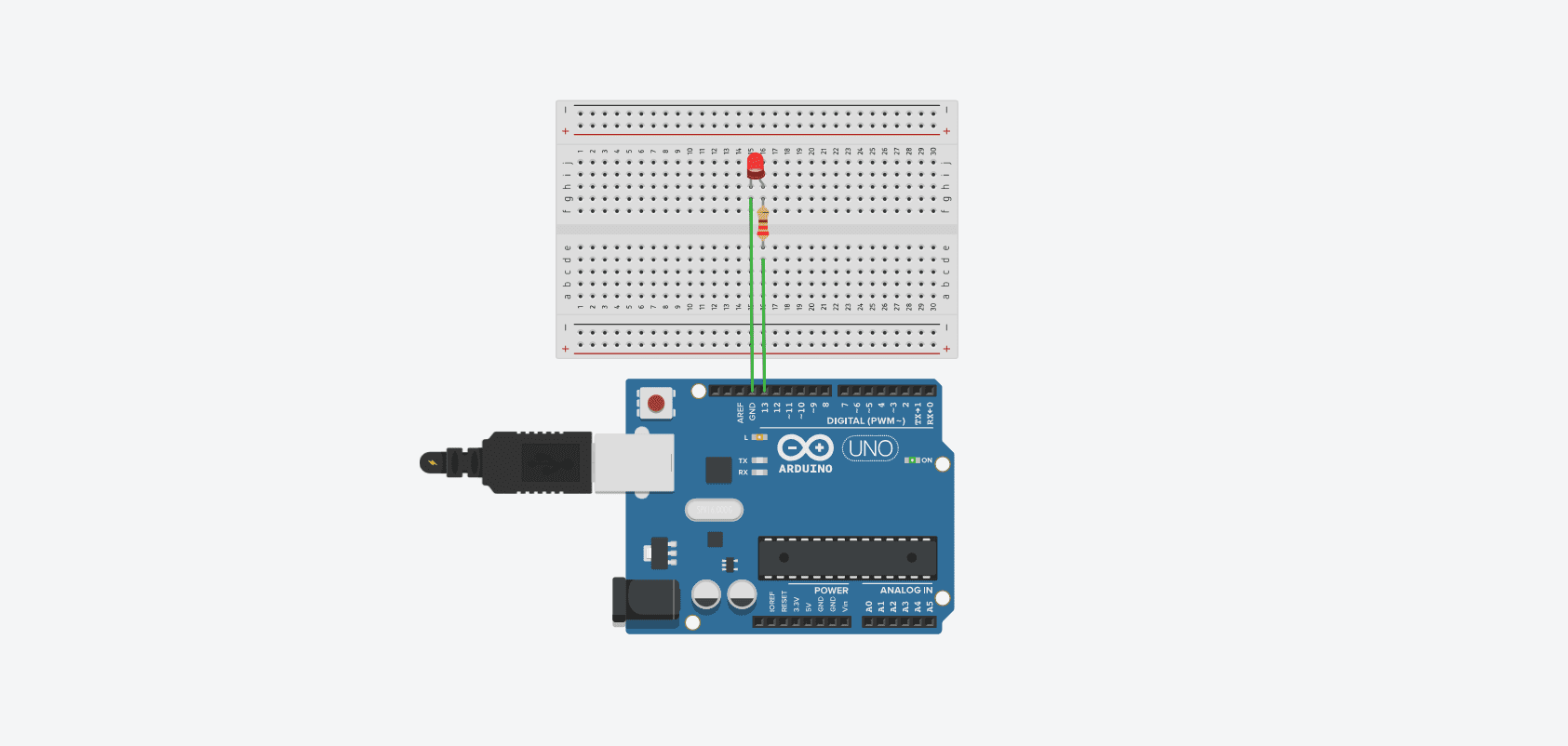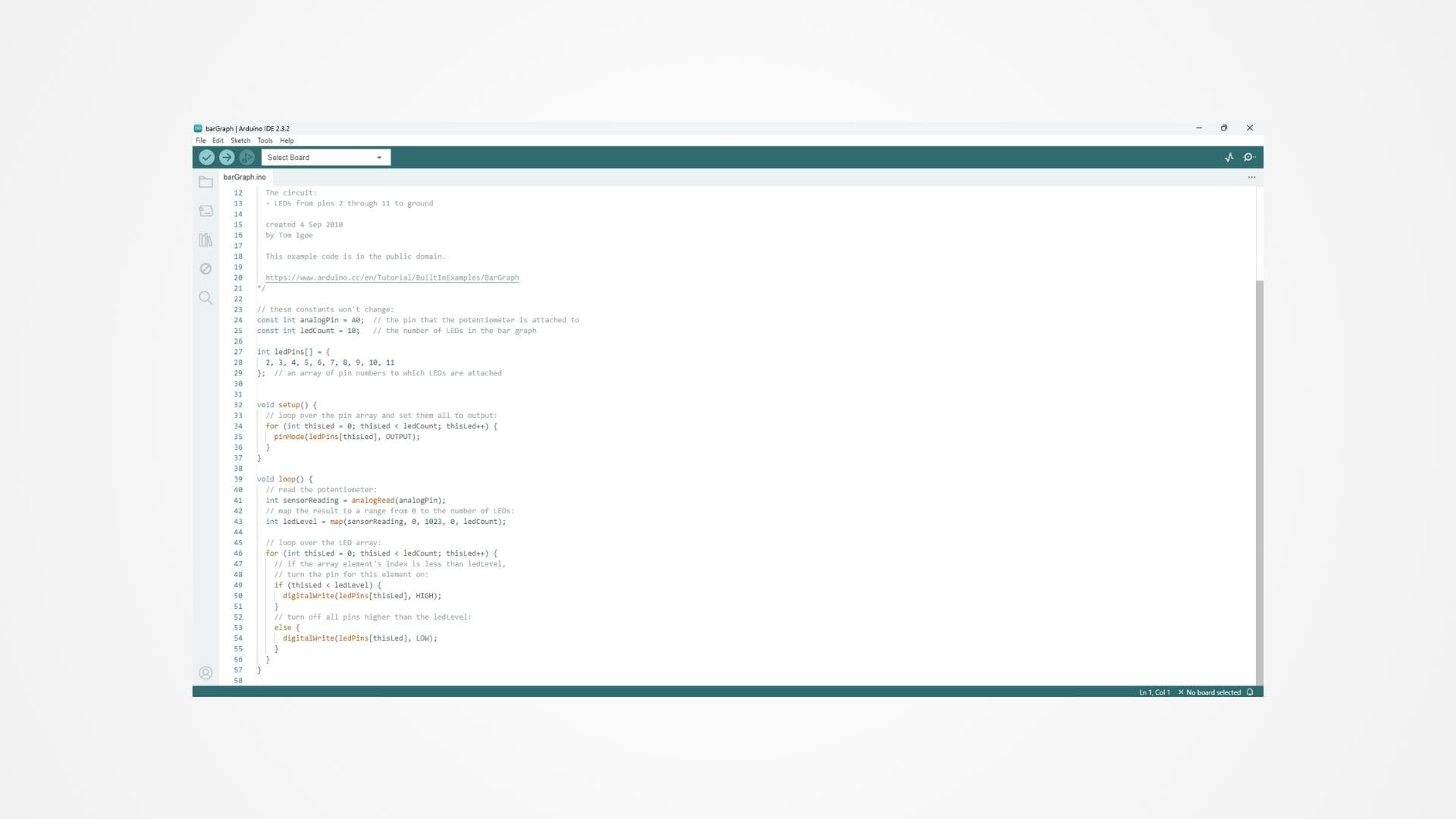Python is renowned for its simplicity and readability, making it an ideal programming language for beginners and experts alike. Whether you’re building web applications, analyzing data, or automating tasks, understanding Python’s basic syntax is essential. Python’s syntax emphasizes code readability and efficiency, enabling developers to write concise, powerful programs with fewer lines of code compared to other languages.
At the core of any Python program are variables, data types, and operators. These fundamental components enable you to store, manipulate, and operate on data in your programs. Mastering these basic elements is the foundation of your Python journey, providing you with the tools to build more complex programs and applications.
In this article, we will explore Python syntax by focusing on variables, the various data types available in Python, and the operators that allow you to manipulate those data types. By the end of this guide, you’ll have a solid understanding of how to declare variables, work with different types of data, and perform operations on them.
Variables in Python
A variable is a container that stores data values in Python. Unlike some programming languages, Python is dynamically typed, meaning you don’t need to explicitly declare the type of a variable when you create it. The type of a variable is determined by the value you assign to it, and you can change the type later if needed.
Declaring and Assigning Variables
In Python, declaring a variable is as simple as assigning a value to a name:
x = 10
name = "Alice"
is_active = TrueIn this example, we declare three variables:
xis assigned the integer value10.nameis assigned the string value"Alice".is_activeis assigned the boolean valueTrue.
Python uses the equal sign = to assign values to variables. There’s no need for a var, int, or string keyword like in other languages, and the variable type is inferred from the value it holds.
Variable Naming Conventions
Python has a few simple rules and conventions for naming variables:
- Variable names must start with a letter (A-Z or a-z) or an underscore
_, but not a number. - Variable names can contain letters, numbers, and underscores, but no special characters.
- Variable names are case-sensitive (
name,Name, andNAMEare different variables). - Use descriptive names that convey the meaning of the variable (e.g.,
total_priceis clearer thantp).
Here’s an example of well-named variables:
age = 25
first_name = "John"
user_is_logged_in = FalseIt’s good practice to use snake_case (lowercase words separated by underscores) for variable names in Python.
Reassigning Variables
Python allows you to reassign variables to values of different types. For instance, you can assign an integer to a variable and later reassign it to a string:
x = 42
x = "Now I'm a string"In this example, the variable x is initially assigned the integer value 42, but later it is reassigned to a string. This flexibility makes Python versatile and easy to work with, especially during rapid prototyping and development.
Data Types in Python
Python provides several built-in data types that allow you to work with different kinds of data. Understanding these data types is crucial because they determine what kind of operations you can perform on the data stored in variables.
1. Numbers
Python has three primary types of numeric data:
Integer (int): Whole numbers, positive or negative, without decimals.
a = 10
b = -5Floating-point (float): Numbers that contain decimals.
pi = 3.14
height = 1.75Complex (complex): Numbers with both a real and imaginary component, written as a + bj, where a is the real part and b is the imaginary part.
z = 3 + 4jPython handles large integers automatically and allows arithmetic operations on integers and floats without needing special syntax or type declarations.
2. Strings
A string in Python is a sequence of characters enclosed in either single quotes (') or double quotes ("). Strings are used to represent text, and they support a wide range of operations, such as concatenation, slicing, and formatting.
greeting = "Hello, World!"You can access individual characters in a string using indexing, where the first character has an index of 0:
first_letter = greeting[0] # Outputs 'H'You can also extract a substring using slicing:
substring = greeting[0:5] # Outputs 'Hello'3. Boolean
The boolean data type (bool) represents one of two values: True or False. Booleans are often used in conditional statements to control the flow of a program.
is_valid = True
is_admin = FalseBoolean values are especially useful when combined with operators to evaluate conditions, as we’ll see later in this article.
4. Lists
A list is a collection of items (which can be of different types) enclosed in square brackets ([]). Lists are ordered, mutable (can be changed after creation), and allow duplicate elements.
fruits = ["apple", "banana", "cherry"]
numbers = [1, 2, 3, 4, 5]
mixed = [1, "hello", 3.14]Lists are one of the most versatile data types in Python and support a variety of operations, such as adding, removing, and modifying elements.
You can access list elements using indexing:
first_fruit = fruits[0] # Outputs 'apple'5. Tuples
A tuple is similar to a list, but it is immutable, meaning its elements cannot be changed after it is created. Tuples are defined using parentheses (()).
coordinates = (10, 20)Tuples are often used for fixed collections of items that shouldn’t be modified.
6. Dictionaries
A dictionary is a collection of key-value pairs, where each key is associated with a value. Dictionaries are unordered, mutable, and defined using curly braces ({}).
person = {"name": "John", "age": 30, "city": "New York"}You can access values in a dictionary by using their keys:
name = person["name"] # Outputs 'John'7. Sets
A set is an unordered collection of unique elements. Sets are useful when you want to store items without duplicates. They are defined using curly braces ({}) or the set() function.
unique_numbers = {1, 2, 3, 3, 4}
# Outputs {1, 2, 3, 4}Operators in Python
Python provides various operators that allow you to perform operations on variables and values. Operators are essential in controlling the flow of logic and performing calculations in your programs.
1. Arithmetic Operators
Arithmetic operators are used to perform mathematical operations like addition, subtraction, multiplication, and division.
x = 10
y = 3
print(x + y) # Addition, outputs 13
print(x - y) # Subtraction, outputs 7
print(x * y) # Multiplication, outputs 30
print(x / y) # Division, outputs 3.333...Python also supports the modulus operator % (which returns the remainder of a division), exponentiation ** (which raises a number to a power), and floor division // (which returns the largest integer less than or equal to the division result).
print(x % y) # Modulus, outputs 1
print(x ** y) # Exponentiation, outputs 1000
print(x // y) # Floor division, outputs 32. Comparison Operators
Comparison operators are used to compare two values. They return a boolean result (True or False), making them essential in conditions and loops.
x = 10
y = 5
print(x > y) # Greater than, outputs True
print(x < y) # Less than, outputs False
print(x == y) # Equal to, outputs False
print(x != y) # Not equal to, outputs True
print(x >= y) # Greater than or equal to, outputs True
print(x <= y) # Less than or equal to, outputs False3. Logical Operators
Logical operators (and, or, not) allow you to combine multiple conditions. They are commonly used in conditional statements like if-else blocks.
x = 10
y = 5
z = 15
print(x > y and z > x) # Outputs True, both conditions are true
print(x > y or z < x) # Outputs True, one condition is true
print(not (x > y)) # Outputs False, negates the result4. Assignment Operators
Assignment operators are used to assign values to variables. The basic assignment operator is =, but Python also provides shorthand assignment operators like +=, -=, *=, /=, etc., which combine an operation with assignment.
x = 10
x += 5 # Equivalent to x = x + 5, x is now 15
x *= 2 # Equivalent to x = x * 2, x is now 305. Membership Operators
Membership operators (in, not in) are used to check whether a value is a member of a collection, such as a list or a string.
In the first section, we touched on Python’s fundamental data types like integers, floats, strings, and booleans. Now, let’s take a deeper look at collections—data structures that allow you to store and manipulate multiple items in a single variable. Python’s built-in collection types, such as lists, dictionaries, and sets, are highly versatile and crucial to writing efficient Python code.
Lists in Python
A list in Python is an ordered collection of items that can hold any data type. Lists are mutable, meaning you can modify them after they are created (e.g., by adding, removing, or updating elements). Lists are particularly useful when you need to work with a sequence of items or when you need to store data that you expect to change over time.
Creating a List
To create a list, enclose items in square brackets ([]), separated by commas. Each element can be of any data type, and lists can even contain other lists (nested lists).
# Creating lists
numbers = [1, 2, 3, 4, 5]
fruits = ["apple", "banana", "cherry"]
mixed = [1, "hello", 3.14, True]You can also create an empty list and add elements later:
my_list = []
my_list.append("Python") # Adds "Python" to the listAccessing and Modifying List Elements
Elements in a list can be accessed using indexing. Python uses zero-based indexing, meaning the first element has an index of 0, the second element has an index of 1, and so on.
fruits = ["apple", "banana", "cherry"]
first_fruit = fruits[0] # Outputs 'apple'You can also use negative indexing to access elements from the end of the list:
last_fruit = fruits[-1] # Outputs 'cherry'To modify an element, simply assign a new value to the corresponding index:
fruits[1] = "blueberry" # Now the list is ['apple', 'blueberry', 'cherry']List Methods
Python provides a variety of built-in methods for manipulating lists:
append(): Adds an element to the end of the list.
fruits.append("orange")insert(): Inserts an element at a specific index.
fruits.insert(1, "kiwi") # Adds "kiwi" at index 1remove(): Removes the first occurrence of a specified value.
fruits.remove("banana")pop(): Removes and returns the element at the specified index (or the last element if no index is specified).
fruits.pop() # Removes and returns the last item in the listsort(): Sorts the list in place (alphabetically for strings, numerically for numbers).
numbers = [3, 1, 4, 2, 5]
numbers.sort() # Now the list is [1, 2, 3, 4, 5]reverse(): Reverses the order of the list.
numbers.reverse() # Now the list is [5, 4, 3, 2, 1]Slicing Lists
You can extract portions of a list using slicing, which creates a new list containing a subset of the original list’s elements. The slicing syntax is list[start:end], where start is the index of the first element you want to include and end is the index of the element you want to exclude.
numbers = [10, 20, 30, 40, 50]
subset = numbers[1:4] # Outputs [20, 30, 40]You can also omit start or end to slice from the beginning or to the end of the list:
first_two = numbers[:2] # Outputs [10, 20]
last_two = numbers[3:] # Outputs [40, 50]Dictionaries in Python
A dictionary is an unordered collection of key-value pairs. Each key in a dictionary must be unique, and it is used to access the corresponding value. Dictionaries are mutable, meaning you can add, remove, or change key-value pairs after the dictionary is created. Dictionaries are useful when you need to map a set of unique keys to values, such as when storing data for lookup purposes.
Creating a Dictionary
Dictionaries are created using curly braces ({}), with each key-value pair separated by a colon (:).
# Creating a dictionary
person = {
"name": "Alice",
"age": 30,
"city": "New York"
}You can also create an empty dictionary and add key-value pairs later:
my_dict = {}
my_dict["name"] = "John"Accessing Dictionary Values
You can access the value associated with a key using square brackets and the key name.
name = person["name"] # Outputs 'Alice'If you try to access a key that doesn’t exist, Python will raise a KeyError. To avoid this, you can use the get() method, which returns None (or a default value) if the key is not found.
age = person.get("age") # Outputs 30
occupation = person.get("occupation", "Not specified") # Outputs 'Not specified'Adding, Updating, and Removing Key-Value Pairs
To add or update a key-value pair, use the assignment operator:
person["email"] = "alice@example.com" # Adds a new key-value pair
person["age"] = 31 # Updates the value for the 'age' keyTo remove a key-value pair, use the del keyword or the pop() method:
del person["city"] # Removes the 'city' key and its value
person.pop("email") # Removes and returns the 'email' key and its valueDictionary Methods
Dictionaries provide several useful methods for interacting with keys and values:
keys(): Returns a list-like object of all the keys in the dictionary.
keys = person.keys() # Outputs dict_keys(['name', 'age'])values(): Returns a list-like object of all the values.
values = person.values() # Outputs dict_values(['Alice', 31])items(): Returns a list-like object of key-value pairs (as tuples).
items = person.items() # Outputs dict_items([('name', 'Alice'), ('age', 31)])Sets in Python
A set is an unordered collection of unique elements. Sets are commonly used when you need to store data that must be free of duplicates or when you want to perform operations like unions, intersections, and differences between groups of items. Like dictionaries, sets are mutable, but the elements must be hashable (i.e., immutable data types like numbers, strings, and tuples).
Creating a Set
You can create a set by enclosing elements in curly braces ({}) or by using the set() function.
# Creating sets
fruits = {"apple", "banana", "cherry"}
unique_numbers = set([1, 2, 3, 3, 4]) # Outputs {1, 2, 3, 4}Adding and Removing Elements
To add an element to a set, use the add() method. To remove an element, use remove() or discard(). The difference between remove() and discard() is that remove() raises an error if the element is not found, while discard() does nothing in that case.
fruits.add("orange")
fruits.remove("banana")Set Operations
Python sets support various mathematical operations such as union, intersection, and difference.
Union: Combines two sets and returns all unique elements.
set1 = {1, 2, 3}
set2 = {3, 4, 5}
union_set = set1.union(set2) # Outputs {1, 2, 3, 4, 5}Intersection: Returns the elements common to both sets.
intersection_set = set1.intersection(set2) # Outputs {3}Difference: Returns elements that are in the first set but not in the second.
difference_set = set1.difference(set2) # Outputs {1, 2}Checking Membership
You can use the in keyword to check if an element exists in a set:
if "apple" in fruits:
print("Apple is in the set")Understanding Python Operators: Advanced Operations
In the previous section, we covered basic arithmetic, comparison, and logical operators. Now, let’s explore some advanced Python operators that are useful for working with collections and performing more sophisticated operations.
Membership and Identity Operators
Membership operators allow you to check whether a value is in a collection, while identity operators allow you to compare the identity (memory address) of two objects.
Membership Operators:
in: ReturnsTrueif a value exists in the collection.not in: ReturnsTrueif a value does not exist in the collection.
print(3 in [1, 2, 3]) # Outputs True
print("apple" not in {"banana", "cherry"}) # Outputs TrueIdentity Operators:
is: ReturnsTrueif two variables point to the same object in memory.is not: ReturnsTrueif two variables do not point to the same object.
a = [1, 2, 3]
b = a
c = [1, 2, 3]
print(a is b) # Outputs True, both variables point to the same list
print(a is c) # Outputs False, a and c are different objectsControl Flow in Python: Conditionals and Loops
To write dynamic and interactive Python programs, you need to control how your code flows and responds to different conditions. Python provides several structures for control flow, including conditional statements and loops. These structures allow you to execute certain blocks of code based on specific conditions and to repeat actions multiple times, making your programs more flexible and powerful.
Conditional Statements
Conditional statements in Python allow you to execute specific code blocks based on whether a given condition is True or False. The primary conditional structures in Python are if, elif, and else statements.
The if Statement
The if statement checks whether a condition evaluates to True and, if so, executes the indented block of code that follows it. If the condition is False, the program skips that block of code.
age = 18
if age >= 18:
print("You are eligible to vote.")In this example, the condition checks if age is greater than or equal to 18. If the condition is true, the message “You are eligible to vote” is printed.
The else Statement
The else statement provides an alternative block of code to execute if the condition in the if statement is False.
age = 16
if age >= 18:
print("You are eligible to vote.")
else:
print("You are not eligible to vote yet.")Here, since age is not greater than or equal to 18, the program executes the else block and prints “You are not eligible to vote yet.”
The elif Statement
The elif (else if) statement allows you to check multiple conditions sequentially. It’s used after an if statement, and Python checks each elif condition if the preceding conditions are False.
score = 85
if score >= 90:
print("You received an A.")
elif score >= 80:
print("You received a B.")
elif score >= 70:
print("You received a C.")
else:
print("You need to study more.")In this example, multiple conditions are checked to determine the letter grade. Since score is 85, the second elif block is executed, and the message “You received a B” is printed.
Nested Conditionals
You can nest if-else statements inside each other to handle more complex logic. However, it’s important to keep nested conditionals as simple as possible to avoid making the code difficult to read.
age = 20
has_id = True
if age >= 18:
if has_id:
print("You can enter the club.")
else:
print("You need to show an ID to enter.")
else:
print("You must be 18 or older to enter.")In this example, the first if statement checks if the user is 18 or older, and if so, it then checks if the user has an ID. This allows for more specific actions based on multiple conditions.
Loops in Python
Loops allow you to repeat a block of code multiple times, either for a fixed number of iterations or until a condition is met. Python offers two types of loops: the for loop and the while loop.
The for Loop
The for loop is used to iterate over a sequence (such as a list, tuple, string, or range) and execute a block of code for each element in that sequence.
fruits = ["apple", "banana", "cherry"]
for fruit in fruits:
print(fruit)In this example, the for loop iterates over the fruits list, printing each fruit in turn. The loop automatically moves to the next element in the sequence until all elements have been processed.
You can also use the for loop with the range() function, which generates a sequence of numbers.
for i in range(5):
print(i)This example prints the numbers 0 through 4. The range() function generates numbers starting from 0 (by default) up to, but not including, the specified number.
The while Loop
The while loop repeatedly executes a block of code as long as a condition is True. It’s commonly used when the number of iterations is not known beforehand, and the loop continues until a specific condition changes.
count = 0
while count < 5:
print("Count:", count)
count += 1In this example, the while loop continues to print the value of count until count becomes 5. The loop condition (count < 5) is checked at the start of each iteration, and if it evaluates to False, the loop stops.
The break and continue Statements
You can control the behavior of loops using the break and continue statements.
break: Exits the loop entirely, even if the loop condition has not yet become False.
for i in range(10):
if i == 5:
break
print(i)This loop prints the numbers 0 through 4. When i reaches 5, the break statement is triggered, and the loop terminates.
continue: Skips the current iteration and moves on to the next iteration of the loop.
for i in range(5):
if i == 2:
continue
print(i)- This loop prints
0,1,3, and4, skipping2because of thecontinuestatement.
Writing Functions in Python
Functions are one of the most important building blocks in Python programming. They allow you to encapsulate reusable blocks of code, making your programs more modular and organized. Functions take inputs (called parameters), perform operations, and return an output.
Defining a Function
To define a function in Python, use the def keyword, followed by the function name, parentheses (), and a colon :. The function body is indented, just like other Python blocks of code.
def greet(name):
print(f"Hello, {name}!")In this example, the function greet takes a single parameter, name, and prints a greeting message.
Calling a Function
To call a function, use the function name followed by parentheses. You must pass the appropriate arguments when calling the function if the function requires parameters.
greet("Alice") # Outputs: Hello, Alice!
greet("Bob") # Outputs: Hello, Bob!Returning Values from Functions
Functions can return values using the return statement. This allows you to use the result of a function elsewhere in your program.
def add(a, b):
return a + b
result = add(5, 3)
print(result) # Outputs: 8In this example, the add function returns the sum of a and b, which is then stored in the variable result and printed.
Default Parameters
You can specify default values for function parameters. If the caller doesn’t provide a value for a parameter, the default value is used.
def greet(name="Guest"):
print(f"Hello, {name}!")
greet() # Outputs: Hello, Guest!
greet("Alice") # Outputs: Hello, Alice!Here, the greet function has a default value of "Guest" for the name parameter. If no argument is passed, it uses the default value.
Keyword Arguments
When calling a function, you can specify arguments by their names, allowing you to pass them in any order.
def describe_pet(animal_type, pet_name):
print(f"I have a {animal_type} named {pet_name}.")
describe_pet(animal_type="dog", pet_name="Buddy")
describe_pet(pet_name="Whiskers", animal_type="cat")In this example, the arguments are passed using their parameter names, making the function calls more readable and flexible.
Lambda Functions
Python also supports lambda functions, which are small anonymous functions defined using the lambda keyword. Lambda functions are often used for short, throwaway functions, especially as arguments to higher-order functions like map(), filter(), and sorted().
# A lambda function that adds two numbers
add = lambda x, y: x + y
print(add(3, 4)) # Outputs: 7Lambda functions can only contain a single expression, which is evaluated and returned.
Conclusion
By now, you should have a strong understanding of Python’s control flow structures, such as conditional statements and loops, as well as how to write and work with functions. These concepts allow you to create dynamic, reusable, and modular code, which is essential for building more complex and maintainable Python applications. Whether you are writing basic scripts or developing large-scale projects, mastering control flow and functions is key to unlocking Python’s full potential.