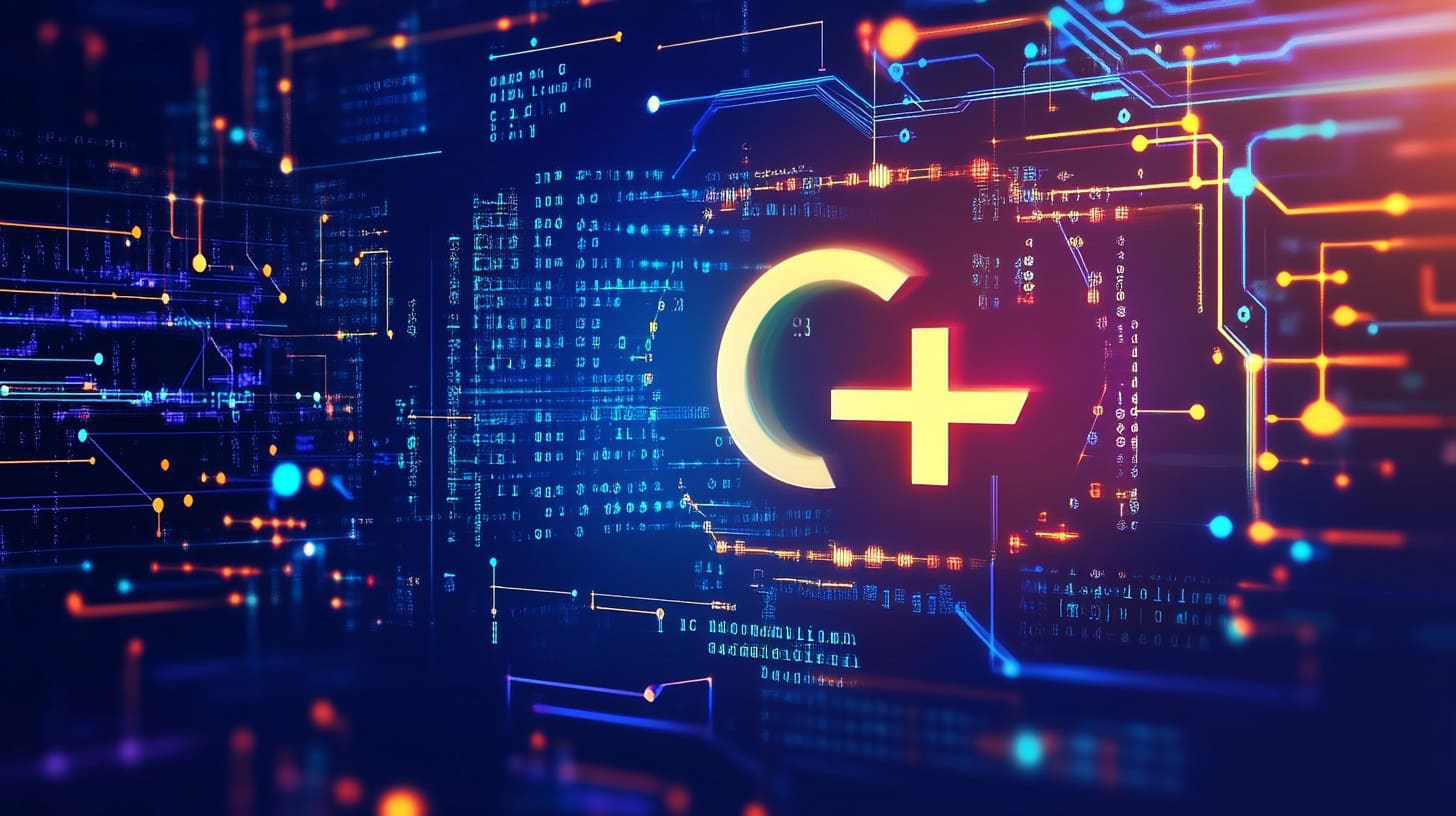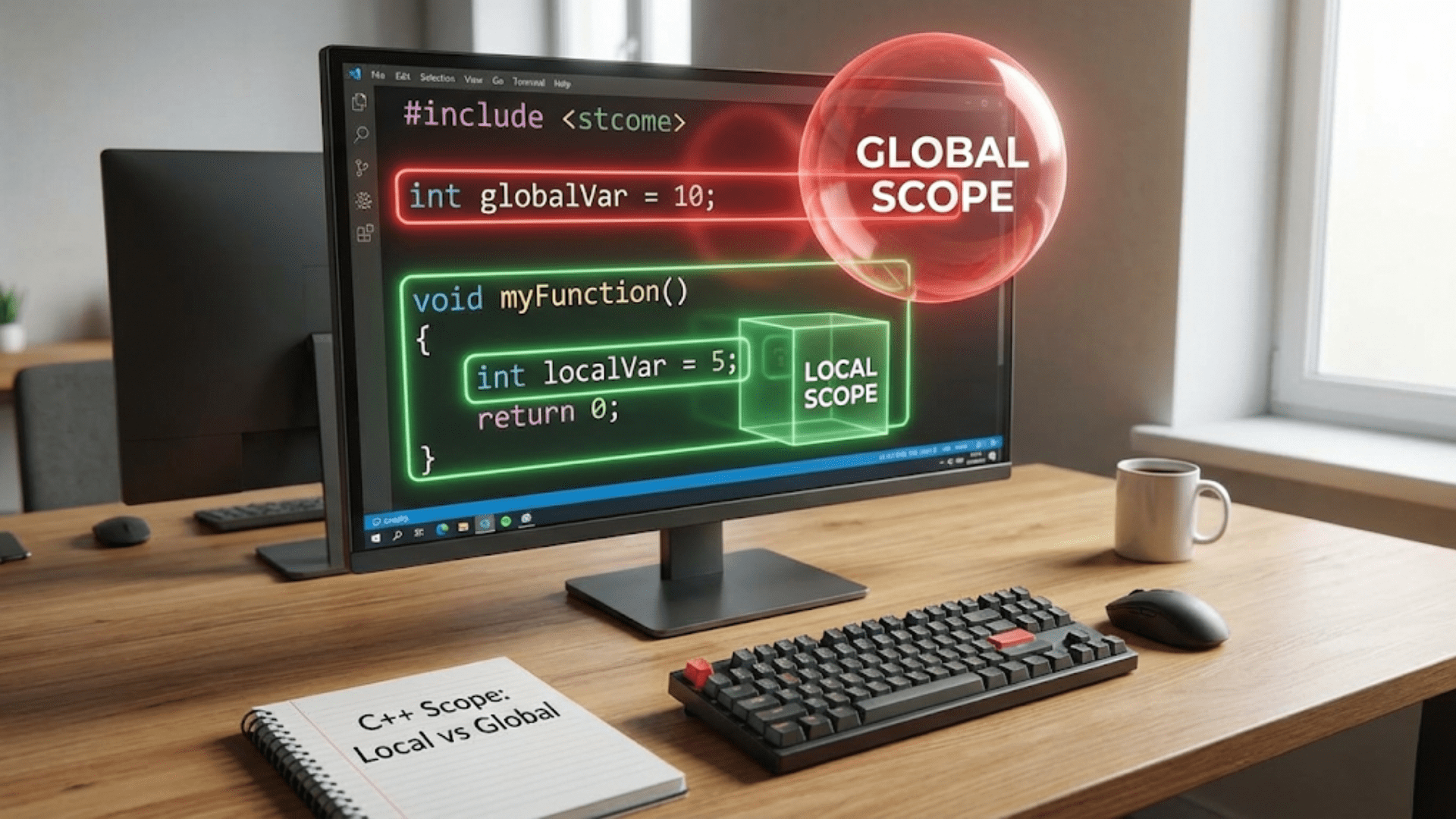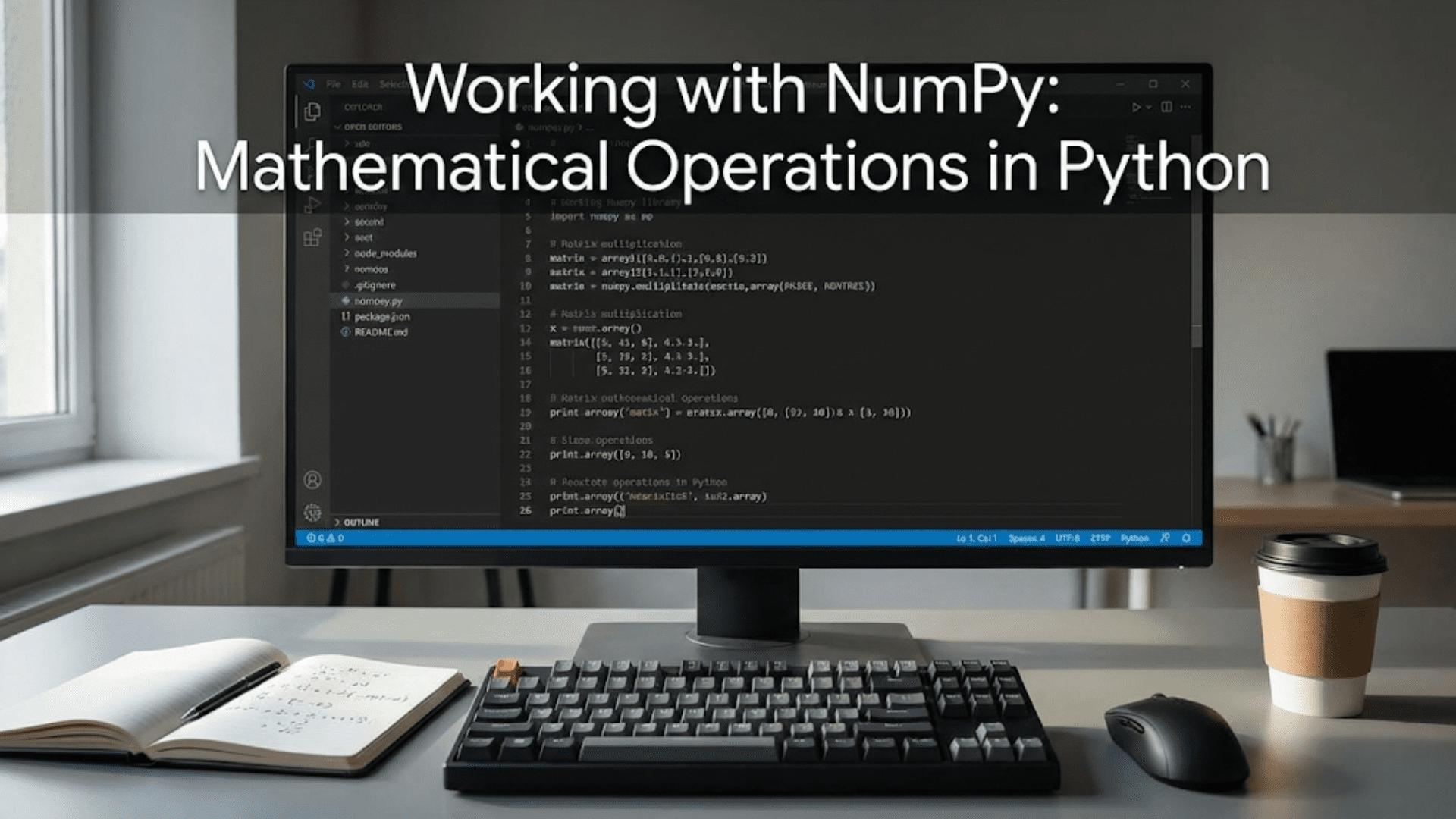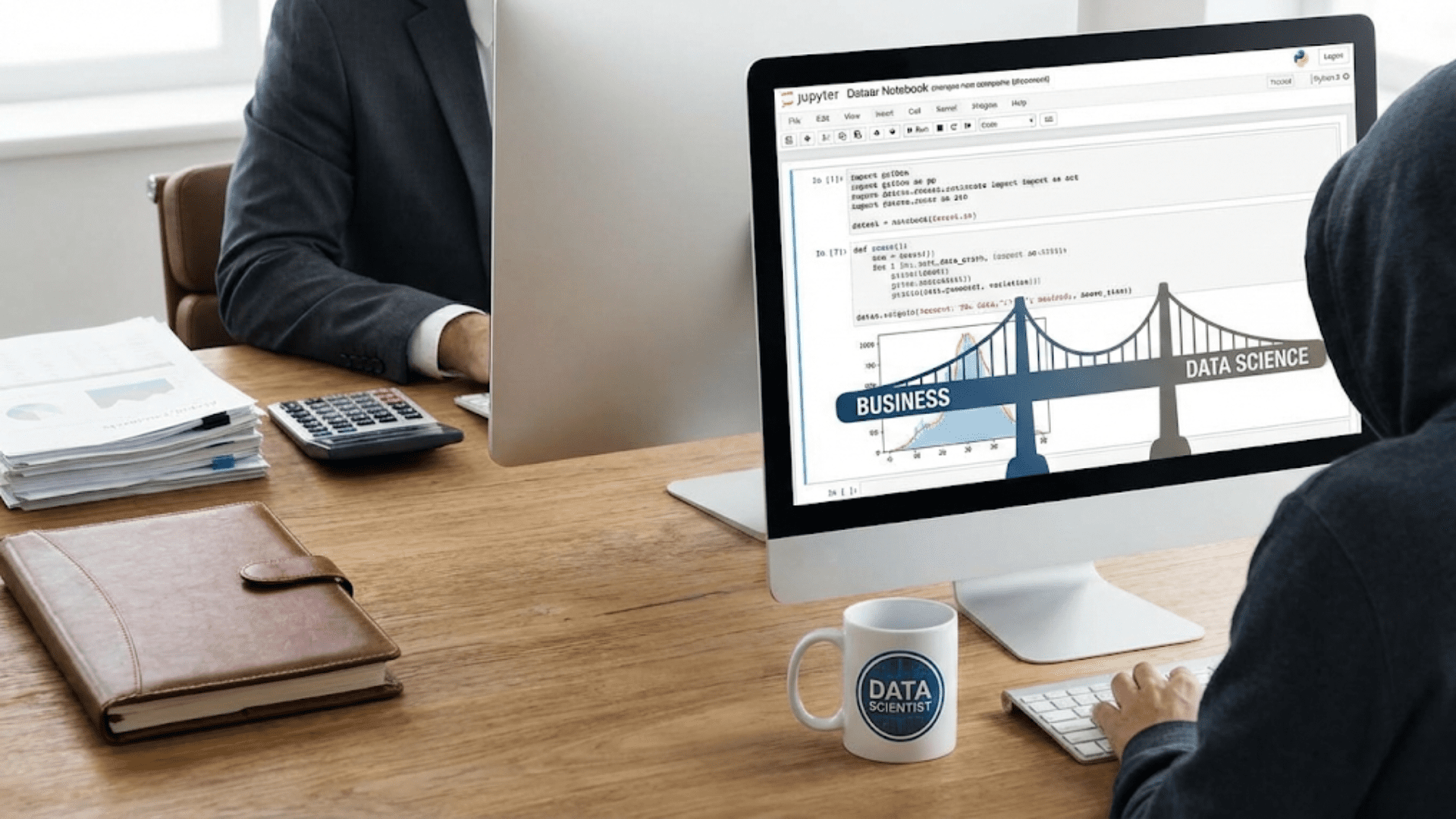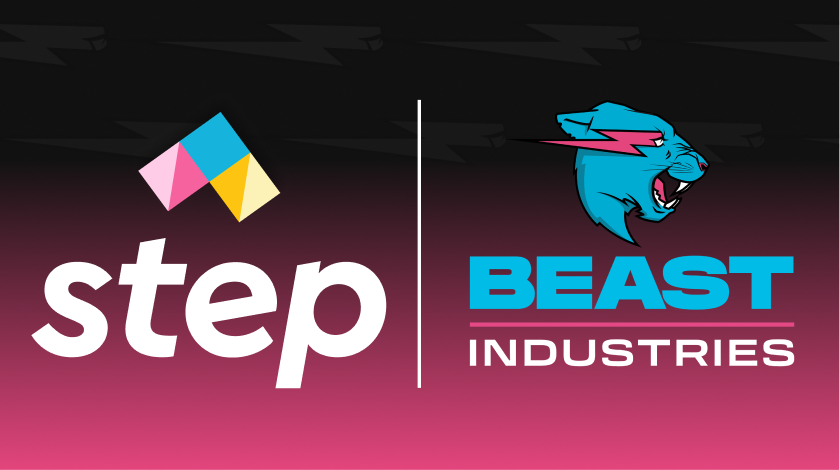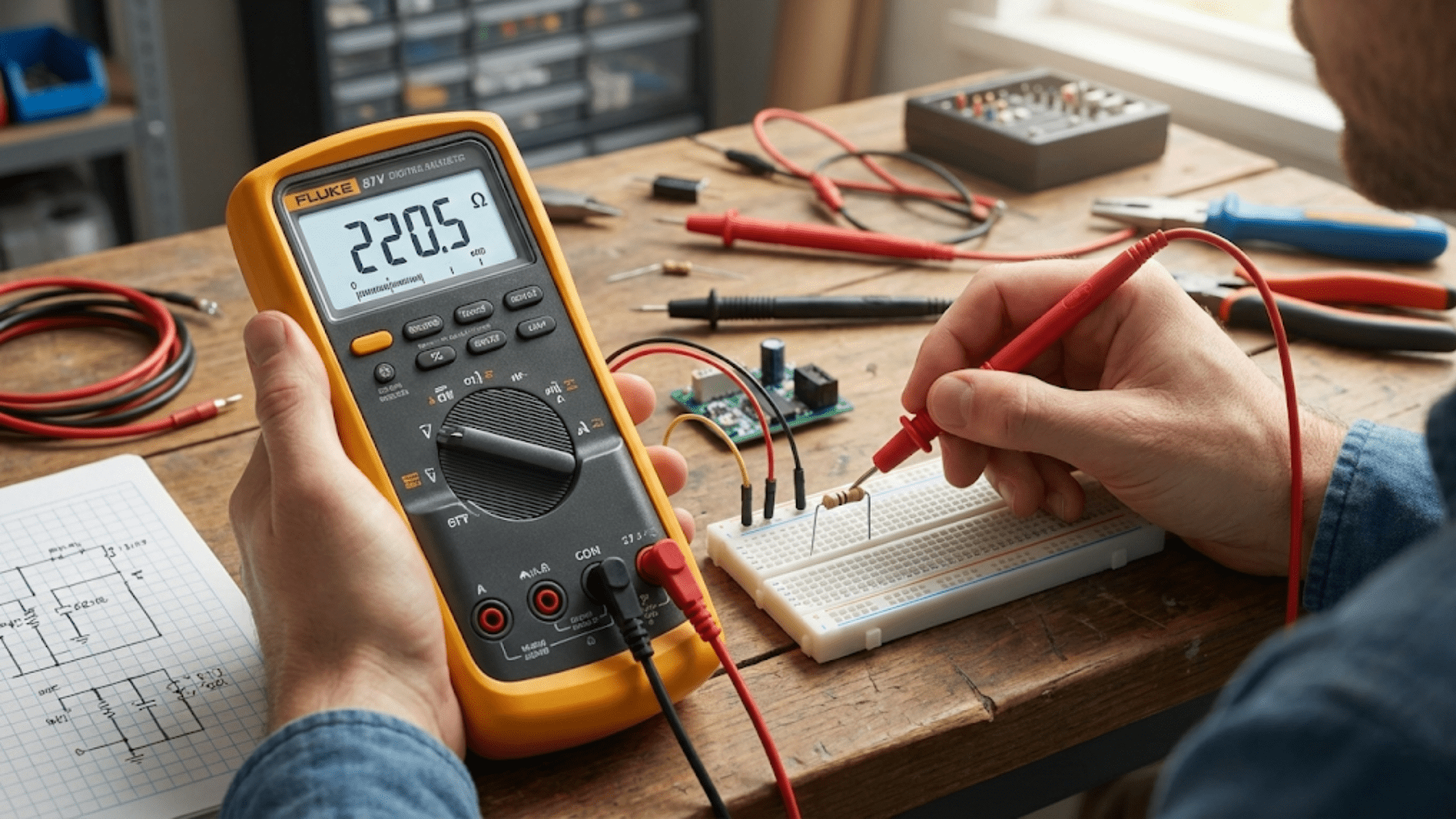C++ is a powerful and versatile programming language that forms the backbone of many modern software applications. At its core, C++ provides developers with extensive control over how data is stored, manipulated, and accessed. Two fundamental concepts that any programmer must grasp when working with C++ are variables and data types. These concepts play a critical role in how the language functions, enabling developers to write efficient, scalable, and understandable code.
Variables, as the name suggests, are used to store data that can vary during the execution of a program. They act as containers or storage locations, each with an identifiable name and a specific data type. Data types define the type of data that can be stored within these variables, ensuring that the right operations are performed on the correct data. For example, numerical operations are handled differently from textual data.
In this first section, we will delve into what variables are in C++, how they work, and why understanding data types is crucial. By the end of this page, you’ll have a solid understanding of the basics of variables and their associated data types in C++.
What is a Variable?
A variable in C++ is essentially a named location in memory where a value is stored. During program execution, the values of variables can change, allowing for dynamic and flexible program behavior. The ability to store different types of data—whether numbers, characters, or more complex structures—enables developers to write interactive and responsive programs.
Syntax of Variable Declaration
In C++, a variable must be declared before it is used. The general syntax of a variable declaration follows this format:
data_type variable_name;For instance, to declare an integer variable named x, you would write:
int x;This statement tells the compiler to allocate memory for an integer variable x. Variables can also be initialized at the time of declaration. For example:
int x = 10;In this case, the integer variable x is not only declared but also initialized with the value 10.
Understanding Data Types
C++ is a statically typed language, which means that the type of a variable must be declared explicitly before it can be used. Data types are essential because they define the type of data a variable can store. This ensures that only valid operations are performed on the data. For example, attempting to add a string to an integer would result in a compile-time error, as the data types are incompatible for such an operation.
Primitive Data Types in C++
C++ supports several fundamental or primitive data types. Each of these data types is suited for storing different kinds of data. Some of the most commonly used primitive data types include:
- int: Used to store integer values (whole numbers).
- float: Used to store single-precision floating-point numbers (numbers with decimals).
- double: Used for double-precision floating-point numbers, offering more accuracy than
float. - char: Used to store a single character.
- bool: Used to store a boolean value (
trueorfalse).
Integer Types
The most common type of variable in C++ programs is the int, which is used to store integer values. The int type can hold both positive and negative numbers but does not support decimal points. An example of an int variable declaration would be:
int count = 5;For larger numbers or cases where more precision is required, C++ provides other integer types, such as long and short, which offer different ranges of values.
Floating-Point Types
When working with numbers that have a fractional component, C++ offers two main data types: float and double. The float type is typically used when precision is not a critical concern, as it offers lower accuracy but takes up less memory. Conversely, double is often preferred when more precision is necessary because it allocates more memory to store the number:
float pi = 3.14;
double precisePi = 3.14159265359;The double type is generally more accurate, making it suitable for scientific and engineering calculations where precision matters.
Character and Boolean Types
The char data type is used to store individual characters. Characters in C++ are stored as 1-byte integers that represent ASCII values. For example:
char grade = 'A';Here, the variable grade stores the character ‘A’, but it is actually stored as an integer corresponding to the ASCII value of ‘A’.
The bool type in C++ stores a boolean value—either true or false. This data type is particularly useful in decision-making processes within a program. For example:
bool isPassed = true;This variable can be used to control the flow of the program based on its value, enabling conditional logic to be applied.
Variable Initialization and Assignment
In C++, variables can be initialized when they are declared, as we’ve seen in earlier examples. However, it’s essential to note that if a variable is declared without an initial value, its contents are undefined until a value is explicitly assigned. This means that using a variable without assigning a value first can lead to unpredictable behavior.
For instance, in the code below:
int number;The variable number has been declared but not initialized, meaning it contains a “garbage” value—whatever data happens to be at that location in memory. It’s good practice to always initialize variables before use:
int number = 0;This way, the variable is assigned a known value, eliminating any potential for unintended behavior.
Exploring More Complex Data Types in C++
In the previous section, we covered basic data types such as int, float, char, and bool. While these types are crucial for handling simple data, C++ also offers more complex and versatile data types to manage a wider variety of information. These include arrays, pointers, and user-defined types such as structures and classes. Each of these data types serves specific use cases, enabling more sophisticated programming techniques and efficient memory management.
Arrays: Collections of Data
An array is a collection of variables that are all of the same type and are stored sequentially in memory. Arrays allow you to work with multiple values in a more structured way, especially when dealing with repetitive tasks, such as processing lists of numbers or characters. The size of an array is fixed when it is declared, and each element of the array can be accessed using an index.
Here’s an example of how to declare and initialize an array in C++:
int numbers[5] = {10, 20, 30, 40, 50};In this example, an array of integers named numbers is declared with a size of 5, and it is initialized with the values 10, 20, 30, 40, and 50. Each element in the array can be accessed by its index, starting from 0. For example, numbers[0] will return 10, and numbers[4] will return 50.
Arrays in C++ are particularly useful when you need to handle large datasets. However, since their size is fixed, they can be limiting in dynamic applications where the amount of data can vary.
Pointers: Accessing Memory Directly
Pointers are another powerful and complex feature in C++. A pointer is a variable that stores the memory address of another variable. This concept allows developers to directly manipulate memory, which is useful for optimizing performance in certain scenarios, such as when passing large amounts of data to functions or when working with dynamically allocated memory.
The syntax for declaring a pointer is as follows:
int* ptr;This declares a pointer to an integer, but it doesn’t point to any memory location yet. To assign it a valid memory address, you use the address-of operator (&):
int x = 10;
int* ptr = &x;Here, the pointer ptr is assigned the memory address of the variable x. You can then access or modify the value of x indirectly through the pointer using the dereference operator (*):
*ptr = 20; // This changes the value of x to 20While pointers are a powerful tool in C++, they require careful handling, as improper use can lead to memory leaks, segmentation faults, or other critical issues. A good understanding of memory management is essential when working with pointers.
Structures: Grouping Multiple Data Types
In many situations, you’ll need to group related variables of different types. C++ allows you to define custom data structures, known as structures (or struct), to group different types of data under one name. A structure can contain variables of various types, making it ideal for representing more complex entities, such as a person’s information (name, age, salary) or the attributes of a geometric object.
Here’s an example of defining and using a structure in C++:
struct Person {
string name;
int age;
float salary;
};
Person john = {"John Doe", 30, 50000.0f};In this example, the Person structure groups a string, an integer, and a floating-point number. We then create an instance of Person named john and initialize it with values.
Structures are particularly useful when you need to represent real-world entities in your programs. They provide a way to encapsulate related data, making your code more organized and easier to manage.
Variable Scope in C++
Another crucial concept in C++ programming is the scope of variables. The scope of a variable defines where in the program the variable is accessible. Understanding variable scope is important for writing correct and efficient programs, as it prevents conflicts and unintended modifications to variables.
Local Variables
Local variables are declared within a specific block of code, such as a function or a loop, and are only accessible within that block. Once the block is exited, the local variables are destroyed, and their memory is freed. This type of variable is ideal when you need temporary storage for calculations or operations that don’t need to persist outside of a particular context.
Here’s an example of local variables inside a function:
void myFunction() {
int localVar = 10;
cout << localVar << endl;
}In this example, localVar is a local variable that is only accessible within myFunction. If you try to access it outside of this function, the compiler will produce an error, as the variable is out of scope.
Global Variables
In contrast to local variables, global variables are declared outside of all functions and blocks, typically at the beginning of a program. They are accessible from any part of the program. However, the widespread use of global variables is generally discouraged because it can lead to code that is harder to debug and maintain. Global variables increase the risk of unintended side effects, as any part of the program can modify them.
Here’s an example of a global variable:
int globalVar = 100;
void myFunction() {
cout << globalVar << endl;
}In this case, globalVar is a global variable that can be accessed from both inside and outside of myFunction.
Static Variables
C++ also provides a special category of variables known as static variables. A static variable retains its value even after the scope in which it was declared has ended. This means that static variables are initialized only once and their values persist between function calls. They are particularly useful for keeping track of values across multiple function invocations, such as counting the number of times a function has been called.
Here’s an example of a static variable in action:
void countFunction() {
static int count = 0; // Static variable
count++;
cout << count << endl;
}Each time countFunction is called, the value of count is incremented by 1, and that value is retained between calls.
Dynamic Memory Allocation
While arrays in C++ provide a way to handle multiple values, their size is fixed at the time of declaration. In situations where you need to handle a variable amount of data, C++ offers dynamic memory allocation. This allows you to allocate memory during the execution of the program using pointers.
To allocate memory dynamically in C++, you use the new keyword. Here’s an example of dynamically allocating memory for an integer:
int* ptr = new int;
*ptr = 10;
cout << *ptr << endl;The new keyword allocates memory from the heap, which persists until it is explicitly freed using the delete keyword. Proper memory management is essential when using dynamic memory, as failing to free memory can lead to memory leaks.
Here’s an example of freeing dynamically allocated memory:
delete ptr;When working with arrays or large data structures, dynamic memory allocation provides flexibility. However, it also increases the complexity of managing memory, making it vital for developers to be diligent in ensuring all allocated memory is properly freed.
User-Defined Data Types: Classes and Objects
As we delve further into C++, one of the most significant features is its support for object-oriented programming (OOP). In OOP, data and the functions that operate on the data are bundled together in objects, which are instances of classes. A class is a user-defined data type that represents a blueprint for creating objects, allowing for the encapsulation of data and functions within a single entity. This feature makes C++ a powerful language for building complex software systems.
Defining and Using Classes
In C++, a class can be thought of as an extension of the struct type, but with added functionality such as member functions (also known as methods), access control, and inheritance. A class allows you to define not only data but also the behaviors (functions) that operate on that data.
Here’s an example of how to define and use a class in C++:
class Car {
public:
string brand;
string model;
int year;
void displayInfo() {
cout << "Brand: " << brand << ", Model: " << model << ", Year: " << year << endl;
}
};
int main() {
Car car1;
car1.brand = "Toyota";
car1.model = "Corolla";
car1.year = 2020;
car1.displayInfo();
return 0;
}In this example, we define a class Car with three data members: brand, model, and year. It also contains a member function displayInfo() that prints the car’s details. In the main() function, we create an object car1 of type Car and initialize its data members. We then call the displayInfo() method to print the car’s information.
Classes enable you to group data and behavior into a single unit, making the code more organized, modular, and reusable. This encapsulation of data and functionality is a key principle of OOP.
Constructors and Destructors
A class can also include special member functions called constructors and destructors. A constructor is a function that is automatically called when an object of the class is created. It is used to initialize the object’s data members. A destructor, on the other hand, is automatically called when the object is destroyed, and it is typically used to clean up any resources that the object may have acquired during its lifetime (e.g., dynamic memory).
Here’s an example of a class with a constructor and destructor:
class Car {
public:
string brand;
string model;
int year;
// Constructor
Car(string b, string m, int y) {
brand = b;
model = m;
year = y;
}
// Destructor
~Car() {
cout << "Car object destroyed." << endl;
}
void displayInfo() {
cout << "Brand: " << brand << ", Model: " << model << ", Year: " << year << endl;
}
};
int main() {
Car car1("Ford", "Mustang", 2022);
car1.displayInfo();
return 0;
}In this example, the constructor initializes the brand, model, and year attributes when a Car object is created, and the destructor prints a message when the object is destroyed (typically when the program terminates or the object goes out of scope).
Memory Management in C++: Best Practices
Memory management is a critical aspect of C++ programming, especially since C++ allows developers to manually allocate and free memory. While this gives greater control over how memory is used, it also introduces risks, such as memory leaks, dangling pointers, and memory fragmentation.
Dynamic Memory and the Heap
When dealing with dynamic memory allocation in C++, data is stored on the heap (a region of memory used for dynamic allocation). As mentioned earlier, you use the new operator to allocate memory from the heap and the delete operator to free it. For arrays, you use new[] and delete[].
Example of dynamic memory allocation for an array:
int* arr = new int[5]; // Allocating an array of 5 integers
// Assign values to the array
for (int i = 0; i < 5; i++) {
arr[i] = i * 10;
}
// Display the array values
for (int i = 0; i < 5; i++) {
cout << arr[i] << " ";
}
// Free the dynamically allocated memory
delete[] arr;Failing to free dynamically allocated memory can lead to memory leaks, which can cause your program to consume excessive memory over time. To avoid this, always pair new with delete, and new[] with delete[].
Smart Pointers
To help manage dynamic memory more safely, modern C++ provides smart pointers, which automatically manage memory and ensure that dynamically allocated memory is released when it is no longer needed. Smart pointers are part of the C++ Standard Library, and the three most commonly used types are:
std::unique_ptr: Ensures exclusive ownership of a resource. Once a unique pointer is assigned, no other pointer can access the resource, and it automatically frees the memory when it goes out of scope.std::shared_ptr: Allows multiple pointers to share ownership of the same resource. The memory is only freed when the last shared pointer to the resource is destroyed.std::weak_ptr: Works in conjunction withstd::shared_ptrto prevent circular references by allowing pointers to refer to an object without affecting its lifetime.
Here’s an example using std::unique_ptr:
#include <memory>
#include <iostream>
using namespace std;
int main() {
unique_ptr<int> ptr = make_unique<int>(10);
cout << "Value: " << *ptr << endl;
// No need to manually delete ptr; it's automatically cleaned up
return 0;
}Using smart pointers greatly reduces the risk of memory management errors, such as forgetting to delete dynamically allocated memory.
Best Practices for Variable and Data Type Management in C++
As you continue developing with C++, there are several best practices you should follow to ensure your code is efficient, maintainable, and free of errors.
1. Use Appropriate Data Types
Always choose the most appropriate data type for the task at hand. For example, use int for whole numbers and float or double for decimal values. If the data only has two possible states (true/false), use bool. Choosing the right data type can improve both the performance and readability of your program.
2. Initialize Variables
Always initialize your variables, either at the time of declaration or shortly afterward. This prevents undefined behavior that can occur when using uninitialized variables.
3. Avoid Excessive Use of Global Variables
While global variables can be convenient, their use should be minimized. Instead, prefer local variables or member variables within classes. Overusing global variables can lead to unexpected side effects, especially in large programs.
4. Leverage Const Correctness
If a variable’s value should not change, declare it as const. This is a good practice that can prevent accidental modification of values and can also provide performance benefits. For example:
const int maxCount = 100;5. Use Smart Pointers for Dynamic Memory Management
Whenever possible, prefer smart pointers (unique_ptr, shared_ptr) over raw pointers for dynamic memory management. Smart pointers provide automatic memory management and help prevent memory leaks and dangling pointers.
Mastering Variables and Data Types in C++
Variables and data types form the backbone of any C++ program. Understanding how to declare, initialize, and use variables is essential for writing effective code. C++ offers a wide range of data types, from primitive types like int and float to more advanced user-defined types like classes and structures.
Moreover, mastering memory management is crucial in C++. While the language offers powerful features like pointers and dynamic memory allocation, these come with significant responsibilities. Developers must ensure that memory is properly allocated and freed to avoid common pitfalls like memory leaks and segmentation faults. The introduction of smart pointers in modern C++ has significantly improved the safety of memory management, allowing for more robust and reliable programs.
By following best practices such as using appropriate data types, avoiding global variables, and leveraging C++ features like smart pointers and classes, you can write code that is efficient, readable, and less prone to errors. C++ remains a vital tool in the programming world, and understanding how to work with its variables and data types is a critical step toward mastering the language.