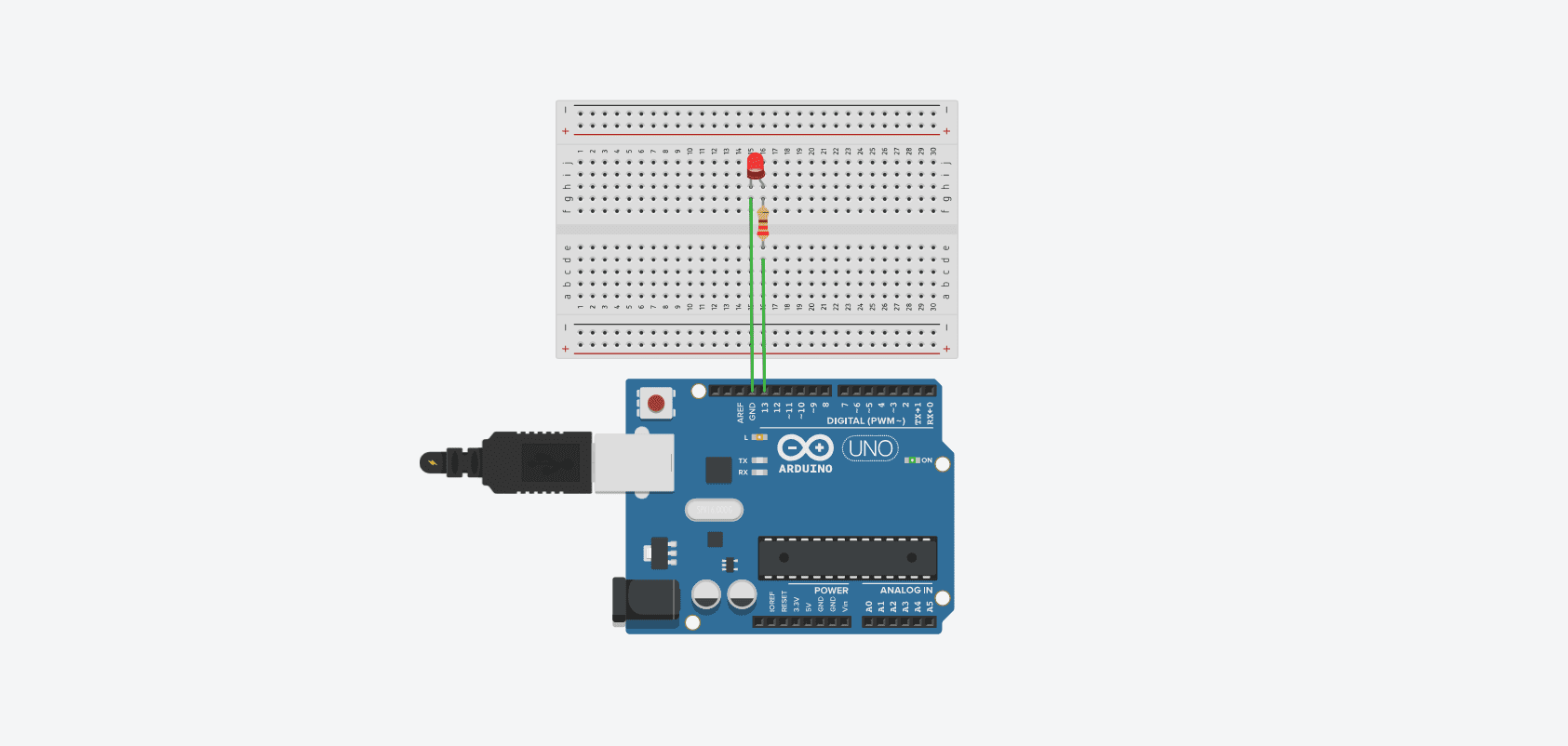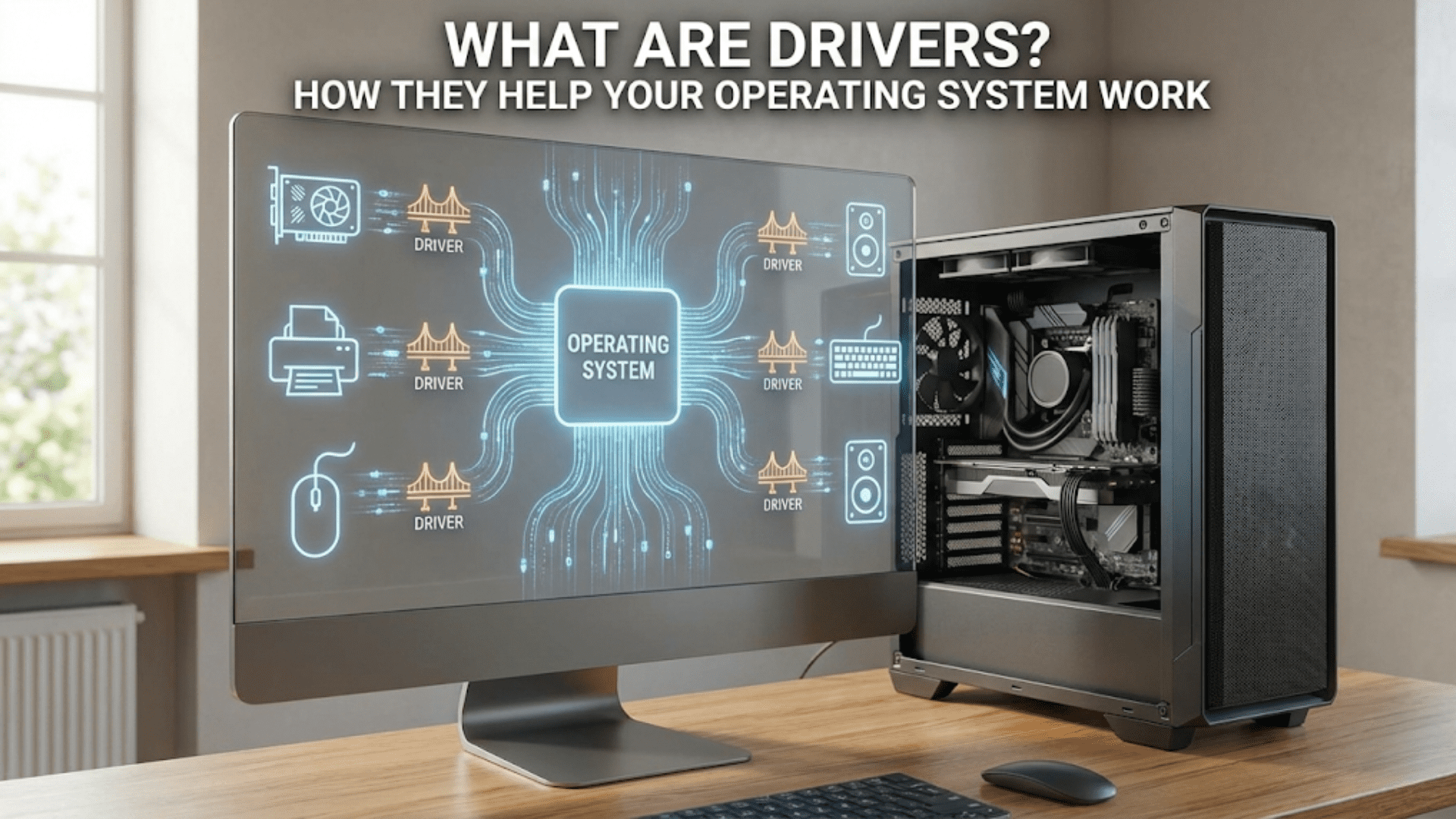In resin-based 3D printing technologies like Stereolithography (SLA) and Digital Light Processing (DLP), maintaining a clean and consistent resin environment is crucial for achieving high-quality prints. The resin wiper is a critical component that plays a vital role in this process. This article delves into the importance, function, and maintenance of the resin wiper, highlighting how it contributes to the efficiency and effectiveness of the printing process.
Importance of the Resin Wiper in 3D Printing
Maintaining Resin Consistency: The resin wiper helps to maintain a homogeneous mixture of resin throughout the printing process, preventing pigment settling and ensuring consistent mechanical properties across the print.
Preventing Layer Imperfections: By removing any particulates or cured resin fragments from the surface, the resin wiper ensures that each new layer is deposited on a clean surface, minimizing defects like bumps or irregularities.
Increasing Print Speed: A clean resin surface can significantly reduce the time needed for the printer’s build platform to move up and down, as there is less resistance from viscous or partially cured resin.
Enhancing Resin Economy: Efficient use of resin is critical in managing operational costs. The resin wiper ensures minimal waste by evenly distributing resin and maintaining optimal vat conditions, reducing the amount of resin needed to fill voids or over-compensate for sedimentation.
Components of the Resin Wiper System
Wiper Blade: Typically made from a flexible, chemically resistant material like silicone, the wiper blade is designed to glide smoothly across the surface of the resin without damaging the tank or the print.
Drive Mechanism: The wiper is often driven by a motorized system that allows it to move back and forth across the resin tank. This mechanism must be precisely controlled to ensure consistent pressure and speed.
Mounting System: The wiper system is mounted in a way that allows it to be adjusted or removed for cleaning and replacement. The mounting must be stable yet flexible enough to accommodate the wiper’s movements.
Control Electronics: Integrated into the printer’s main control system, these electronics synchronize the wiper’s movements with the printing process, ensuring that the wiper operates at optimal times to clear the resin surface without disrupting the curing process.
Installation and Calibration of the Resin Wiper
Proper Alignment: Correct installation of the resin wiper is crucial for its effectiveness. It must be aligned so that it contacts the entire surface of the resin without extending beyond the tank or interfering with the build platform.
Calibration: The pressure and speed of the wiper must be calibrated according to the type of resin used and the specific printer model. Too much pressure can damage the resin tank or disturb ongoing prints, while too little pressure might not effectively clear the surface.
Testing: Initial tests should be conducted to ensure the wiper does not introduce air bubbles into the resin or cause splashing, both of which can lead to print defects.
Maintenance and Optimization of the Resin Wiper
Regular Cleaning: Resin wipers should be cleaned after each print to remove any residual resin or particulates. This prevents the buildup of cured resin, which can impair the wiper’s functionality.
Blade Inspection and Replacement: Over time, the wiper blade may become worn or damaged. Regular inspection for signs of wear and timely replacement are essential to maintain print quality and vat cleanliness.
Lubrication: If the wiper’s movement mechanism includes any bearings or slides, appropriate lubrication (compatible with the resin) should be applied to ensure smooth operation.
Software Updates: Keeping the printer’s firmware and software updated can enhance the resin wiper’s efficiency. Updates may include improved wiper speed algorithms, timing adjustments, and integration with resin level sensors.
Challenges and Solutions
Resin Viscosity Variations: Different resins have varying viscosities, which can affect how the wiper moves through the material. Adjusting the wiper speed and pressure for different resins can help maintain effectiveness.
Mechanical Failures: The continuous movement of the resin wiper can lead to mechanical wear and potential failures. Regular maintenance and the use of high-quality components can mitigate these risks.
Integration with Printing Process: The resin wiper must be perfectly synchronized with the printing process to avoid disrupting the freshly cured layers. Careful programming and testing are required to integrate its operation seamlessly with the printer’s other functions.
The resin wiper is a vital component in resin-based 3D printing, playing a significant role in maintaining the quality and consistency of prints. Proper management of the resin wiper—through regular maintenance, careful calibration, and thoughtful integration into the printing process—can greatly enhance the output quality and operational efficiency of SLA and DLP printers. By understanding and optimizing the resin wiper, users can achieve superior printing results, making the most of their technology and materials.