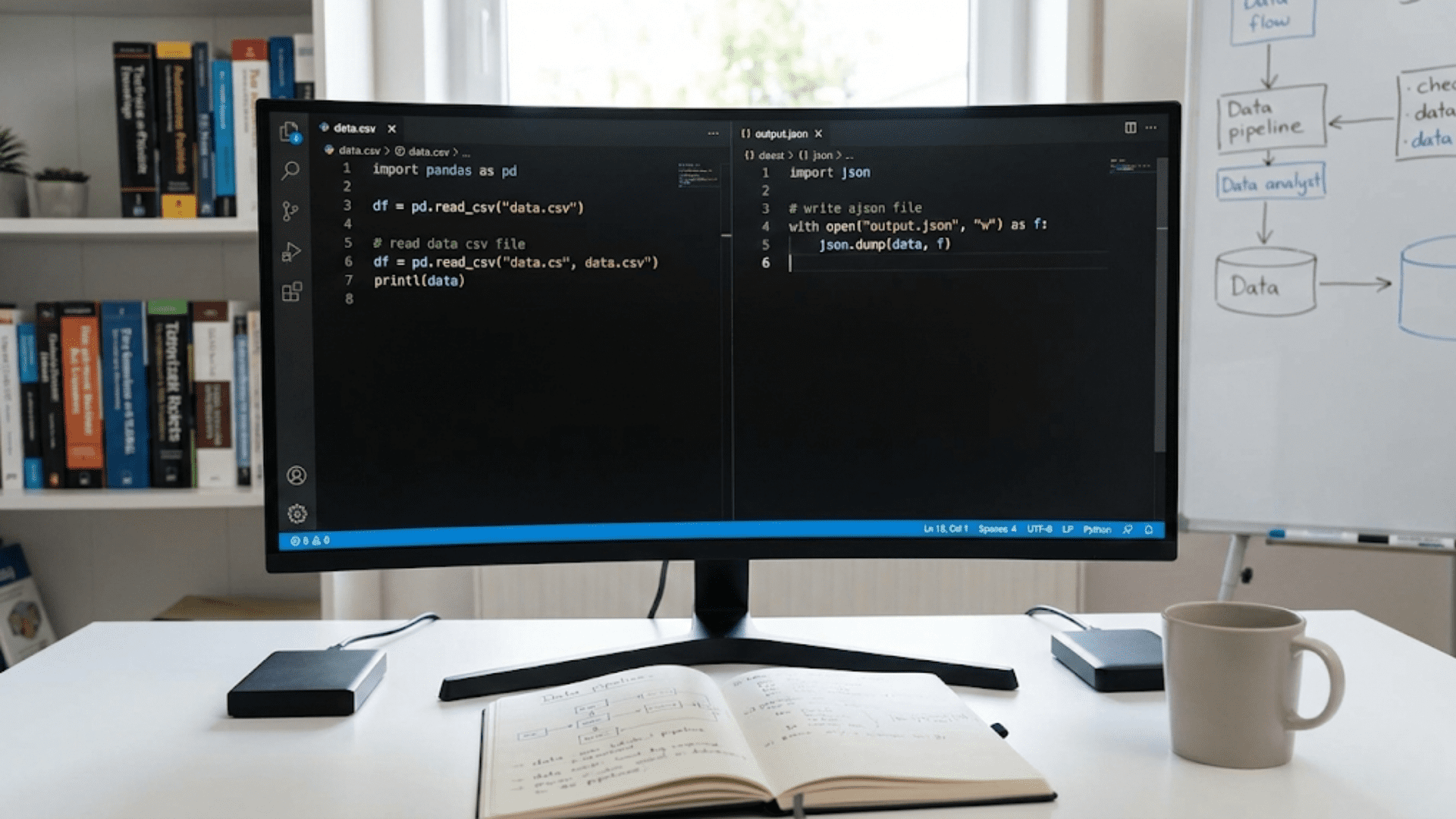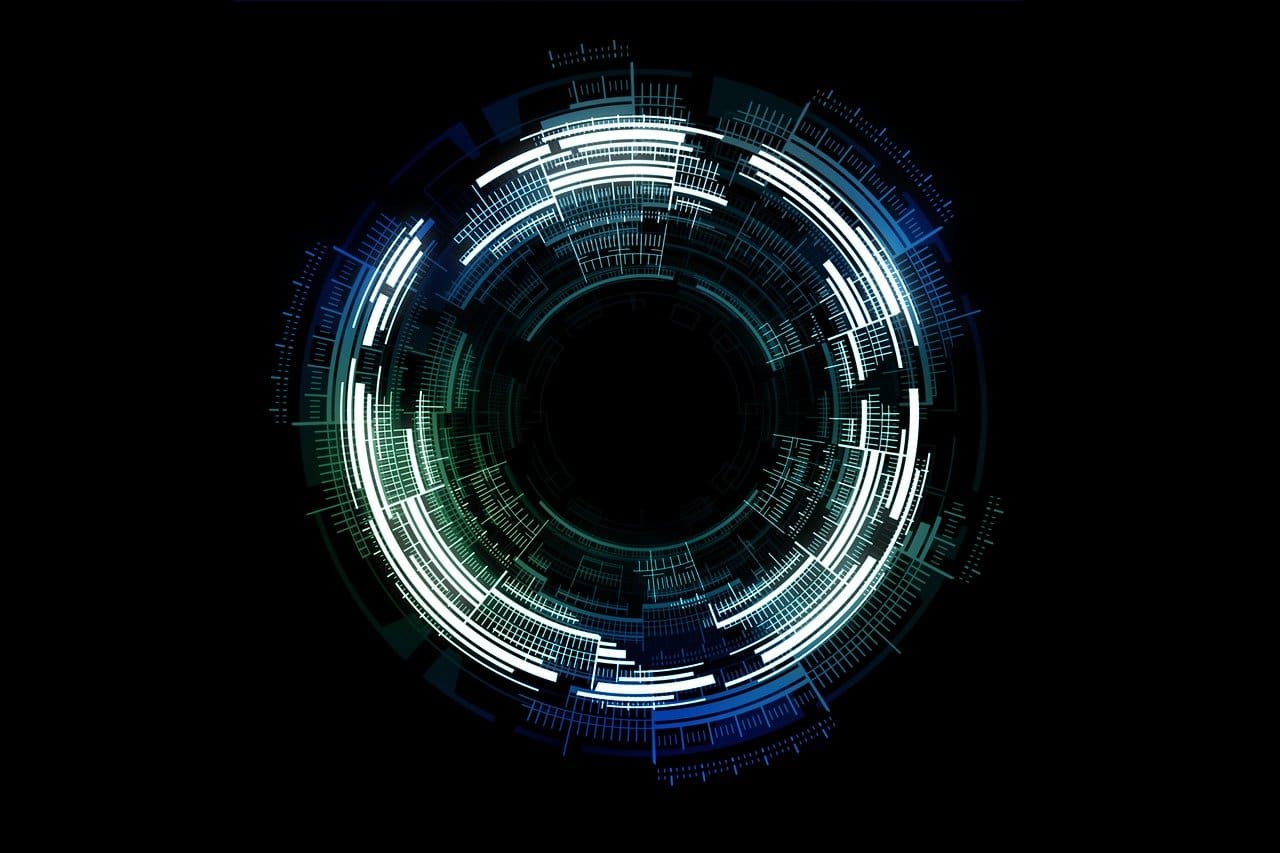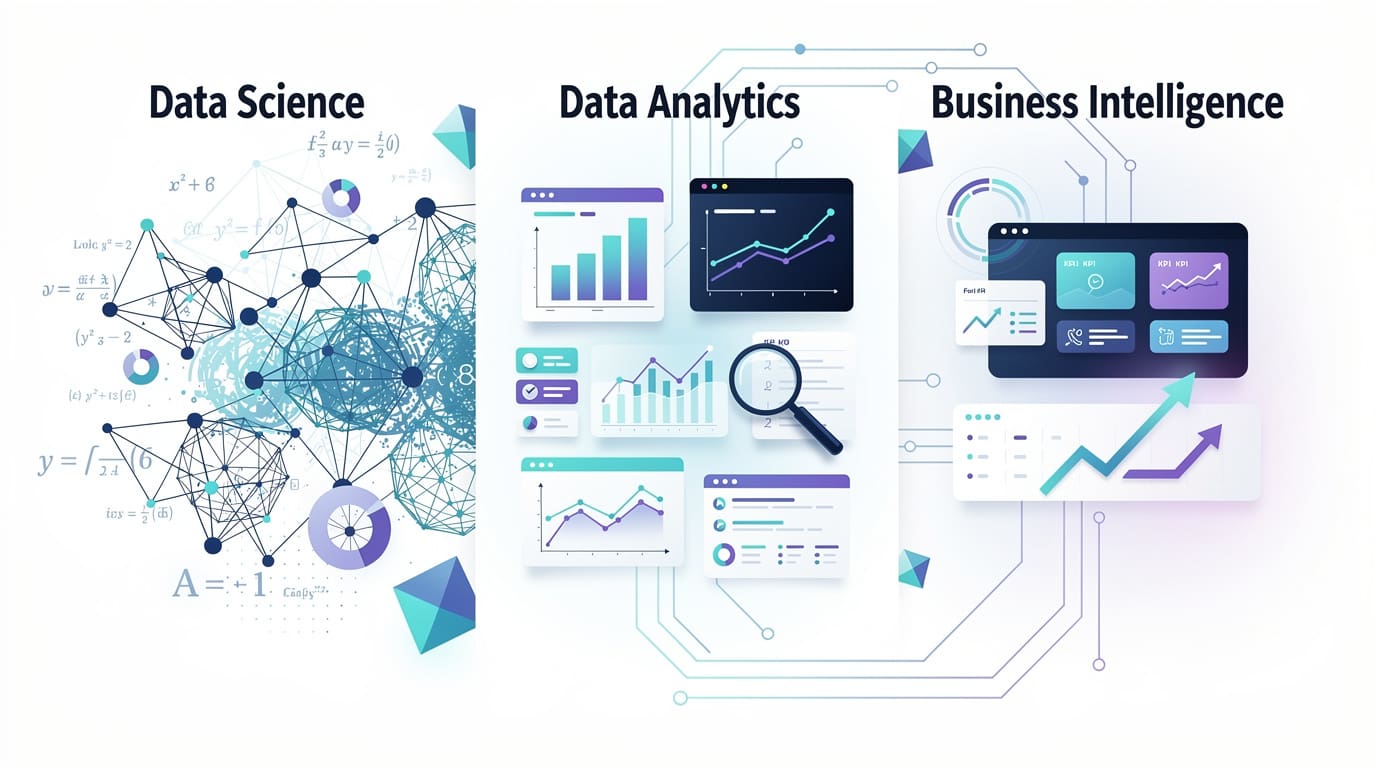In 3D printing, the print bed surface is crucial as it is the first point of contact between the printer and the material being extruded. This component not only determines how well the initial layers adhere but also influences the overall quality and success of the print. Understanding the various types of print bed surfaces, their characteristics, and maintenance requirements is essential for anyone looking to optimize their 3D printing processes. This article explores the significance, types, and care of print bed surfaces in depth.
Importance of the Print Bed Surface in 3D Printing
Adhesion: Effective adhesion on the print bed surface is crucial for the first layer. Insufficient adhesion can lead to warping, curling, or even complete print failure.
Heat Transfer: For heated print beds, the surface material affects how evenly heat is distributed across the bed, which can impact the quality and consistency of prints, especially with materials sensitive to temperature fluctuations.
Surface Finish: The quality of the surface where the object is printed will directly impact the finish of the bottom layer of the print. A smooth surface provides a clean, professional appearance, while a textured surface can give a unique look and feel.
Durability and Maintenance: The print bed surface must withstand repeated exposure to high temperatures and adhere to materials without degrading. Easy maintenance and durability reduce operational downtime and replacement costs.
Types of Print Bed Surfaces
Glass: Glass beds are popular due to their flatness and rigidity, which promote even heat distribution and smooth bottom surfaces on prints. They require some form of adhesion promoter such as hairspray, glue stick, or a thermal interface material.
PEI (Polyetherimide): PEI surfaces are favored for their excellent adhesion properties when heated and easy release when cooled. A sheet of PEI can be applied to a glass or metal bed, combining the benefits of multiple materials.
BuildTak and Similar Surfaces: These proprietary, textured surfaces are designed to offer good adhesion and relatively easy part removal. They are easy to apply directly onto an existing bed and can be replaced as they wear out.
Anodized Aluminum: Aluminum beds coated with an anodic oxide finish provide excellent durability and moderate adhesion. They are more resistant to scratches compared to bare aluminum or glass.
Kapton Tape: A heat-resistant polyimide film that can be applied to print beds to improve adhesion. It’s particularly useful for printing materials prone to warping.
Textured Powder-Coated Steel: These are durable, flexible, and provide a textured finish to the bottom of prints. They are particularly useful for magnetic print bed systems where the steel sheet can be easily removed and flexed to pop off finished prints.
Installation and Maintenance of Print Bed Surfaces
Installation: Proper installation is critical, especially for adhesive surfaces like PEI or BuildTak. The surface must be applied smoothly to avoid bubbles or creases, which can affect print quality.
Cleaning: Regular cleaning is essential to maintain the adhesion properties of the print bed surface. For glass, soapy water or isopropyl alcohol is often sufficient, while other surfaces might require specific cleaning agents as recommended by the manufacturer.
Inspection and Replacement: Over time, print bed surfaces can wear out or become damaged. Regular inspection for any signs of wear such as scratches, dents, or uneven areas is crucial. Most surfaces can be replaced easily to ensure consistent print quality.
Calibration: After installing or replacing a print bed surface, recalibrating the bed leveling is necessary to ensure the nozzle height is adjusted correctly for the new surface.
Enhancing Print Bed Surface Functionality
Heated Beds: Combining a print bed surface with a heated bed can significantly improve the properties of the surface, especially for materials that are prone to warping.
Surface Treatments: Depending on the material and type of print surface, additional treatments like glue, hairspray, or commercial adhesives can enhance adhesion during printing and ease removal after cooling.
Surface Covers: For delicate surfaces or when using abrasive materials, temporary covers like Kapton tape or other protective sheets can help extend the life of the print bed surface.
The print bed surface is a foundational element that impacts every print’s initiation, continuation, and conclusion. Choosing the right type of surface and maintaining it properly can drastically affect the success of 3D printing projects. Innovations in surface materials and coatings continue to advance, offering more options and solutions to 3D printing enthusiasts and professionals. Understanding the dynamics of print bed surfaces allows users to fine-tune their printing setups for optimal performance and quality.