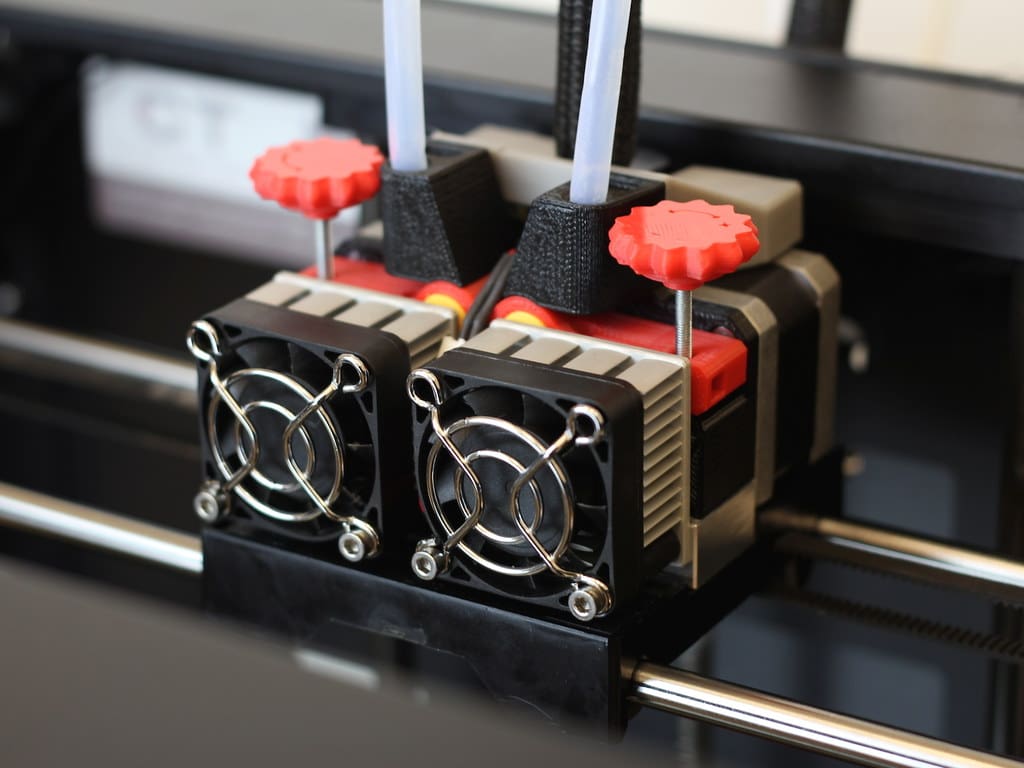In the intricate world of 3D printing, cooling fans play a crucial role in ensuring the quality and integrity of prints. These components are especially vital in Fused Deposition Modeling (FDM) printers, where managing the temperature of extruded plastic is necessary to prevent deformation and improve detail accuracy. This article explores the function, types, and importance of cooling fans in maintaining optimal printing conditions and how they influence the overall success of the 3D printing process.
Importance of Cooling Fans in 3D Printing
Material Solidification: Cooling fans help to rapidly cool the material after it has been extruded. This quick solidification is essential for preventing warps and deformations in materials like PLA and ABS, which are sensitive to temperature changes.
Improved Overhang Performance: Effective cooling is crucial for building overhangs and bridges in models. Without adequate cooling, these structures can sag or collapse under their own weight before they solidify.
Enhanced Surface Quality: Cooling fans contribute to a smoother surface finish by reducing thermal stress marks and shrinkage, which are common issues in heated materials.
Increased Print Speed: By solidifying the material faster, cooling fans enable the printer to move to the next layer sooner, thus increasing the overall printing speed without compromising the quality of the print.
Components of Cooling Systems in 3D Printers
Part Cooling Fan: This fan directs air at the point where the filament is deposited, helping to solidify the material immediately after extrusion. It is crucial for detailed work and overhangs, where material needs to firm up quickly to maintain shape.
Hotend Cooling Fan: Separate from the part cooling fan, this fan keeps the upper parts of the hotend at an optimal temperature, preventing the heat from the heater block from traveling upwards. This is vital to ensure that the filament does not soften or melt before reaching the nozzle, which could cause jams and affect print quality.
Controlled Airflow Paths: Modern 3D printers design specific pathways for air to flow from the fans to the target areas. These paths are crucial for ensuring that the airflow is both effective and efficient, focusing on areas that need the most cooling.
Thermal Sensors: Integrated sensors monitor the temperature of various printer components, helping to regulate fan speed based on real-time thermal conditions. This dynamic adjustment helps maintain optimal temperatures throughout the print process.
Types of Cooling Fans Used in 3D Printers
Axial Fans: The most common type of cooling fan used in 3D printers, axial fans push air in a direction parallel to the fan blade axis. They are effective for cooling specific areas like the print bed or the extrusion point.
Centrifugal Fans: Also known as blowers, these fans are used when a more focused or stronger airflow is needed. They are particularly useful for cooling the part being printed, as they can direct a concentrated stream of air precisely where it is needed.
Radial Fans: Radial fans combine elements of axial and centrifugal fans, providing a balanced airflow suitable for both part cooling and general temperature management within the printer.
Installing and Optimizing Cooling Fans
Proper Placement: Ensuring that fans are correctly positioned is crucial for maximum cooling efficiency. Fans should be oriented to cover the area where the filament is laid down without causing excessive cooling to other parts of the printer.
Adjustable Settings: Many 3D printers allow users to control fan speeds through their software settings. Adjusting these settings according to the material and model requirements can significantly enhance print quality.
Regular Maintenance: Fans should be kept free of dust and debris to maintain efficiency. Regular checks and cleaning are necessary to prevent airflow blockages that can affect their performance.
Upgrades and Modifications: Upgrading to higher-quality fans or adding additional cooling units can be beneficial for improving the performance of older or entry-level 3D printers, especially when working with challenging materials or complex print tasks.
Cooling fans are indispensable components of 3D printers, particularly in the FDM technology. They play a significant role in material handling, print speed, and the overall quality of the finished product. By effectively managing the temperature of the extruded plastic, cooling fans help overcome common printing challenges such as warping and stringing, making them essential for professional-quality prints. Understanding their function and optimizing their performance can lead to significant improvements in both the aesthetics and mechanical properties of 3D printed objects.