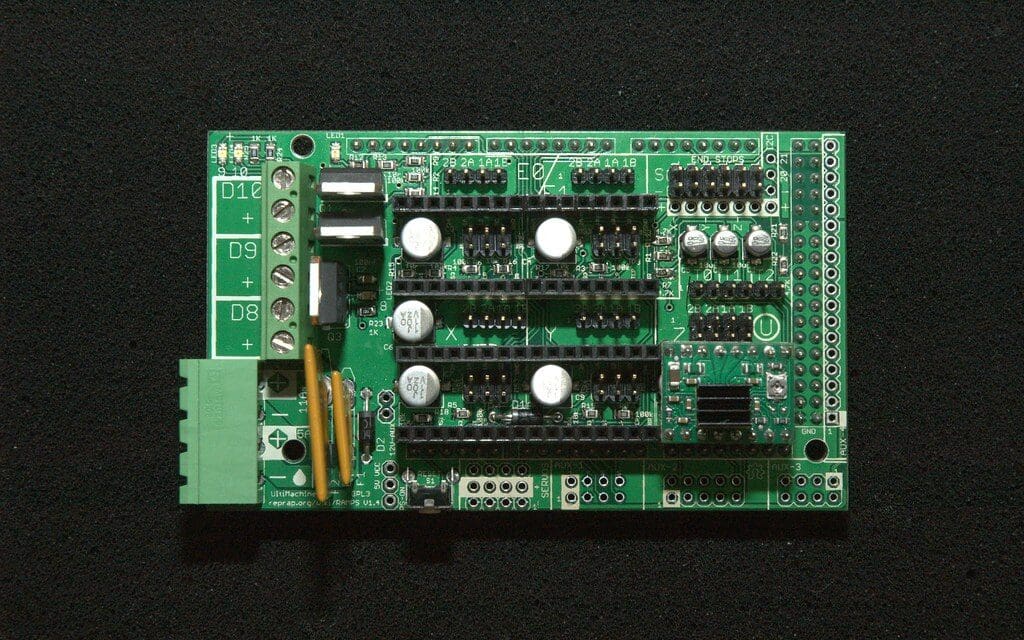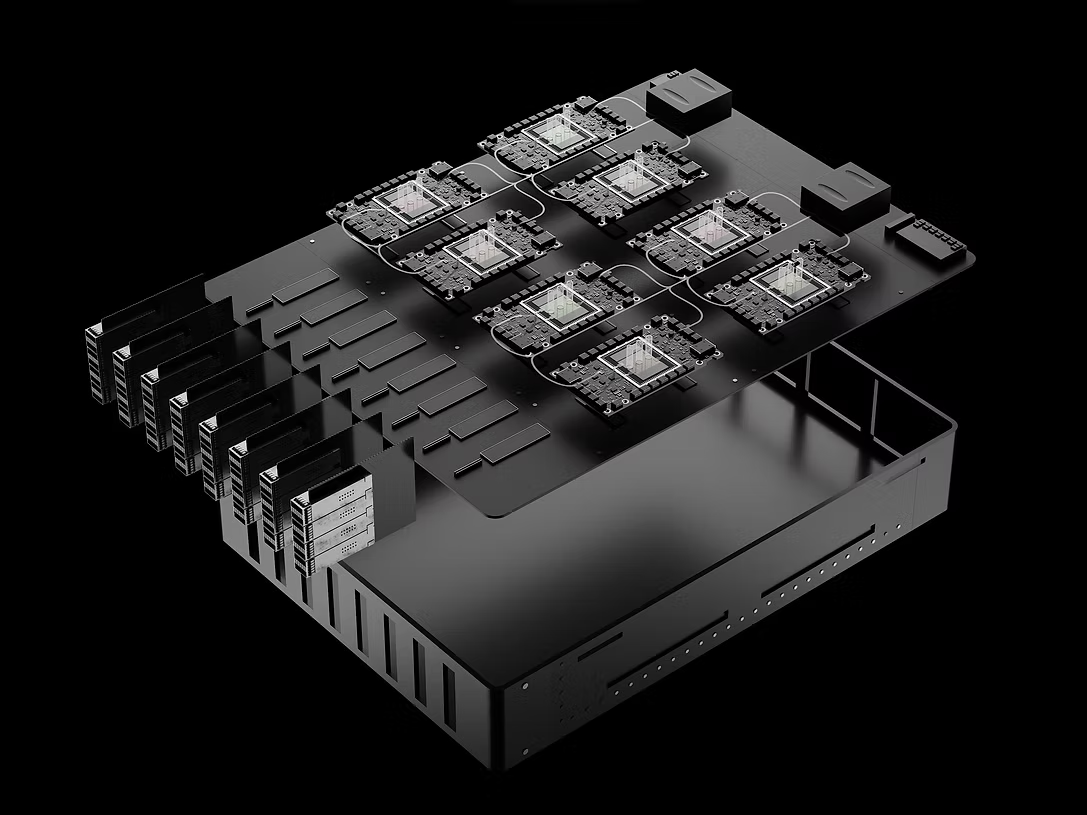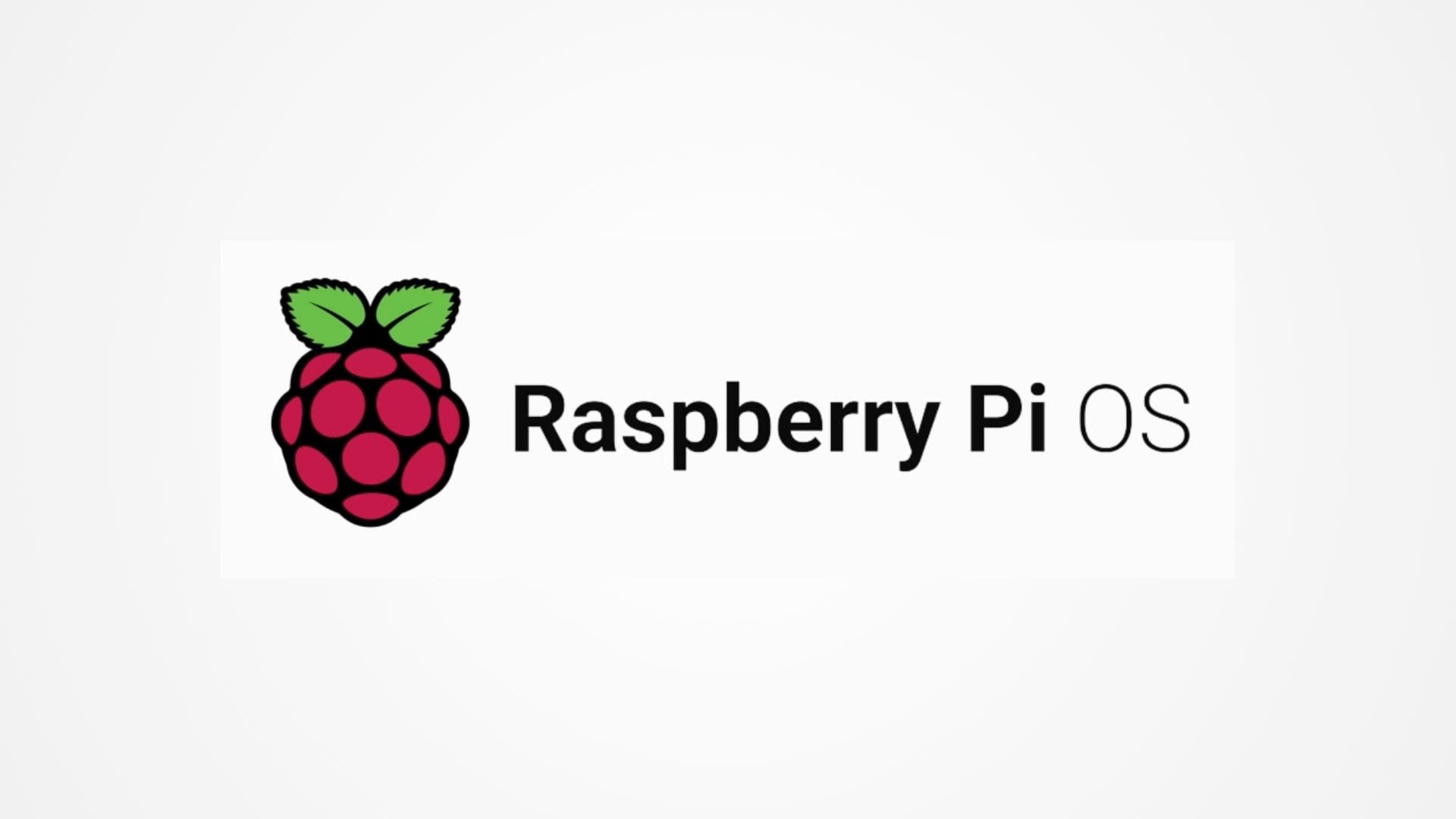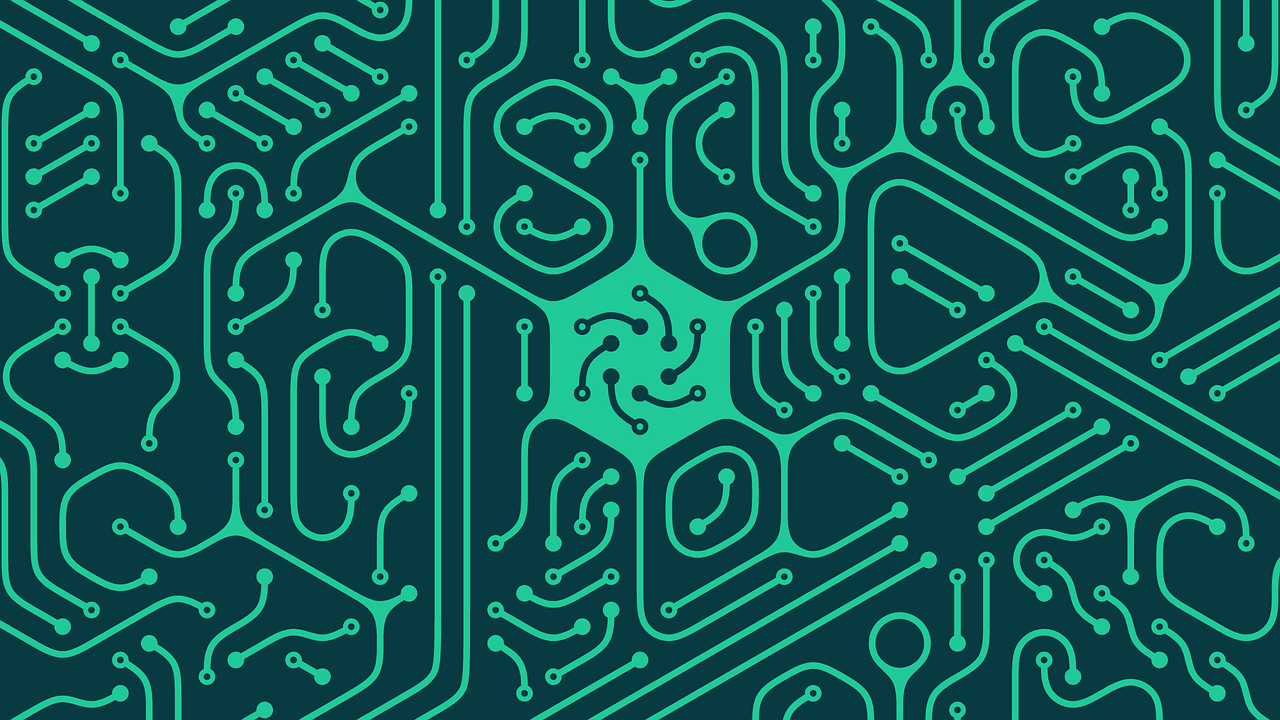The control board of a 3D printer is the central hub of its operations, integrating the software instructions with the hardware components to create precise, three-dimensional objects. It functions as the brain of the printer, coordinating the movements of the motors, regulating the temperature of the hotend and heated bed, and managing various sensors and user interfaces. This article delves into the role, functionalities, and significance of control boards in 3D printing, exploring how they influence the machine’s capabilities and the quality of the prints.
Importance of the Control Board in 3D Printing
Coordination and Control: The control board receives input from the printer’s software, usually in the form of G-code, and translates these instructions into precise movements and actions of the printer’s mechanical components.
Precision and Accuracy: By managing the stepper motors that drive the printer’s axes and extruder, the control board directly affects the precision of the prints. Accurate control ensures that the prints are not only precise but also consistent.
Temperature Management: Effective temperature control is crucial for successful 3D printing. The control board monitors and adjusts the temperatures of the hotend and the heated bed to maintain optimal conditions for different materials.
Expandability and Upgrades: Many control boards are designed with expandability in mind, allowing users to add additional capabilities such as more extruders, better displays, or other hardware enhancements without needing a complete system overhaul.
Components of a 3D Printer Control Board
Microcontroller Unit (MCU): The heart of the control board, the MCU executes the firmware that governs the printer. It processes the input commands and controls the machine’s operations.
Stepper Motor Drivers: These components drive the stepper motors by providing the power needed to move the printer’s axes and the extruder precisely. They are crucial for the smooth and accurate positioning of the print head.
Thermistor Inputs: Inputs that connect to thermistors (temperature sensors) for monitoring the temperatures of the hotend and the heated bed, ensuring that the machine operates within the safe and effective temperature ranges.
Power Output Connectors: These provide connections for the heated bed, hotend, and possibly other components like cooling fans, ensuring they receive the correct amount of power to function.
Connectivity Options: USB ports, SD card slots, or wireless connections enable the control board to receive data from computers or other devices. This includes the transfer of G-code files that guide the printing process.
User Interface Connections: Connectors for LCD screens or other display modules that allow users to interact with and control the printer directly from the machine.
Types of Control Boards
Basic Boards: These are typically found in entry-level printers and have limited expandability but are cost-effective and sufficient for basic printing tasks.
Advanced Boards: Featuring more powerful microcontrollers, additional memory, and greater expandability, these boards can control more complex machines capable of multi-material printing, detailed monitoring, and enhanced user interfaces.
Open-source Boards: Many 3D printers use open-source control boards, which allow for community-driven improvements and customization. Boards like Arduino-based controllers paired with RAMPS (RepRap Arduino Mega Pololu Shield) are popular in DIY 3D printing communities.
Proprietary Boards: Some high-end 3D printers use proprietary control boards, which are optimized for specific printer models and can include advanced features like integrated wireless connectivity or enhanced motion control algorithms.
Maintenance and Optimization
Firmware Updates: Regularly updating the firmware can improve performance, add new features, and fix bugs. It’s essential to keep the control board’s software up-to-date to ensure optimal operation.
Electrical Safety Checks: Ensuring that all connections are secure and that the board is not exposed to potential electrical shorts can prevent damage and extend the life of the control board.
Environmental Considerations: Control boards should be kept clean and free of dust, and if housed within the printer, should have adequate cooling to prevent overheating.
The control board is a vital component of any 3D printer, directly impacting every aspect of its operation from motion to material handling. Understanding the functionalities and proper maintenance of the control board is essential for anyone looking to not only use but also optimize and maintain their 3D printer. As the central processor of the printer, the control board’s capacity, capabilities, and durability will determine the machine’s efficiency, effectiveness, and adaptability to new technologies and materials.