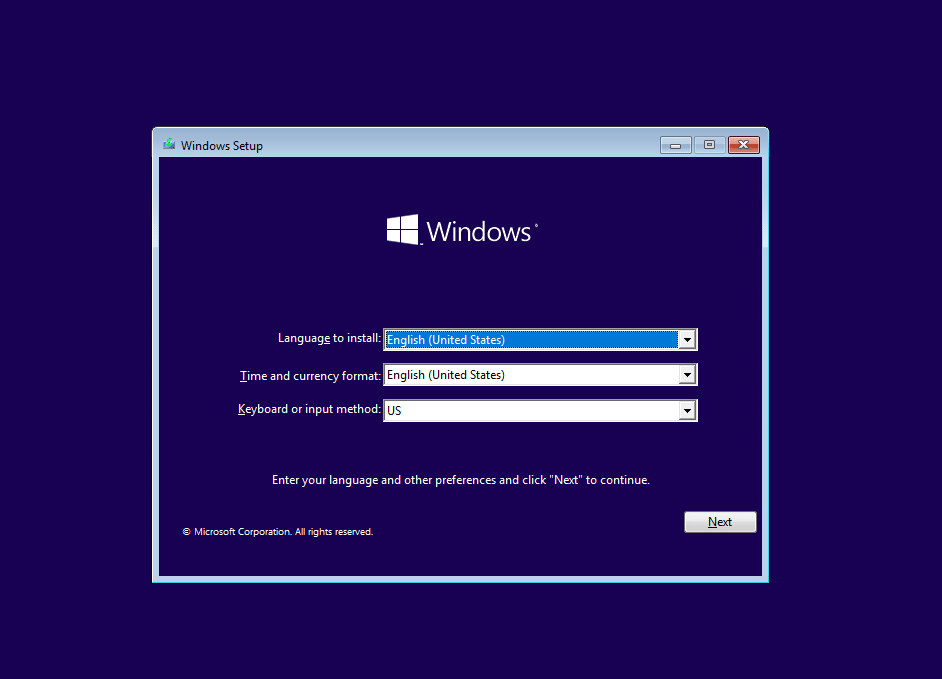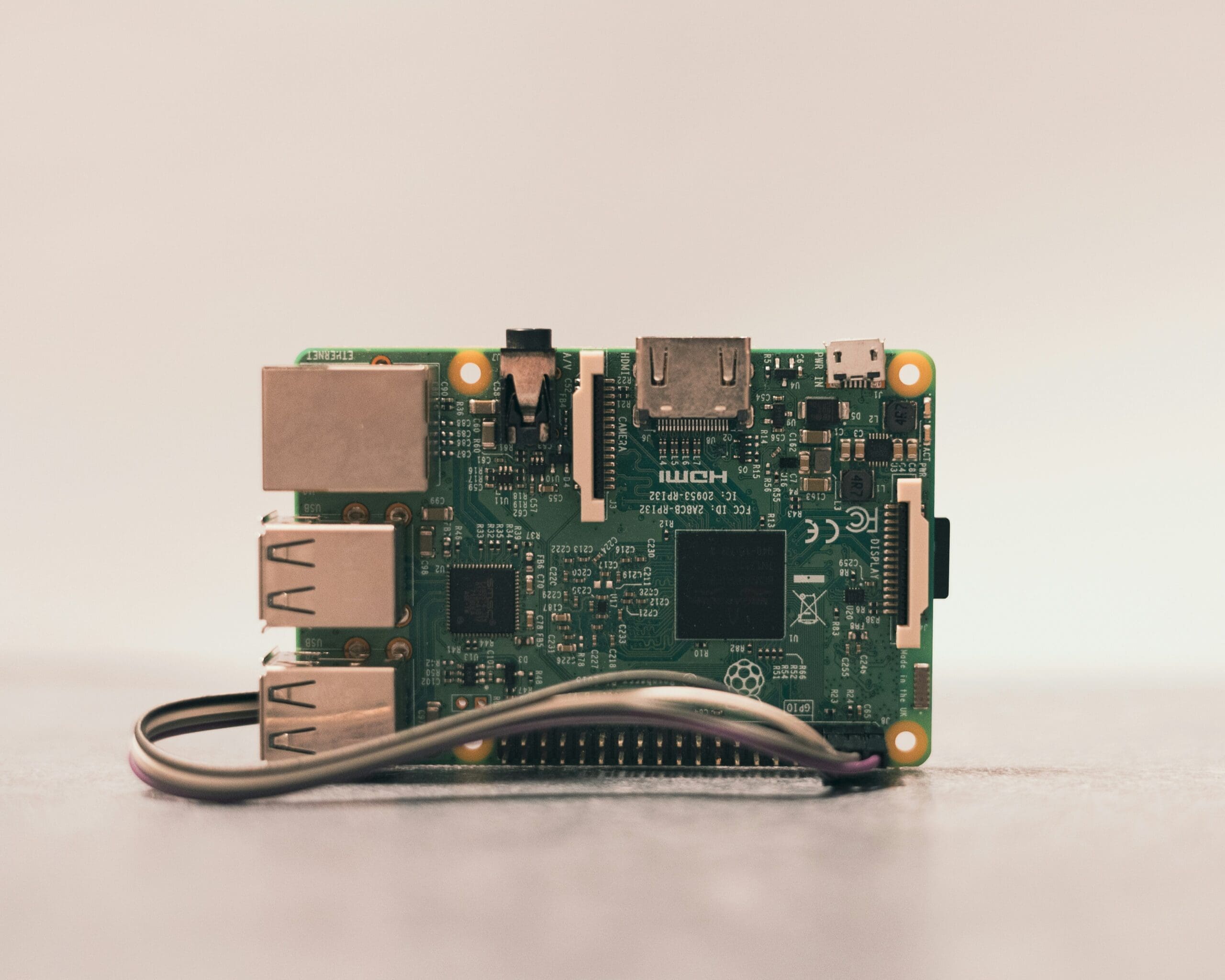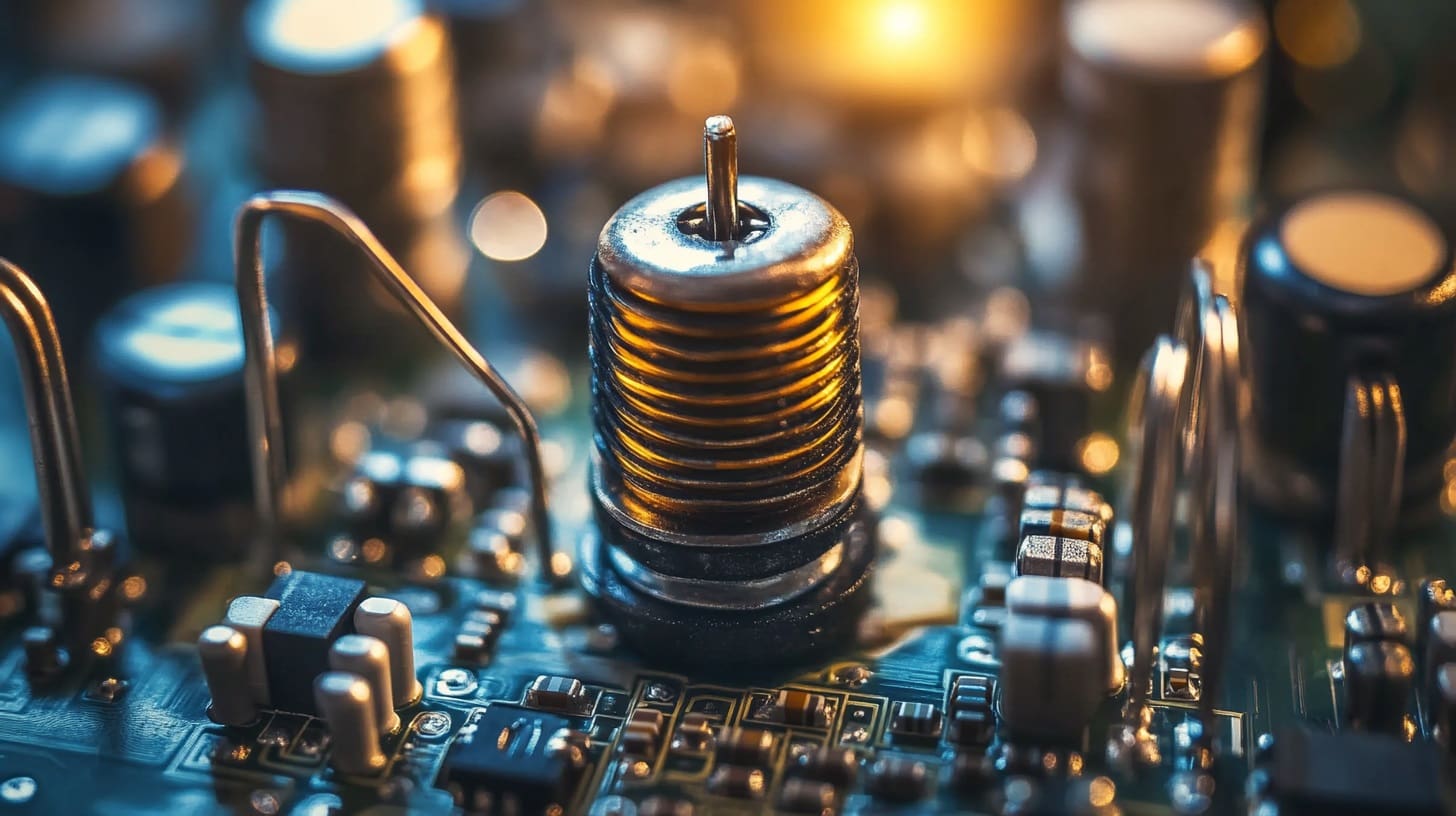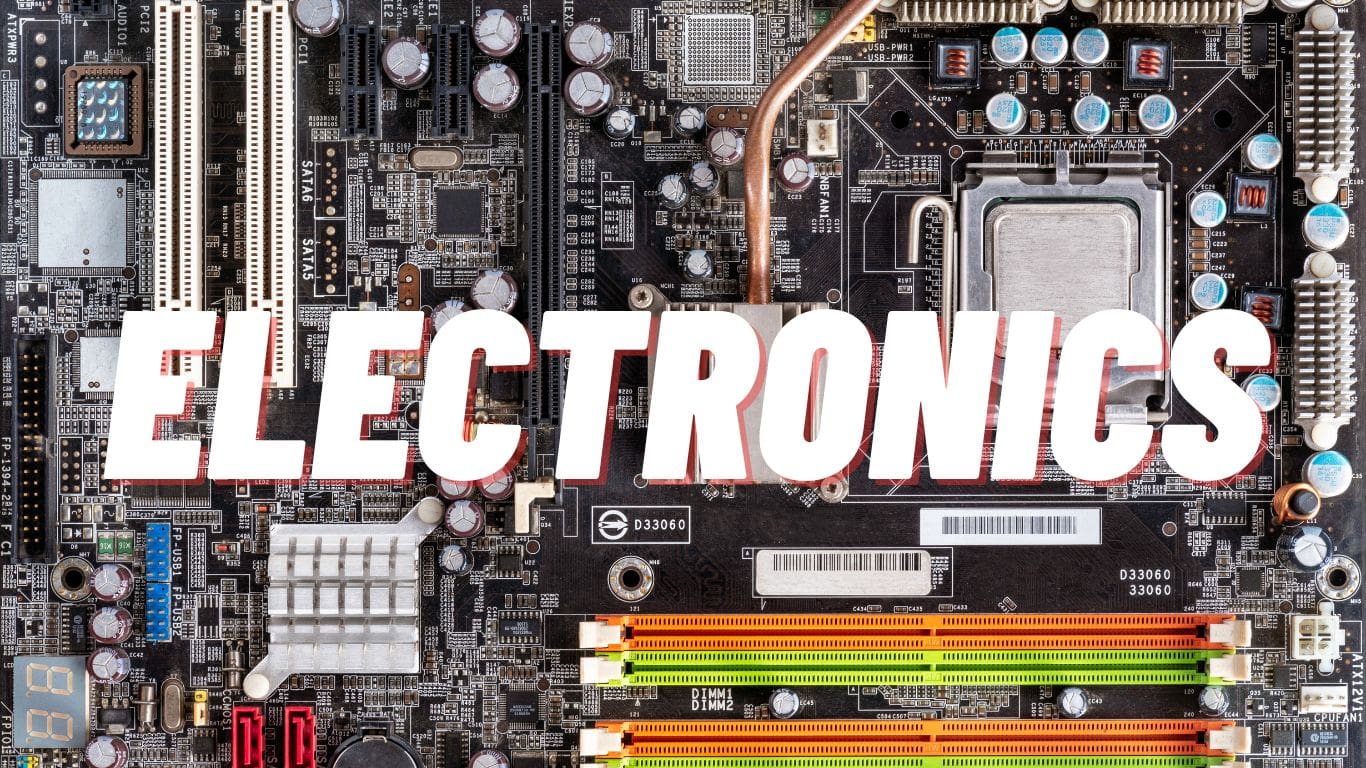In powder-based 3D printing technologies such as Selective Laser Sintering (SLS) and Multi Jet Fusion (MJF), the blade or roller is a crucial component for spreading powder over the build platform. This article delves into the functionality, importance, and maintenance of the blade or roller in ensuring high-quality, uniform layers that are essential for the precision and strength of the final printed objects.
Importance of the Blade or Roller in 3D Printing
Uniform Layer Application: The blade or roller ensures that each layer of powder is evenly distributed across the build platform. Uniform layers are crucial for maintaining dimensional accuracy and mechanical properties throughout the entire structure of the printed object.
Material Efficiency: By precisely controlling the amount of material deposited per layer, the blade or roller minimizes material waste and maximizes the use of expensive powders, which is particularly important in industrial applications.
Speed of Production: The efficiency with which the blade or roller operates directly affects the overall printing speed. A fast and consistent roller can significantly reduce the time required for each layer, enhancing production throughput.
Surface Finish: The quality of the surface finish of the final product is greatly influenced by the smoothness of each powder layer. The blade or roller plays a critical role in achieving a fine finish by ensuring that each layer is free from gaps and unevenness.
Components of the Blade or Roller System in 3D Printers
Blade or Roller: This is the physical component that comes into direct contact with the powder. It can be a flat blade that sweeps across the surface or a cylindrical roller that compacts and spreads the powder.
Drive Mechanism: The mechanism that moves the blade or roller across the build platform. This typically includes motors and a rail system that allows for precise control of the movement speed and pressure.
Height Adjustment System: Allows for the adjustment of the blade or roller to accommodate different layer thicknesses or compensate for wear on the blade or roller itself.
Control Electronics: Regulate the operation of the drive mechanism, ensuring that the blade or roller moves in sync with the printer’s other operations, such as the laser sintering process.
Installation and Calibration of the Blade or Roller
Proper Installation: Ensuring that the blade or roller is correctly installed is crucial for its effectiveness. It must be aligned perfectly parallel to the build platform to ensure uniform layer distribution.
Calibration: The blade or roller’s height and pressure must be calibrated according to the specific material properties and the desired layer thickness. This calibration should be regularly checked as part of the printer’s maintenance routine.
System Integration Testing: Conducting comprehensive tests after installation or replacement of the blade or roller helps verify that the system functions correctly and interacts properly with the powder delivery and laser systems.
Maintenance and Optimization of the Blade or Roller
Regular Cleaning: Powder residues can build up on the blade or roller, affecting its performance. Regular cleaning is essential to maintain its precision and prevent defects in the printed objects.
Wear Monitoring: Continuous contact with abrasive materials like powders can cause wear on the blade or roller. Regular inspections should be conducted, and replacements made when necessary to maintain quality.
Lubrication: Ensuring that moving parts in the drive mechanism are properly lubricated can prevent wear and tear and maintain smooth operation.
Software Updates: Keeping the control software updated can help improve the precision and functionality of the blade or roller, integrating new improvements for material handling and layer consistency.
Challenges and Solutions
Material Handling: Different powder materials may exhibit varying flow characteristics, which can affect the performance of the blade or roller. Adjusting the speed, pressure, or height may be necessary to handle different types of materials effectively.
Environmental Factors: Temperature and humidity can affect the flow properties of the powders. Controlling the environmental conditions within the build chamber can help mitigate these issues.
Mechanical Precision: Maintaining mechanical precision in the movement of the blade or roller is crucial. Use of high-quality components and regular maintenance are necessary to ensure consistent layer application.
The blade or roller in powder-based 3D printing technologies is more than just a component for distributing material; it is integral to the printing process, influencing the efficiency, quality, and consistency of prints. Proper management and regular maintenance of the blade or roller are crucial for maximizing the performance of 3D printers. Understanding and optimizing the function of this component allows manufacturers to achieve better precision, faster production speeds, and superior quality in their 3D printed products.