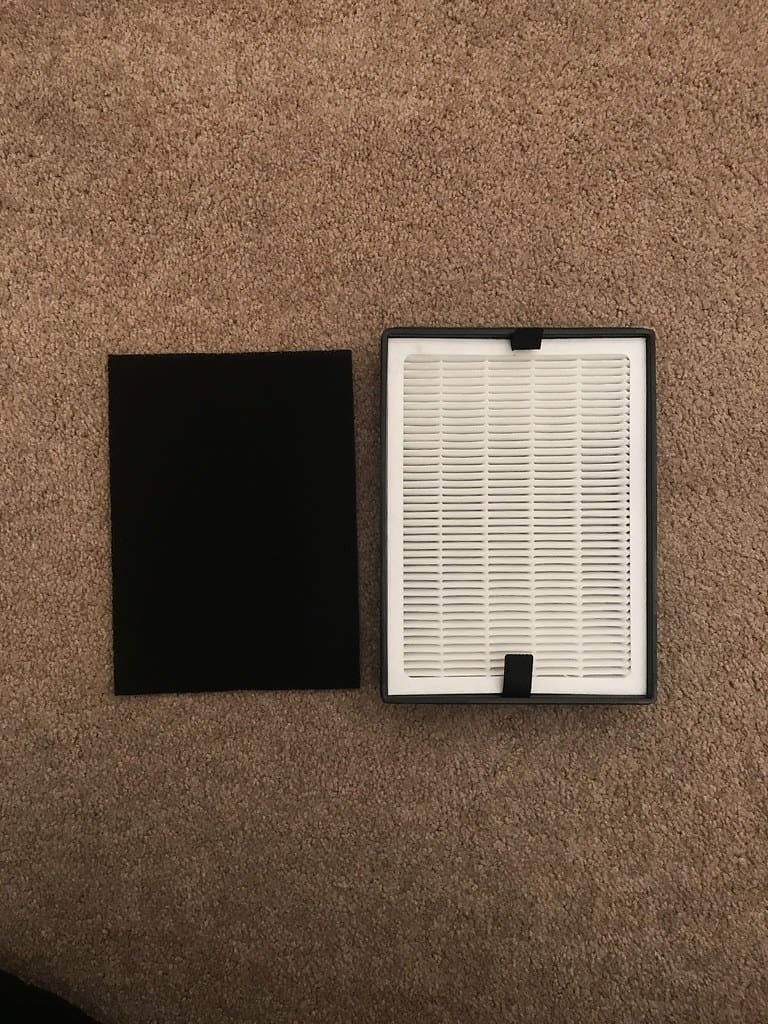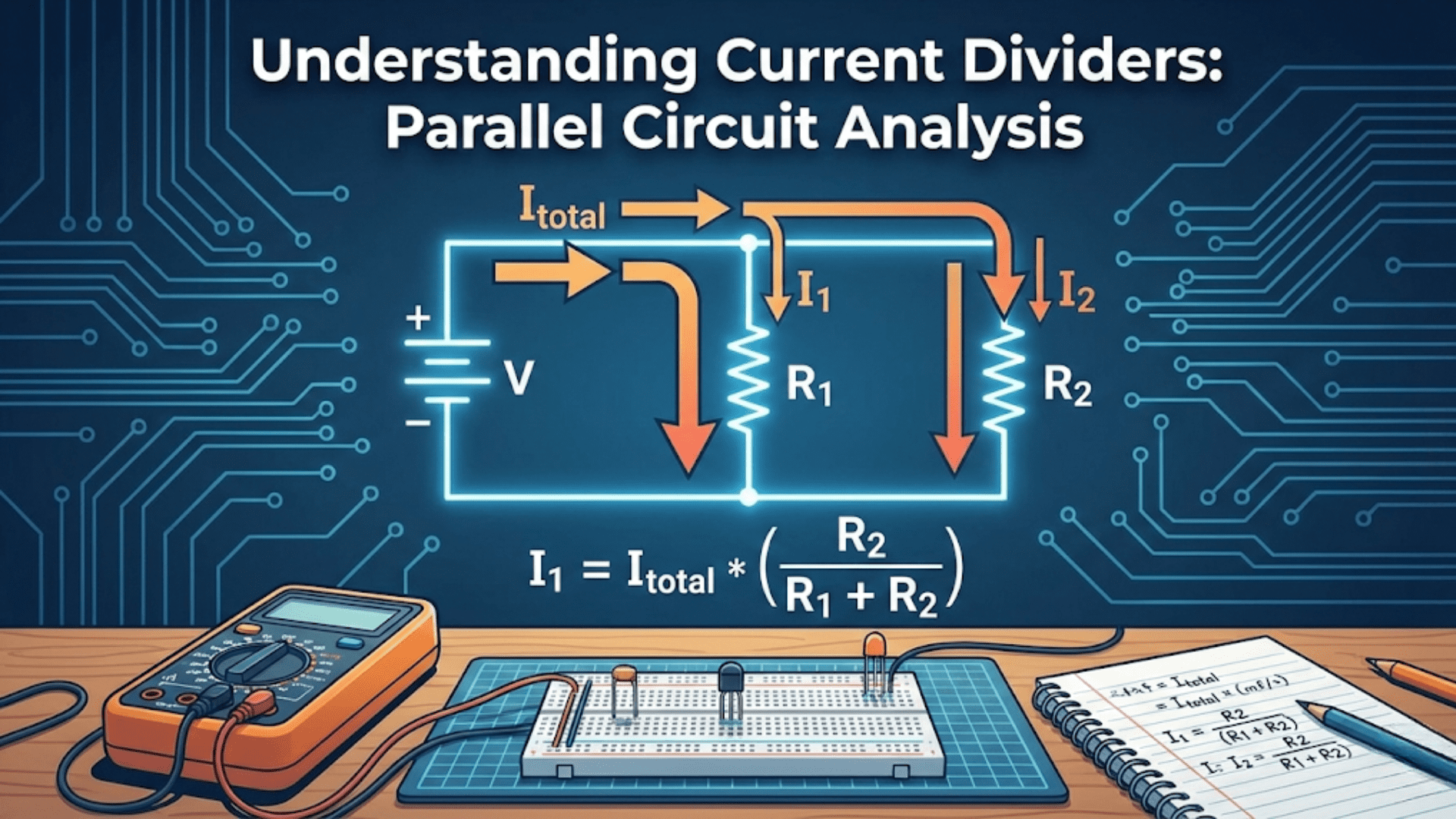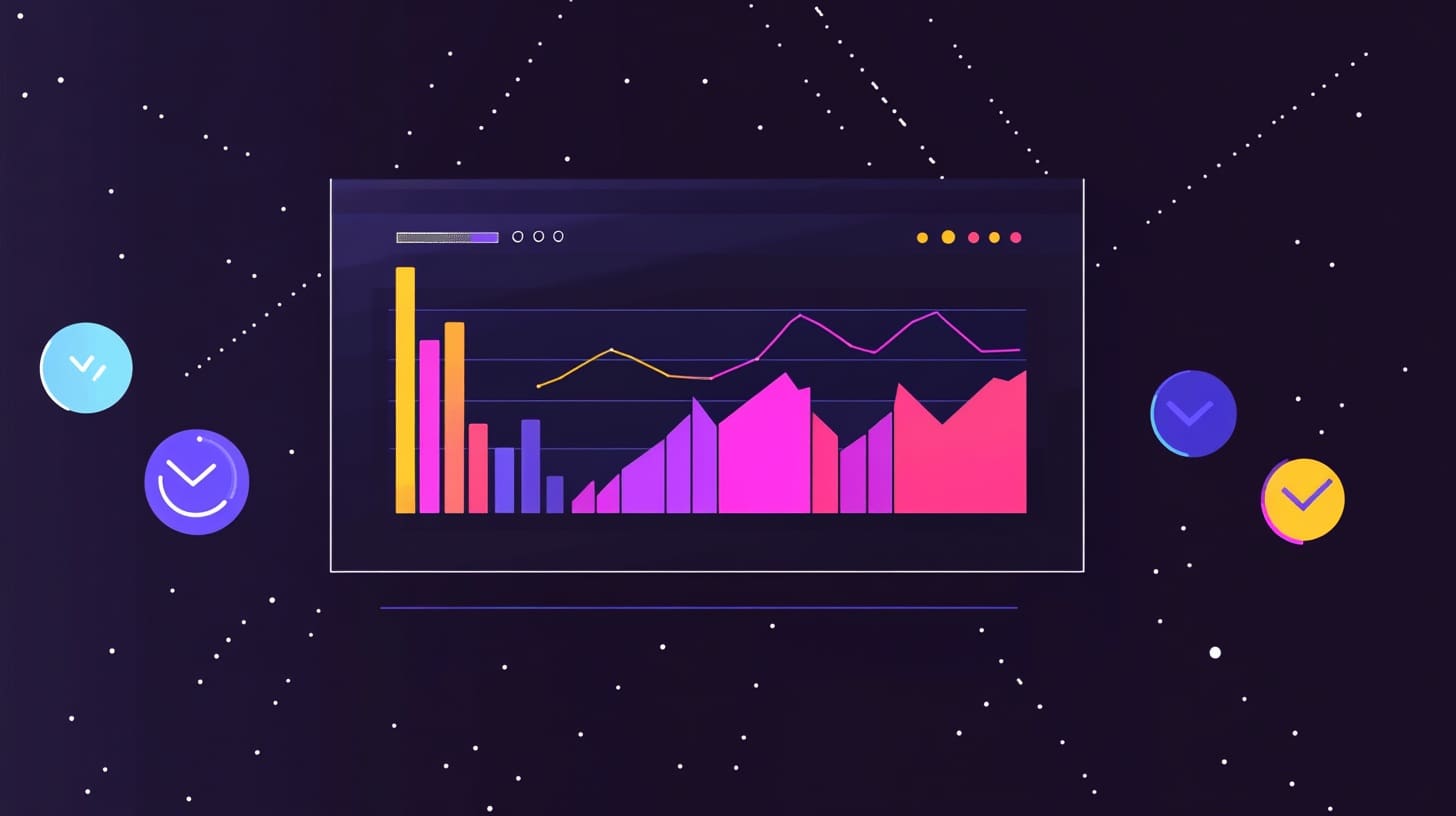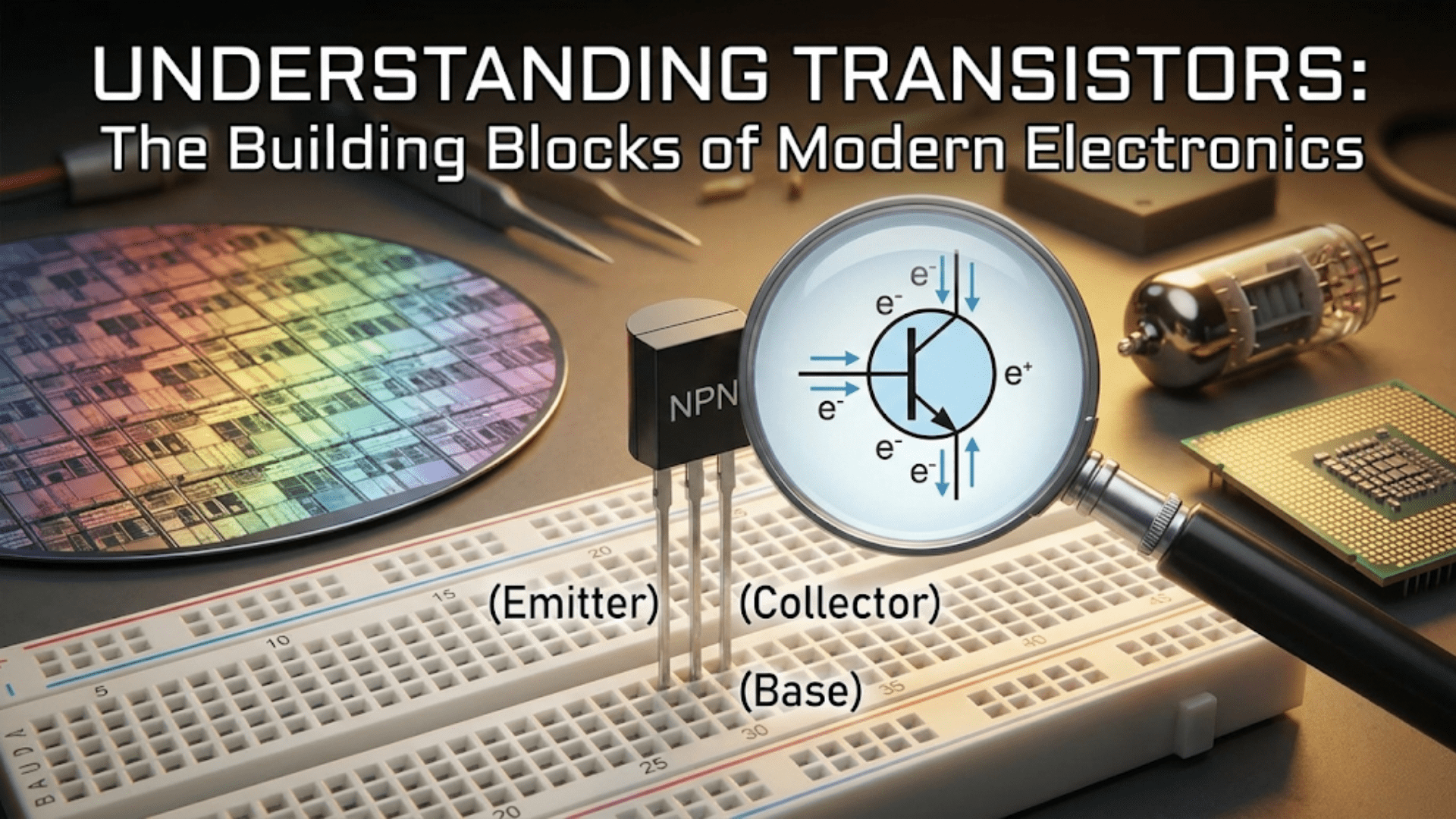The filter system in 3D printers, particularly those using powder-based technologies like Selective Laser Sintering (SLS) and Direct Metal Laser Sintering (DMLS), plays a critical role in ensuring the quality of prints and maintaining a safe printing environment. These systems are designed to capture and remove airborne particles and fumes that can be hazardous to health and can degrade the quality of prints. This article explores the importance, functionality, and maintenance of the filter system in 3D printing, highlighting its role in enhancing operational efficiency, safety, and product quality.
Importance of the Filter System in 3D Printing
Health and Safety: 3D printing processes can release fine particles and toxic fumes, which pose health risks to operators. Filter systems help remove these contaminants from the air, ensuring a safer working environment.
Print Quality: By filtering out particulate matter, the system helps prevent contamination of the print area and powder materials, which can affect the quality and accuracy of prints.
Machine Longevity: Filters protect the printer’s internal mechanisms by preventing the buildup of dust and debris, which can reduce wear and tear and extend the machine’s operational life.
Compliance with Regulations: Effective filtration is often necessary to comply with environmental health and safety regulations regarding air quality standards in workplaces.
Components of the Filter System in 3D Printers
Pre-Filters: Capture large particles before they reach finer filters, extending the lifespan of subsequent filters and improving overall efficiency.
HEPA Filters: High-Efficiency Particulate Air (HEPA) filters are capable of trapping extremely fine particles, crucial for removing the majority of airborne particulates generated during the printing process.
Activated Carbon Filters: These filters are used to absorb gases and odors, which are common byproducts in processes involving the heating of plastics and metals.
Exhaust Fans: Help maintain adequate airflow through the filter system, ensuring that particles and fumes are effectively drawn into the filters and expelled safely.
Monitoring Sensors: Track filter performance and air quality, alerting operators when filters need cleaning or replacement to maintain optimal performance.
Installation and Calibration of the Filter System
Proper Installation: Ensuring that all components of the filter system are correctly installed and securely connected is crucial. This includes fitting filters snugly and ensuring that seals are tight to prevent air leaks.
Calibration: In systems with airflow sensors or automatic filter monitoring, calibration is necessary to ensure accurate readings and appropriate activation of exhaust fans and filter replacement indicators.
Testing: Initial testing, as well as regular check-ups, are essential to ensure that the filter system is performing adequately, maintaining air quality within safe and effective limits.
Maintenance and Optimization of the Filter System
Regular Cleaning: Filters, especially pre-filters, should be cleaned regularly to prevent clogging and maintain airflow and filtration efficiency.
Filter Replacement: HEPA and carbon filters have a limited lifespan. Regular replacement as per manufacturer guidelines is necessary to maintain effective filtration.
System Checks: Routine inspections should be conducted to check for leaks, monitor fan performance, and ensure that all parts of the system are functioning correctly.
Record Keeping: Maintaining records of filter changes, cleaning, and maintenance activities can help in scheduling regular upkeep and diagnosing issues early.
Challenges and Solutions
Filter Lifespan Management: Predicting filter lifespan can be challenging due to varying printing materials and environmental conditions. Installing sensors that monitor filter saturation can help optimize replacement schedules.
Balancing Filtration with Airflow: Ensuring that filters capture fine particles without restricting airflow can be a balancing act. Regular testing and adjustments may be necessary to maintain optimal air pressure and filtration capacity.
Disposal of Hazardous Waste: Used filters, especially those contaminated with toxic substances, must be disposed of according to local regulations. Establishing protocols for safe disposal is essential for compliance and environmental protection.
The filter system is a vital component of 3D printers, particularly those using technologies that generate significant amounts of particulates and fumes. Effective management and meticulous maintenance of the filter system are crucial for ensuring the health and safety of operators, maintaining high standards of print quality, and ensuring compliance with environmental regulations. By thoroughly understanding and meticulously maintaining the filter system, manufacturers can achieve improved operational reliability, enhanced print quality, and a safer work environment, fully leveraging the advanced capabilities of 3D printing technology.